
Powerful Mini PC Solutions
Boost your monitor setup 📺 with a compact Mini PC! Unlock seamless performance, space-saving design, and stunning visuals for work or play.
LG UltraGear 27GS75Q setup optimized for small or shared spaces — space-saving mounts, ergonomic placement, and cable management to maximize performance and comfort. 🎮✨
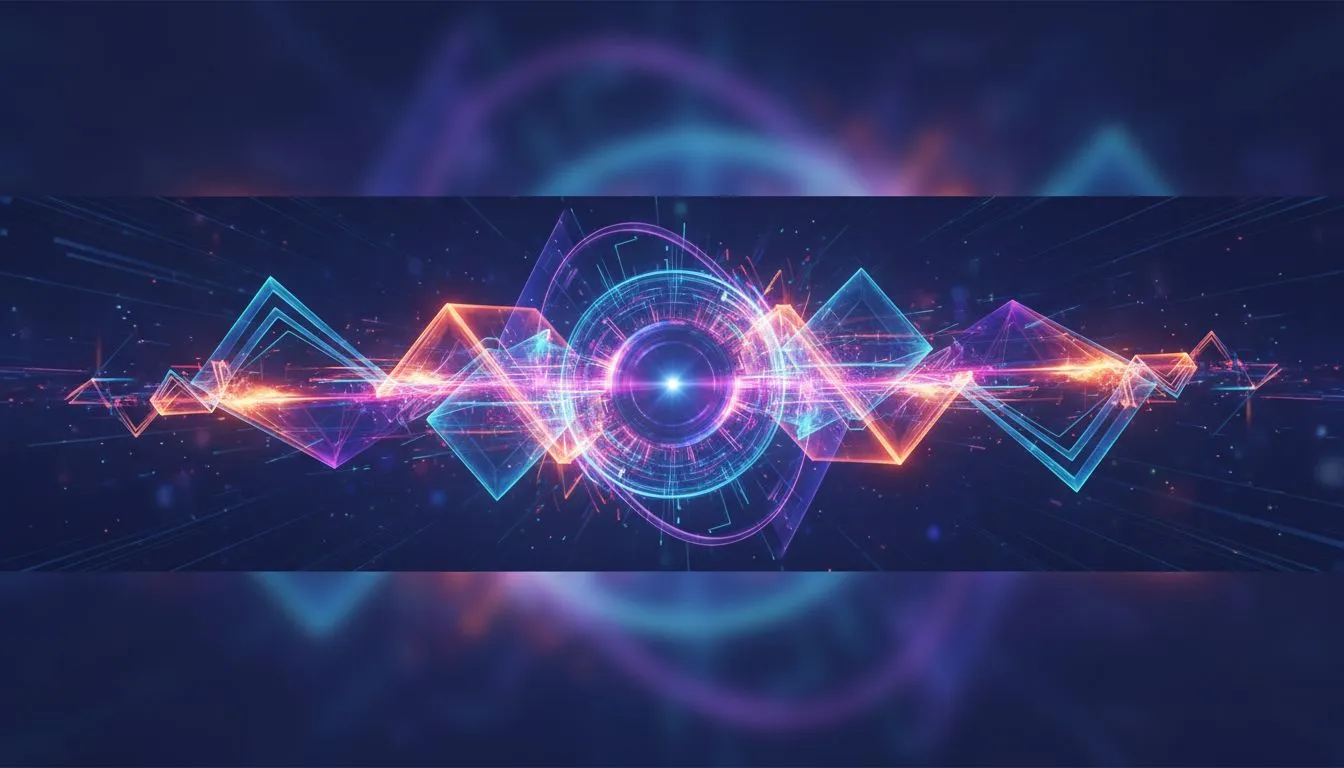
Living in a digs, a flat, or just sharing your workspace? Don't let a cramped desk kill your competitive edge. A massive screen is great, but not if it leaves you with zero room for your mouse. This is where a smart LG UltraGear 27GS75Q setup shines. It delivers that crisp 1440p resolution and buttery-smooth 180Hz refresh rate you crave, all in a footprint that respects your personal space. Let's get it dialled in. ✨

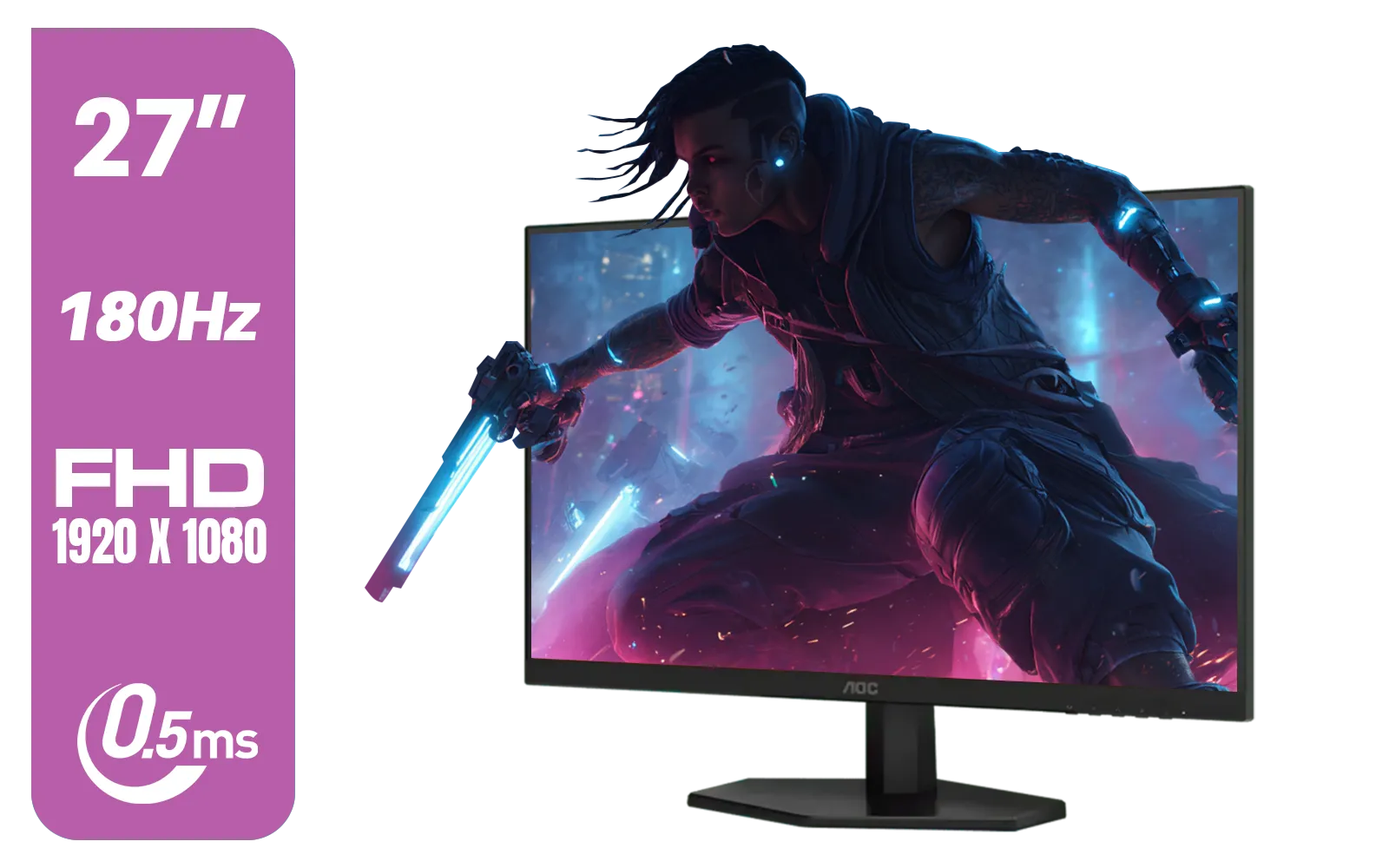




Before we get into the setup, let's look at why this specific LG UltraGear is a top pick for smaller battle stations. The 27-inch screen size is the sweet spot for 1440p gaming—big enough for immersion, but not so large it overwhelms your desk or your field of view. The virtually borderless design on three sides also makes it feel sleek and modern, reducing visual clutter.
The stand is stable without having a massive, sprawling footprint, leaving you more real estate for your keyboard and mousepad. It’s a thoughtful design that understands not everyone has a giant L-shaped desk. It's one of the most versatile options in LG's lineup of monitors for this very reason.
Getting your new monitor out of the box is just the start. Optimising your LG UltraGear 27GS75Q setup for a small space involves a few key steps to maximise both comfort and performance.
In a tight space, ergonomics are crucial. You don't have the luxury of pushing your monitor way back.






Cables are the enemy of a clean, small-desk setup. Use the monitor's built-in cable management clips to route the DisplayPort and power cables down the stand. A few extra cable ties or a fabric sleeve can bundle them together neatly behind your desk, freeing up precious visual and physical space. This small effort makes a huge difference.
This monitor isn't just about looks; it's a performance beast. To get the most out of it, ensure you've enabled its best features. Dive into the on-screen display (OSD) and:


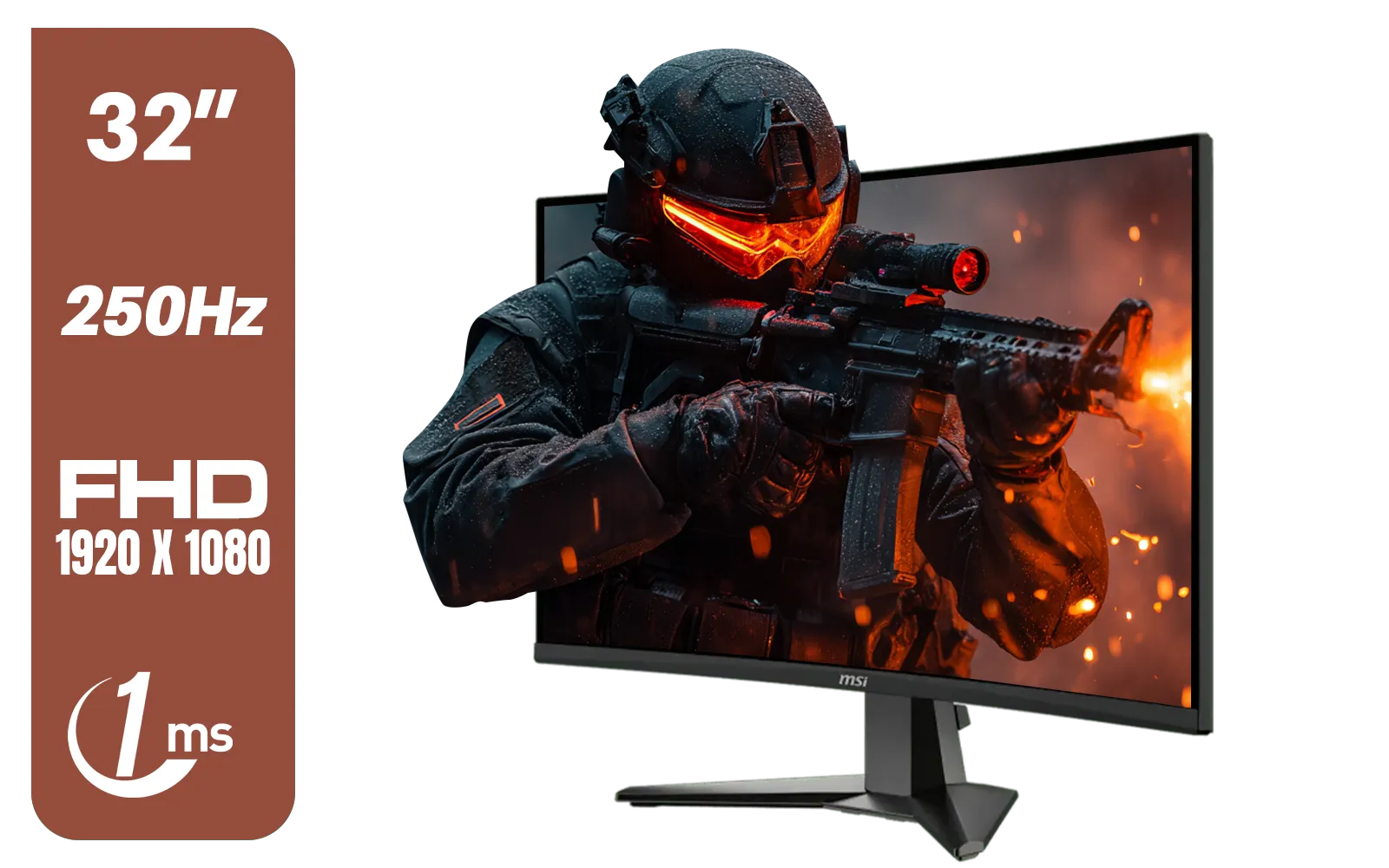



For the ultimate space-saving setup, consider a VESA monitor arm. It clamps to the back of your desk and lets the monitor "float," freeing up 100% of the space underneath the screen. It's perfect for tucking your keyboard away or just achieving that ultra-clean, minimalist look. Plus, it offers way more positioning flexibility than a standard stand.
A well-planned setup transforms a good monitor into a great one. By taking a few minutes to position it correctly and manage your cables, you create a more comfortable and immersive gaming environment, proving that you don't need a massive room to have a pro-level experience.
Ready to Maximise Your Space? A smart setup makes all the difference. The LG UltraGear 27GS75Q proves you don't need a massive desk to get a massive gaming advantage. Explore our complete collection of PC monitors and find the perfect screen to conquer your corner of the world.
Use a VESA monitor arm or wall mount to free desk area; pick a compact monitor arm rated for the 27GS75Q to adjust tilt and save space.
Adopt a centered minimal desk layout, place the 27GS75Q on a clamp arm, and set audio zones to respect shared spaces—see lg ultragear 27gs75q desk layout tips.
Yes—use a sturdy clamp arm with VESA compatibility; check recommended models under '27gs75q monitor arm compact setup' for weight and reach specs.
For a 27-inch monitor, sit about an arm's length (60–80 cm) for clear focus and comfort—refer to 27-inch monitor small room setup guidelines.
Route cables through a monitor arm, use adhesive channels, and mount a power strip under the desk for tidy lg ultragear 27gs75q cable management.
Yes—pair the 27GS75Q with low-profile speakers or headphones and lower brightness; follow our 27gs75q sound and accessory recommendations for shared setups.
A VESA monitor arm, clamp mount, compact keyboard, and under-desk power strip suit any lg ultragear compact gaming setup and free valuable desk area.