
Boost Multitasking with 16GB GDDR7 GPU
Discover how 16GB GDDR7 on the RTX 5080 GPU transforms multitasking. 🔥 Elevate your workflow now!
MSI RTX 5060 Ti 16GB brings the performance leap you need for smooth 1440p gaming — higher FPS, 16GB VRAM, and better ray tracing. Read upgrade benefits, power and setup tips. 🔧🎮

Staring at your 1440p monitor, wondering why the latest AAA titles feel… sluggish? You’re not alone. Many South African gamers find their trusty GPUs hitting a wall at this demanding resolution. That frame stutter in Helldivers 2 or the texture pop-in on Cyberpunk 2077 isn't your imagination. It’s a VRAM bottleneck. Enter the card designed to crush that very problem: the MSI RTX 5060 Ti 16GB. It’s built for today’s games and tomorrow’s challenges.
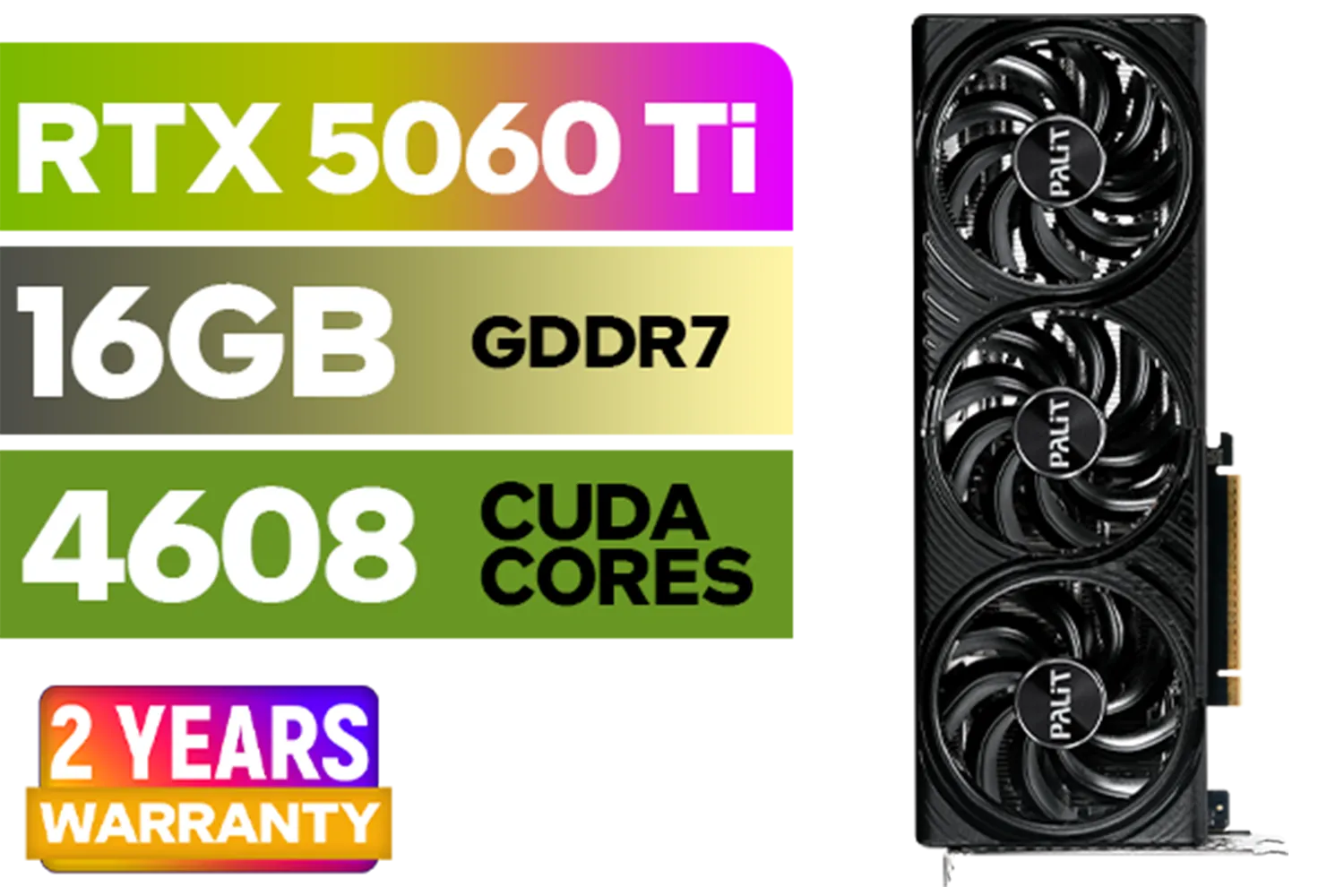




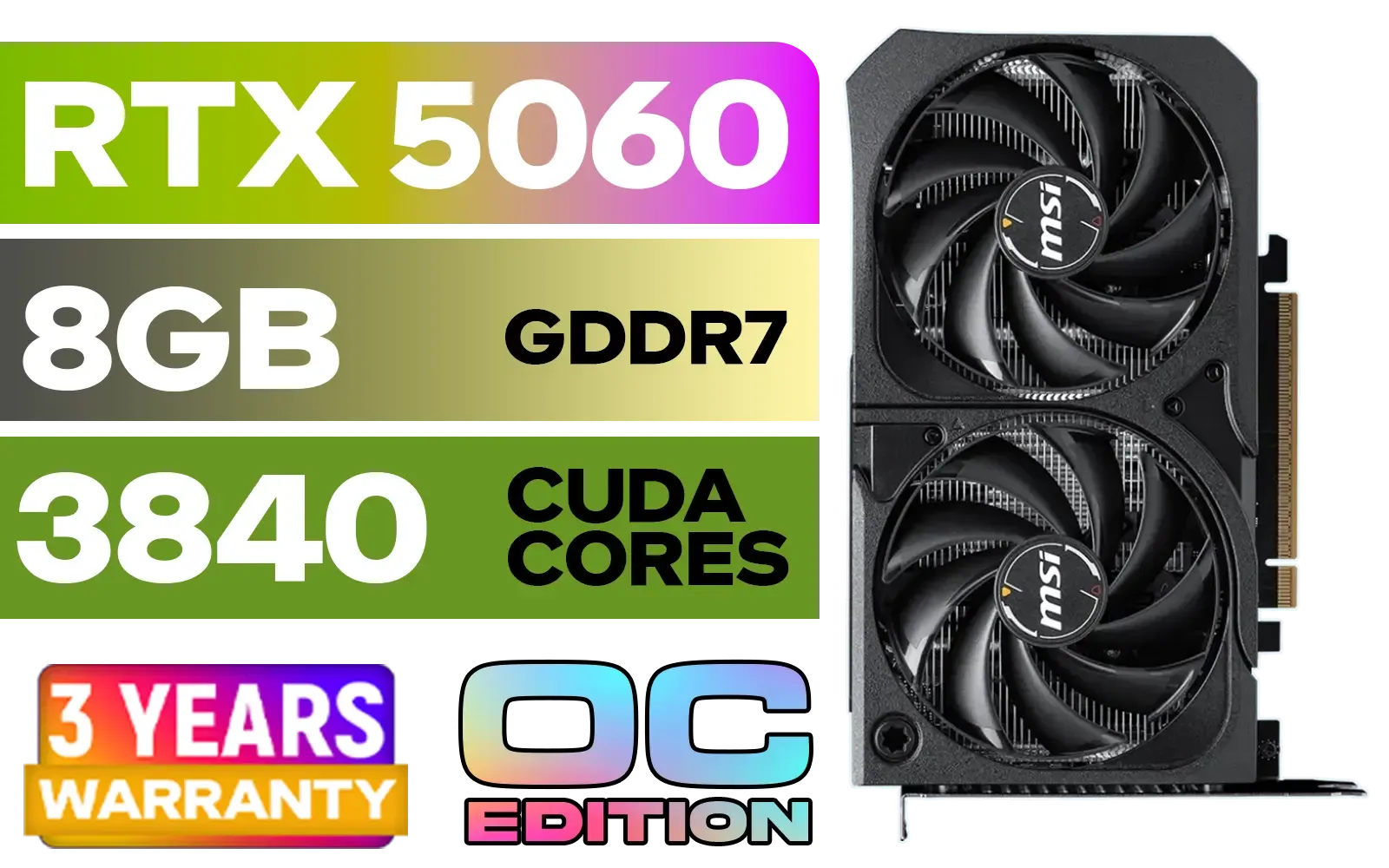
For years, 8GB of VRAM was enough. But times have changed. Modern games with ultra-high-resolution textures, complex assets, and demanding ray tracing effects consume video memory like never before. When a game needs more VRAM than your card has, it starts swapping data with your system's RAM or SSD, causing those dreaded micro-stutters and performance dips that ruin immersion.
The generous 16GB framebuffer on the MSI RTX 5060 Ti is a massive leap forward. It allows your PC to load all the necessary high-quality assets directly onto the GPU, ensuring a smooth, consistent experience. This isn't just about higher frame rates; it's about frame consistency. It means you can finally crank up those texture settings to "Ultra" without fear. This kind of headroom is essential when browsing a wide selection of graphics cards for a truly future-proof rig.
Raw power is one thing, but the RTX 50-series is expected to bring significant leaps in smart technologies. We're talking about the next evolution of NVIDIA's Deep Learning Super Sampling (DLSS). Imagine even more advanced AI-powered frame generation and reconstruction, giving you a massive performance boost while maintaining crisp image quality.
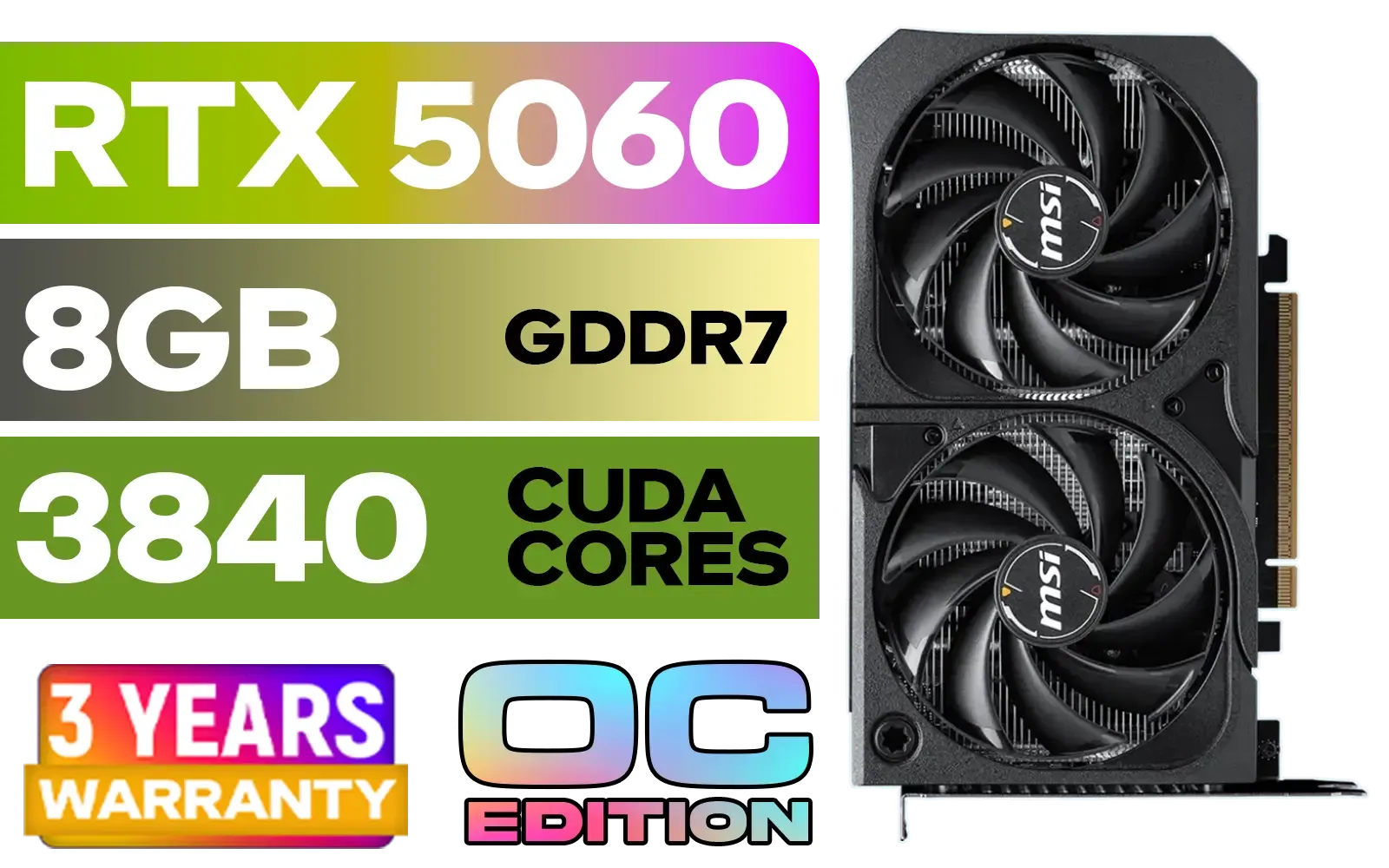





The RTX 5060 Ti 16GB will likely feature enhanced RT and Tensor Cores, making ray-traced lighting and shadows more efficient than ever. For South African gamers conscious of electricity costs, the anticipated improvements in power efficiency mean you get more performance per watt. It’s the kind of forward-thinking engineering that defines the latest NVIDIA GeForce graphics cards, making your upgrade both powerful and practical.
Before you buy any new GPU, double-check your Power Supply Unit (PSU). Make sure it has enough wattage to handle the new card and the correct power connectors (e.g., 8-pin or 12VHPWR). A weak or incompatible PSU can cause instability or prevent your PC from booting altogether. Safety first!
So, is it time to upgrade? If you're running an RTX 20-series or even a 3060, you're likely leaving significant 1440p performance on the table. The MSI RTX 5060 Ti 16GB isn't just an incremental step up; it’s a strategic investment in your gaming experience for the next several years. It provides the VRAM headroom and next-gen features needed to keep you at the top of your game.
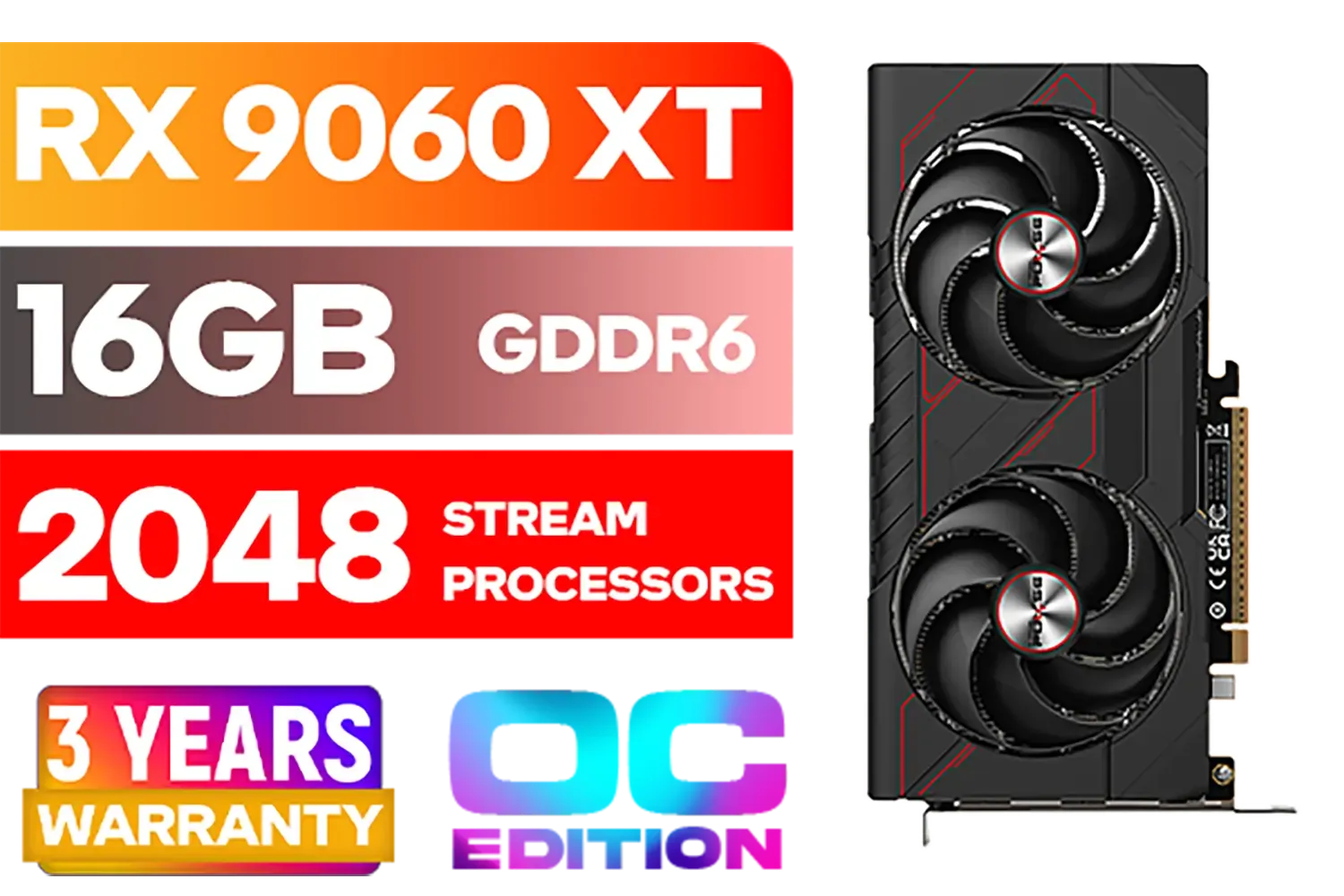

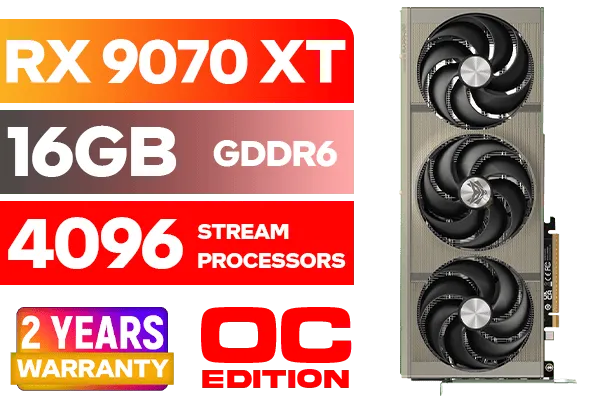
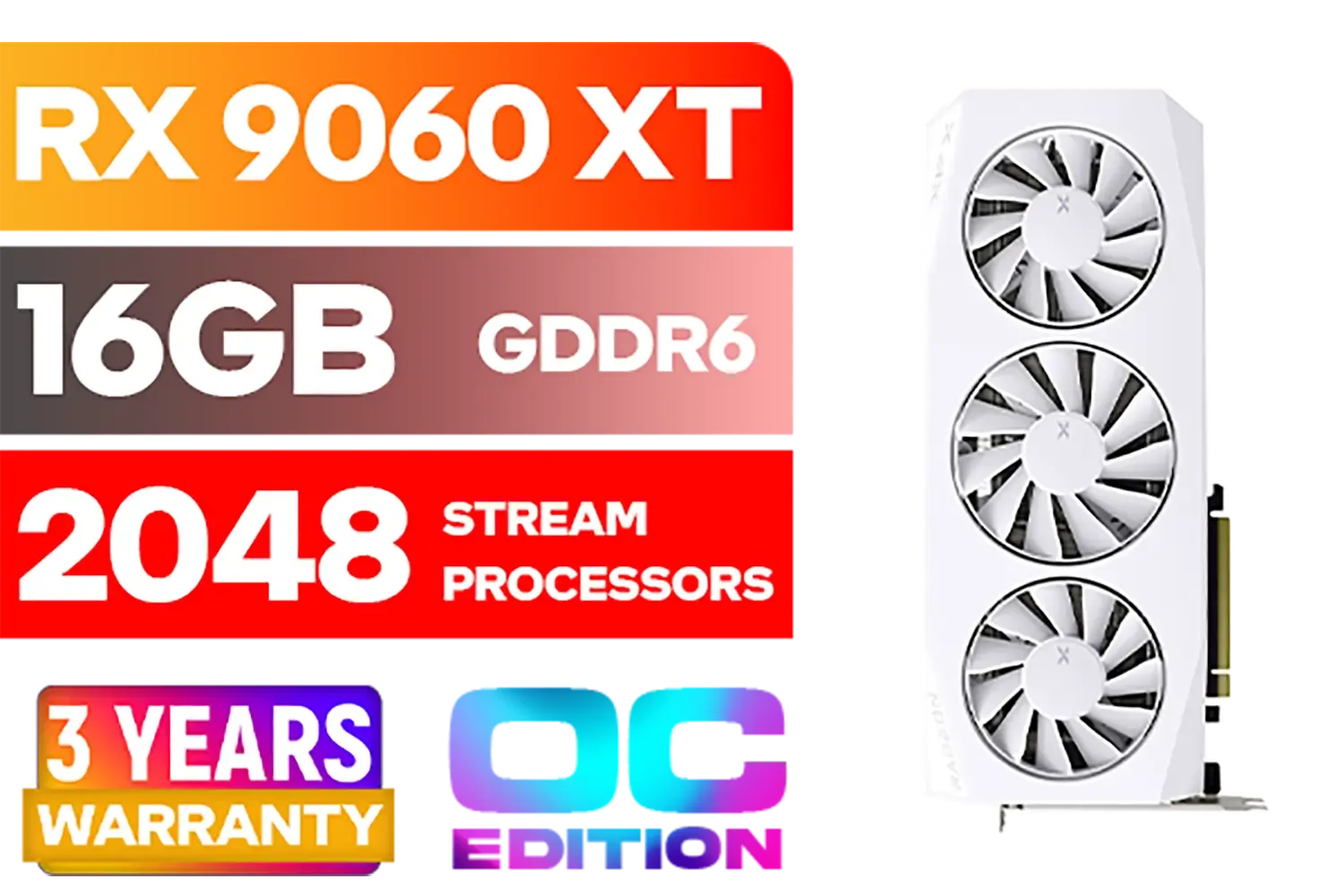


By choosing a card built specifically for the modern 1440p standard, you avoid the frustration of having to lower settings just to get a playable experience. The specific MSI GeForce RTX 5060 Ti 16GB Shadow 2X OC model, with its custom cooling and factory overclock, is engineered to deliver that performance reliably, right out of the box. ✨
Ready to Conquer 1440p? Stop compromising on settings and unlock the true potential of your gaming monitor. The MSI RTX 5060 Ti 16GB is the perfect upgrade for a smooth, immersive, and future-proof experience. Explore our full range of NVIDIA graphics cards and find the perfect GPU to power your victories.
Yes. The MSI RTX 5060 Ti 16GB targets high 1440p FPS with 16GB VRAM and improved ray tracing for smooth AAA and esports play.
Expect a meaningful uplift in 1440p FPS; real gains depend on the game but benchmarks typically show a 20–40% improvement.
A quality 600–700W PSU is recommended for most builds; check peak draw for your CPU and any overclocking headroom.
The Shadow 2X OC has efficient cooling, but ensure good case airflow and adequate CPU cooling for sustained 1440p loads.
Yes. 16GB VRAM provides headroom for high-res textures, mods, and future titles at 1440p, reducing stutter and texture pop-in.
Yes. The RTX 5060 Ti's RT cores improve real-time ray tracing at 1440p, and pairing with DLSS or FSR keeps FPS playable.
If your CPU bottlenecks 1440p FPS, upgrade CPU/RAM too. If not, a GPU-only upgrade to the RTX 5060 Ti delivers immediate gains.