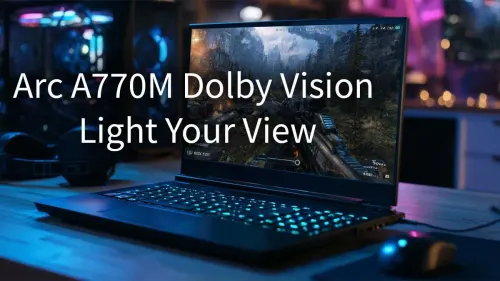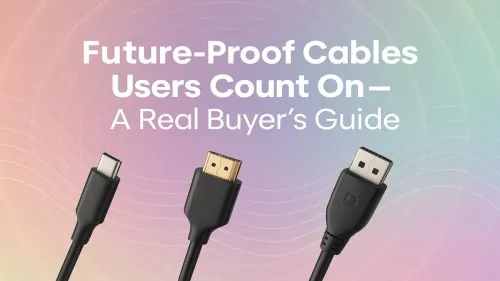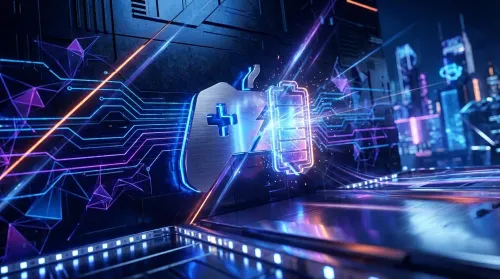Flight Sims South Africa: Beginner's Guide
Start your flight sim journey in South Africa ✈️ Learn setup, training & local scenery. The ultimate beginner's hub for aviation enthusiasts 💡

Ever dreamed of soaring over Table Mountain at sunrise or navigating a thunderstorm above the Highveld? For many South Africans, that pilot fantasy feels a world away. But what if we told you it’s closer than you think? Modern flight simulators have become incredibly realistic and accessible. This beginner’s guide to flight sims in South Africa will show you how to get your wings without ever leaving your desk… and for a lot less money than you’d expect. ✈️
Why Flight Sims are Taking Off in South Africa
The appeal of flight simulation has exploded locally, and it's easy to see why. Gone are the days of blocky graphics and clunky physics. Today’s titles, like Microsoft Flight Simulator, recreate our beautiful country in stunning detail. You can fly a Cessna from Rand Airport over the Voortrekker Monument or test your skills landing at King Shaka International in a storm. It's a unique way to explore Mzansi.
Beyond the visuals, a vibrant South African flight sim community shares flight plans, custom scenery, and expert advice. Whether you want to simulate commercial SAA routes or master a combat jet, getting started with flight sims in South Africa connects you to a passionate hobby that’s both a relaxing escape and a deep technical challenge.
Your First Flight Sim Setup: What You Really Need
Jumping into the world of flight simulation doesn't require a NASA-grade computer. A solid mid-range gaming PC will do the trick. The most important choice you'll make is your primary controller, which is where the real immersion begins.

Thrustmaster Ferrari GTE Wheel Ferrari 458 Add-On / Complete Racing Controls / 2 Sequential Paddle Sifters / Reinforced Rubber Texture / Ultra-realistic Inertia / TM4060047

Thrustmaster BT LED Display for PS4 / 15 Built-in LEDs / Central Numeric Display / 3 Rotary Selectors / Adjustable Brightness / From 24 to 48 Hours of Battery Life / TM4160709

Thrustmaster T.Flight Hotas 4 Joystic With Throttle Set / Dual Rudder System / Realistic And Ergonomic Joystick / Detachable Throttle / TM4160664

Thrustmaster Pedal T-Stand / Compatibility 2 And 3-pedal Sets / High-quality Alternative Designed / Optimize the Positioning and Stability / Installation is Quick and Easy / 4060162

Thrustmaster TM Racing Clamp / PC, PS4, XBOX One, PlayStation 4 / Rock-solid Table Clamp / Robust Secure And Firm Attachment System / Adjustable For Many Different Setups / Designed For Desks/Tables / TM4060094

Thrustmaster Rally Wheel Add-On Sparco R383 Mod Racing Wheel / Designed For Rally Games / 9 Easy-Access Action Buttons / 2 Wheel-Mounted paddle shifters / TM4060085
The Essentials: Yoke or Joystick?
Your first big decision is between a yoke (like a steering wheel in an aeroplane) and a joystick.
- Yokes are perfect for emulating commercial and general aviation aircraft, like the planes flown by SAA or your local flying club.
- Joysticks are ideal for fighter jets, aerobatic planes, and even Airbus models, which use a sidestick.
For beginners, a joystick is often the more versatile and affordable entry point. You can get a fantastic feel for the virtual skies with an affordable entry-level stick for under R2,000, giving you precise control without breaking the bank.
Quick Performance Boost ✨
In Microsoft Flight Simulator, head to the graphics settings and turn down the "Terrain Level of Detail" slider from 100 to 80. You'll barely notice the visual difference but should see a nice little FPS boost, especially over dense cities like Johannesburg or Cape Town.
Choosing Your First Flight Simulator Software
While there are many options, one stands out for newcomers. Microsoft Flight Simulator (MSFS) is widely considered the best starting point for anyone getting into flight sims in South Africa. Its breathtaking world map, user-friendly interface, and built-in flight school make it incredibly welcoming.
For those who crave military action, DCS World (Digital Combat Simulator) is a free-to-play platform focused on hyper-realistic combat jets. It has a steeper learning curve but offers unmatched depth for aspiring fighter pilots.
Upgrading Your Cockpit: The Path to Total Immersion 🚀
Once the flying bug bites, you'll start dreaming of a more realistic setup. This is where the hobby truly shines. Adding hardware piece by piece allows you to build a cockpit that matches your ambition and budget.
Consider adding rudder pedals for more precise ground handling and coordinated turns, or a dedicated throttle quadrant for managing your engines like a pro. When you're ready to invest in your passion, exploring premium flight sim hardware like a high-quality yoke or a HOTAS (Hands-On Throttle-And-Stick) system can completely transform your experience, making every flight feel incredibly authentic.
Ready for Takeoff? Your virtual cockpit awaits. Explore Thrustmaster's complete flight range at Evetech and start your journey to the skies today.
Flight simulation is free software that trains pilots. You'll learn aircraft controls and navigation basics.
Microsoft Flight Simulator and X-Plane 11 offer free versions with realistic training environments.
Download software, install SA add-ons, and practice flying Cape Town International routes.
Yes, many pilots use flight simulation apps to supplement their pilot training.
Start with a keyboard. Enhance with flight joysticks and yokes for realistic control.
Use tutorials in your flight simulator software. Learn pre-flight checks and emergency procedures.
South African environments offer unique terrains and airport scenarios for virtual pilots.
Check local aviation forums and Evetech's resources for regional flight sim instructions.