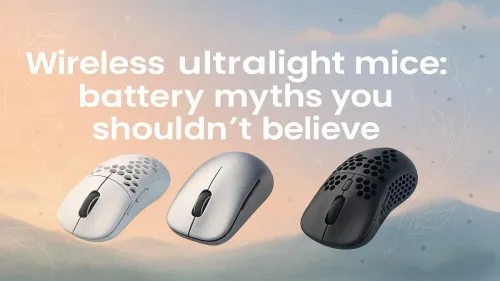
Truths About Ultralight Gaming Mice Batteries
Busting wireless ultralight mouse battery myths 🎮⚡️: discover longer lifespan, charging tips, and performance secrets. Power your play smarter!
Logitech G435 battery life can hit 18 hours with proven tweaks. Learn power settings, firmware tips, and usage habits to maximize nonstop play 🔋🎮

Nothing’s worse than your headset dying mid-clutch. You’ve got the enemy lined up, your team is counting on you... and then, silence. The Logitech G435 is a fantastic, lightweight headset, but getting the most out of its battery is key to avoiding that frustration. Don't worry, you can easily push the Logitech G435 battery life to its full 18-hour potential with a few simple tricks that most gamers miss. Let's get your gear sorted. 🎧






Logitech officially states the G435 offers up to 18 hours of playtime on a single charge. This is a solid figure for such a light and affordable wireless headset. However, that "up to" is doing a lot of work. Real-world battery performance depends heavily on one major factor: your listening volume. Cranking it up to max will drain the battery significantly faster than keeping it at a moderate level.
For most gamers, these specs are more than enough for a full day of use, making it a strong contender among the broader range of Logitech gaming headsets available.
Want to ensure you’re getting every last minute of power? These non-technical adjustments can make a surprising difference in extending your Logitech G435 battery life without sacrificing your experience.






The G435 has a handy, built-in feature to protect your hearing by limiting the maximum volume to 85dB. Not only is this better for your ears during long sessions, but it's also a fantastic way to conserve power. Less output means less energy used. It's a win-win.
To turn it on, press and hold the Mute button plus the Volume Up and Volume Down buttons simultaneously for 3 seconds. The headset will flash orange three times to confirm. To turn it off, repeat the process; it will flash green five times. This is the single best trick to improve your Logitech G435's battery performance.
Like any lithium-ion battery, the G435's power cell appreciates good habits. Try to avoid letting it drain completely to 0% all the time. Plugging it in to charge when you take a break or at the end of your day ensures it's always ready to go. A quick 30-minute charge can often provide hours of extra playtime, so you're never caught out.






Even with perfect optimisation, every gamer's needs are different. If you're a marathon streamer or frequently pull all-nighters, 18 hours might feel restrictive. As batteries also naturally degrade over hundreds of charge cycles, you might eventually find the stamina isn't what it used to be.
If you find yourself needing even more juice or specific pro-level features, it might be time to explore other options. Brands like Razer and Corsair offer headsets with different feature sets and battery targets. For those chasing maximum endurance, some models from SteelSeries boast even longer playtimes.
Ultimately, finding the right headset comes down to your unique needs, play style, and budget. It's always a good idea to see what's new and compare specs in our roundup of the latest gaming headset deals. ✨
Ready for Uninterrupted Audio? Whether you're optimising your G435 or looking for your next audio upgrade, we've got you covered. Explore our massive range of gaming headsets and find the perfect sound solution for your setup in South Africa.
Out of the box, the Logitech G435 offers around 12-15 hours depending on volume and RGB use; optimizing settings can reach 18 hours.
Lower headset volume, disable RGB, turn off mic monitoring, and use the headset only when needed to extend battery life.
Yes. Updating G435 firmware can improve power management and fix known battery drain issues; check Logitech G HUB or support site.
Yes. Turning off or reducing RGB brightness on the G435 significantly lowers power draw and adds hours to battery life.
G435 relies on hardware and firmware power saving; use shorter idle timeouts, disable wireless when not in use, and update firmware.
Use the included USB charger or a quality USB-A/C adapter at recommended current, avoid full 0–100 cycles regularly to prolong battery life.
Third-party wireless dongles rarely help; stick to official wireless connection and optimize settings for best Logitech G435 battery life.