
Compact Desk Setups for 18-Inch Gaming Laptops
Tired of cramped spaces? Master your small gaming area with tailored setups for 18-inch gaming laptops 🎮✨ Smart storage, ergonomic hacks, and sleek designs await!
Discover top docking stations that streamline your workspace in seconds 🚀. Boost productivity with our picks for sleek, one-cable connections! 💡

Are you tired of constantly plugging and unplugging multiple cables every time you sit down at your desk? For South African professionals, content creators, and even gamers, a clean and efficient workspace is key to productivity. The solution? Docking stations. These ingenious devices transform your laptop into a powerful desktop workstation with a single connection. Let's explore the best docking stations for effortless setups that will revolutionise your home or office. 🔌
A docking station acts as a central hub for all your peripherals, monitors, and even power. Instead of connecting your keyboard, mouse, external monitor, Ethernet cable, and charger individually, you simply plug one cable from the docking station into your laptop. This not only declutters your desk but also streamlines your workflow, allowing for quick transitions between mobile and desktop environments – perfect for those load shedding moments when you need to quickly disconnect and reconnect. These are truly the best docking stations for anyone seeking an effortless setup.
One of the biggest advantages of a docking station is its ability to easily connect multiple external monitors. Modern laptops often have limited video output ports, but a good docking station can support two, three, or even four external displays at high resolutions (e.g., 4K at 60Hz).






Laptops are getting thinner, but that often means fewer ports. A docking station brings back all those essential connections you miss.
Promate offers a wide range of innovative and versatile docking stations designed to expand your laptop's capabilities and create an organised workspace. Their docks often feature multiple display outputs, fast USB ports, Ethernet, and even power delivery. Explore the Promate docking station category at Evetech for solutions that truly simplify your setup: Promate Docking Stations at Evetech.



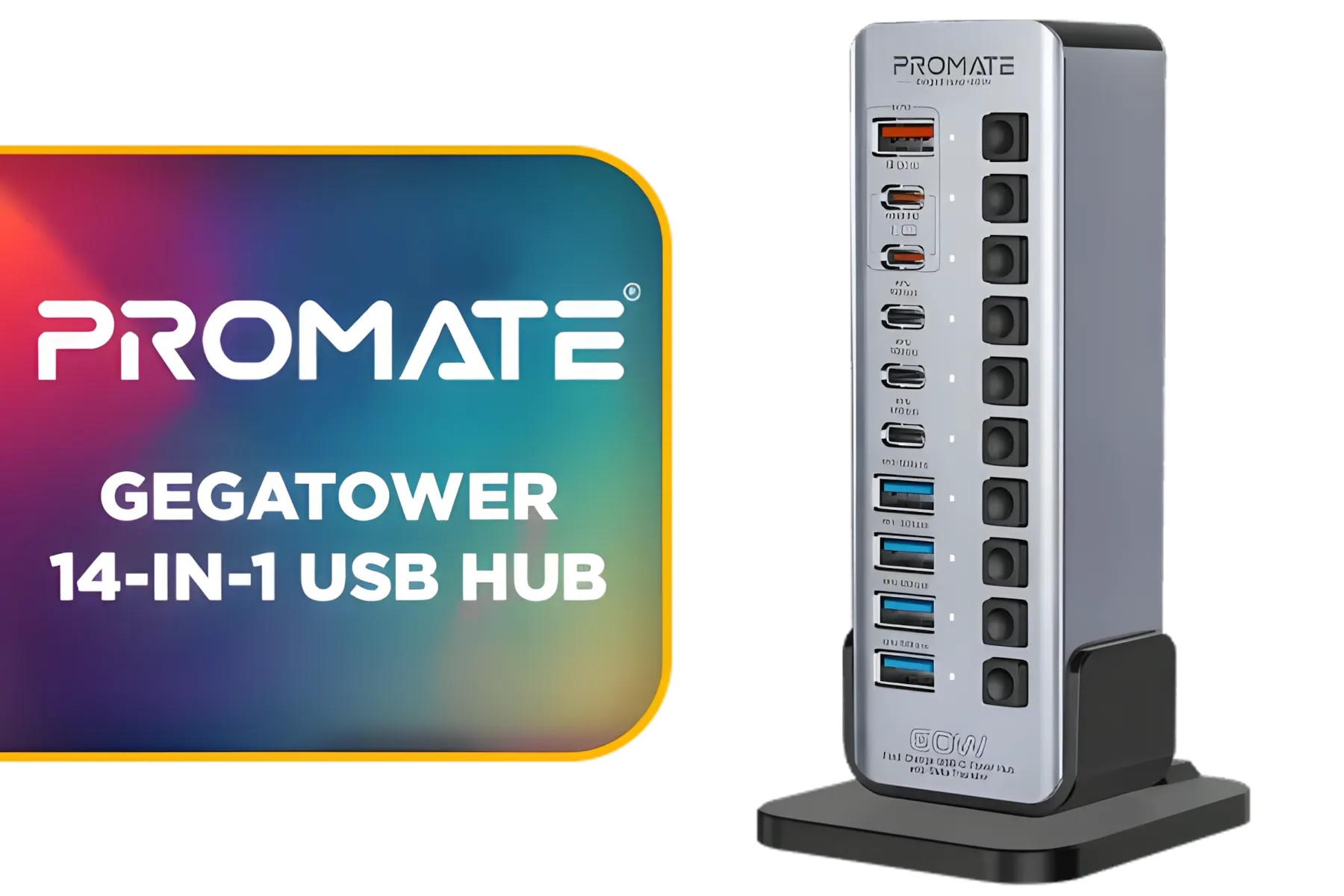


Many of the best docking stations also offer Power Delivery (PD) through the same USB-C or Thunderbolt cable that connects to your laptop. This means your laptop can charge while connected to all your peripherals, eliminating the need for a separate charger and further reducing cable clutter. Always check the wattage output of the PD port to ensure it's sufficient for your laptop (e.g., 65W, 87W, 100W).
Not all USB-C ports are created equal. Ensure your laptop's USB-C port supports "DisplayPort Alt Mode" and "Power Delivery" if you plan to use your docking station for video output and charging via that single cable. For Thunderbolt docks, your laptop must have a Thunderbolt port.
To find the best docking stations for effortless setups, consider these points:
I recently helped my sister set up her home office in Cape Town. She used to have cables everywhere, constantly struggling to connect her two monitors, keyboard, and mouse to her laptop. We got her one of the best docking stations, a USB-C model with Power Delivery. Now, she just plugs in one cable, and everything comes to life. Her desk is tidy, and she’s far more productive. It genuinely transforms a chaotic setup into an effortless one.
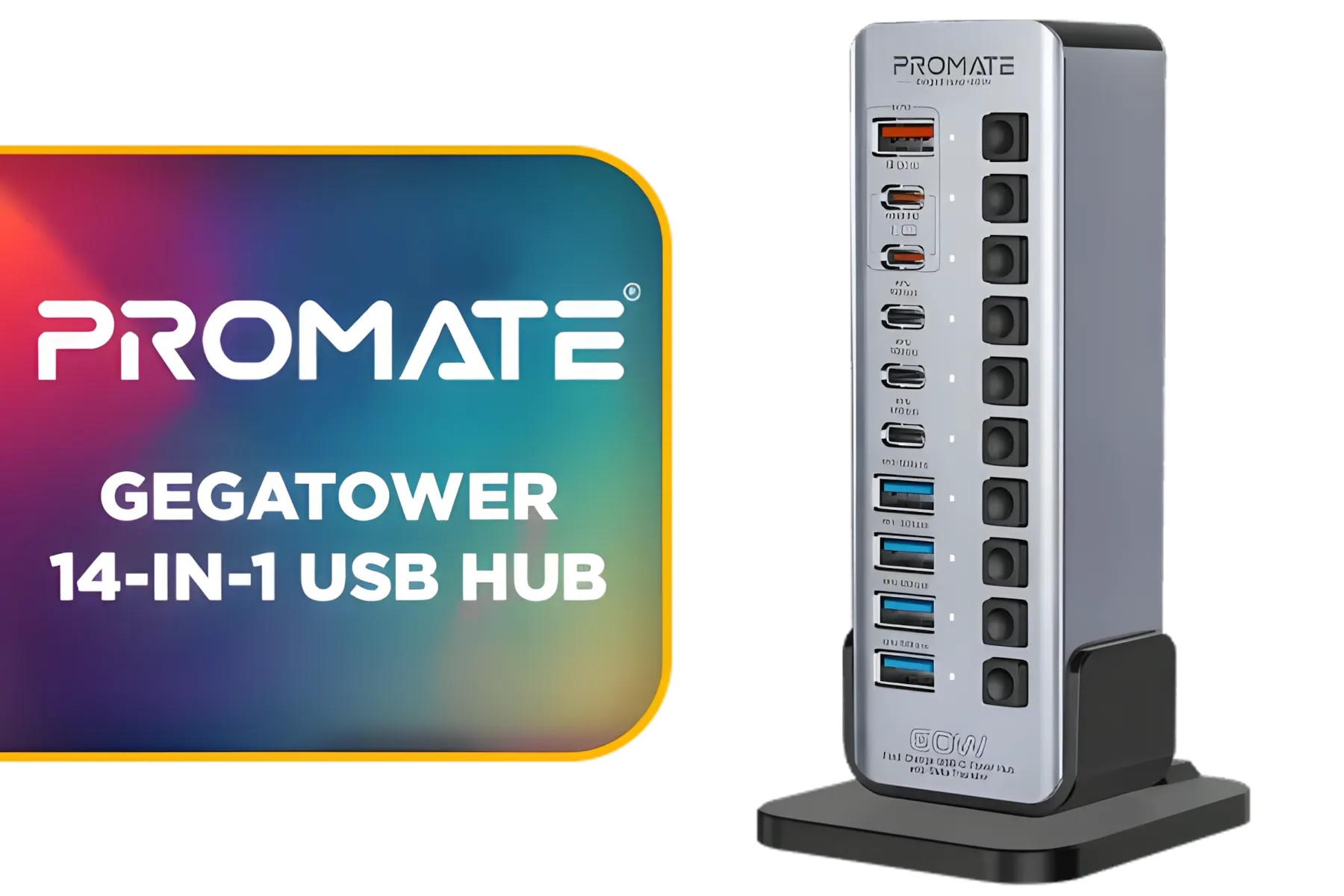


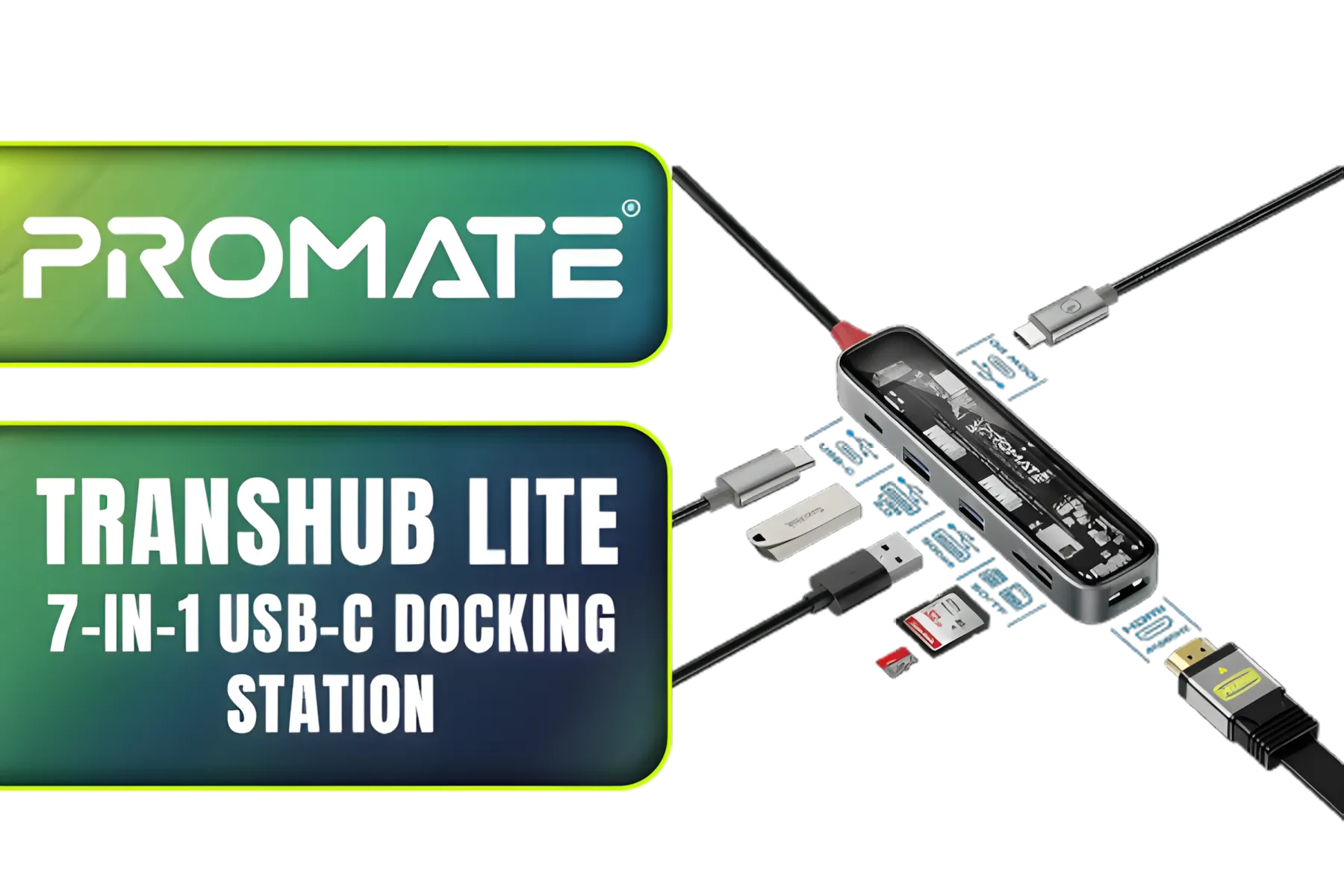


The best docking stations for effortless setups are more than just tech accessories; they're productivity multipliers. They simplify connections, expand your display options, and bring order to your desk, allowing you to focus on your work or gaming without the frustration of cable spaghetti. In South Africa's dynamic work-from-home landscape, these devices are becoming essential for creating a streamlined and efficient workstation. 📈
Ready to declutter your desk and boost your productivity with a single, simple connection? Evetech offers a comprehensive range of the best docking stations to suit every laptop and every need. Find your perfect hub and create the effortless setup you've always dreamed of.
Simplify Your Setup, Maximize Your Potential! Ditch the cable clutter and embrace seamless connectivity. Discover the best docking stations for effortless setups. Shop all docking stations at Evetech today and transform your workspace.
Docking stations reduce cable clutter and streamline device connectivity with one-cable setups.
Yes! Many docking stations support multi-monitor setups for enhanced productivity.
Most universal docking stations work across devices, but check port compatibility first.
Look for USB-C Power Delivery, multiple ports, and high-resolution display support.
Consider port types, power delivery, and compatibility with your setup.
Compact options are perfect for professionals who need on-the-go connectivity.