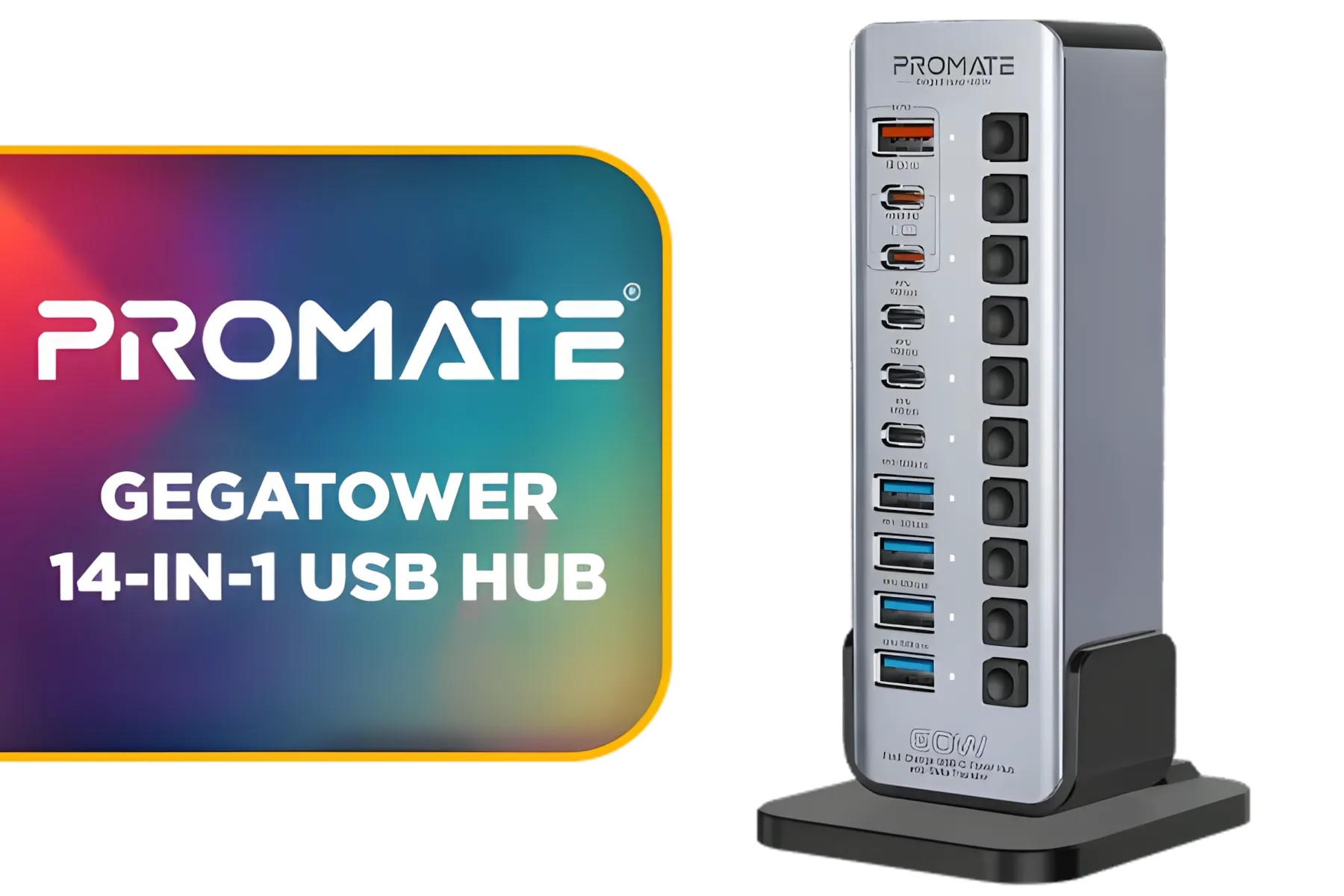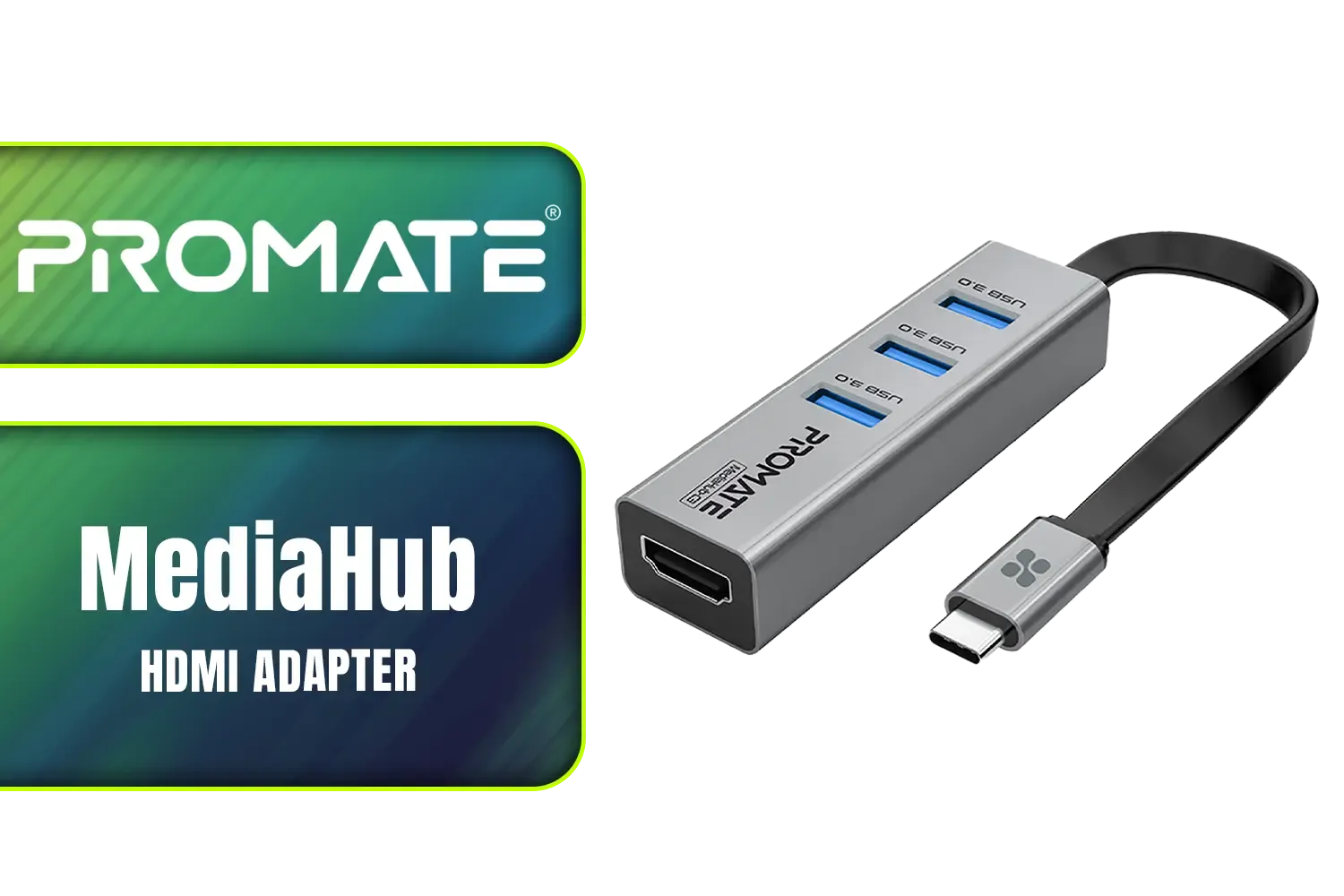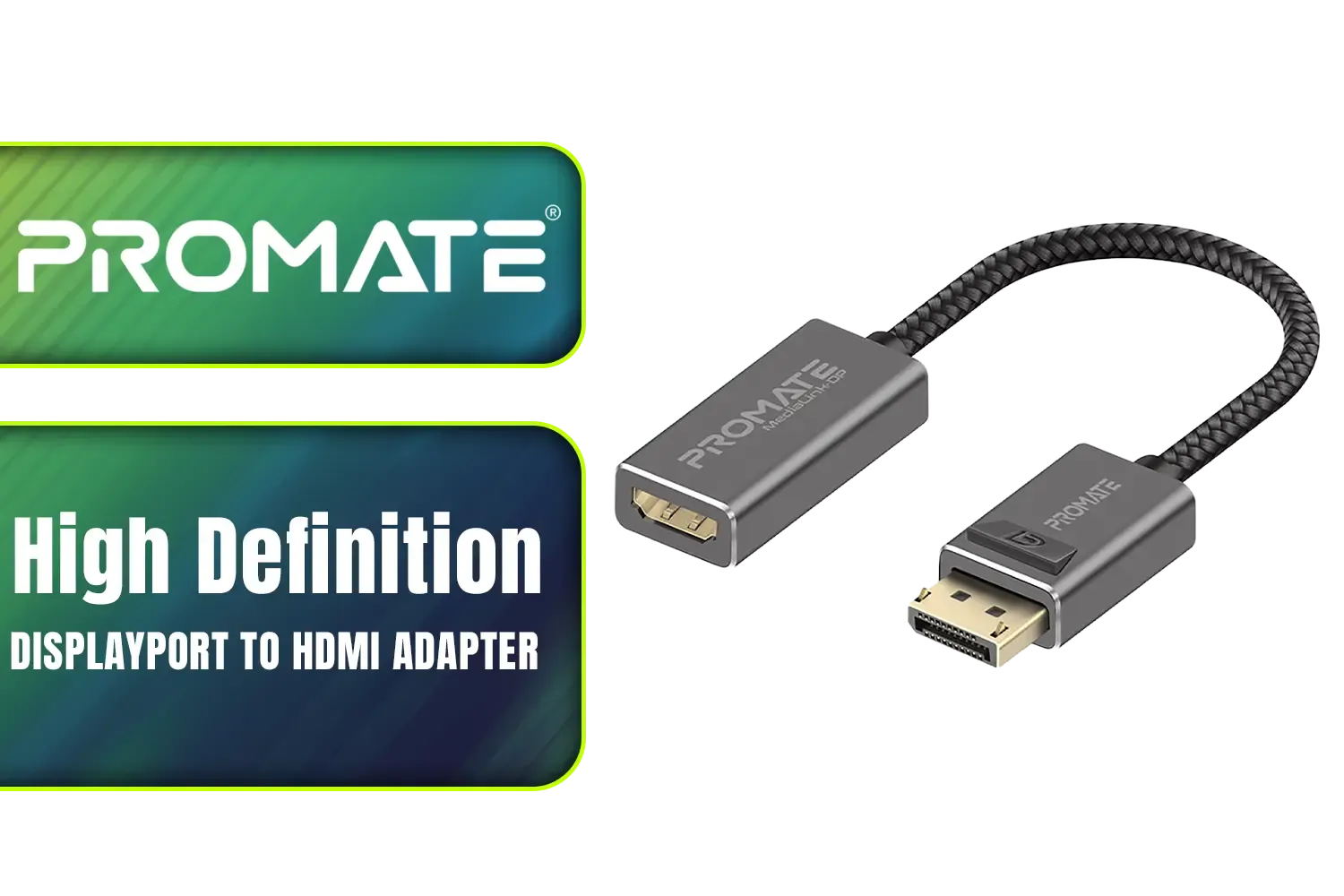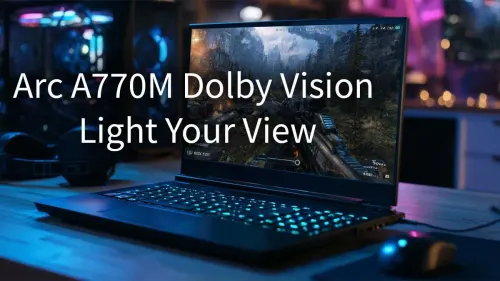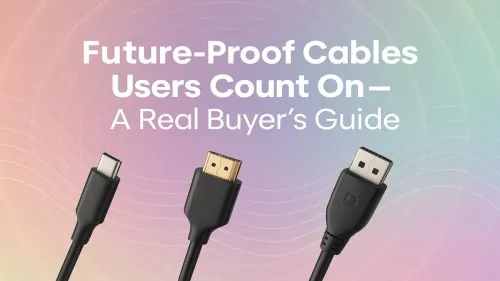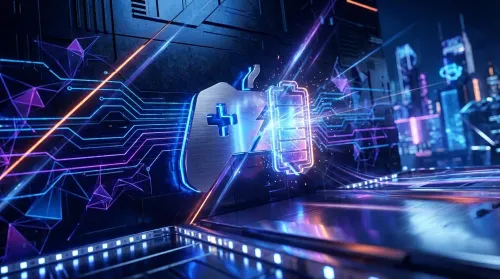Best Docks for Students: Boost Study and Streaming Efficiency
Discover the best docks for students that simplify study, streaming, and charging. Improve productivity 💡 and stay connected 🔌 anywhere.

Juggling your laptop, charger, and that one crucial USB stick between your tiny res desk and a lecture hall? We see you. A cluttered workspace leads to a cluttered mind, which is the last thing you need when deadlines are looming. What if one single cable could connect your monitor, charge your laptop, and link all your accessories instantly? That’s not magic… it’s a docking station, and finding the best dock for students is key to optimising your setup. 🧑💻
Why a Docking Station is Your Secret Weapon for Uni
Let's be real, the modern student laptop is thin, light, and powerful… but it's often missing the ports you actually need. A docking station acts as a central hub for your entire desk. You plug everything—your monitor, keyboard, mouse, external hard drive, and even your Ethernet cable—into the dock. Then, you connect the dock to your laptop with a single USB-C or Thunderbolt cable.
The benefits are instant:
- Zero Clutter: Say goodbye to that chaotic nest of wires. Your desk stays clean and organised, ready for focused study sessions or a well-deserved streaming binge.
- Plug-and-Play Power: Stop fumbling with different cables every time you sit down. One connection and you're ready to go, saving precious minutes every single day.
- Massive Port Expansion: Suddenly, your two-port laptop has access to HDMI, DisplayPort, multiple USB-A ports, an SD card reader, and more.
Choosing the Best Dock for Your Student Needs
Not all docks are created equal. Finding the right student docking station means matching its features to your workflow. Are you a design student needing dual 4K monitor support, or a commerce student who just needs a reliable connection for a monitor and mouse?

Promate VersaHub 13-in-1 Docking Station / 13-in-1 MST USB-C Hub / 100W Power Delivery / Dual HDMI / 2x USB-C Data ports / 1000Mbps RJ45 / SD/TF / 4xUSB-A Ports / AUX / VERSAHUB-MST

Orico M2P7 9-Port Docking Station / Built-in M.2 NVMe SSD Enclosure & Built-in Cooling Fan / USB-A 10G, USB-C 10G, 2×USB-A 5Gbps, SD/TF 3.0 (dual access), PD100W, RJ45 / Windows, Mac OS, Linux, Android / ORICO-M2P7-BK-EP

Promate High Definition USB-C Display Adapter / HDMI & VGA Adapter / 4K @ 30Hz / 1080p @ 60Hz / MEDIAHUB-C2

Orico Multifunctional 10 in 1 Docking Station - Grey / USB Type-C 100W PD / 1000Mbps JR45 / HDMI (4K@60Hz) / DP (4K@60Hz) / iDsonix-CT10-GY

Orico 12-in-1 Thunderbolt 4 Docking Station / Dual Thunderbolt 4 Ports, 40Gbps Speed / USB-C 3.2 & USB-A 3.2 (10Gbps) / Support up to 8K@30Hz / 2× USB 2.0 Ports for Peripherals / ORICO-TB4-EU-SV-EP

HP G3 USB-C Multiport Travel Docking Station | Plug-and-Play Connectivity | 5 Transfer Ports | 2 USB-C | 2 USB-A | HDMI | Black / 86T46AA
Key Features to Consider
Before you buy, check for these three things:
- Video Outputs (HDMI/DisplayPort): How many external monitors do you want to connect? Check that the dock supports the number and resolution (e.g., 1080p, 4K) of your screens.
- USB Ports (Type-A & Type-C): Count how many accessories you use. A good starting point is at least two USB-A ports for older gear and one USB-C for modern devices.
- Power Delivery (PD): This is a huge plus. A dock with PD can charge your laptop through the same USB-C cable that connects it. Look for at least 65W of power delivery to keep most student laptops juiced up. You can often find docks with more advanced features like high-wattage PD without blowing your entire budget.
Check Your Port! 🔌
Not all USB-C ports are the same. Before buying, check if your laptop’s USB-C port supports "DisplayPort Alt Mode" or "Thunderbolt". This is essential for sending video to an external monitor through the dock. A quick Google of your laptop model will tell you.
Finding a Great Student Dock on a Budget
We know the student budget is tight… often stretched between textbooks, data, and the occasional night out. The good news is that you don't need to spend thousands to boost your study and streaming efficiency.
Even a simple, affordable hub can make a world of difference. It can give you that essential HDMI port for presentations and an extra couple of USB ports for your gear. For most students, the goal is to simplify and expand, and there are fantastic budget-friendly docks that do exactly that. It's one of the smartest, most impactful upgrades you can make to your university tech arsenal. ✨
Ready to Upgrade Your Desk Setup? A tidy desk and seamless workflow can make all the difference during exam season. Explore our full range of docking stations and find the perfect hub for your needs. Shop now at Evetech for an instant productivity boost.
Top docks streamline study and streaming tasks efficiently.
They simplify connectivity and power management during study.
Yes, they keep your study setup compact and organized.
Absolutely—ensuring smooth performance for streaming needs.
Prioritize ports, power delivery, and compatibility for study docks.
Yes, they enable multitasking by connecting multiple peripherals.