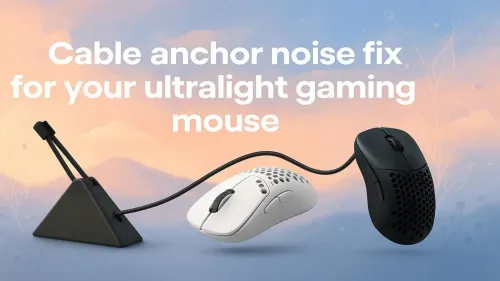
Cable Anchor Noise Fix for Ultralight Gaming Mouse
✦ Eliminate ultralight gaming mouse cable anchor noise. ✔️Simple fixes for smoother, quieter gameplay. Don't let noise distract—boost your gaming.
Looking for South Africa’s best mechanical switches? 🎮 Find speed-focused, comfy switches tailor-made for gamers and typists. 🔑 Boost your setup today!

Choosing your first mechanical keyboard is a rite of passage for any serious South African gamer. You know you want that satisfying feel and competitive edge, but then you’re hit with a wall of options: Red, Blue, Brown, optical, linear… what does it all mean? The switch is the heart of the keyboard, defining how it feels, sounds, and responds. This guide will break down the main types so you can find the perfect switch for your playstyle and budget. ⚡
Q: What are the main types of mechanical switches? A: It all boils down to three core feelings:- Linear (e.g., Red switches): These are smooth all the way down. There's no bump or click, just a straight, consistent keypress. They are generally quieter and prized for their speed.
- Tactile (e.g., Brown switches): These have a noticeable "bump" in the middle of the keypress to let you know you've activated the key. They offer great feedback without the loud noise.
- Clicky (e.g., Blue switches): These have both a tactile bump and an audible "click" sound. They are very satisfying for typing but are also the loudest by far.
Q: Which switch type is the best for gaming? A: While it’s highly personal, most competitive gamers lean towards Linear switches. Their smooth, uninterrupted travel makes rapid double-tapping and split-second reactions feel faster and more fluid. Tactile switches are a fantastic all-around option, great for those who game and type on the same keyboard. Clicky switches are generally less popular for gaming as the click can be distracting.
Q: I see brands like Razer have their own switches. How are they different? A: Top brands have invested heavily in creating their own proprietary switches. For example, many Razer gaming keyboards use their Green (Clicky), Orange (Tactile), or Yellow (Linear) switches, which are engineered for high durability and often have a shorter actuation point for a faster response than standard switches.
Q: What about Steelseries and their unique switches? A: Steelseries is known for innovation in the switch space. On their premium models, you'll find their OmniPoint switches, which are adjustable and use magnetic sensors. This allows you to customise the actuation point for each key—making it super sensitive for gaming or deeper for typing. This level of customisation is a key feature of high-end Steelseries gaming keyboards.
Since most stores in South Africa don't have dozens of keyboards on display to test, your best friend is YouTube. Search for a "sound test" of the keyboard you're interested in. Hearing the difference between switches and seeing how they perform in a real-world setting can make your decision much easier.
Q: Are optical switches better than traditional mechanical ones? A: Optical switches are a newer technology that uses a beam of light to register a keypress instead of a metal contact. This makes them theoretically faster (no debounce delay) and more durable since there are no metal parts to wear out. Brands like Corsair have adopted this tech for their high-performance keyboards, offering a distinct speed advantage for competitive players.
Q: Does the brand of the switch (e.g., Cherry, Gateron, Outemu) matter? A: Yes and no. Cherry MX has long been the industry gold standard for quality and consistency. However, brands like Gateron and Outemu have become incredibly popular and reliable, offering a very similar experience for a more affordable price. In a blind test, most users can't tell the difference. Focus on the switch type (linear, tactile, clicky) first, and the brand second.
Q: What does "hot-swappable" mean? A: A hot-swappable keyboard allows you to pull the switches out and replace them with different ones without any soldering. This is a fantastic feature for enthusiasts who want to experiment with different switch types or for easily replacing a faulty switch. While more common on premium boards, it's starting to appear on more budget-friendly options.






Ready to Find Your Feel? The right switch can transform your gaming experience. Check out the latest gaming keyboard deals and find the perfect match for your playstyle and budget.
Optical switches like the Outemu Red or Gateron Red offer near-instant actuation for competitive play.
Tactile switches like the Cherry MX Brown or Zeal PC Zilents provide quiet feedback with low fatigue.
Yes! Mechanical switches deliver durability and precision preferred by serious gamers worldwide.
Consider actuation force, noise levels, and whether you prefer tactile, linear, or clicky feedback.
Kailh switches, such as the Box White or Gold, offer IP56 ratings and 100+ million keystroke lifespans.
Silent switches like the Gateron Silent Reds or Logitech Romer-G are great for shared spaces.
Low actuation force and short travel distance—like Topre or Durock switches—boost speed and efficiency.