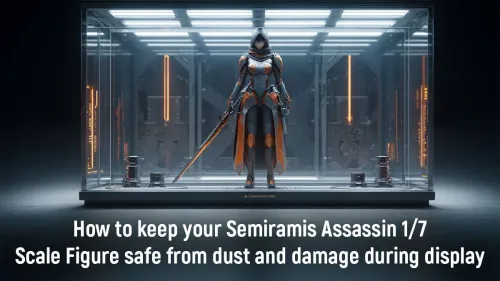
How to Keep Your Semiramis Assassin Figure Safe from Dust
Learn how to keep your Semiramis Assassin figure safe from dust and damage. Discover easy solutions to maintain its pristine condition 🛡️✨
🔍 Overclocking pros and cons revealed 🎮. Maximize PC power or risk stability? We decode CPU/GPU clocking magic 🔥

So, you’ve heard the whispers in Discord channels and seen the YouTube tutorials promising a "free" performance boost. That’s the magic of overclocking. For a South African gamer, it’s the tempting idea of squeezing more frames out of your hardware without spending another Rand. But before you start tweaking voltages, it’s vital to understand the overclocking pros and cons. Is the extra power worth the risk? Let's break it down.
The biggest drawcard for overclocking is simple: more performance. By pushing your CPU or GPU beyond its factory-set speed limits, you can gain a tangible boost in games. This could mean:
At its best, overclocking is a rewarding process for tech enthusiasts who love to tinker and get every ounce of power from their rig.

![[Pre Built] AMD RYZEN 5 5500 RTX 3050 Gaming PC](https://img.evetech.co.za/repository/ProductImages/ryzen-5-5500-rtx-3050-gaming-pc-pbs-600px-v3.webp)



![[Pre Built] Intel Core Ultra 7 265KF RTX 5070 Gaming PC](https://img.evetech.co.za/repository/ProductImages/evetech-reeve-case-intel-core-ultra-7-265kf-rtx-5070-gaming-pc-pbs-600px-v1.webp)
This is where we need to be realistic. Pushing your components comes with risks, and it’s important to weigh these cons carefully. The potential downsides of overclocking include:
While modern components are built to be robust, like those found in powerful AMD Radeon gaming PCs, pushing them beyond their specified limits always introduces risk.
{{< TipBox title="🔧 Stay Cool & Stable" >}} Before you start, download monitoring software like HWMonitor or MSI Afterburner. Keep a close eye on your component temperatures under load. A good rule of thumb: if your CPU or GPU starts pushing 90°C, it's time to dial your settings back. Safety first! {{< /TipBox >}}
Ultimately, the decision comes down to your personality and technical confidence.
If you're an enthusiast who loves tinkering, understands the risks, and has a robust cooling setup, exploring overclocking can be a fun and rewarding challenge.
However, if you're a gamer who just wants a reliable, powerful machine that works perfectly out of the box, then overclocking might be more trouble than it's worth. The potential for instability and voiding your warranty often outweighs the 5-10% performance gain. For most users, a PC with powerful stock components is the smarter, safer choice.
{{< CALLTOACTION >}}
Ready for Guaranteed Performance? Don't want to gamble with your warranty? Skip the stress and explore our range of professionally built and optimised gaming rigs. Shop our top NVIDIA GeForce PCs now for performance that leaves lag in the dust. {{< /CALLTOACTION >}}
Modern CPUs support safe overclocking with proper cooling and voltage control 🛡️
Yes, improves frame rates with correct memory/performance tuning 🎮
CPUs, GPUs and VRMs require upgraded cooling solutions for overclocking 🌬️
Use stress tests and temperature monitoring tools for system optimization 📊
Improper overclocking increases thermal stress and hardware failure risks ⚠️
Choose manufacturer tools like Intel XTU or GPU vendor utilities for safe tweaking 🧰
Some manufacturer warranties exclude overclocking-related failures 🔧