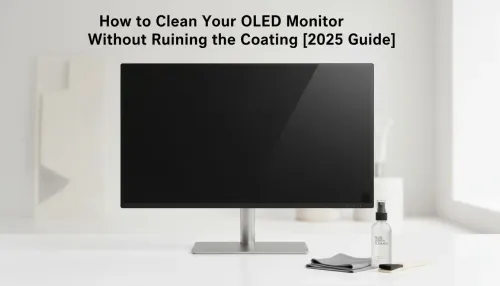Streaming Alerts and Overlays Setup Guide 2025
Learn how to set up streaming alerts and overlays for your gear! 🎮 Boost viewer engagement with custom notifications and visuals. Easy step-by-step guide.

Why Streamers Need Updated Streaming Alerts and Overlays in 2025
Streaming in South Africa is more competitive than ever. If you want your channel to stand out, sharp, well-integrated streaming alerts and overlays are essential. These visual tools keep your audience hooked, highlight exciting moments, and build a strong community vibe. Whether you’re just starting or upgrading your setup, knowing how to configure your streaming alerts and overlays is key to keeping viewers entertained and coming back for more 🔧.
Setting Up Streaming Alerts and Overlays: The Basics
Creating a smooth, eye-catching streaming experience starts with selecting the right software and hardware. Popular platforms like OBS Studio or Streamlabs make adding alerts and overlays straightforward, but the magic is in the details. Choose overlay designs that suit your brand’s style, ensure your alerts aren’t too distracting, and customise colours and animations to fit your channel’s mood.
For South African gamers mindful of budget, it’s smart to invest in streaming essentials that give maximum value. Check out budget-friendly streaming essentials under R6000 to get started without overspending.
Key Elements of Effective Streaming Alerts
- Subscriber and Follower Alerts: Highlight new fans to boost engagement.
- Donation and Tip Notifications: Reward supporters visibly.
- Custom Sounds and Animations: Match your alert style with your personality or game.
- Overlay Layout: Keep your gameplay visible while offering info like chat and recent events neatly.
Want an upgrade from basic alerts? Corsair gear offers premium streaming accessories that sync perfectly with software overlays. Explore their range on Evetech’s Corsair streaming essentials page for high-quality devices to enhance your stream’s aesthetics and function ⚡.
Quick Customisation Tip
Always maintain balance in your overlay design. Overcrowding the screen risks losing viewer focus on gameplay. Try semi-transparent backgrounds and consistent font sizes for clean alert visibility and less distraction.
Pro Tips to Optimise Alerts and Overlays for South African Streamers
Latency and internet speed can vary across South Africa. Make sure your streaming alerts trigger instantly and don’t cause lag. Test your setup locally and with friends before going live. Also, design your overlays with South African culture or popular local games in mind; this creates an authentic and relatable atmosphere.
Many Evetech users have successfully combined performance PC components with streaming-specific peripherals. Browse the full selection of streaming essentials to build an efficient and visually stunning broadcast setup tailored to South African conditions 🚀.
Seamless Integration for a Professional Stream
Properly configured alerts and overlays create a professional look and make your stream interactive. Synchronise your alerts with your streaming software’s scene transitions for smoother changes. Use channel branding consistently across all overlays to build recognition. Viewers appreciate a polished stream — it shows you’re serious.
Keep updating your overlays as trends evolve through 2025. Stay connected with the community and watch popular streamers to spot design ideas you can adapt.
Upgrade Your Stream Setup Today Elevate your broadcasts with premium streaming gear designed for serious creators. Shop now at Evetech and transform your channel with crisp alerts and overlays that keep your audience locked in.
Use tools like Streamlabs, OBS Studio, or StreamElements for custom alerts.
Personalize with graphic editors like Photoshop or Canva for unique visuals.
Yes! Try apps like StreamElements or TwitchAlerts for cost-free solutions.
Integrate plugins in streaming software to add alerts for subscriptions and donations.
Yes, use plugins or software that integrate with devices like Elgato Stream Decks.
Choose responsive designs and apps compatible with mobile streaming setups.
Yes, most alert services support major platforms like YouTube and Twitch.
Typically use 1920x1080 or 1280x720 for optimal visibility on various screens.