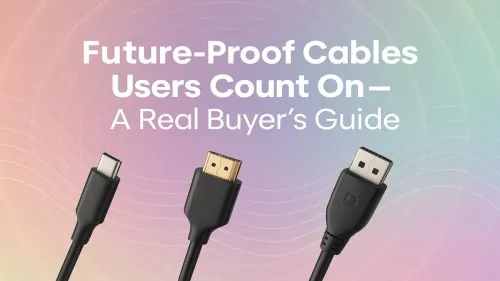
Best Future-Proof Cables for Reliable Connectivity
Upgrade your network with the best future-proof cables. Find reliable, high-speed connectivity solutions designed to last. 🌐⚡
Discover the best webcams for remote work that enhance video quality and reduce fatigue. 🎥✨ Upgrade your setup today!

In today's dynamic South African work landscape, remote and hybrid work is the new normal. But if you’re relying on your laptop's built-in webcam for crucial virtual meetings, you might be undermining your professional presence. Investing in one of the best webcams for remote work isn’t just about looking good; it's about boosting your productivity, fostering clearer communication, and making a powerful impression. Let’s dive into what makes a webcam essential for your home office setup.






While convenient, integrated laptop cameras often fall short in image quality, especially in variable lighting conditions common in South African homes. A dedicated webcam, however, is designed to deliver superior video clarity, better low-light performance, and more professional framing. This translates into clearer presentations, more engaging team discussions, and a polished appearance that reflects your professionalism. It’s an investment in your virtual presence, ensuring you’re seen and heard clearly, no matter where you’re working from.
When choosing a webcam, focusing on these key features will ensure you select a device that genuinely enhances your remote work experience:
You don't always need to spend a fortune to get a quality webcam; there are many effective webcams under R1000 that offer a significant upgrade over built-in laptop cameras. For more advanced features and superior image sensors, exploring webcams with a slightly higher price point, perhaps those above R1000, will give you more options.






Even the best webcams for remote work perform better with a few simple setup tweaks. These tips will help you project a professional image every time:
Position a light source (like a desk lamp or natural window light) in front of you, facing your face. Avoid having bright light directly behind you, as this will turn you into a silhouette. Good front-lighting makes a huge difference to video quality.
By selecting one of the best webcams for remote work and applying these simple setup tips, you'll significantly boost your productivity and confidence in all your virtual engagements. Make every online interaction count!
Upgrade Your Remote Work Presence! Ready to make a sharper impression in every virtual meeting? Explore Evetech's wide range of high-quality webcams, perfect for remote work and boosting your professional image. Shop webcams now at Evetech and elevate your home office!
Look for high resolution, noise reduction, autofocus, and compatibility with your devices.
High-end webcams offer better video quality and features, which can enhance professionalism during calls.
Yes, many apps allow smartphones to function as webcams, but dedicated webcams often provide better performance.
Use good lighting, a high-quality webcam, and ensure a stable internet connection for better video quality.
Check out models like the Logitech C920 or C615 for affordable options with solid performance.
Most webcams work plug-and-play, but some may need drivers or software for advanced features.
A good webcam is crucial for clear communication and maintaining a professional image during virtual meetings.