
Powerful GPU Builds
🚀 Unlock peak gaming performance by prioritizing your GPU investment. Learn how to balance components for maximum ROI in your next PC build.
• Compare GPUs • Avoid bottlenecks • Match PSU & cooling Best GPU for Ryzen 5 5500 — expert guide to pick a balanced, bottleneck-free card for 1080p/1440p builds. ✅ Get recommended GPUs, power tips, and value picks. 🎯
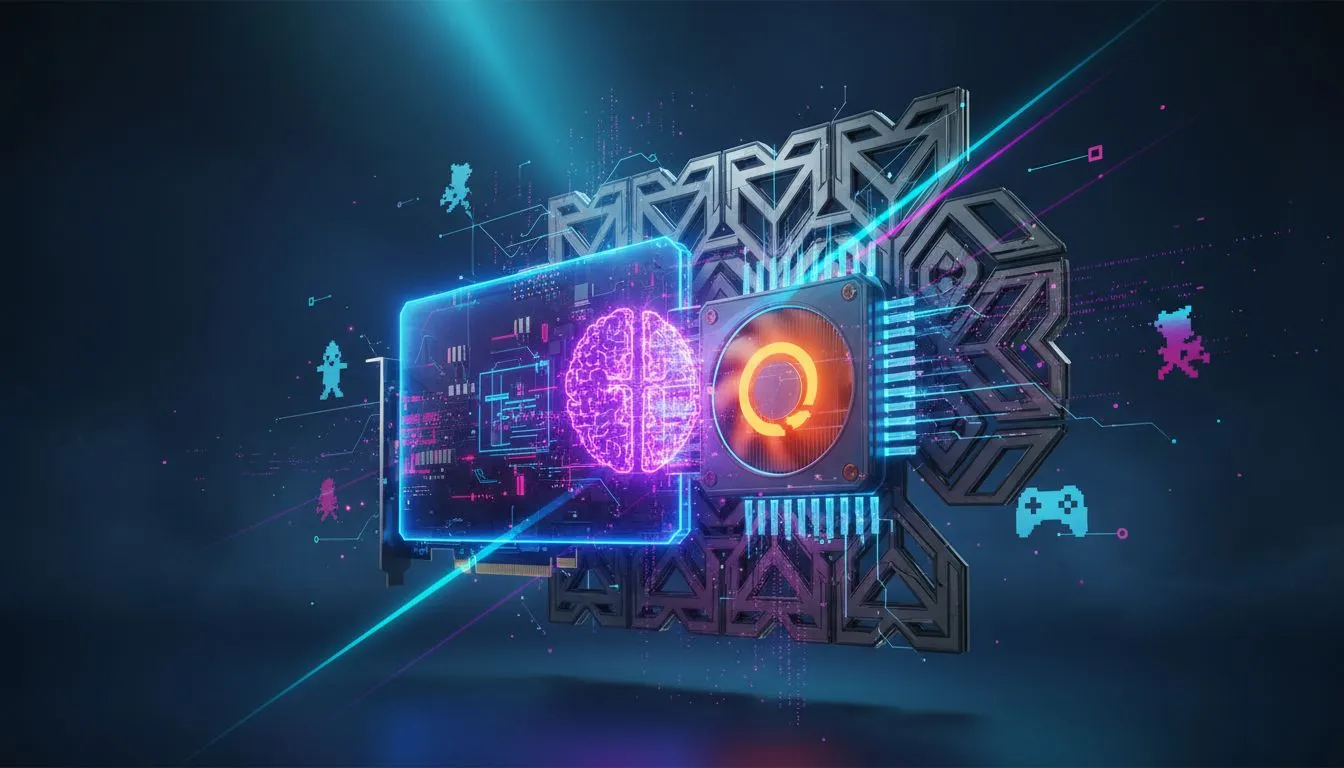
So, you've snagged the AMD Ryzen 5 5500 – a smart choice for any South African gamer building a PC on a solid budget. It’s a proper workhorse. But here's the catch... pairing this zippy CPU with the wrong graphics card is like putting retreads on a race car. You'll either waste your GPU's power or leave your CPU begging for more. This guide cuts through the noise to help you find the best GPU for your Ryzen 5 5500.


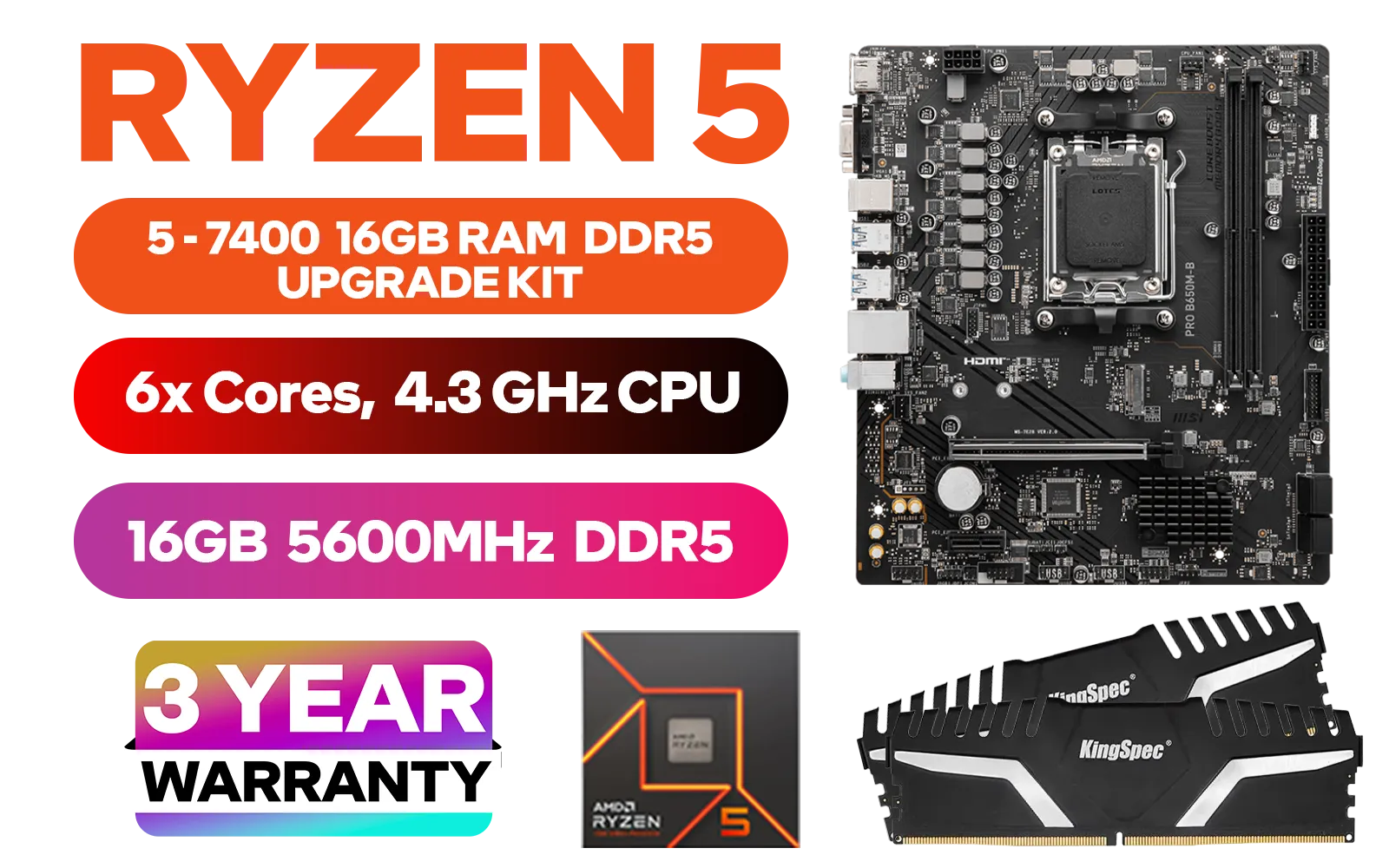

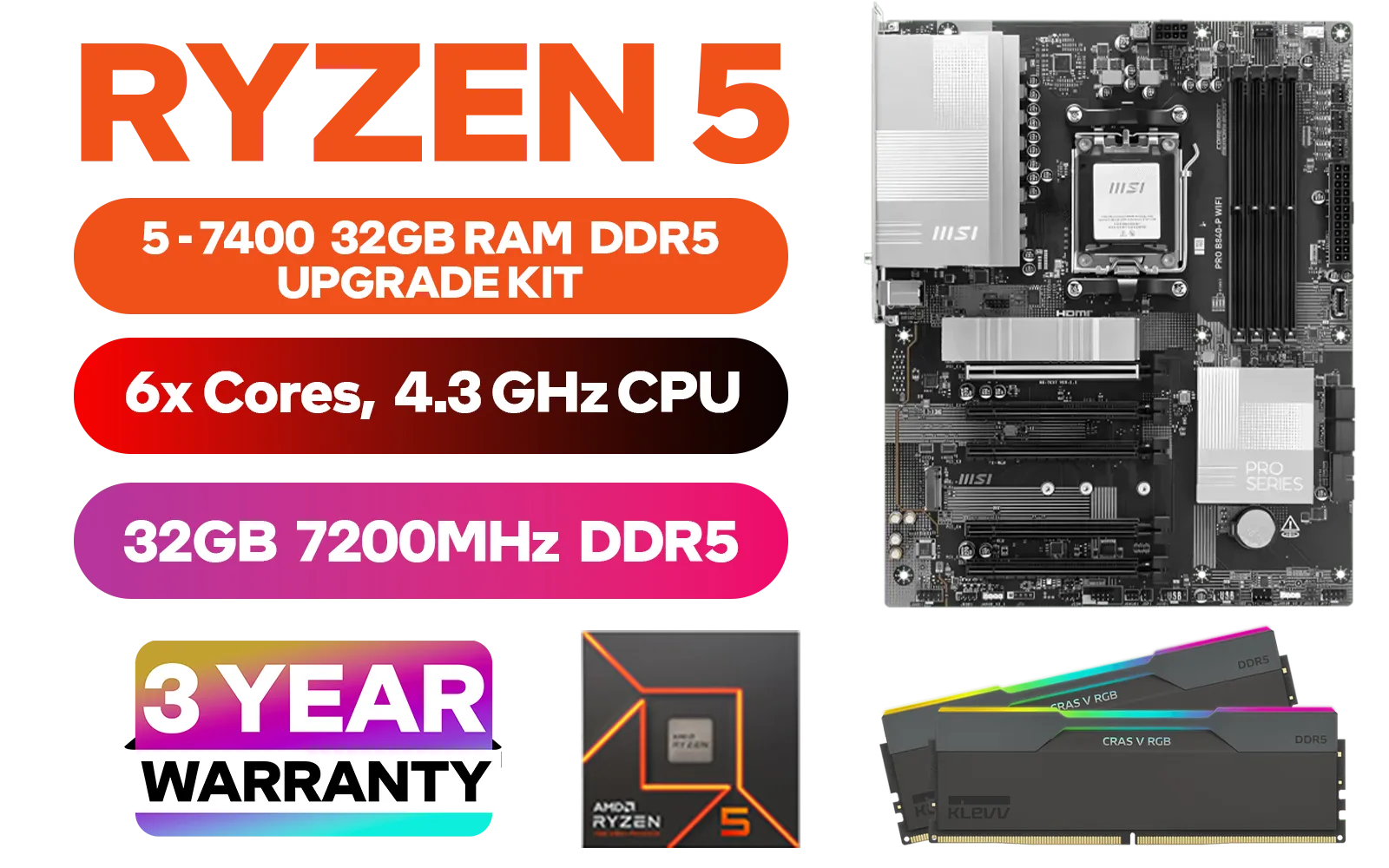
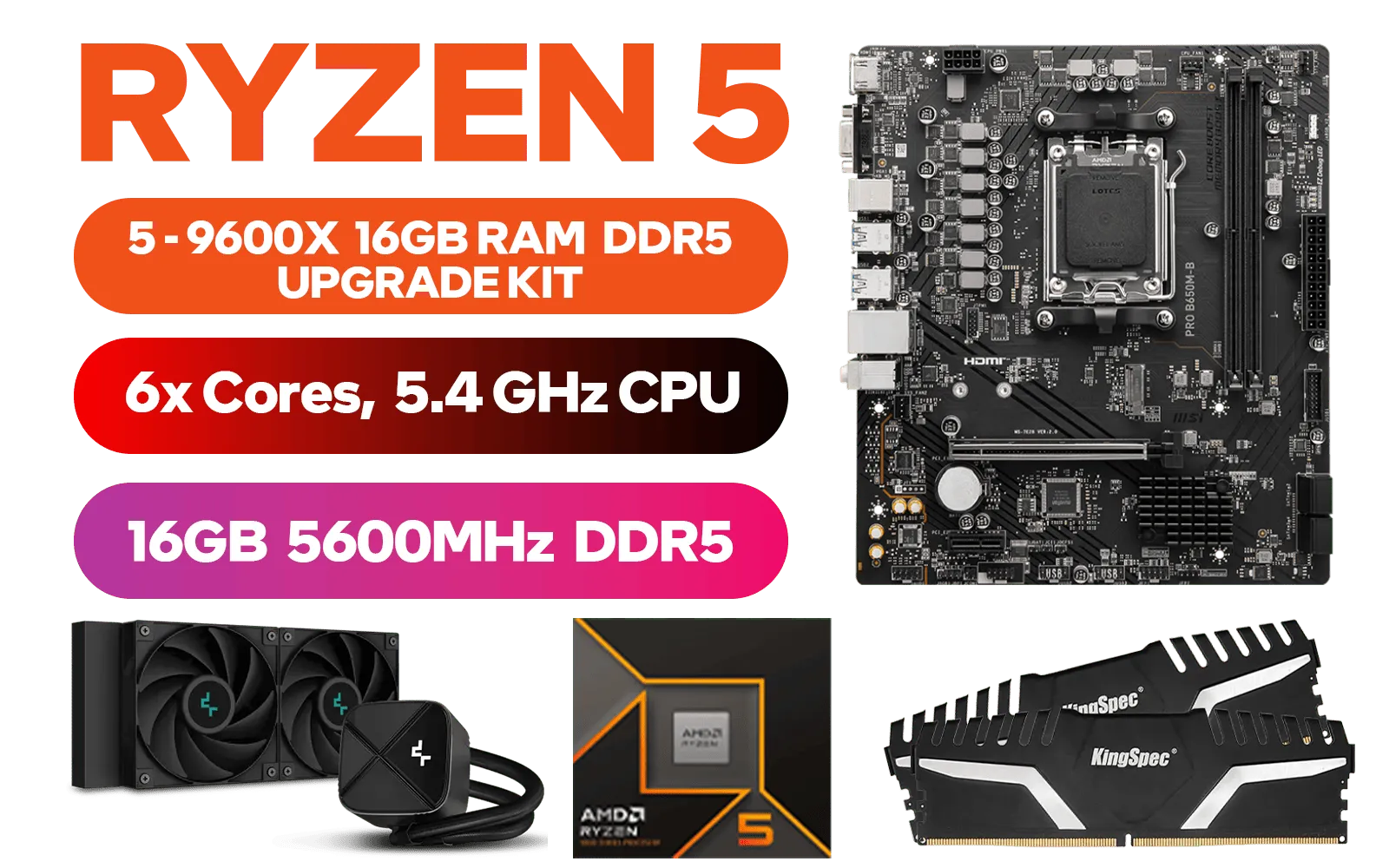
Before we jump into specific cards, let's talk balance. A "bottleneck" happens when one component is significantly slower than another, holding your whole system back. Your goal is to have your CPU and GPU working together in harmony, especially for gaming. The Ryzen 5 5500 is a fantastic 1080p gaming processor, making it the perfect foundation for a cost-effective rig.
Finding the right parts to match can be tricky, which is why starting with proven CPU and motherboard bundles is often the easiest way to guarantee compatibility from the get-go. With a solid foundation, choosing the right graphics card for your Ryzen 5 5500 becomes much simpler.
The perfect graphics card depends entirely on your goal: Are you aiming for 60 FPS in the latest AAA titles, or are you trying to dominate in Valorant and Apex Legends at 144+ FPS? Let's break down the best options available in South Africa.


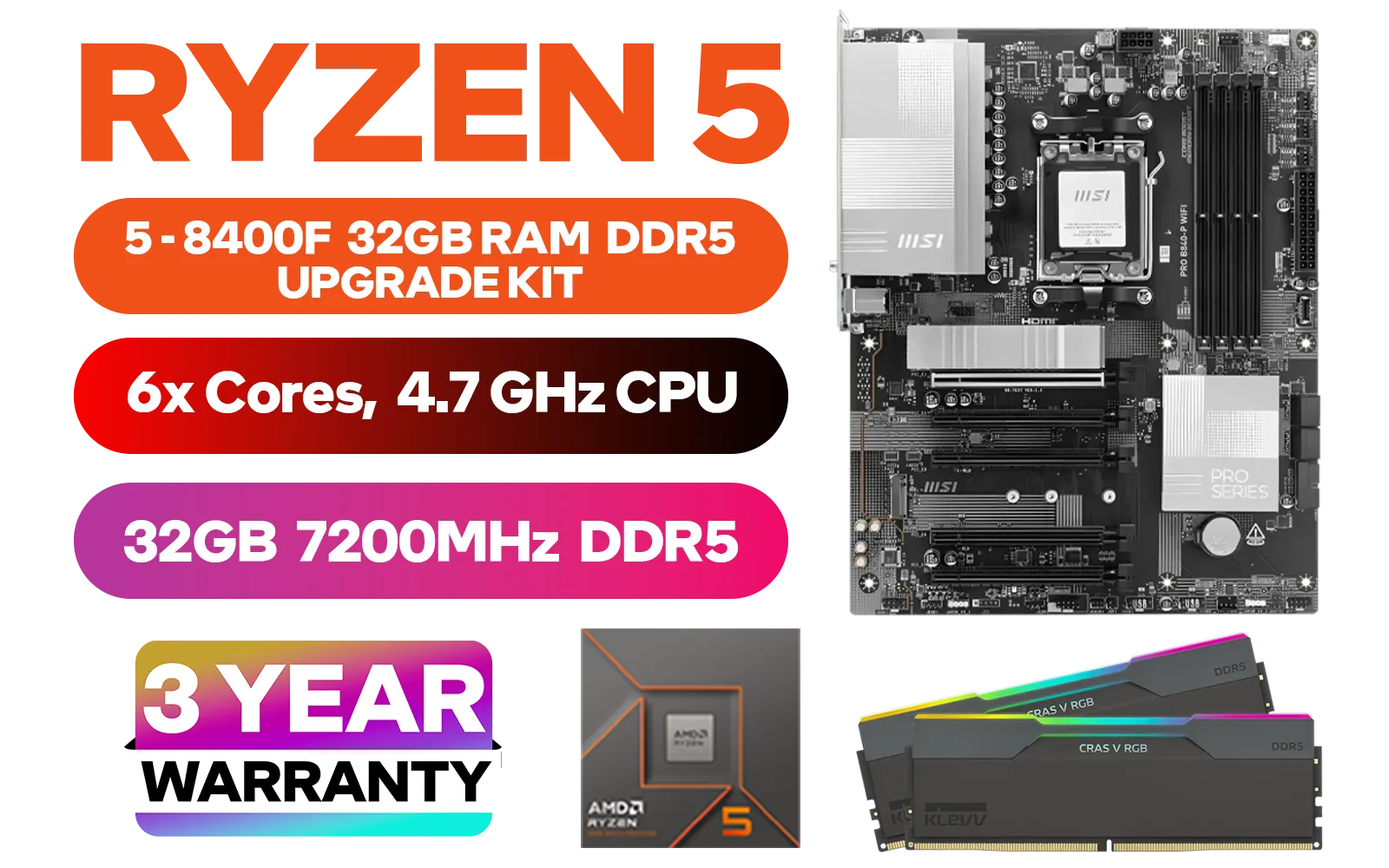



For the vast majority of gamers, 1080p is still king. The Ryzen 5 5500 absolutely shines here, delivering a smooth, responsive experience without breaking the bank.
Building a system around these cards is straightforward, especially if you explore pre-vetted AMD barebone kits that take the guesswork out of matching components.





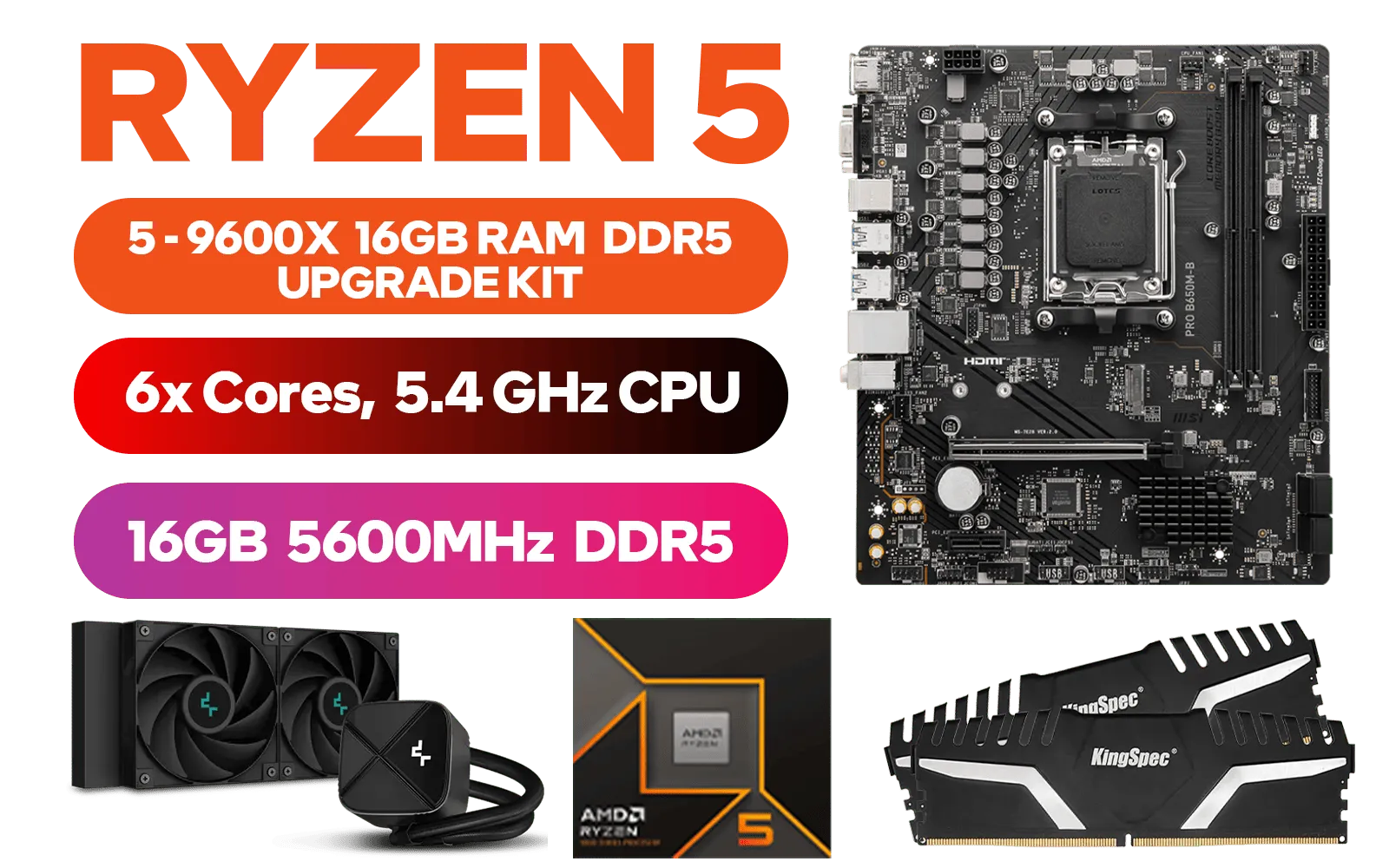
Before you upgrade your GPU, always check your Power Supply Unit (PSU). A new card might need more power or an extra 8-pin PCIe connector. A good 550W-650W Bronze-rated PSU is usually a safe bet for the GPUs recommended here, but always check the manufacturer's spec sheet to be sure!
Can the Ryzen 5 5500 handle 1440p gaming? Absolutely, but with a caveat. At this higher resolution, the workload shifts more heavily onto the GPU. Pairing it with a more powerful card like an NVIDIA GeForce RTX 4060 Ti or an AMD Radeon RX 7700 XT will give you a great 1440p entry-level experience.
However, in some CPU-intensive games, the 5500 might start to limit your maximum frame rate. If you plan on a 1440p high-refresh-rate setup, you might find that a CPU upgrade is your next logical step. While we've focused on the 5500, the principles of balance apply universally, whether you're building with Intel barebone kits or considering a future jump. For those thinking long-term, starting with a platform that supports a more powerful CPU, like one of our bundles featuring a Ryzen 7, could be a wise investment. ✨

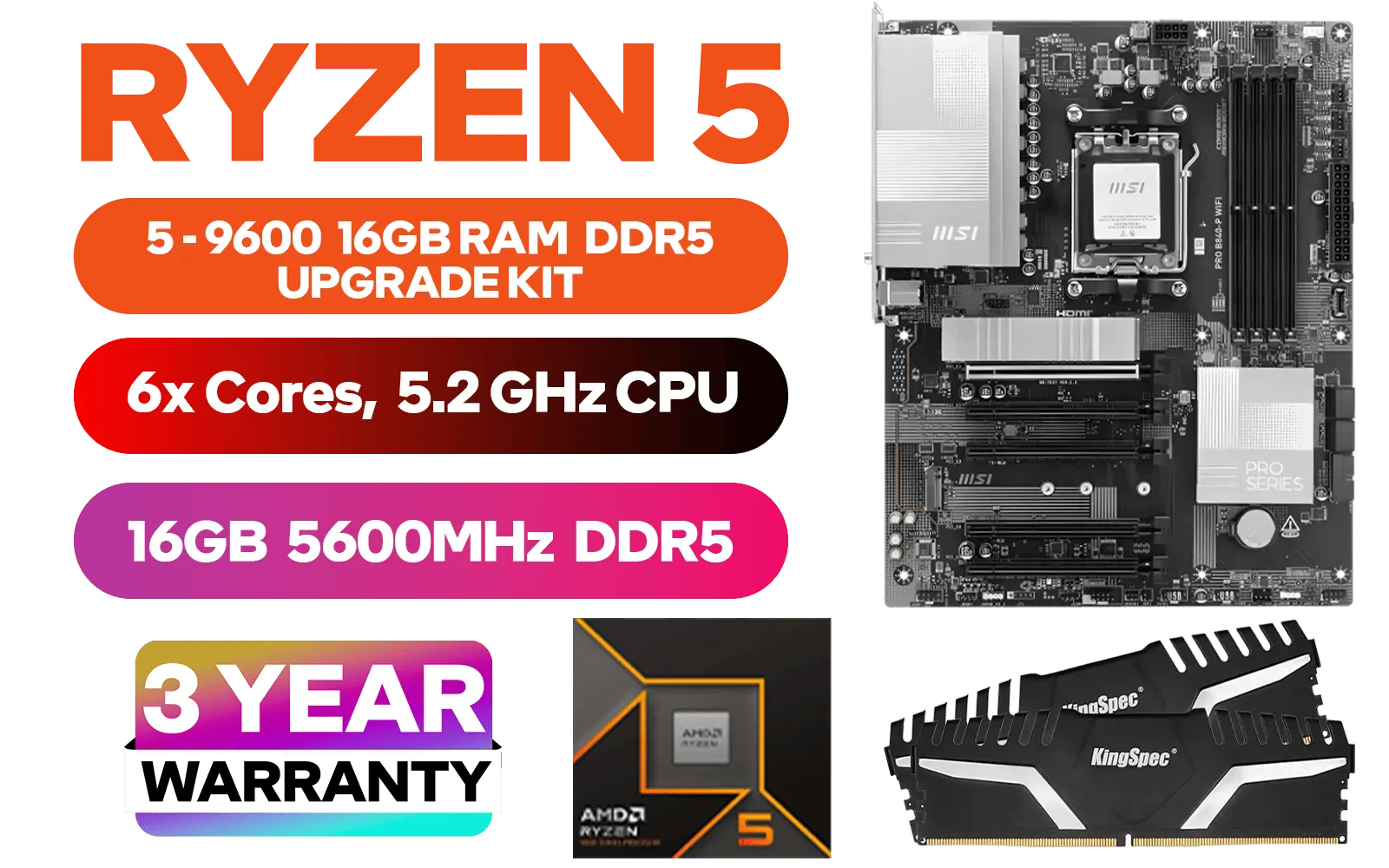

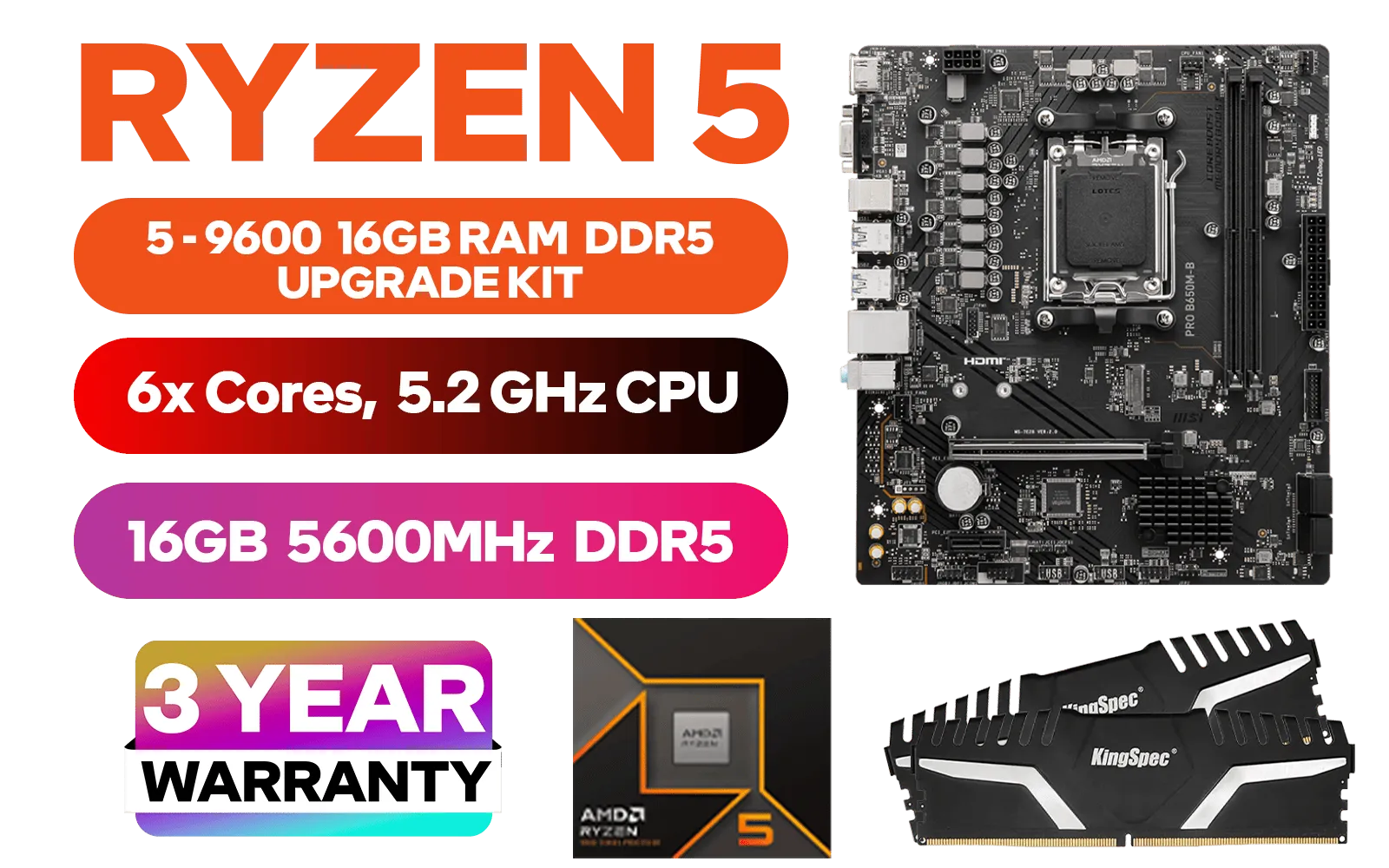


Ultimately, finding the best GPU for your Ryzen 5 5500 is about matching the card to your monitor and your budget. For a perfectly balanced 1080p machine, you can't go wrong with an RX 7600 or RTX 4060. 🚀
Ready to Build Your Balanced Rig? The Ryzen 5 5500 is the heart of a powerful, budget-friendly gaming PC. Now that you know which GPU to pair it with, it's time to bring your build to life. Explore our wide range of PC components and find the perfect parts for your next gaming adventure.
For balanced 1080p gaming, midrange cards like the RTX 3050 or GTX 1660 Super are top picks; they match performance and cost for Ryzen 5 5500.
High-end GPUs can cause a CPU bottleneck in CPU-heavy titles. Choose a card matched to your 1080p/1440p target to avoid GPU bottleneck Ryzen 5 5500.
Budget GPU for Ryzen 5 5500 choices include GTX 1650, GTX 1660 Super, and AMD RX 6500 XT for solid 1080p performance at low cost.
Most midrange GPUs pair well with a quality 500–650W PSU. High-end cards may need 700W+. Check your GPU's power connectors and headroom.
Ryzen 5 5500 can run 1440p when paired with a stronger GPU. Aim for cards at or above RTX 3060 class for smooth 1440p framerates.
Both vendors work well. NVIDIA offers ray tracing and DLSS, AMD often delivers better price-to-performance. Compare specific models for your needs.
Good GPU cooling and case airflow keep boost clocks stable and prevent thermal throttling. Match GPU cooler quality to your build's airflow.