
Battle of the Budget GPUs
Which budget GPU reigns supreme? We pit the RX 7800 XT against the RTX 4070 in a head-to-head comparison to find out which delivers the best value for South African gamers. 💻performance💰
DLSS 4 vs DLSS 3 - Compare performance gains - Explain new features - Recommend RTX 5060 Ti settings See how DLSS 4 boosts RTX 5060 Ti frame rates and which presets deliver the smoothest gameplay ⚡🔧
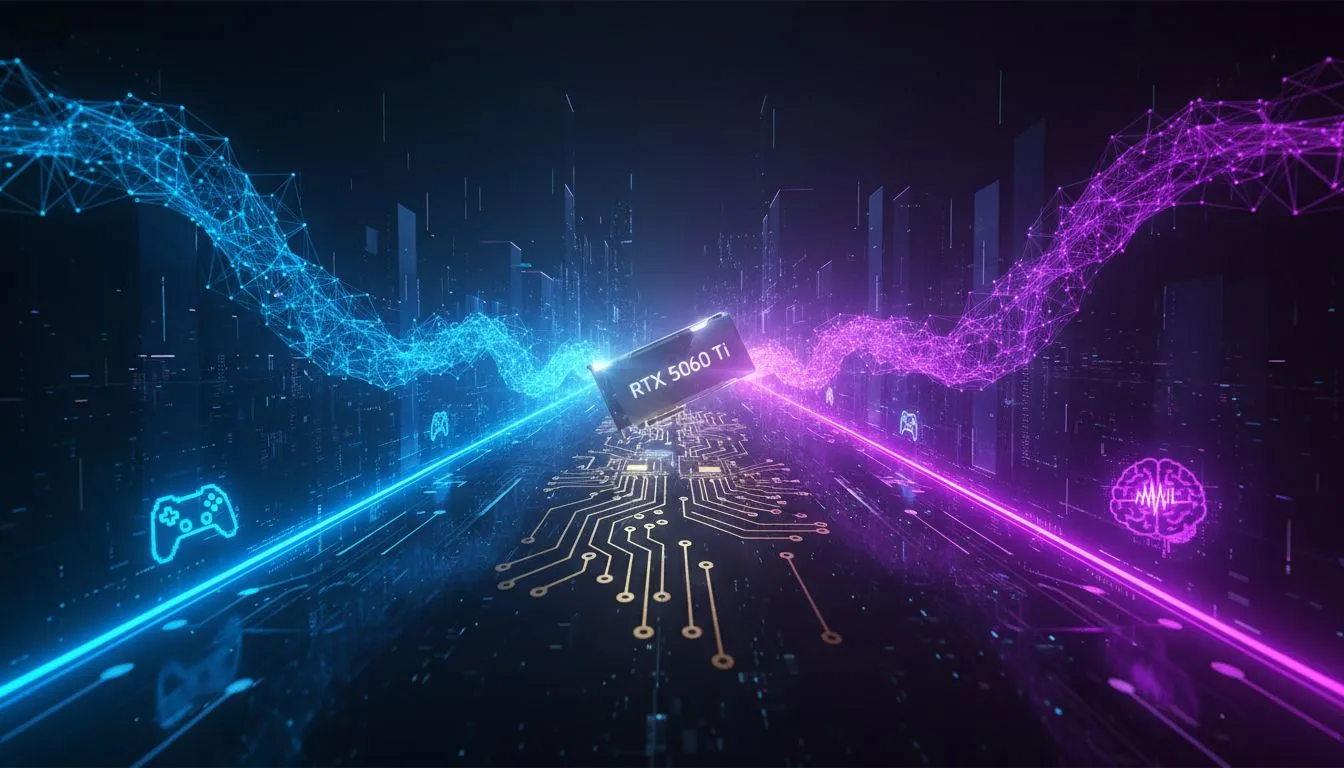
NVIDIA's next-gen GPUs are on the horizon, and for savvy South African gamers, that means one thing: a massive leap in performance. The rumoured RTX 5060 Ti promises to be a mid-range monster, but the real magic lies in its software. How much of a jump will the next generation of AI graphics offer? Let's dive into the speculative but exciting DLSS 4 vs DLSS 3 battle and see what it means for future frame rates.


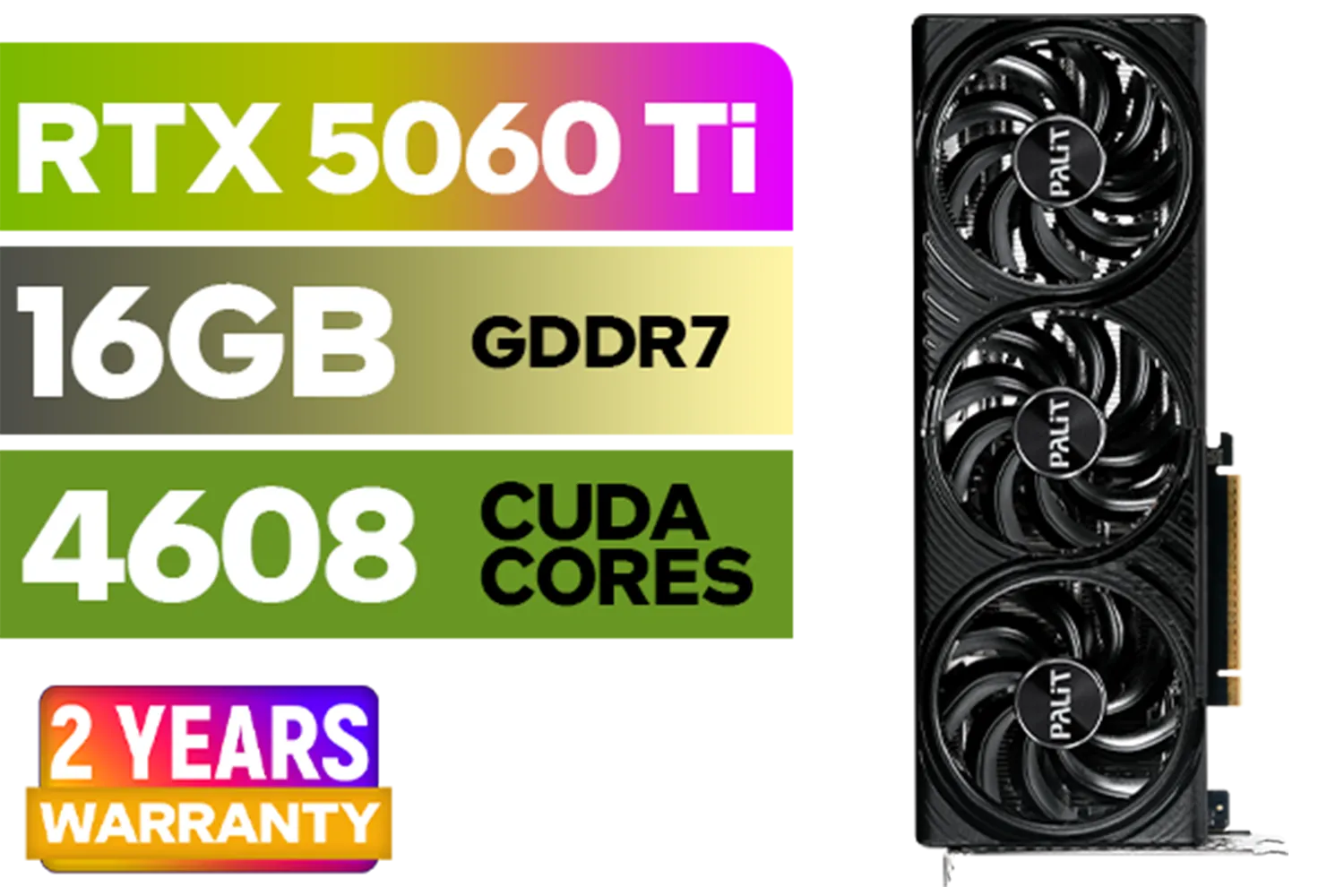



Before we can look forward, we need to understand the current tech. DLSS 3, introduced with the RTX 40 series, wasn't just a better upscaler... it was a whole new way of thinking about performance. Its key feature is Optical Frame Generation.
Essentially, the GPU analyses two sequential in-game frames and generates a completely new, AI-created frame to slot in between them. This happens without the CPU even knowing, dramatically boosting your FPS count. It’s the reason an RTX 4060 can push incredible frame rates in demanding titles like Cyberpunk 2077 or Alan Wake 2. This technology represents a significant evolution in the world of PC performance, and you can browse the current lineup of NVIDIA graphics cards to see it in action.
While NVIDIA is keeping its cards close to its chest, we can make some educated predictions about where the tech is headed. The core battle of DLSS 4 vs DLSS 3 won't just be about more frames, but smarter frames. 🧠
We expect DLSS 4 to leverage a more advanced neural network. This could mean several key improvements:
The journey of GPU technology has been incredible, marking a huge leap from the days of older GeForce cards.
Most modern games have a built-in performance overlay. If not, NVIDIA's GeForce Experience overlay (activated with Alt+Z) is your best friend. Go to Settings > HUD Layout > Performance and select "FPS" to get a simple, real-time frame rate counter in the corner of your screen. It's the easiest way to see the impact of DLSS!


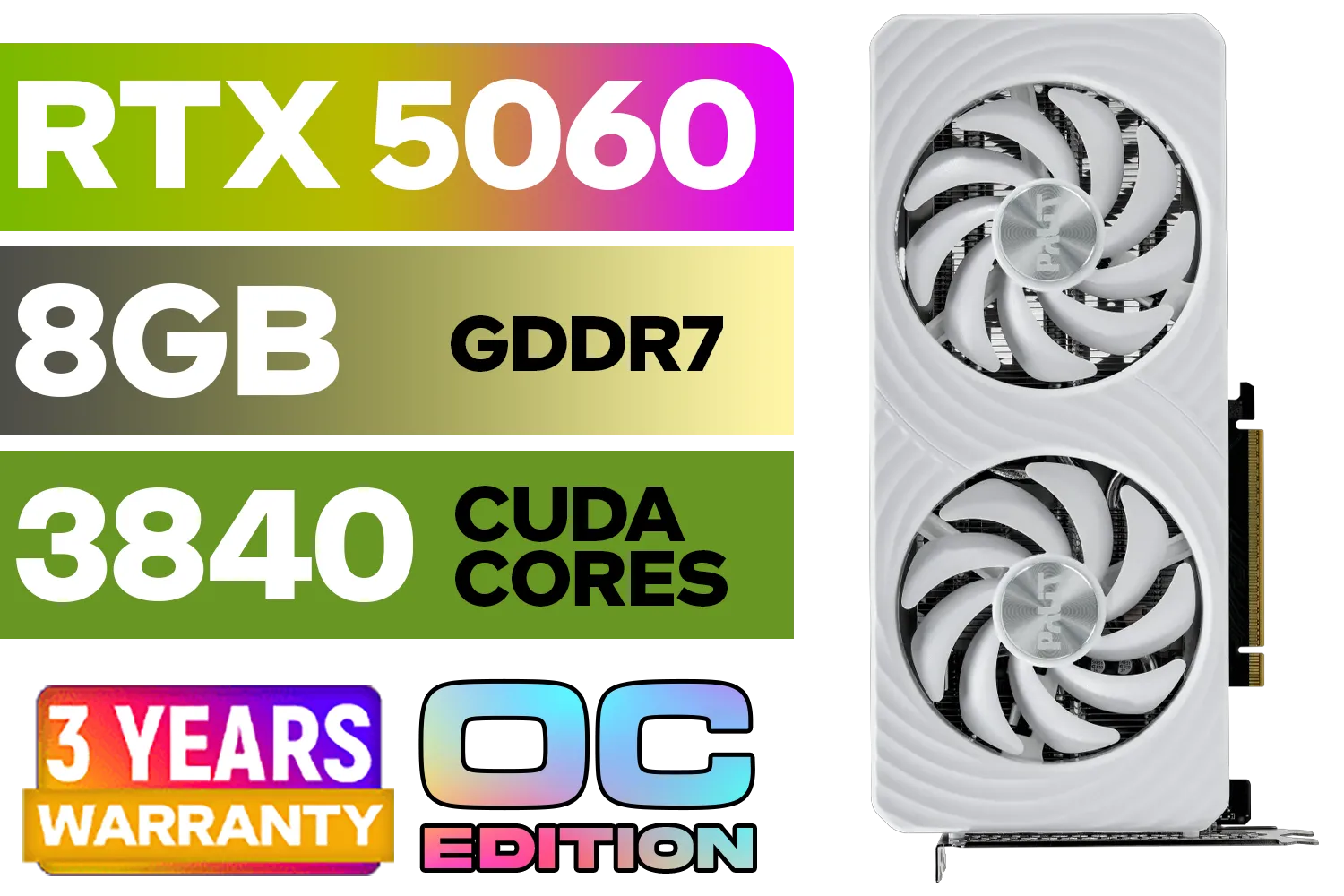



For a mid-range hero like the rumoured RTX 5060 Ti, an optimised DLSS 4 would be massive. It could mean achieving stable, high-refresh-rate 1440p gaming in titles that currently challenge even high-end RTX 40 series cards. This makes the GPU incredibly compelling for South African gamers who want maximum performance without paying a premium price tag. The goal is smooth, fluid gameplay that makes you forget about the hardware and just enjoy the game. ✨
The potential DLSS 4 vs DLSS 3 performance uplift could make a card like the upcoming MSI GeForce RTX 5060 Ti the undisputed king of the mid-range market when it launches, offering unparalleled value for money.
The future is exciting, but the present is pretty great too. Whether you're planning for the next generation or building a beast of a PC right now, understanding the tech is key to making the right choice.


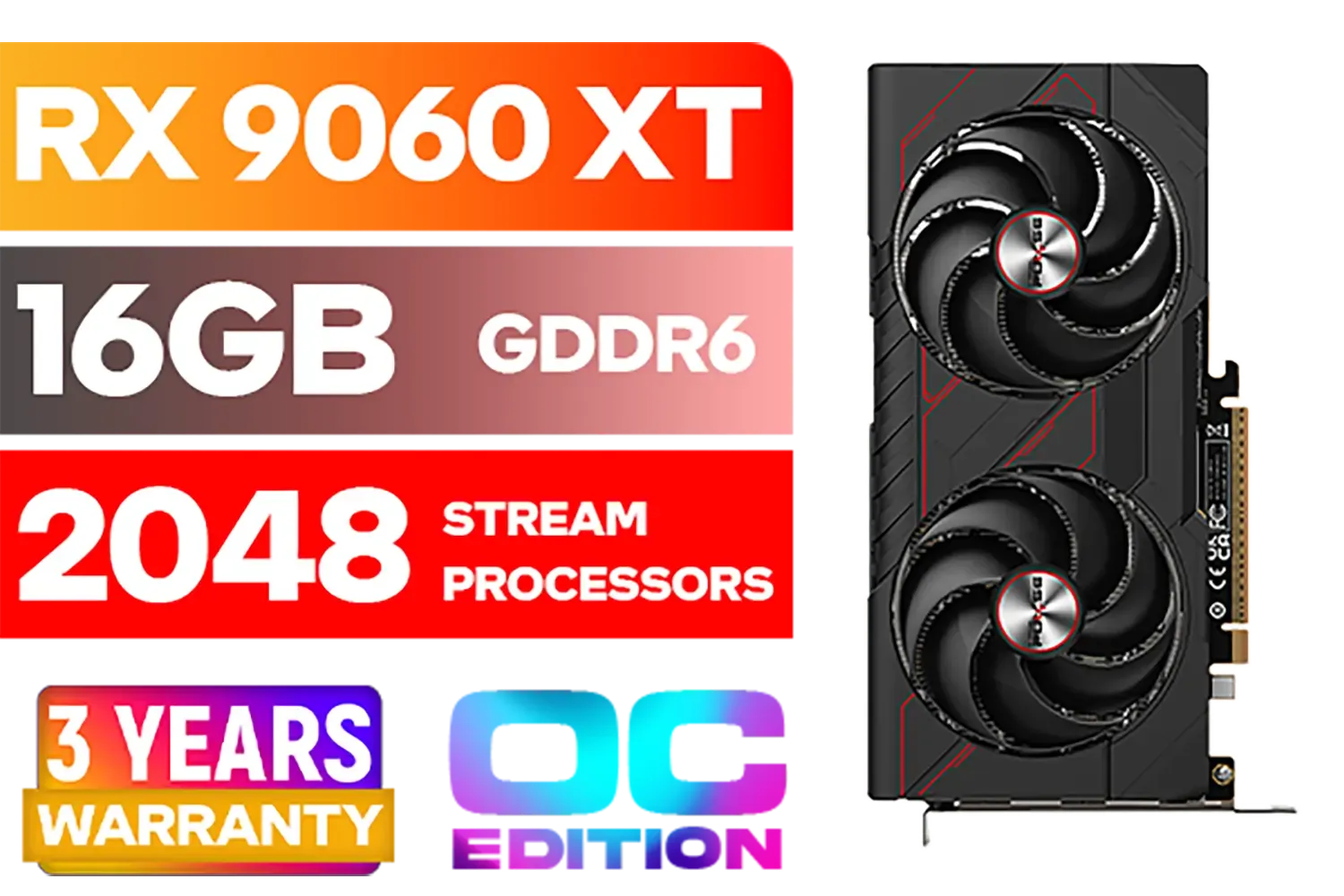


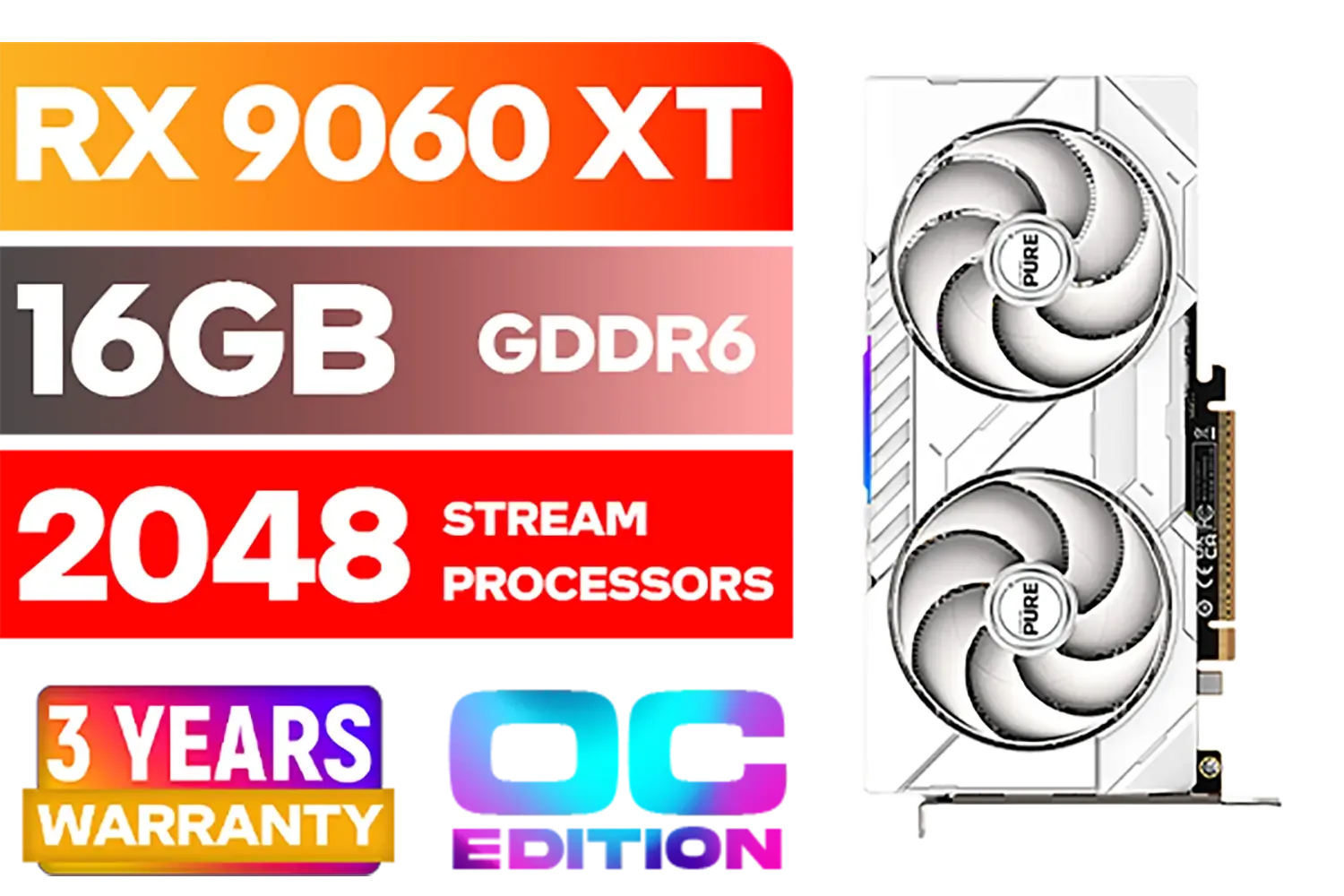
Ready to Boost Your Frame Rates? The next generation of GPUs is just around the corner, but you don't have to wait to experience incredible performance. Explore our massive range of NVIDIA graphics cards and find the perfect GPU to conquer your favourite games today.
DLSS 4 adds improved AI upscaling and enhanced Frame Generation versus DLSS 3, delivering higher RTX 5060 Ti frame rates and cleaner reconstruction.
Gains vary by title and settings, but DLSS 4 can boost RTX 5060 Ti FPS roughly 20–50% versus native rendering in many games.
Use DLSS 4 for maximum FPS on RTX 5060 Ti; pick lower latency or performance presets if input lag matters for competitive play.
Update NVIDIA drivers, open your game's graphics settings, and select DLSS 4 or the appropriate upscaling preset for the RTX 5060 Ti.
DLSS 4 improves image reconstruction and reduces artifacts versus DLSS 3, keeping RTX 5060 Ti visuals closer to native.
Some games may show minor artifacts or slightly different latency with certain DLSS 4 presets—test presets to find the best RTX 5060 Ti balance.
Check Evetech EveZone performance posts, GPU review sites, and community benchmarks for RTX 5060 Ti DLSS 4 comparisons and charts.