
Maximize Creativity with RTX 5060 Ti’s CUDA Power
Discover how the RTX 5060 Ti’s 4608 CUDA cores supercharge rendering, video editing, and 3D modeling. Unlock speed 💥 and performance 🚀 for your creative workflow.
best PSU and case for RTX 5060 Ti — Checklist: 1) Pick right wattage 2) Verify connectors 3) Match case size & airflow 4) Choose efficiency 5) Balance budget vs future-proofing. ✅🔧 Learn wattage, connectors, and case tips fast.

So, you're eyeing up the new NVIDIA RTX 5060 Ti? Lekker! But before you drop your hard-earned cash on that shiny new GPU, let's talk about the unsung heroes of your rig: the power supply and the case. Picking the best PSU and case for your RTX 5060 Ti isn't just about looks; it's about protecting your investment and unlocking its true performance. Get it wrong, and you're heading for a world of thermal throttling and instability.






Your Power Supply Unit (PSU) is the heart of your PC. It feeds clean, stable power to every single component. Skimping on the PSU is like putting cheap fuel in a performance car… it just doesn't make sense. While official specs for the 5060 Ti are still under wraps, we can make some educated guesses based on industry trends.
Modern GPUs can have brief, high-power spikes (known as transient spikes) that far exceed their average power draw. A low-quality PSU might shut down or, worse, fail under this load. For a card in the RTX 5060 Ti's expected performance bracket, we recommend looking at a high-quality 750W to 850W unit.
Your PC case is more than just a box; it's your system's skeleton and lungs. It dictates how cool your components run, how easy your PC is to build and upgrade, and of course, how awesome it looks on your desk. The right case for an RTX 5060 Ti build needs to master three things: airflow, space, and build quality. 🚀
Airflow is king. Look for cases with a mesh front panel, as this allows for maximum air intake, keeping your new GPU from getting too toasty during those intense gaming sessions in Warzone or Apex Legends. A hot GPU is a slow GPU.






Space is the next critical factor. Graphics cards are getting bigger with each generation. Imagine the pain of discovering your new RTX 5060 Ti doesn't physically fit in your old case. Always check the "Max GPU Length" specification on the case's product page. This often-overlooked detail is a vital part of our wider range of PC components, ensuring you can plan your build without any nasty surprises.
Before buying a case, always check its 'Max GPU Length' spec against the length of your chosen RTX 5060 Ti model. Leave at least 2-3cm of extra space for easier installation and better airflow around the front of the card. A snug fit is a bad fit!
Putting it all together, finding the best PSU and case for the RTX 5060 Ti is about creating a balanced system. You want a pairing that provides stable power and excellent cooling without breaking the bank.
Ultimately, the right choice depends on your budget and aesthetic preferences. But by focusing on quality power and superior airflow, you'll build a stable, high-performance rig ready to conquer any game you throw at it.

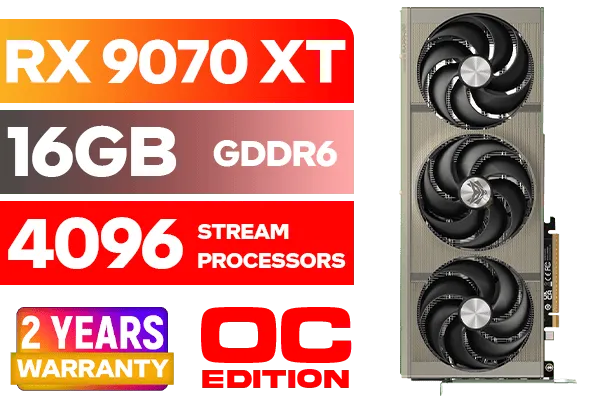
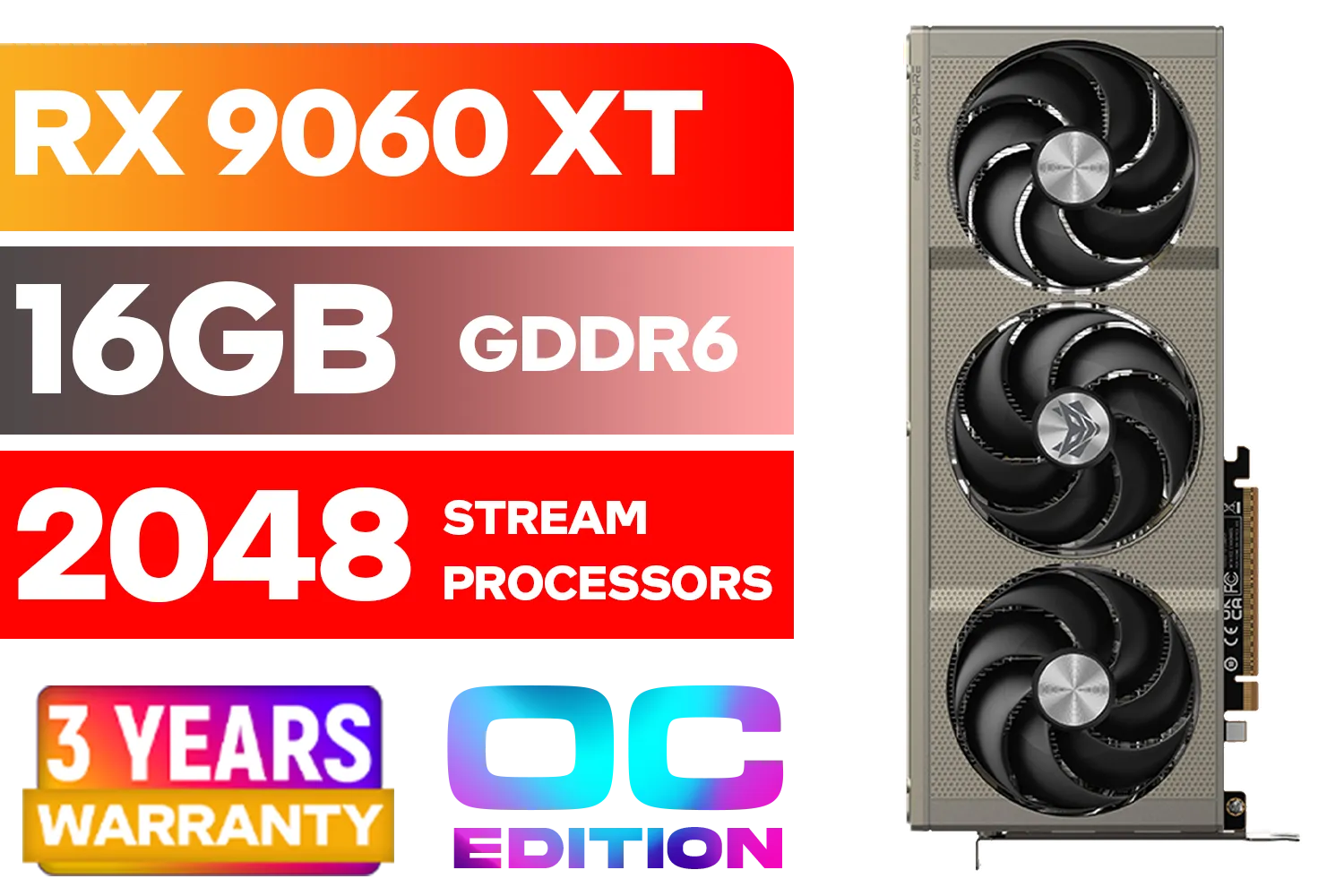



Ready to Build Your Next-Gen Rig? Getting the foundation right is key. The best PSU and case for your RTX 5060 Ti will ensure it runs cool, quiet, and stable for years. Explore our massive range of PC components and start planning your ultimate setup today.
Aim for 550–650W for most RTX 5060 Ti systems; choose higher wattage if you plan overclocking or a power-hungry CPU. (supporting keyword: how much wattage for RTX 5060 Ti)
Most RTX 5060 Ti cards use a single 8-pin or 6+2 pin PCIe connector—verify the GPU spec and get a PSU with matching PCIe connectors. (supporting keyword: PSU connectors for RTX 5060 Ti)
Choose a fully modular PSU to simplify cable management and airflow, especially in mid-tower and compact builds. (supporting keyword: modular PSU for gaming PC)
Mid-tower cases provide enough GPU clearance and airflow; consider full-tower for extra radiators or SFX for small-form-factor builds. (supporting keyword: compatible cases for RTX 5060 Ti)
Yes—80 Plus Bronze or better reduces heat and electricity costs; choose Gold for quieter operation and long-term efficiency. (supporting keyword: best PSU for RTX 5060 Ti build)
An SFX PSU can work if it meets wattage and connector requirements; verify case support and cooling before choosing SFX. (supporting keyword: SFX vs ATX for RTX 5060 Ti)
Check the GPU length spec against case GPU clearance and remember to factor in front fans, drive cages, and cable routing. (supporting keyword: case size for RTX 5060 Ti GPU)