
Choosing Your Perfect Chair
Upgrade your setup with a gaming chair that boosts comfort and performance. Find out what to consider before buying for home use. 🛠️🎮
Comfortable gaming setup tips to craft an ergonomic, stylish rig that reduces fatigue and looks great from stream to shelf 🎮✨ Learn chairs, lighting, desks, cable management, and décor.

Let’s be honest, fellow SA gamers. A "quick session" can easily become a marathon raid that bleeds into the early hours. While your K/D ratio might be legendary, your back and neck are probably paying the price. What if your battle station could be both a high-performance machine and a sanctuary of comfort? Creating a comfortable gaming setup isn't just about luxury; it’s about investing in your health so you can keep pwning noobs for years to come. ✨



![[BLACK/BLUE] Vertagear Racing Series S-Line SL5800 Gaming Chairs / 113KG Weight Limit / Easy Assembly / Adjustable Seat Height / VG-SL5800SE_MB](https://img.evetech.co.za/repository/ProductImages/vertagear-sl5800-gaming-chair-black-blue-1800px-v002.webp)

![[BLACK/WHITE] Vertagear Racing Series S-Line SL5800 Gaming Chairs / 113KG Weight Limit / Easy Assembly / Adjustable Seat Height / VG-SL5800SE_WT](https://img.evetech.co.za/repository/ProductImages/vertagear-sl5800-gaming-chair-black-white-1800px-v2.webp)
Before you even think about RGB strips or that fancy new mousepad, let's talk about the single most important piece of gear for your well-being: the chair. Your R50,000 rig deserves better than a wobbly dining room chair. A proper ergonomic seat is the cornerstone of a comfortable gaming setup, preventing fatigue and long-term strain.
Look for key features like:
Investing in your posture is investing in your performance. The foundation of any great setup is one of the premium gaming chairs in South Africa designed for long hours of play.
Once your throne is sorted, it's time to optimise the rest of your space. A truly comfortable gaming setup harmonises how your body interacts with your desk, monitor, and peripherals.
The goal is to maintain a neutral posture. Sit with your back against the chair, and check for these two things:



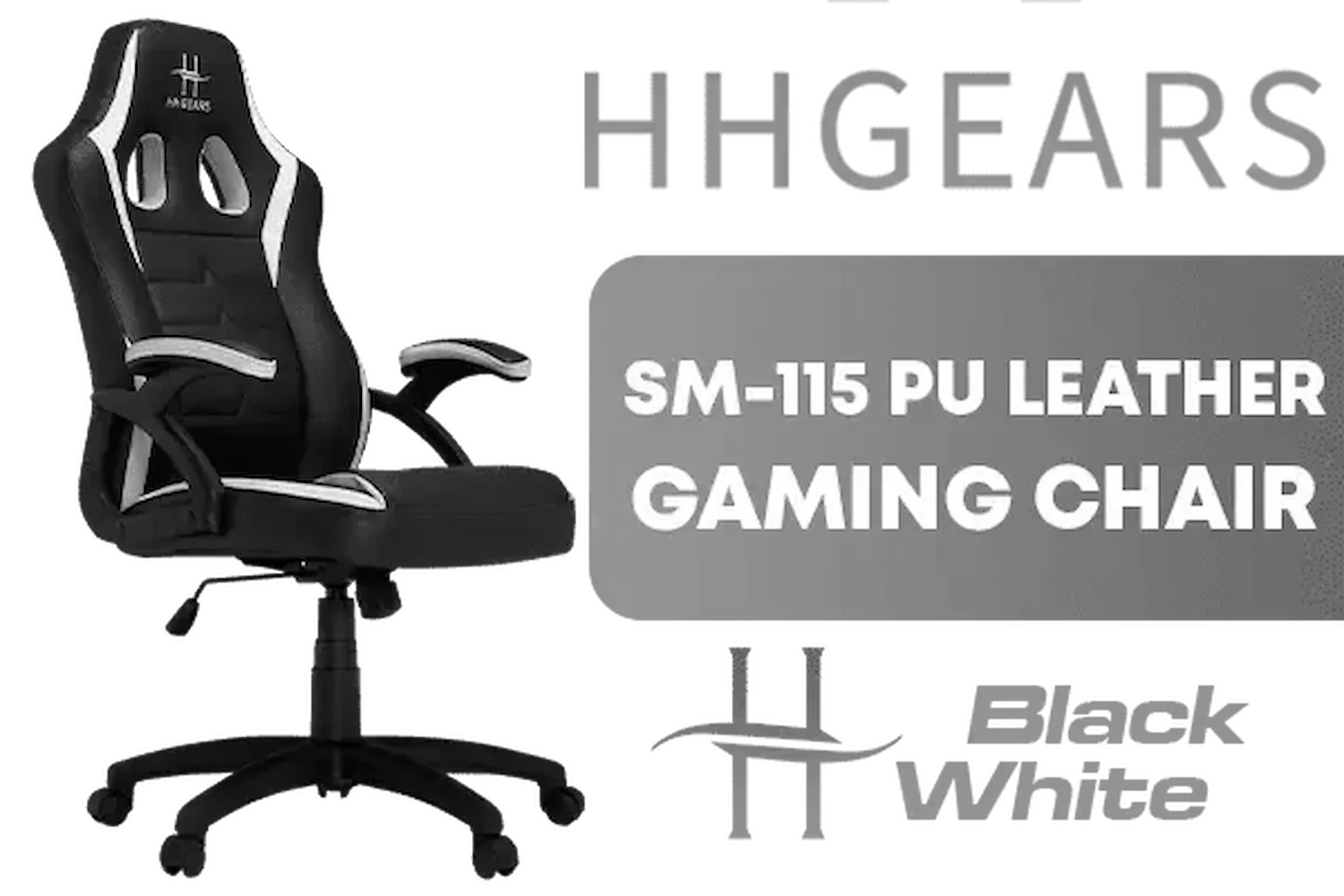

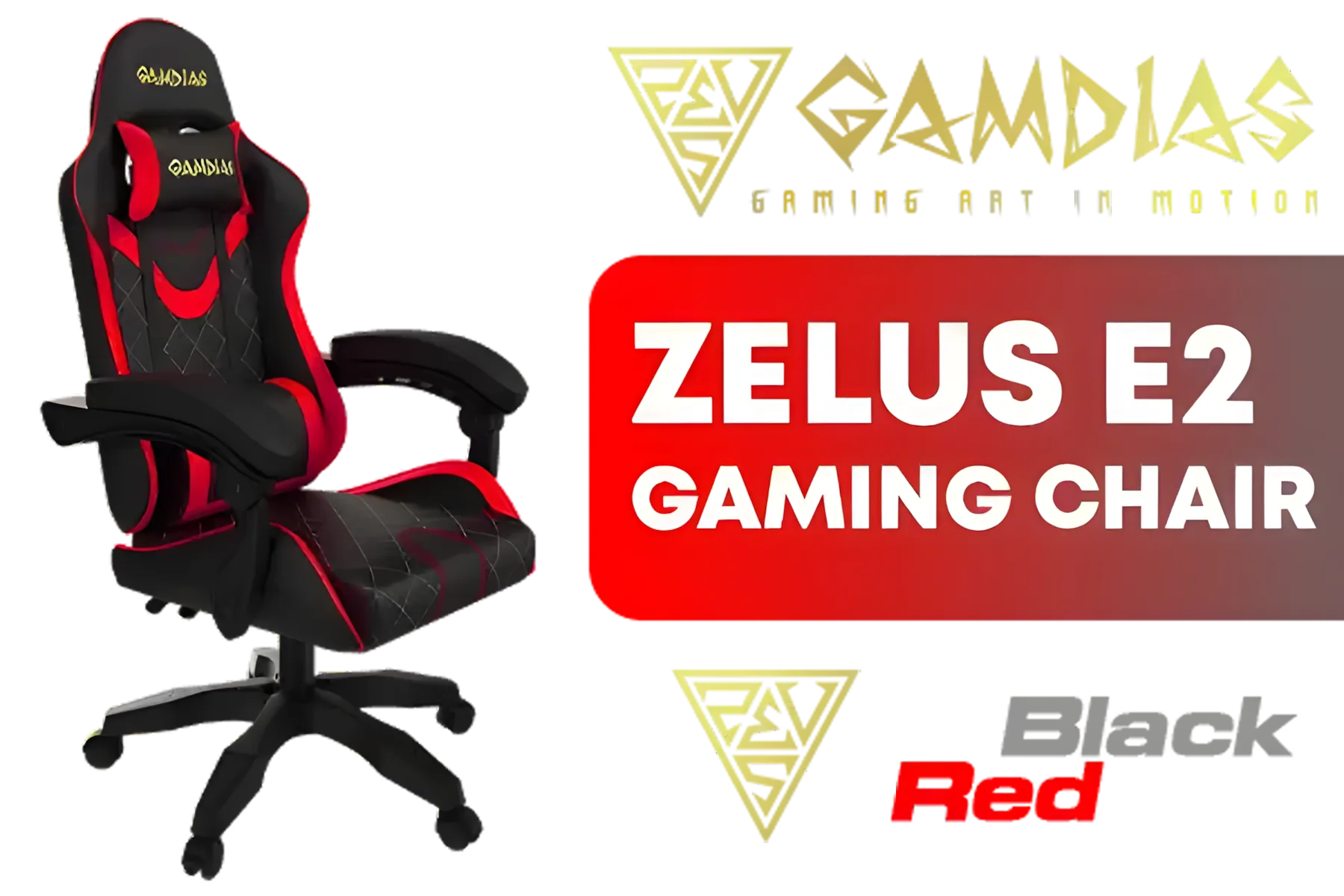
A VESA monitor arm is a fantastic investment. It frees up desk space and gives you perfect control over your monitor's height, tilt, and distance. No budget? A sturdy stack of textbooks under your monitor base works in a pinch!
Now for the fun part: making it look good. A clean, organised space is psychologically more comfortable and less distracting. Your chair's design can be the centrepiece that ties your whole aesthetic together. Some gamers love the aggressive, race-car-inspired look, and brands like Vertagear have mastered this balance of bold style and ergonomic science.
On the other hand, if you want a setup that looks just as good in a work-from-home video call as it does during a late-night grind, the refined, executive look of Noblechairs gaming chairs can blend seamlessly into a more professional or minimalist space.
With the core components in place, the final details are what elevate a good setup to a great one.

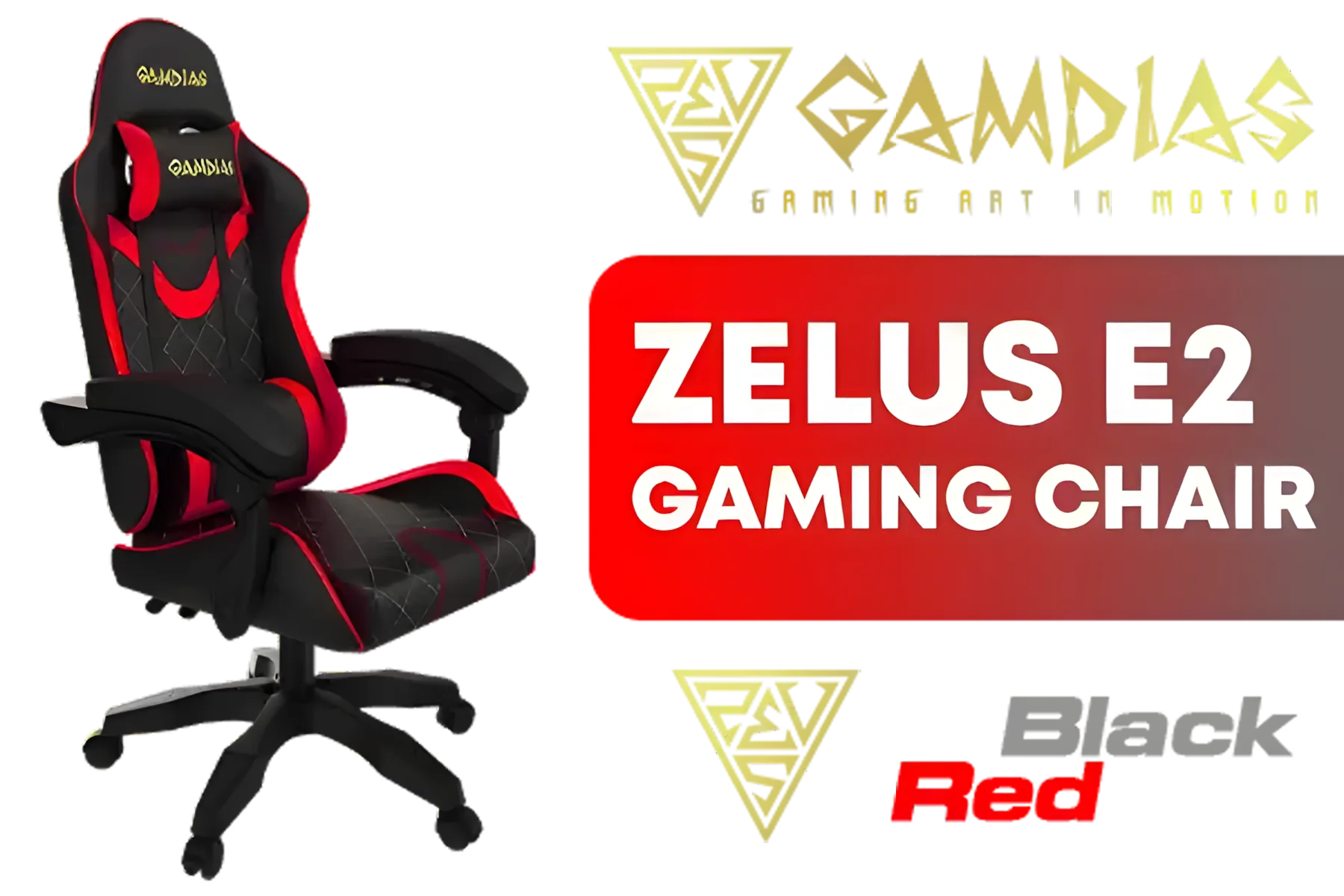



![[BLACK/RED] Vertagear Racing Series S-Line SL3800 Gaming Chairs / 100KG Weight Limit / Easy Assembly / Adjustable Seat Height / VG-SL3800SE_BR](https://img.evetech.co.za/repository/ProductImages/vertagear-sl3800-gaming-chair-black-red-1800px-v002.webp)
Ultimately, building a comfortable and aesthetic gaming setup is a journey. Whether you're choosing from top brands like Vertagear or meticulously planning your cable runs, every small improvement adds up. Investing in a brand new gaming chair is often the most impactful first step you can take toward a setup that feels as good as it looks.
Ready to Build Your Ultimate Comfort Zone? A truly epic gaming setup is an investment in your performance and your health. The journey starts with the right foundation, and your back will thank you for it. Explore our massive range of ergonomic gaming chairs and find the perfect throne to conquer your world.
Start with an ergonomic chair, correct monitor height, and a supportive keyboard and mouse. Add lumbar support and adjust tilt to reduce strain.
Use soft ambient lighting, bias lighting behind the monitor, and subtle RGB accents to balance comfort and aesthetic appeal.
Choose a sturdy desk with adjustable height or sit-stand capability for ergonomic posture and flexible layout options.
Use cable trays, zip ties, and adhesive clips. Routing cables behind desks creates a tidy, minimalist look and improves desk aesthetics.
Yes. Ergonomic accessories like wrist rests, adjustable monitor arms, and vertical mice reduce fatigue and improve long sessions.
Limit RGB to accents, choose a consistent color palette, and hide excessive lighting to keep a sleek, aesthetic gaming setup.
Add wall art, shelving for collectibles, plants, and textured materials. These elements elevate an aesthetic gaming setup without clutter.