
Trusted UPS Solutions
Discover the best UPS for South African pros. Reliable power backup keeps your tech safe 🛡️ during loadshedding. Stay protected!
Prevent SD card corruption during loadshedding with quick, practical steps: safely unmount, enable journaling, backup often, and use stable power sources ⚡️💾

It’s a feeling every South African knows too well. You’re halfway through transferring precious photos, saving a game capture, or offloading drone footage when... boom. The power cuts out. Beyond the sigh of frustration, a bigger worry sinks in: did your SD card just get fried? 😫 This sudden power loss during a write cycle is a leading cause of data corruption, turning your valuable files into an unreadable mess. It’s a costly problem, but thankfully, you can prevent SD card corruption during loadshedding.
The technical reason is simple. When your device—be it a PC, camera, or console—writes data to a card, it's also updating a directory called the File Allocation Table (FAT). A sudden power cut can interrupt this process, leaving the directory scrambled. Your device then has no idea where the files are, even if the data is still technically there. This is how loadshedding causes catastrophic data loss on what was a perfectly good card.

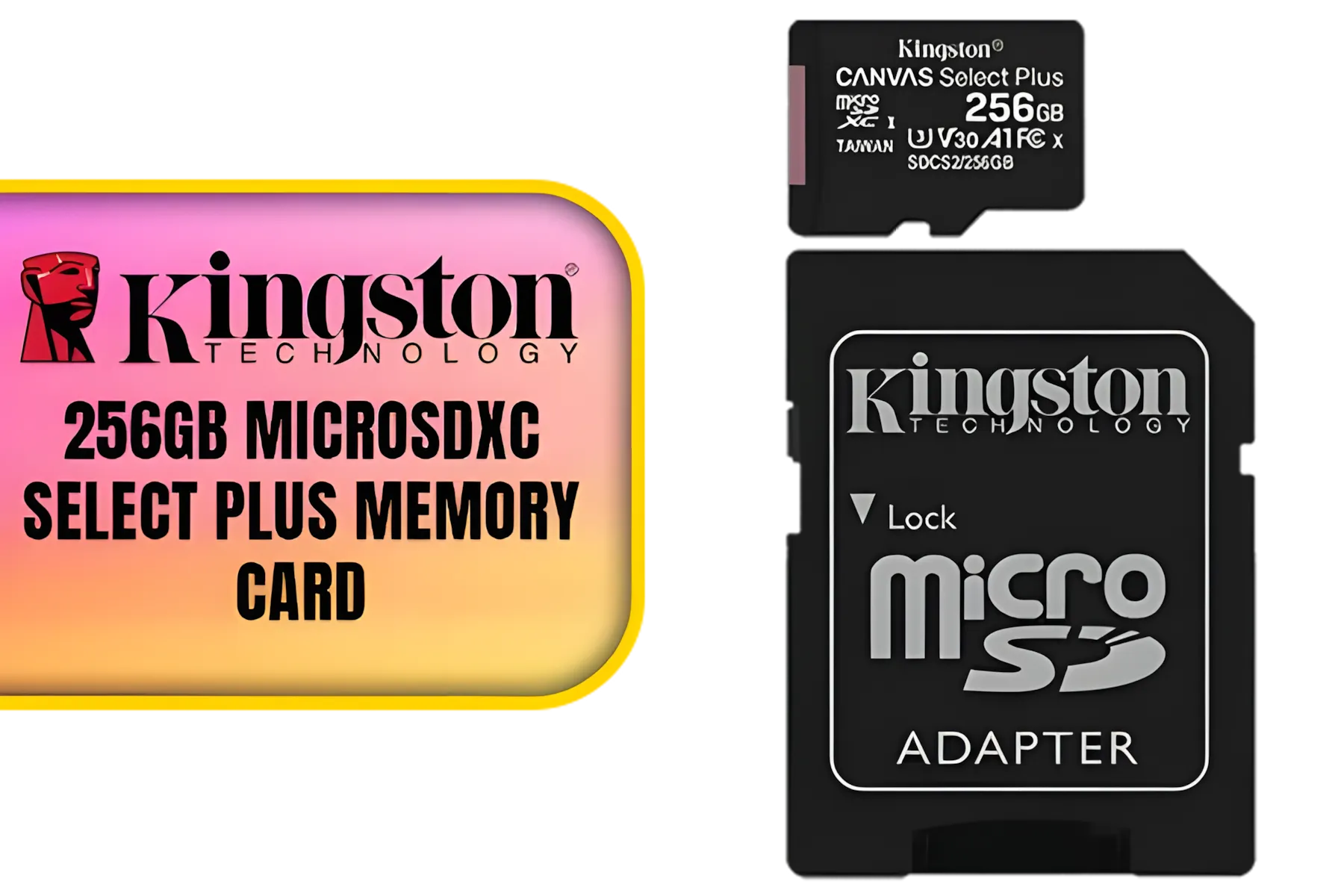




You don't have to leave your data's fate to Eskom's schedule. Being proactive is the best defence. Protecting your SD cards from power surge damage involves a mix of good habits and the right hardware.
This is the golden rule. Whether there's loadshedding or not, always use the 'Safely Remove Hardware and Eject Media' option on your computer. On a camera or console, ensure the device is fully powered off before removing the card. This guarantees all write operations are complete, dramatically lowering the risk of corruption.
Not all SD cards are created equal. Cheaper, unbranded cards often use lower-grade controllers that are far more susceptible to failure from power fluctuations. Investing a little more in a reputable card with built-in protection is a smart move. For example, a reliable card like the Kingston Canvas Go! Plus 128GB SDXC is built for stability, making it ideal for 4K video and high-res photos where write speeds are critical.
Always format your new SD card inside the device you intend to use it with (e.g., your camera or Nintendo Switch), not on your PC. This ensures the card's file system is perfectly optimised for that specific device, which helps prevent file structure errors down the line.





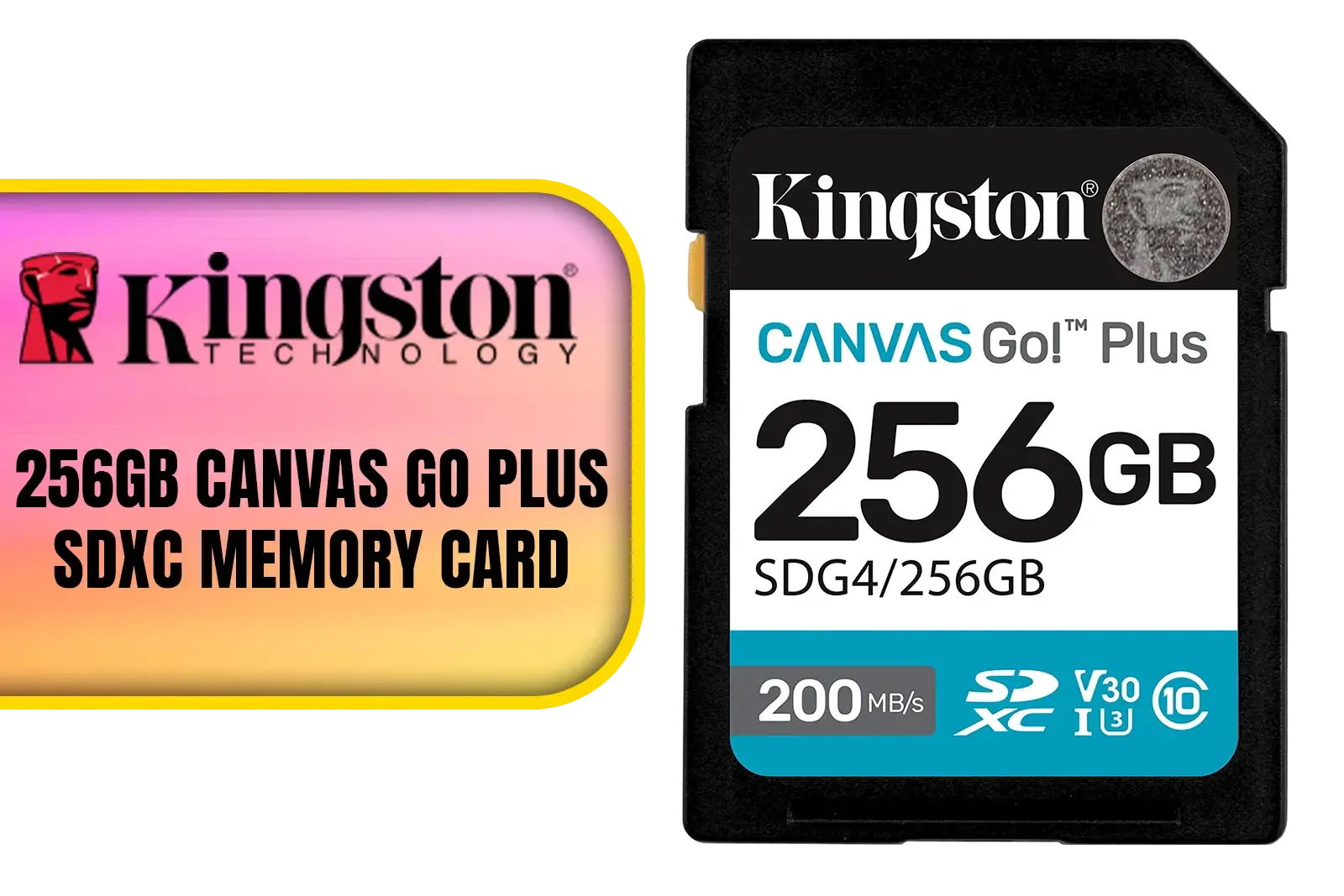
For those with a desktop PC or console setup, a UPS is the ultimate solution. This device is essentially a big battery that kicks in the instant the power goes out, giving you several minutes to save your work, finish a file transfer, and shut down your system safely. It’s the most effective way to stop loadshedding from causing SD card corruption.
Building a resilient tech setup in South Africa means planning for the inevitable. Beyond a UPS, choosing components from trusted brands is crucial for long-term reliability. We've seen firsthand how gear from trusted brands like Kingston South Africa consistently performs under pressure, offering the durability that local conditions demand.
This mindset extends beyond just storage. When your whole system is stable, every component benefits. This includes everything from your RAM to your SSD and even peripherals. Protecting your core system with a UPS ensures that all your connected Kingston gaming accessories are also shielded from the sudden power surges and cuts that accompany loadshedding, extending their lifespan and ensuring consistent performance. ✨






Ready to Protect Your Precious Data? Loadshedding isn't going away, but data loss doesn't have to be your reality. Upgrading to a high-quality SD card is your first and best line of defence against corruption. Browse our full range of reliable Kingston storage solutions and keep your files safe.
Safely unmount the SD card, back up files, stop write-heavy apps, and use a stable power source or power bank to avoid corruption.
If safe to do so, unmount first and then remove. Removing without unmounting risks file system damage and SD card corruption.
Yes. Regular backups prevent data loss and let you restore files if you encounter SD card corruption after loadshedding.
Using a power bank to keep a device powered avoids abrupt writes and reduces the risk of SD card corruption during outages.
Try chkdsk or disk repair tools, recover files with recovery software, then reformat and restore from backup if needed.
Journaling reduces corruption risk by tracking changes; consider ext4 or exFAT with safe unmounting for better SD card protection.
Backup critical files, stop apps writing to SD cards, unmount or power down devices, and prepare a charged power source.