
Fast-Charging Budget Power Banks
Looking for top-rated budget power banks that deliver lightning-fast charging without breaking the bank? 💥 Discover our curated list of high-speed power banks that won’t compromise your charging needs. ⚡
SD card speed classes explain performance for cameras and devices - learn how UHS-I, U3 and V30 impact recording, playback and choice. 📸⚡

Ever recorded that once-in-a-lifetime shot… only to find the playback is a stuttering, pixelated mess? It’s a gut-punch every South African creator and gamer dreads. The culprit is often a tiny, misunderstood detail: your SD card’s speed class. All those symbols—UHS-I, U3, V30—aren’t just for show. They’re the key to unlocking smooth, high-quality recording. 🚀 Let's decode them so you never miss a perfect moment again.
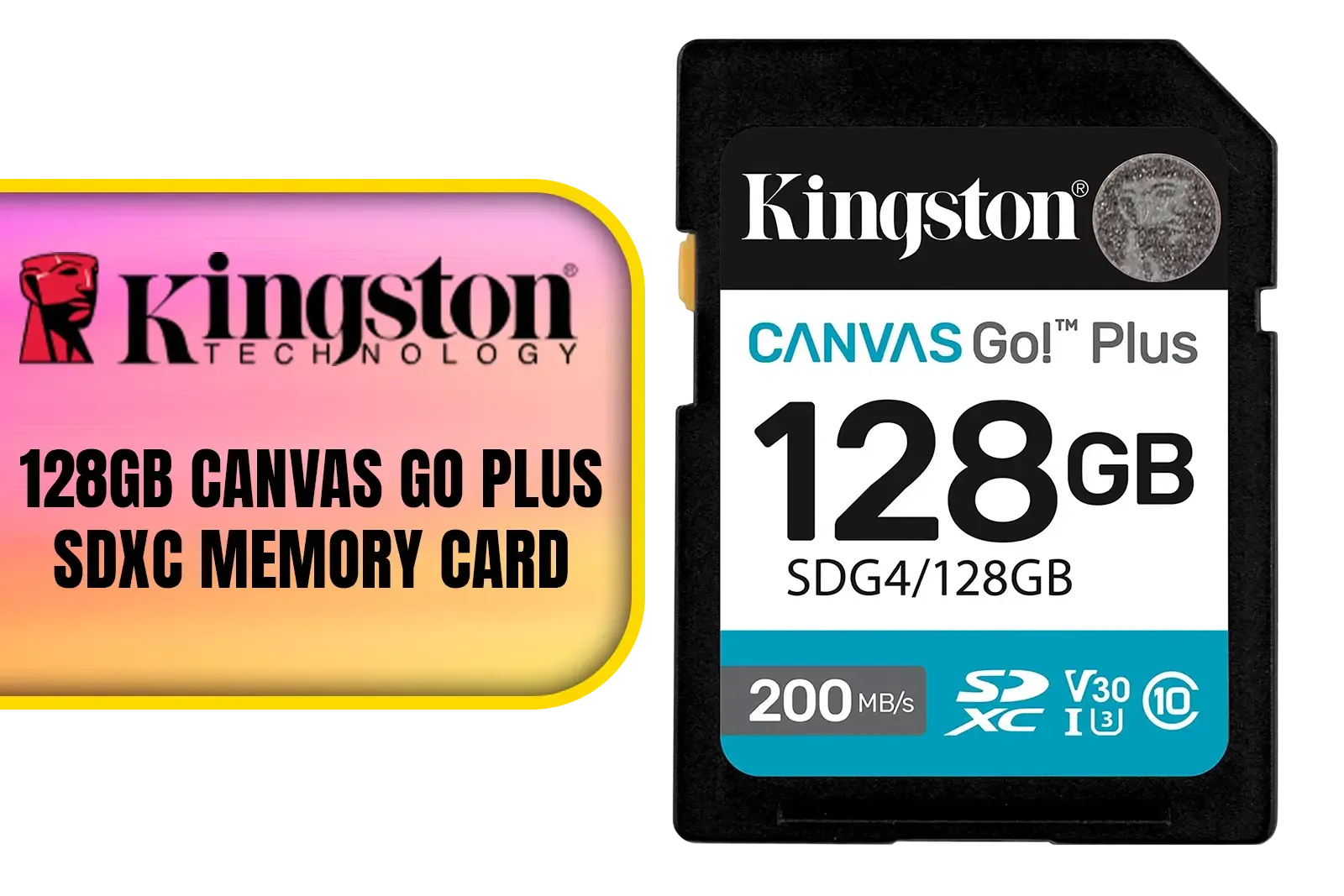


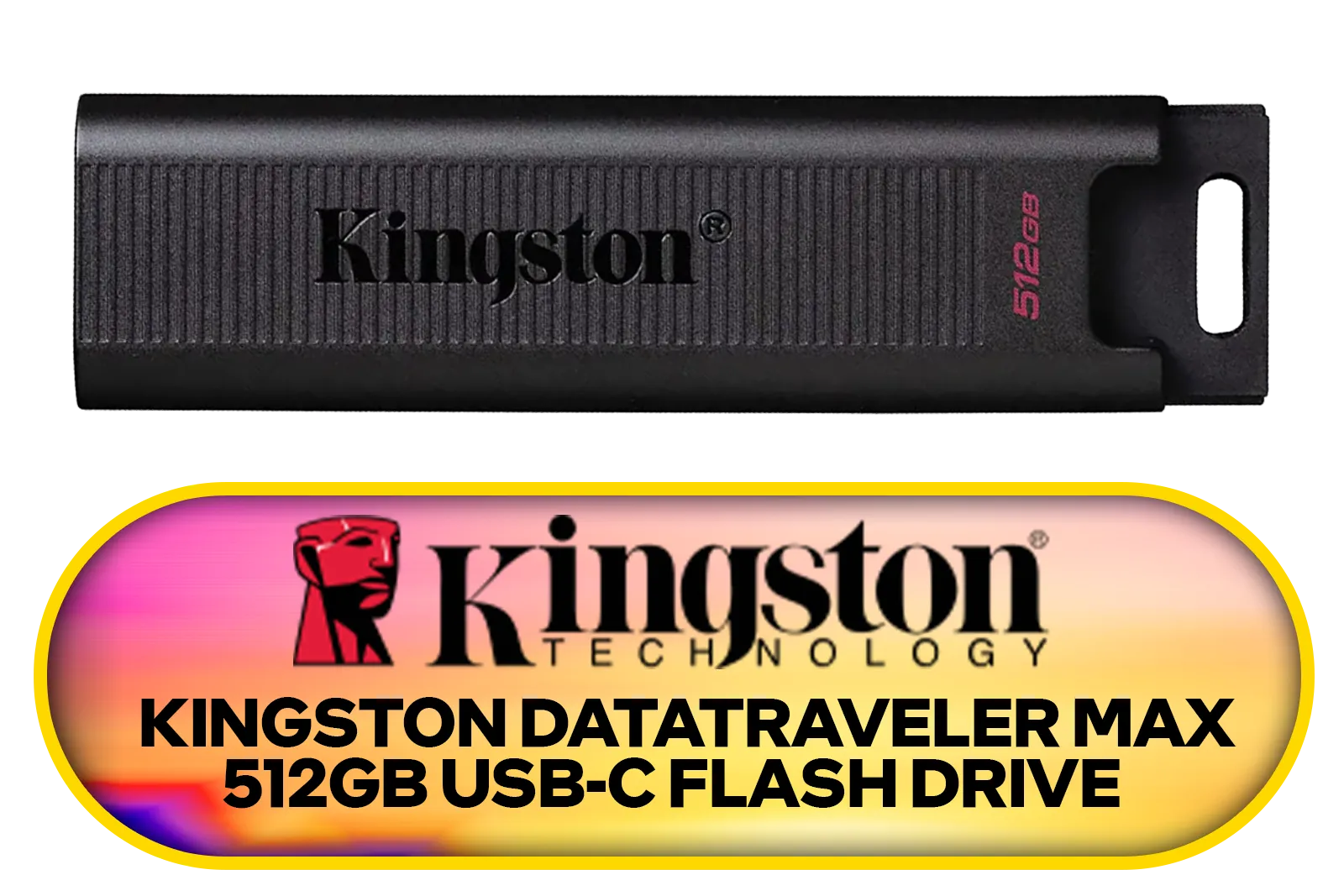


Before we dive into the alphabet soup, let's get one thing straight. The big number on the card (like 128GB) is its capacity—how much it can hold. The SD card speed classes, however, tell you how fast it can write that data. This is crucial for video, where your camera is constantly feeding a stream of information to the card. If the card can't keep up, you get dropped frames, recording errors, or that dreaded stutter.
There are three main groups of speed classes you'll see today:
This is where most of the confusion happens. You'll often see these symbols together, so let's break down what the most important ones mean for you. Understanding these SD card speed classes is the first step to better footage.
The "UHS-I" (or sometimes UHS-II) refers to the card's bus interface. Think of it as the highway the data travels on. UHS-I has a theoretical maximum speed of 104MB/s, while UHS-II can reach up to 312MB/s. Your device (camera, drone, etc.) must also support the same bus type to get those speeds. For most consumer and prosumer gear in South Africa, UHS-I is the standard.

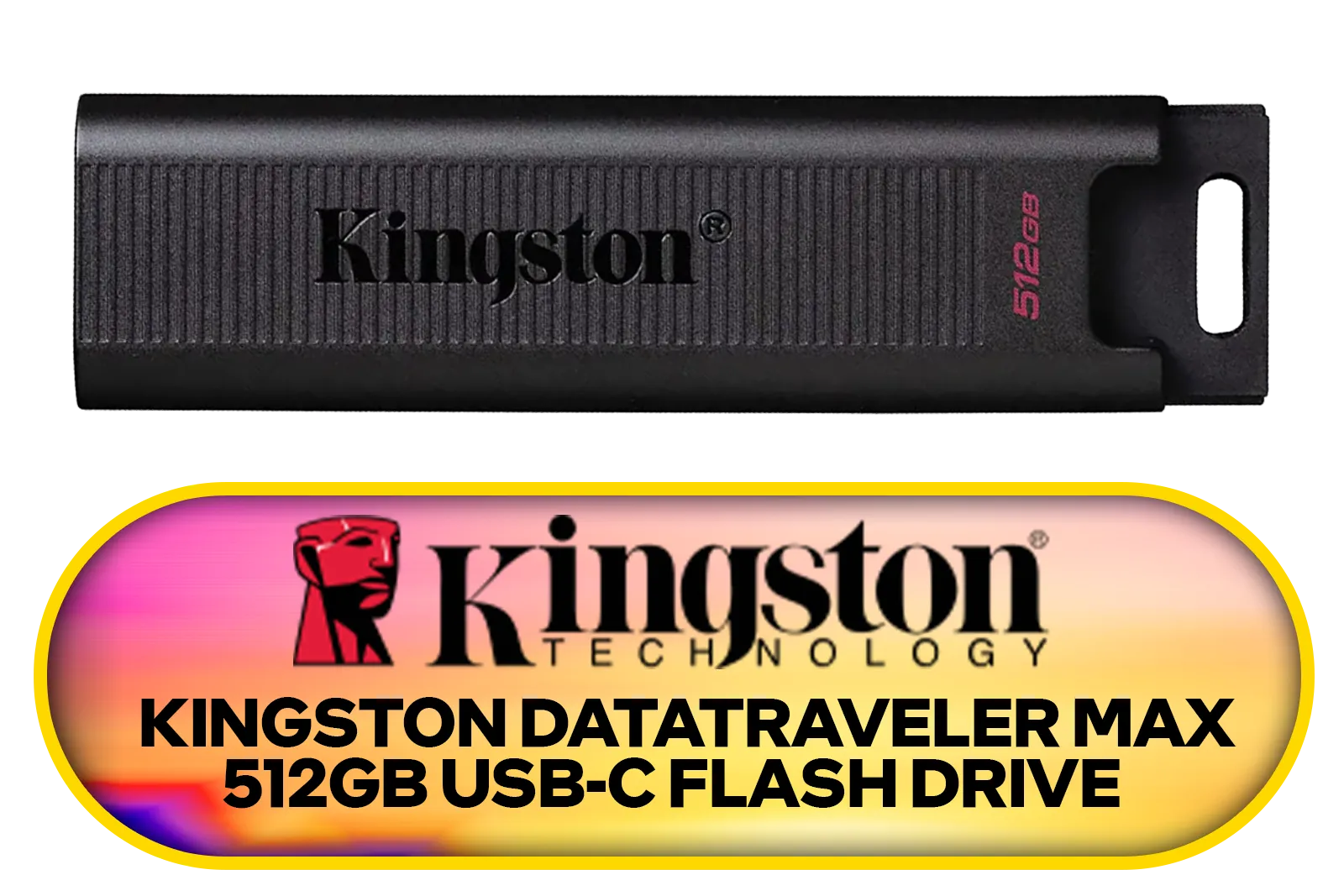


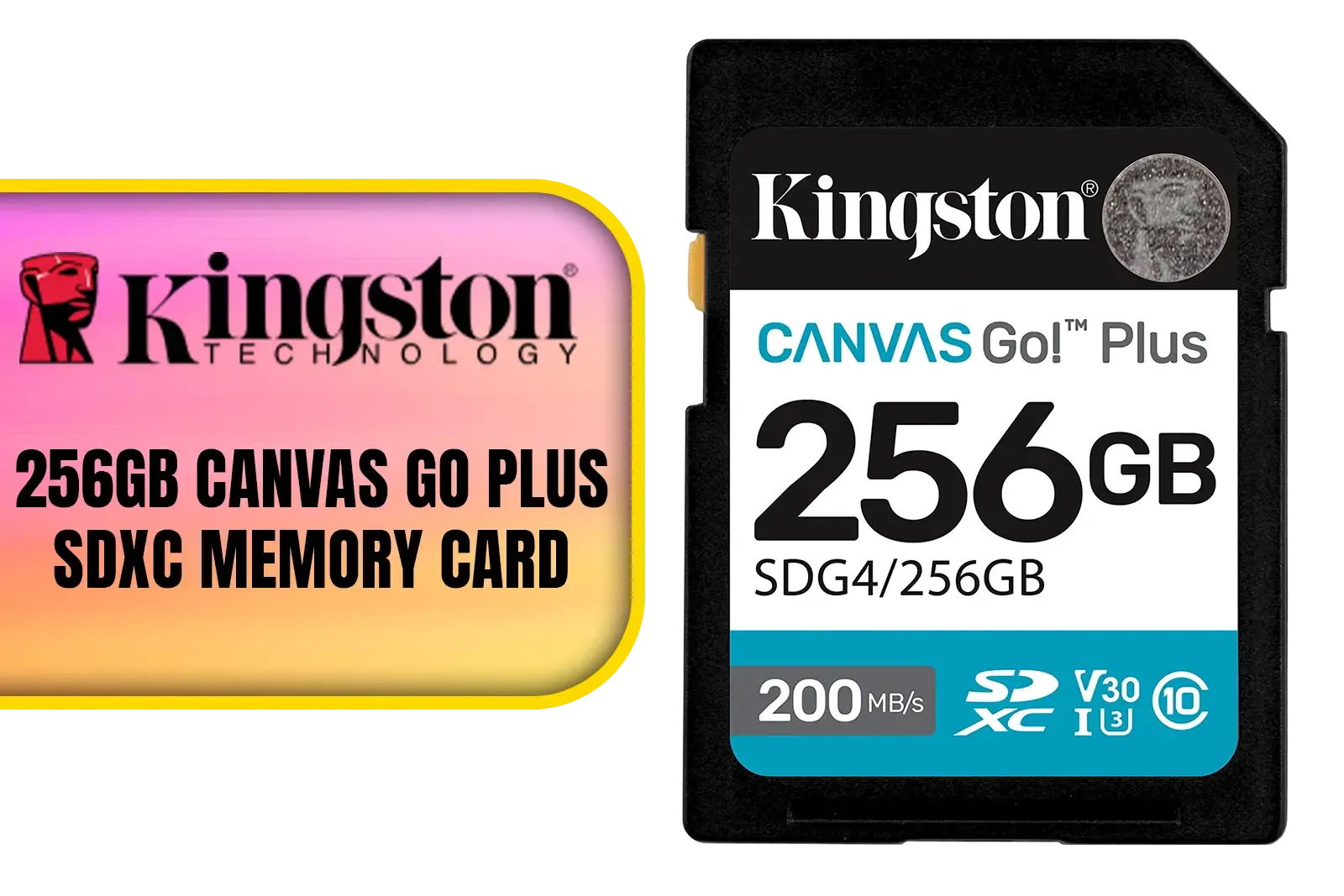

Here’s the simple part: U3 and V30 mean the exact same thing. Both guarantee a minimum sequential write speed of 30MB/s.
So why have two different names? The Video Speed Class (V30) is a newer classification created to give video creators more confidence when shooting high-resolution content. If a card is rated V30, you know it's also U3. This 30MB/s speed is the sweet spot for recording smooth, high-quality 4K video on most modern cameras, drones, and action cams. A reliable card like the Kingston Canvas Go! Plus 128GB is a perfect example of a V30/U3 card that hits this mark.
Before you splash out on the fastest card available, check your camera or drone's manual. It will specify the recommended speed class (e.g., "U3 V30 recommended for 4K recording"). Buying a card that's much faster than your device can handle won't give you any extra performance, but it will cost you more ZAR. Match the card to the device for the best value.
Choosing the right card comes down to what you're doing. Overspending is unnecessary, but buying a card that's too slow is a recipe for frustration.
When you're investing in reliable storage, it pays to stick with trusted brands. You can find a massive selection from industry leaders like Kingston South Africa, ensuring you get a card that performs as advertised. For gamers using handhelds like the Steam Deck or Nintendo Switch, looking at cards with an A1 or A2 rating (for app performance) within these speed classes is also a smart move, and you can often find them among other essential Gaming Accessories.


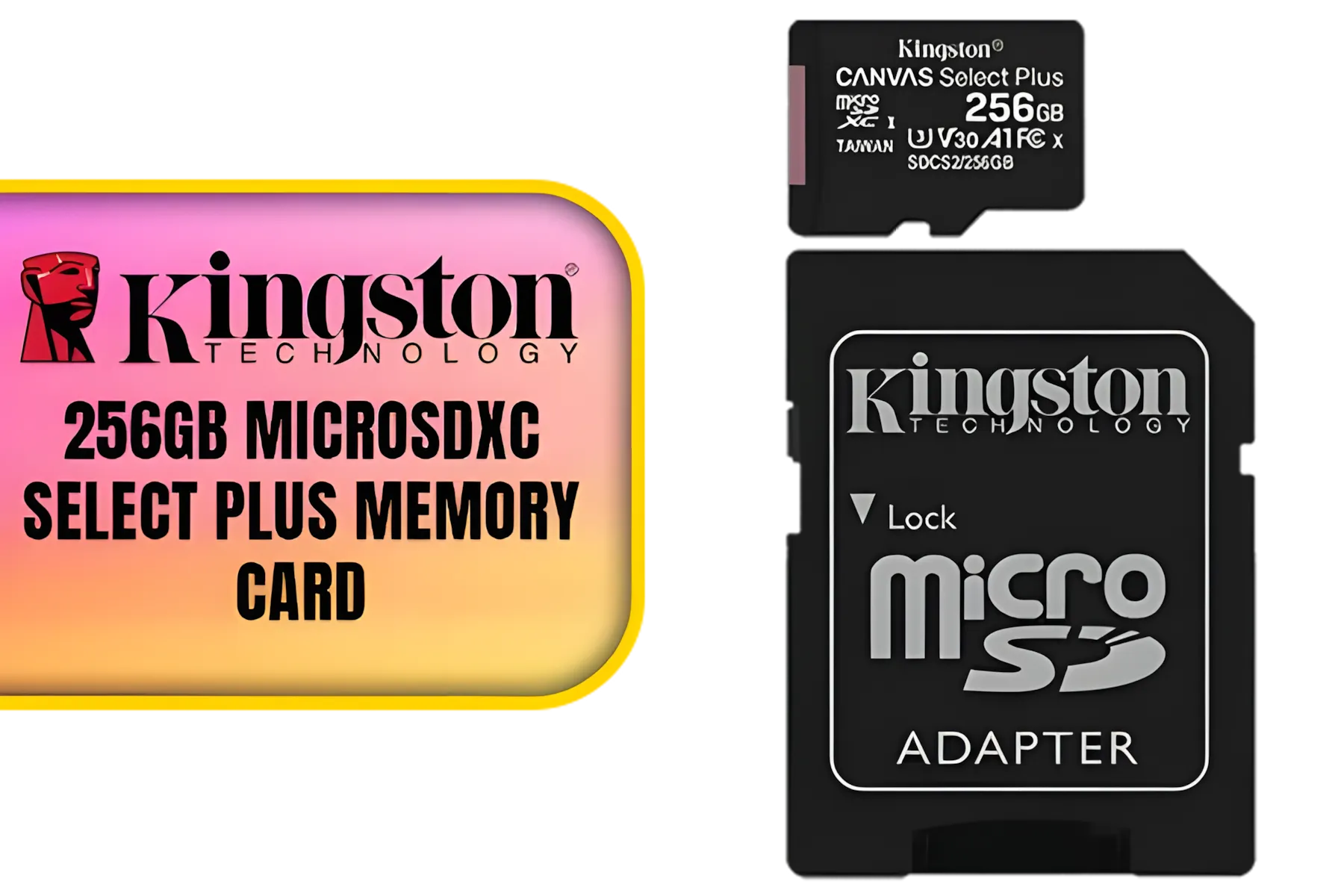



Ready to Capture Flawless Footage? Don't let a slow card ruin your perfect shot or gameplay recording. Now that you understand SD card speed classes, you can choose with confidence. Explore our full range of high-speed SD cards and find the perfect match for your camera, drone, or gaming device today.
SD card speed classes rate sustained write performance. Knowing SD card speed class explained for photographers helps you avoid dropped frames and corrupted video.
UHS-I defines bus interface; U3 is a UHS speed class guaranteeing 30 MB/s sustained write. See difference between UHS-I and U3 for device compatibility.
Yes—V30 guarantees 30 MB/s sustained write and suits most 4K recording workflows. For high bitrate 4K or multicam, consider V60 or higher.
Many action cams accept UHS-I cards; choose U3 or V30 for high frame rates. Compare U3 vs V30 for action cameras to match your recording mode.
Look for the class (C), UHS (U1/U3), and video (V) markings. Quick UHS-I speed explained: U1=10MB/s, U3=30MB/s sustained.
Yes if your camera's write speed needs match V30's 30 MB/s sustained. Check your device's sd card write speed requirements for 4k to confirm.
V30 and V60 are video speed classes (30 and 60 MB/s). U3 guarantees 30 MB/s too. For v30 vs v60 vs u3 comparison, pick higher if you record high bitrates.