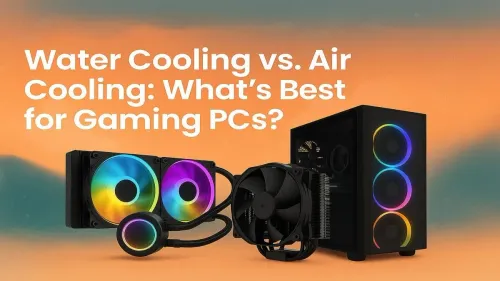
Water vs Air Cooling for Gaming PCs
🚀 Wondering whether to choose water cooling vs air cooling for your gaming PC? Discover which delivers superior performance, lower temps, and better value for gamers in 2024! 💥 Read the full breakdown →
Deepcool CH510 airflow: Learn fan placement, intake/exhaust balance, filter care, and cable routing to lower temps, cut noise, and improve stability. 🧩❄️

Just built your dream PC in the sleek Deepcool CH510 but your temps are looking a bit... toasty? You've got a fantastic airflow case, but a poor fan setup can choke even the best chassis, leading to thermal throttling and noise. Don't stress. This guide will walk you through the optimal case fan setup for your Deepcool CH510 Airflow, ensuring your components stay frosty and quiet during those intense gaming sessions in Mzansi. ❄️






Before we mount any fans, let's cover the golden rule of PC cooling: cool air in, hot air out. The goal is to create a consistent path for air to travel through your case, cooling your components along the way. This leads to two main strategies: positive and negative air pressure.
For the Deepcool CH510, we're aiming for a slightly positive or balanced pressure. This gives us the best mix of cooling performance and dust management. Even in a compact build like one using a Cooler Master E301 Mini Tower Case, these principles are key to a healthy system.
The Deepcool CH510 is a versatile mid-tower, offering plenty of mounting options. To achieve the best CH510 airflow, we recommend a configuration that leverages its mesh front panel to its full potential.
This is where your cooling journey begins. The large mesh front of the CH510 is designed for high airflow. You have two excellent options here:
Your front fans should always be configured as intake, pulling cool, fresh air into the case. Many top-tier Coolermaster computer cases follow this exact airflow philosophy.






Your PC's most critical exhaust point is the rear fan mount, located just behind the CPU cooler. A single 120mm fan here is essential. Set it to exhaust to pull the hot air generated by your CPU directly out of the case before it can circulate. The CH510 includes a fan here, so you're already one step ahead!
The top panel is perfect for additional exhaust, especially if you have a powerful graphics card that generates a lot of heat.
This kind of flexible cooling support is a feature you'll find in many modern chassis, including some great value options from the Gamemax computer cases lineup.
Most modern motherboards support PWM fan control. Instead of letting your fans run at 100% all the time, dive into your BIOS and set a custom fan curve. This allows your fans to spin slowly and quietly during light tasks (like browsing) and only ramp up when you're gaming, giving you the best of both worlds.
Ready to build? Here's your final configuration for the optimal Deepcool CH510 case fan setup.


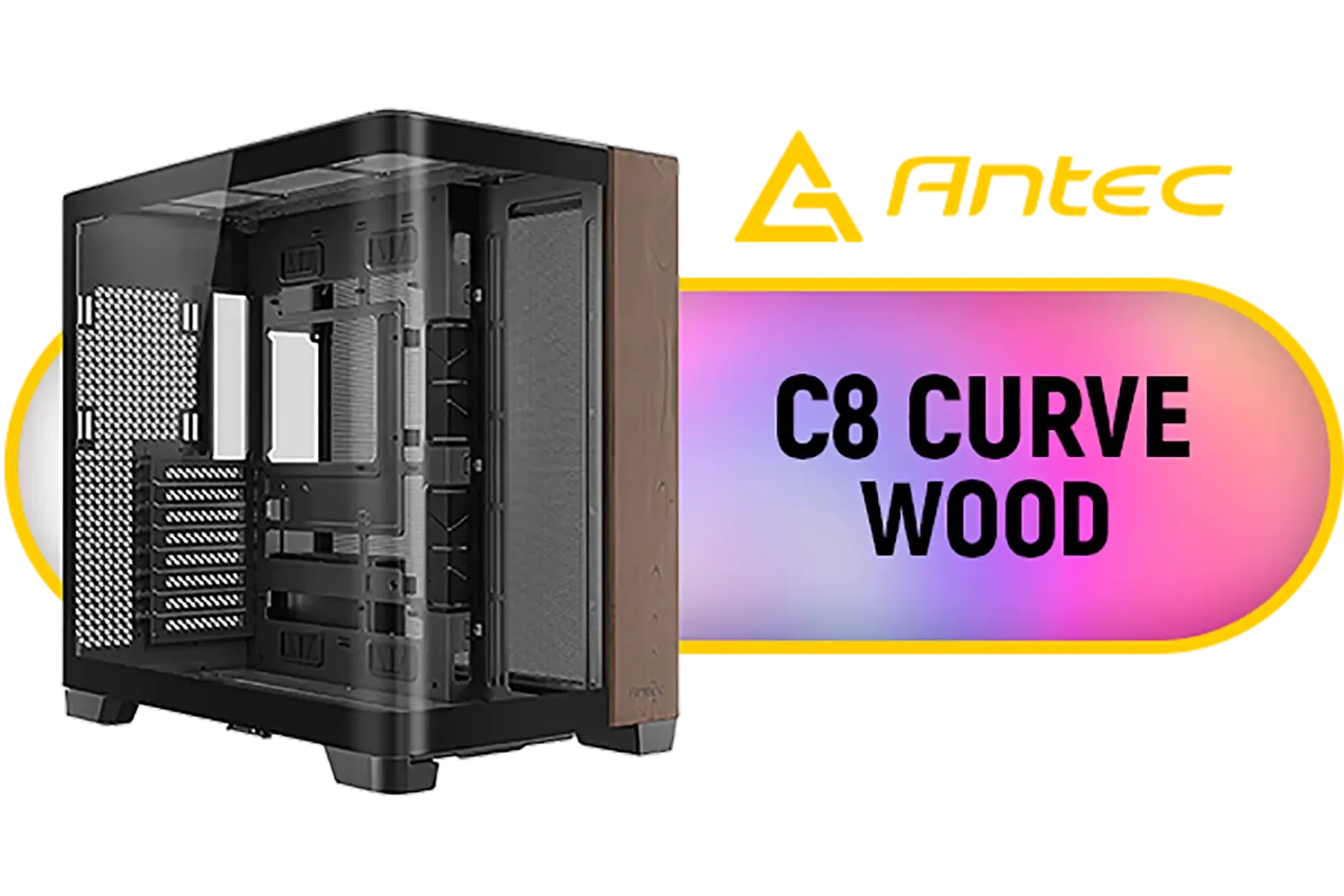



By following this guide, you've created a powerful and efficient cooling channel. Cool air flows in from the front, washes over your hot components, and is then effectively ejected out the rear and top. This optimal fan setup ensures your Deepcool CH510 Airflow performs at its peak. If you're inspired to start a new project, Evetech has one of the widest selections of computer cases in South Africa.
Ready to Build a Cooler PC? Mastering airflow is a key step to a powerful, long-lasting rig. Whether you're upgrading your fans or starting a new build from scratch, having the right chassis is crucial. Explore our massive range of PC cases and find the perfect foundation for your next masterpiece.
A balanced 3x intake front + 1x top exhaust + 1x rear exhaust works well. This ch510 fan configuration favors positive pressure and stable temps.
Use high static pressure front intakes, GPU-focused front-to-rear airflow, and tune fan curves to prioritize GPU temps during gaming.
Positive pressure with more intake fans reduces dust entry and suits the CH510 if you maintain front filters regularly.
Clean front and PSU filters every 1–3 months depending on environment to sustain peak deepcool ch510 airflow and cooling performance.
The CH510 supports 120mm front fans primarily; check compatibility for any 140mm mods. 120mm fan setups remain optimal for airflow.
Neat cable routing behind the motherboard tray clears intake paths, improving air volume and making your ch510 airflow significantly more efficient.
Use a mild idle curve with aggressive ramp from 50% at 60°C CPU/GPU to keep noise low while ensuring temps drop under heavy load.