
Powerful Mini PCs On A Budget
Affordable mini PCs ⚡ that punch above their weight. 💻 Unbeatable performance for streaming, gaming, and workstations. Read the full breakdown →
Mini-ITX vs ATX vs E-ATX — compare size, compatibility, cooling, and cost to pick the right case for your rig. Get clear pros, cons and quick build tips. 🔧🖥️

So, you're ready to build a new PC in South Africa? Awesome! But before you spec out that beastly GPU, you face a foundational choice: the case. It’s more than a pretty box; it dictates what fits, how well it cools, and how much space it eats on your desk. The great debate of Mini-ITX vs ATX vs E-ATX can be confusing, but don't stress. We're here to break it down, helping you find the perfect chassis for your next rig. 🚀






Think small, sleek, and surprisingly powerful. Mini-ITX (ITX) is the smallest of the three main motherboard and case form factors. These compact builds are perfect for gamers who value desk space or need a portable rig for LAN parties.
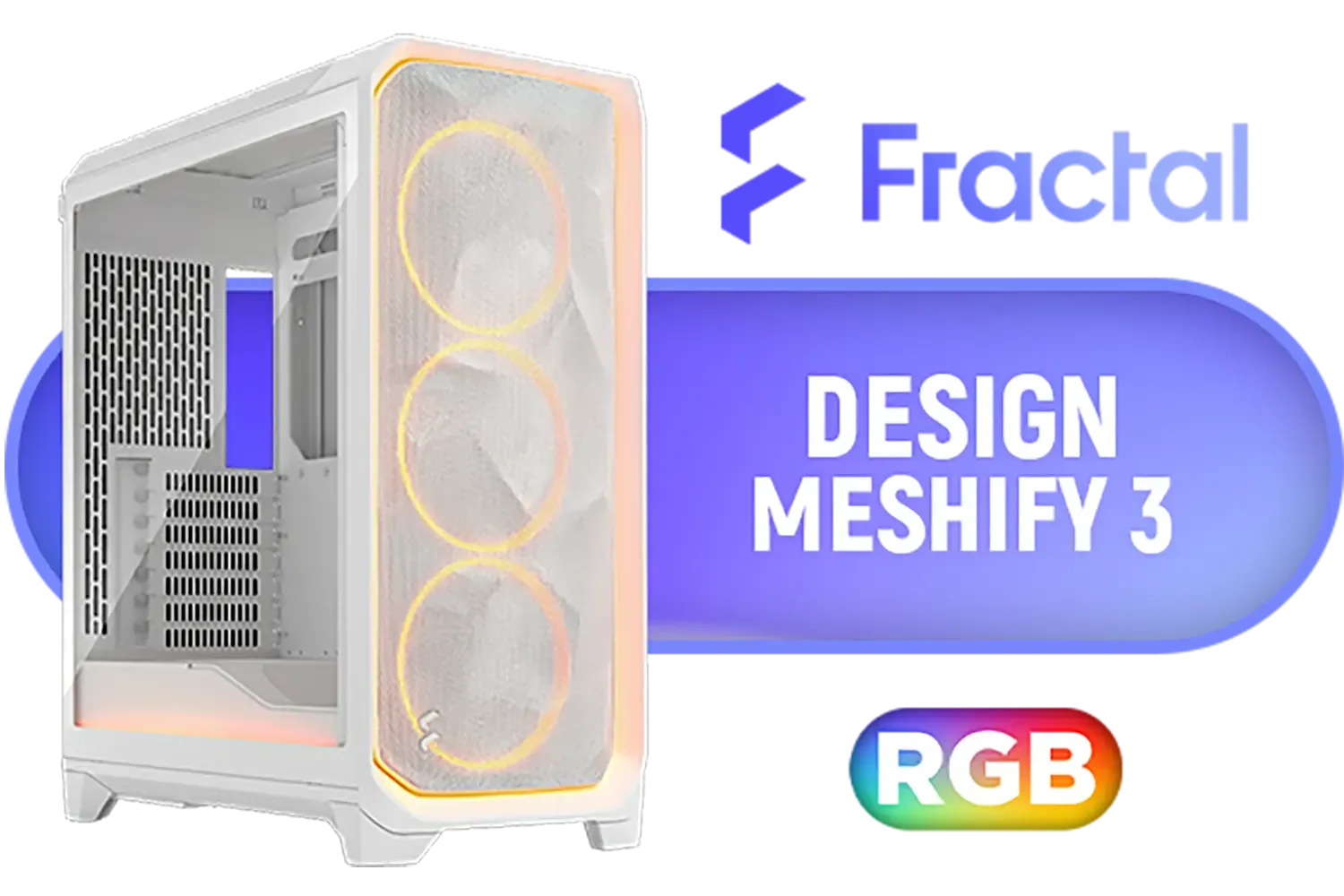



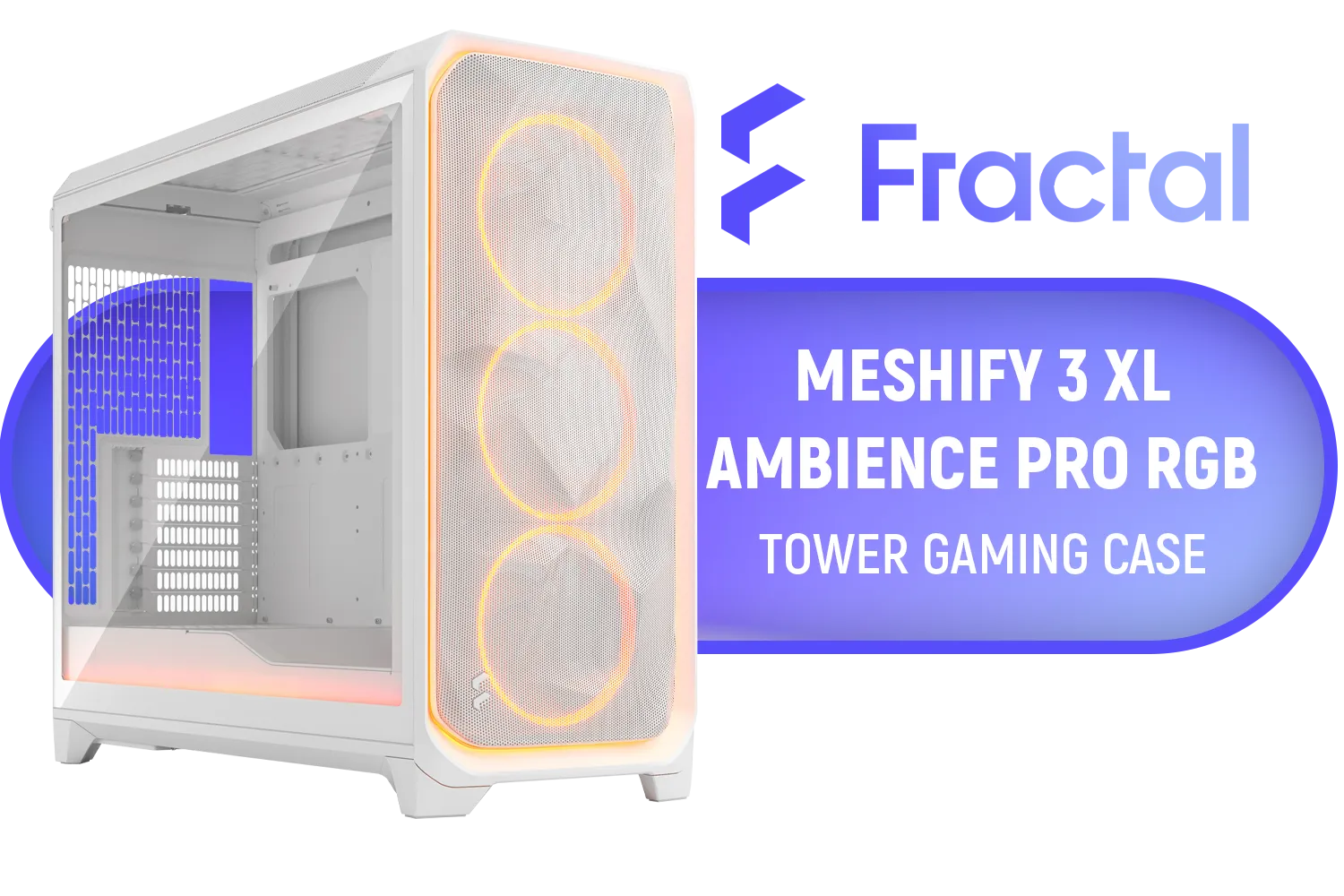
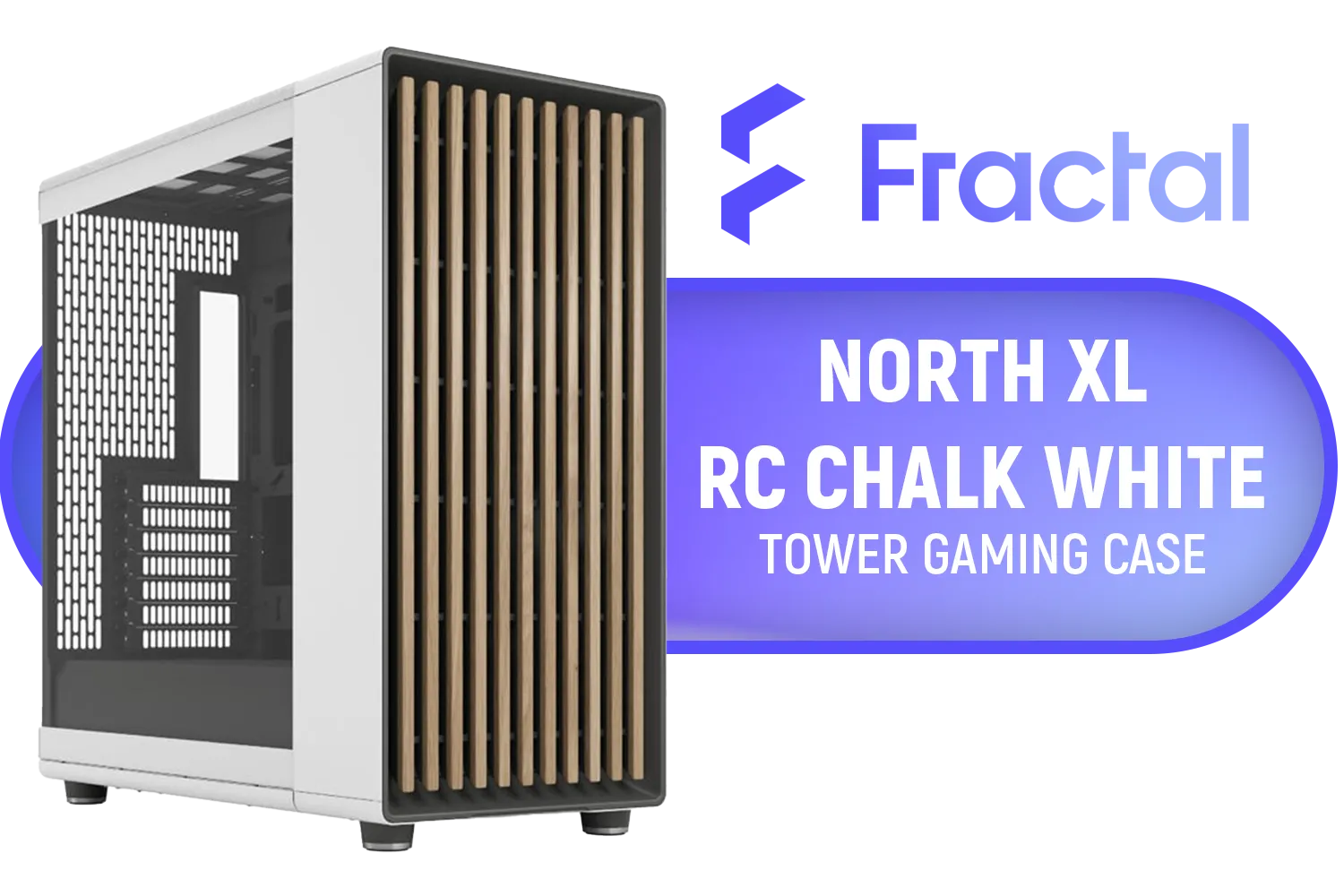
For builders who love a challenge and want a rig that looks great without dominating a room, a compact powerhouse like the Cooler Master E301 Mini Tower is an excellent starting point.
If you've seen a gaming PC, you've likely seen an ATX build. This is the industry standard for a reason. It strikes a fantastic balance between size, compatibility, and ease of use, making it the go-to choice for most first-time builders and seasoned gamers alike.
The ATX form factor is the sweet spot for performance and practicality. You'll find a massive variety of styles and features from popular choices from brands like Cooler Master, ensuring there's a perfect fit for every budget.
Extended-ATX (E-ATX) is for the enthusiast who wants it all and isn't willing to compromise. These massive cases are designed to house the most powerful, high-end components on the market, from oversized motherboards to custom water-cooling loops and multiple graphics cards.






If your dream build involves custom loops and top-tier hardware, exploring options from brands like Gamemax Computer Cases will give you the canvas you need.
you fall in love with a case, check three key measurements: GPU length, CPU cooler height, and PSU length. Case manufacturers list these clearance specs on their product pages. Cross-referencing these with your chosen components is the single best way to avoid the headache of parts not fitting. It takes five minutes and can save you days of frustration!
Still on the fence? Let's simplify the Mini-ITX vs ATX vs E-ATX decision by focusing on what matters most to you.






The right PC case size sets the tone for your entire build experience, from unboxing to that first boot-up. Consider your budget, space, and performance goals, then browse our full range of computer cases to find the one that speaks to you. Happy building! ✨
Ready to Start Your Build? The choice between Mini-ITX, ATX, and E-ATX defines your entire PC building journey. For the best selection and expert advice in South Africa, Evetech has you covered. Explore our massive range of PC cases and find the perfect chassis to house your dream machine.
Choose based on priorities: Mini-ITX for compact builds, ATX for balance and expandability, E-ATX for heavy multi-GPU or workstation needs.
Some Mini-ITX cases support full-size GPUs, but check GPU length clearance and a small form factor pc case compatibility first.
Larger cases like ATX/E-ATX usually allow better airflow and more fans/radiators, while Mini-ITX needs careful component placement and fans.
Only if your motherboard is E-ATX. E-ATX gives extra PCIe slots and power phases but requires an E-ATX compatible case.
Mini-ITX builds demand tighter cable management and part selection, but follow a mini itx build guide and it's manageable.
Case size affects price: Mini-ITX and premium E-ATX cases can cost more due to design and materials; ATX offers widest budget range.
Confirm motherboard form factor, GPU length, cooler/radiator support, drive bays and airflow to match your build goals.