
Top UPS Systems for PCs
Power up your productivity with our curated list of the best PC-safe UPS systems. Safeguard your rig today! ⚡🛠️
Master your handheld gaming PC security with our ultimate guide. Learn how to shield your Steam Deck, ROG Ally, or Legion Go from viruses, malware, and other cyber threats. We'll cover essential software, settings, and habits to keep your games and data safe. Game on, securely! 🛡️🎮

You’ve finally got your hands on a Steam Deck or ROG Ally. The dream is real: AAA gaming in a coffee shop, during load shedding, or on a long road trip. These portable powerhouses are incredible, but they’re also full-fledged PCs holding your valuable accounts and data. That’s why solid handheld gaming PC security isn't just a nice-to-have… it’s essential. Let’s make sure your portable rig is as secure as it is powerful.






It's easy to think of these devices like a Nintendo Switch, but they're much more. Whether it's running Windows or SteamOS, you're carrying a complete computer. This means it faces the same risks: malware, phishing attacks, and data theft. When you connect to public Wi-Fi at an airport or your favourite local spot, you're potentially exposing your logins and personal information.
Protecting your device is about more than just software. It’s a key part of your on-the-go setup, right alongside other tech essentials like a power bank and a portable monitor. A good security strategy protects your hardware investment and your digital identity.
Getting the basics right provides a strong defence against the most common threats. Implementing a multi-layered approach to your handheld gaming PC security is the smartest way to start.
Your first line of defence is the lock screen. Always set a strong PIN or password. If your device, like the ROG Ally, has a fingerprint scanner, set it up immediately. It’s faster than typing a password and significantly more secure. Think of it as the digital deadbolt for your entire gaming library.
Software updates aren't just for new features; they contain critical security patches that fix vulnerabilities. Regularly check for and install updates for your operating system (Windows or SteamOS), graphics drivers, and launchers like Steam. An outdated system is an open invitation for trouble.






On Windows-based handhelds, automatic updates can interrupt a gaming session. Go to Settings > Windows Update > Advanced options. Set your "Active hours" to your typical gaming times. This tells Windows not to restart the device automatically when you're most likely to be using it.
Two-Factor Authentication (2FA) is non-negotiable. It adds a crucial security layer to your Steam, Epic Games, and other accounts by requiring a second verification step, usually a code from your phone. Even if someone steals your password, they won’t be able to access your account. While you’re securing your digital life, don’t forget physical protection. A sturdy case from our range of gaming accessories deals can save your device from drops and bumps.
Gaming on the move is the whole point of a handheld PC, but it also introduces unique risks. Being aware of your surroundings—both digital and physical—is key.
Public Wi-Fi is a minefield. Unsecured networks make it easy for bad actors to snoop on your traffic. The best solution is to use a reputable VPN (Virtual Private Network), which encrypts your connection and hides your activity. For an extra layer of privacy and immersion when you're out and about, a quality headset is a must. Check out our best gaming headset deals to find a pair that blocks out the world.
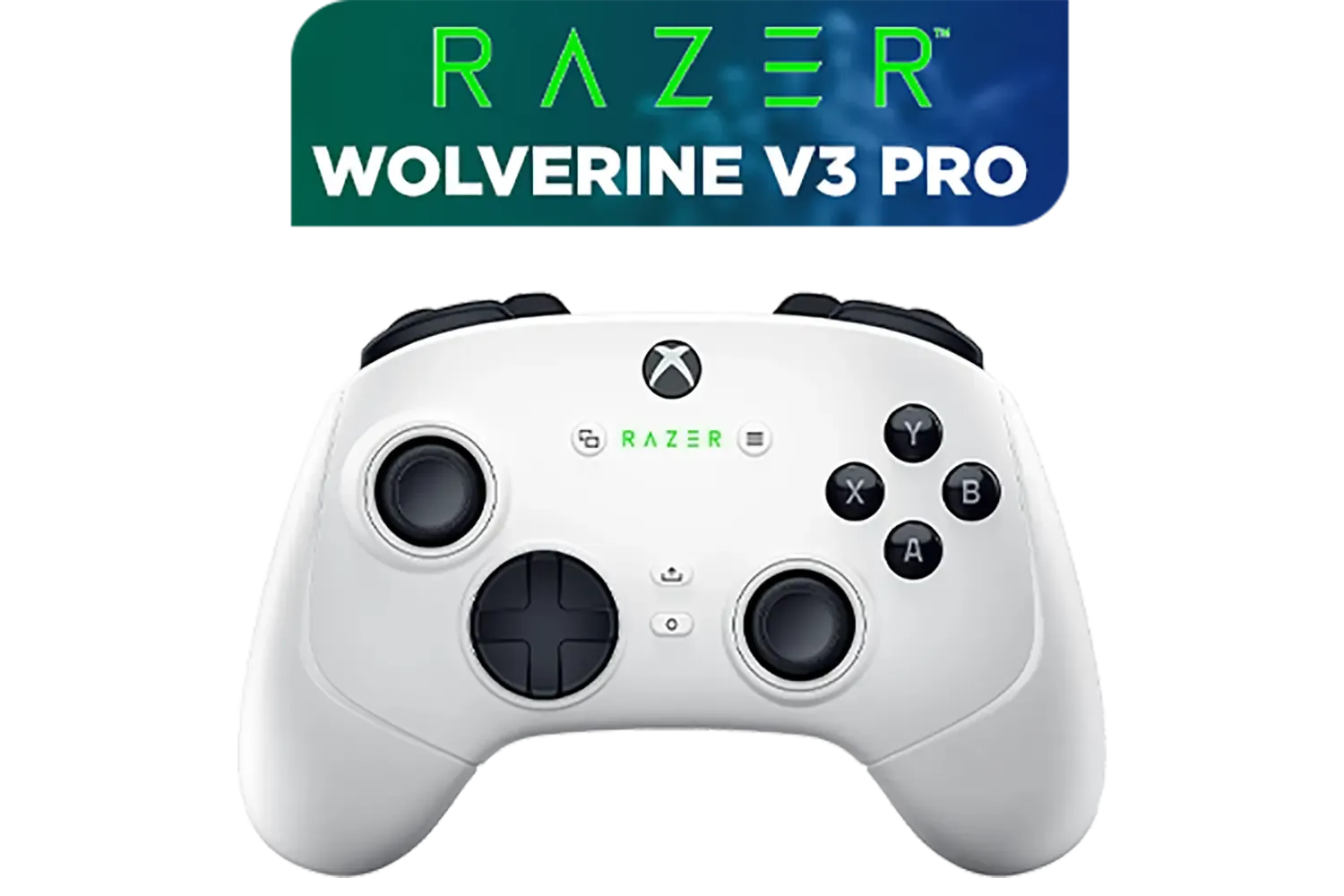





Once you’ve mastered the basics, a few advanced steps can offer even greater peace of mind. These tips are perfect for users who want the ultimate protection for their handheld gaming PC.
For Windows users, BitLocker is a powerful tool that encrypts your entire drive. If your handheld is lost or stolen, no one can access your data without your password, even if they remove the SSD. This is especially important if you upgrade your storage. A fast, high-capacity drive is a fantastic upgrade, and you can explore some of the best SSD deals in South Africa right here. Just remember to enable encryption after you've set it up.
This one is simple: only install games and applications from trusted sources. Stick to official storefronts like Steam, the Epic Games Store, GOG, and the Microsoft Store. Downloading "free" games or cracked software from shady websites is the fastest way to infect your device with malware that can steal your information or hold your files for ransom.
Ready to Secure Your Setup? A secure handheld is a happy handheld. By taking a few simple steps, you can protect your investment and your accounts. Now, complete your ultimate portable battle station by exploring our massive range of gaming accessories and find the perfect gear to conquer your world.
Yes. Since most handhelds run a version of Windows or Linux, they are vulnerable to malware. Using a lightweight antivirus is a key part of handheld gaming PC security.
For optimal ASUS ROG Ally security settings, enable Windows Defender, use a strong PIN or biometric login, and keep Windows and Armoury Crate fully updated to patch vulnerabilities.
To prevent malware, only download games from official stores like Steam or Epic, avoid suspicious links, use reputable security software, and keep your system updated.
A VPN is highly recommended when using public Wi-Fi to encrypt your data and protect your device from network attacks. For home use, it can help protect your privacy.
Protecting your gaming accounts is crucial. Use strong, unique passwords for each service and enable two-factor authentication (2FA) on platforms like Steam, Epic, and Battle.net.
The most important first step is to connect to a secure network and immediately install all available system, software, and security updates to patch known vulnerabilities.