
Choosing Your Perfect Chair
Upgrade your setup with a gaming chair that boosts comfort and performance. Find out what to consider before buying for home use. 🛠️🎮
Master your handheld gaming PC setup with our expert guide! From unboxing to optimizing performance, we cover every step to get you gaming faster. 🚀 Learn how to update drivers, install your favorite titles, and configure the best settings for an unbeatable portable experience. Let's get started!🎮
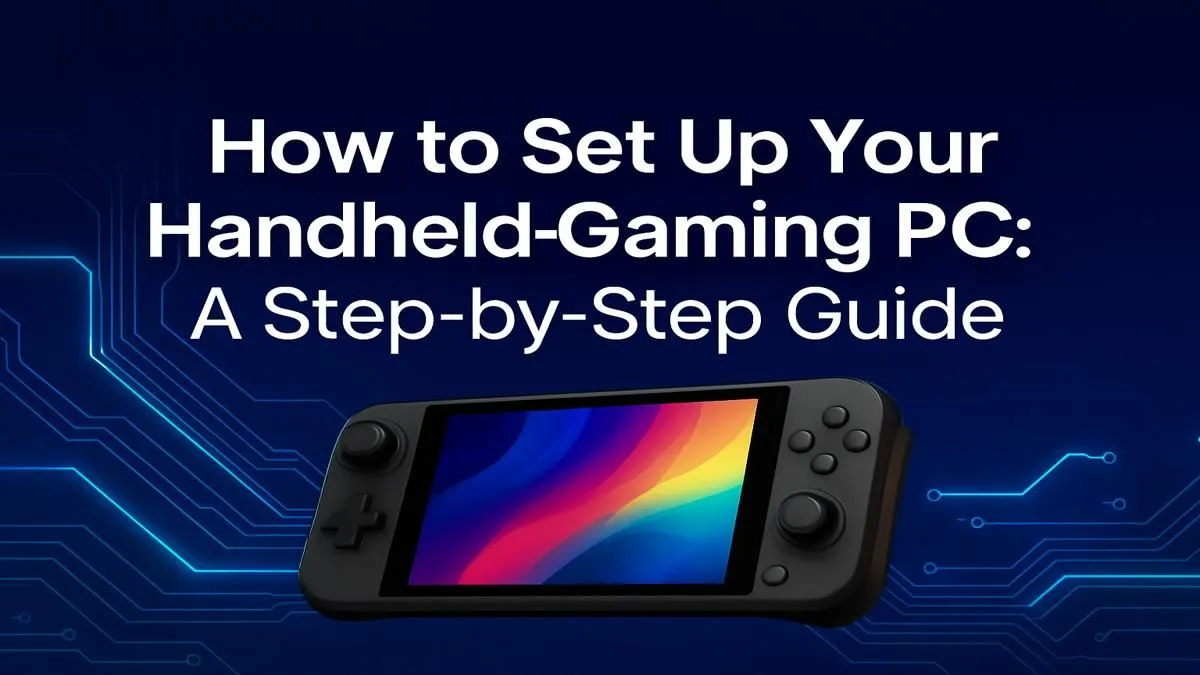
So, you’ve finally got your hands on a Steam Deck, ROG Ally, or Legion Go. Lekker! That new-gadget smell is amazing, but the real magic happens after the first boot. A proper handheld gaming PC setup is the difference between a good experience and an incredible one. It’s about more than just installing games; it’s about unlocking the true power of that beast in your hands. Let’s get you sorted, step-by-step. 🚀




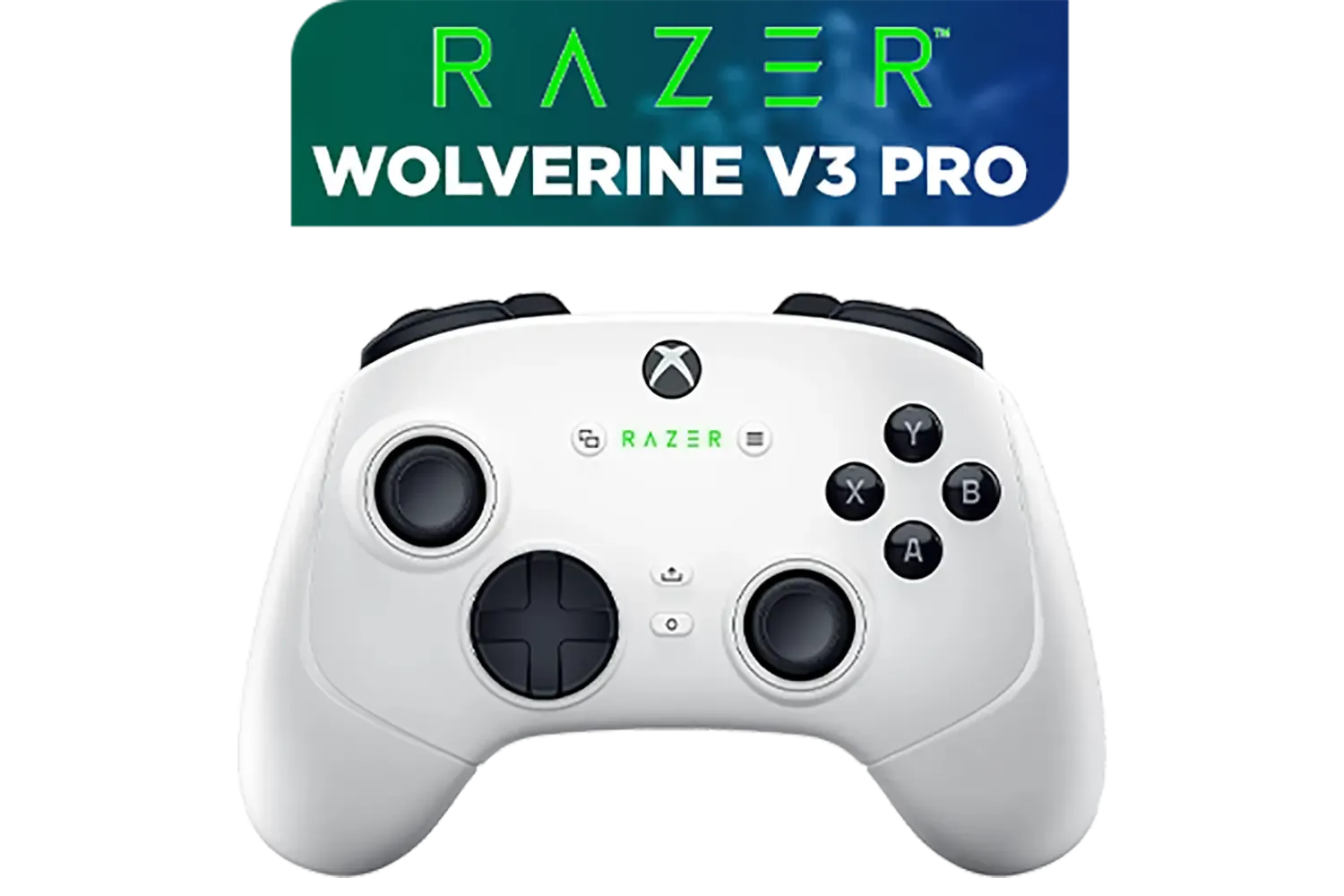

Before you even think about installing Cyberpunk 2077, there are a few crucial first steps. After the initial power-on, connect to the most stable Wi-Fi network you have. Your device will immediately need to download significant system and security updates, whether it's SteamOS or Windows. Don't skip these! They often contain vital performance improvements and bug fixes.
This is also a good time to ensure your core network is solid and you have all the necessary cables and adapters. Having a docking station or a USB-C hub from the get-go makes this process much smoother. You can find these and other reliable tech essentials to complete your initial setup.
Once the basics are done, it's time to optimise. This is where you turn your portable machine into a finely-tuned gaming rig.
This is non-negotiable. For devices like the ROG Ally or Legion Go, head straight to the manufacturer's support site or use their built-in software (like Armoury Crate) to grab the latest graphics drivers. These updates can provide massive FPS boosts in new titles.
Your handheld's Thermal Design Power (TDP) is the key to balancing performance and battery life. A higher TDP gives you more power for demanding games but drains the battery faster. A lower TDP is perfect for indie titles and extending your playtime. Experiment with the built-in sliders to find the sweet spot for each game.






The base model's storage can fill up shockingly fast. A complete handheld gaming PC setup often includes a storage upgrade. Swapping out the internal drive for a larger, faster NVMe SSD is one of the most impactful upgrades you can make, drastically cutting down load times. It's a simple 15-minute job, and the benefits are huge. Why not check out some of the best SSD deals in South Africa to get started?
Use the built-in performance overlay on your device (usually accessible via a quick-settings menu) to monitor your FPS, CPU GPU usage, and temperature in real-time. This data is invaluable for tweaking in-game settings and TDP profiles to achieve a stable, smooth frame rate without cooking your device.
Now for the fun part: making the device truly yours. Install your other favourite game launchers like the Epic Games Store or GOG (Heroic Games Launcher is a fantastic open-source tool for this on both SteamOS and Windows). Get Discord running so you can chat with your mates.
Spend time in the controller settings. Tools like Steam Input are incredibly powerful, allowing you to create custom button layouts, radial menus, and gyro controls for any game. This level of customisation is what separates a great handheld setup from a basic one.






The right gear can elevate your entire experience. A handheld on its own is cool, but a handheld with the right accessories is a portable command centre.
First, audio. The built-in speakers are decent, but nothing beats the immersion of a dedicated headset, especially for competitive shooters or story-rich RPGs. A quality gaming headset will let you hear every footstep and enjoy every cinematic score.
Then, think about ergonomics and protection. A good carrying case is essential for any gamer in Mzansi on the move. A screen protector will save you from heartache, and a portable power bank will keep you in the game longer. To see what's possible, you can explore our range of gaming accessories and find the perfect additions for your portable rig.
Ready to Build Your Ultimate Portable Rig? Your handheld is just the beginning. The right setup and accessories transform it into a true portable powerhouse. Explore our range of handheld gaming PCs and accessories and build the perfect on-the-go battle station.
The first step is to fully charge the device. Once charged, power it on and follow the on-screen prompts for the initial OS setup, including connecting to a Wi-Fi network.
Install games through digital storefronts like Steam, Epic Games, or the Xbox app. Simply log into your account, navigate to your library, and download your desired titles.
Yes, absolutely. Before installing games, check for and install all system, software, and driver updates. This ensures you have the latest performance fixes and security patches.
For the best settings, adjust in-game graphics to balance visual quality and frame rate. Also, configure the device's power profile (TDP) for optimal battery life and performance.
Essential accessories include a high-speed microSD card for more storage, a protective carrying case, a portable power bank, and a comfortable grip or dock for extended sessions.
Most handheld PCs come with Windows pre-installed, making the initial setup straightforward. The device will guide you through language selection, network connection, and account login.