
Clutter-Free Charging Stations
Upgrade your workspace with the best desk chargers that deliver cable-free convenience. Boost productivity and eliminate messy cords with top-rated options for every setup. 🚀🔌
Learn how to clean a wireless charger to ensure optimal performance and longevity. A dirty pad can slow down charging or even damage your device. Our simple guide covers everything from removing dust to disinfecting the surface, keeping your tech pristine and efficient. ✨ Follow these easy steps for a spotless charge every time! 🔋
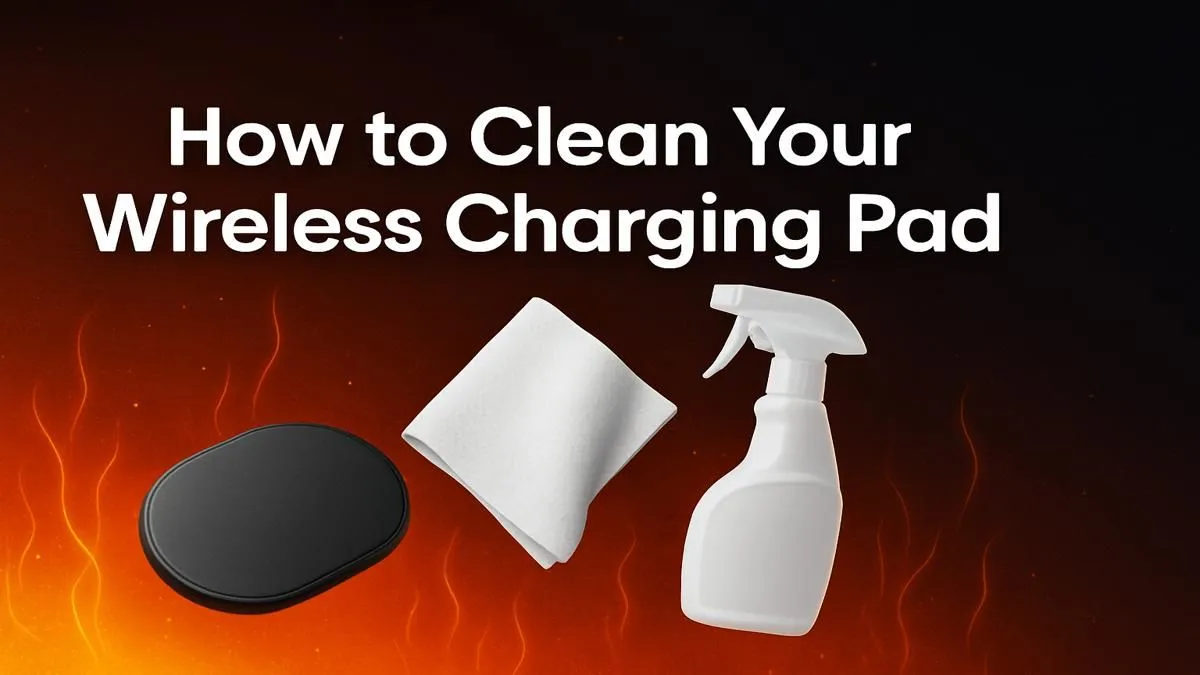
Your wireless charger. It sits there on your desk or bedside table, faithfully juicing up your phone... but when was the last time you actually looked at it? Ja, we thought so. Dust, fingerprints, and sticky residue don't just look grim; they can slow down charging speeds and even shorten your device's lifespan.
Knowing how to clean a wireless charger safely is a quick skill that every South African tech owner should have. Let's get it sorted. 🧼

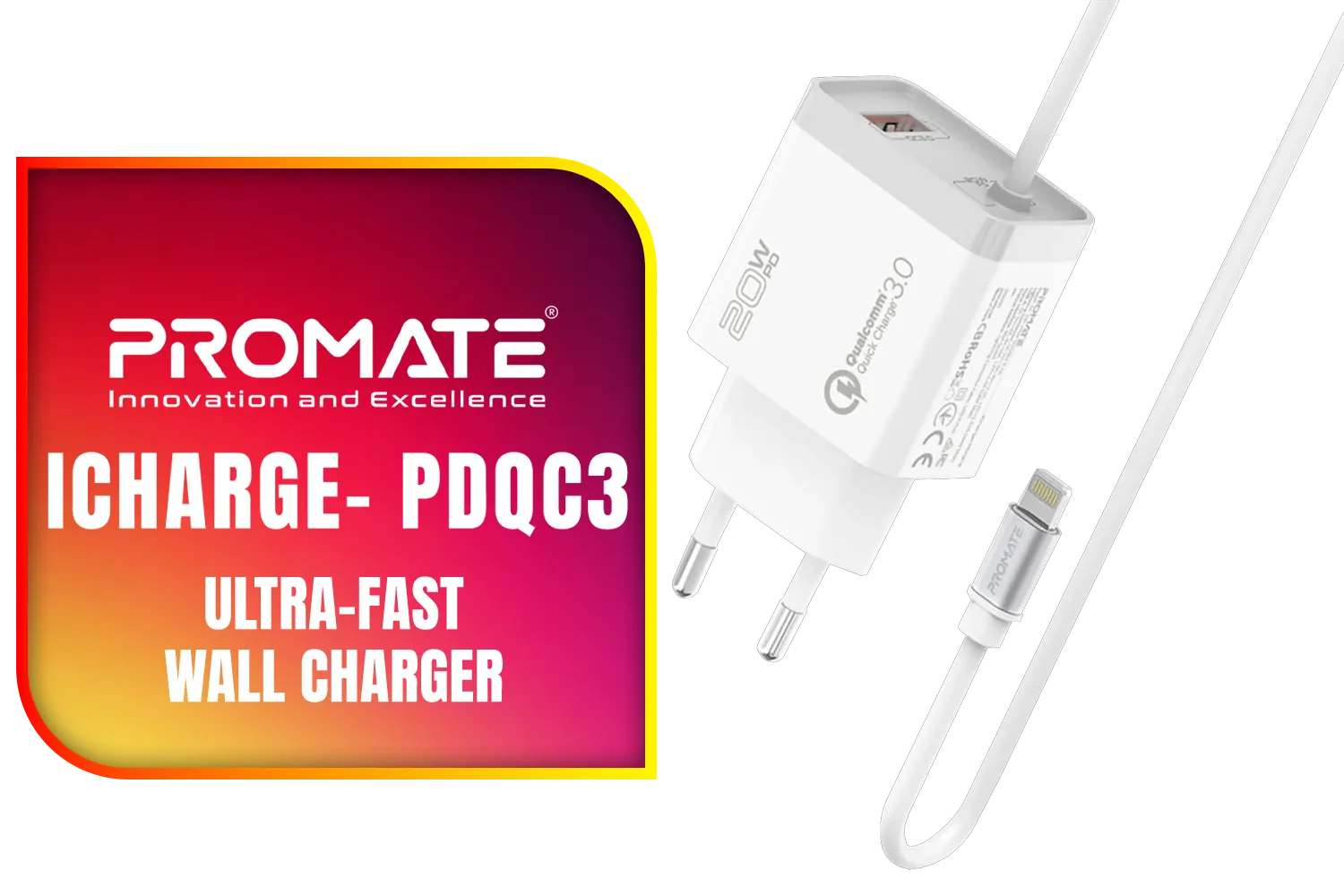




It’s not just about looks. A layer of dust and grime can create a small barrier between the charging coils in the pad and your device. This forces the charger to work harder, which can lead to:
Keeping your gear in top shape starts with simple maintenance, and a reliable wireless charger is no exception.
Ready to restore that "fresh out the box" look and performance? It only takes two minutes. Here’s how to clean a wireless charger effectively without causing any damage.

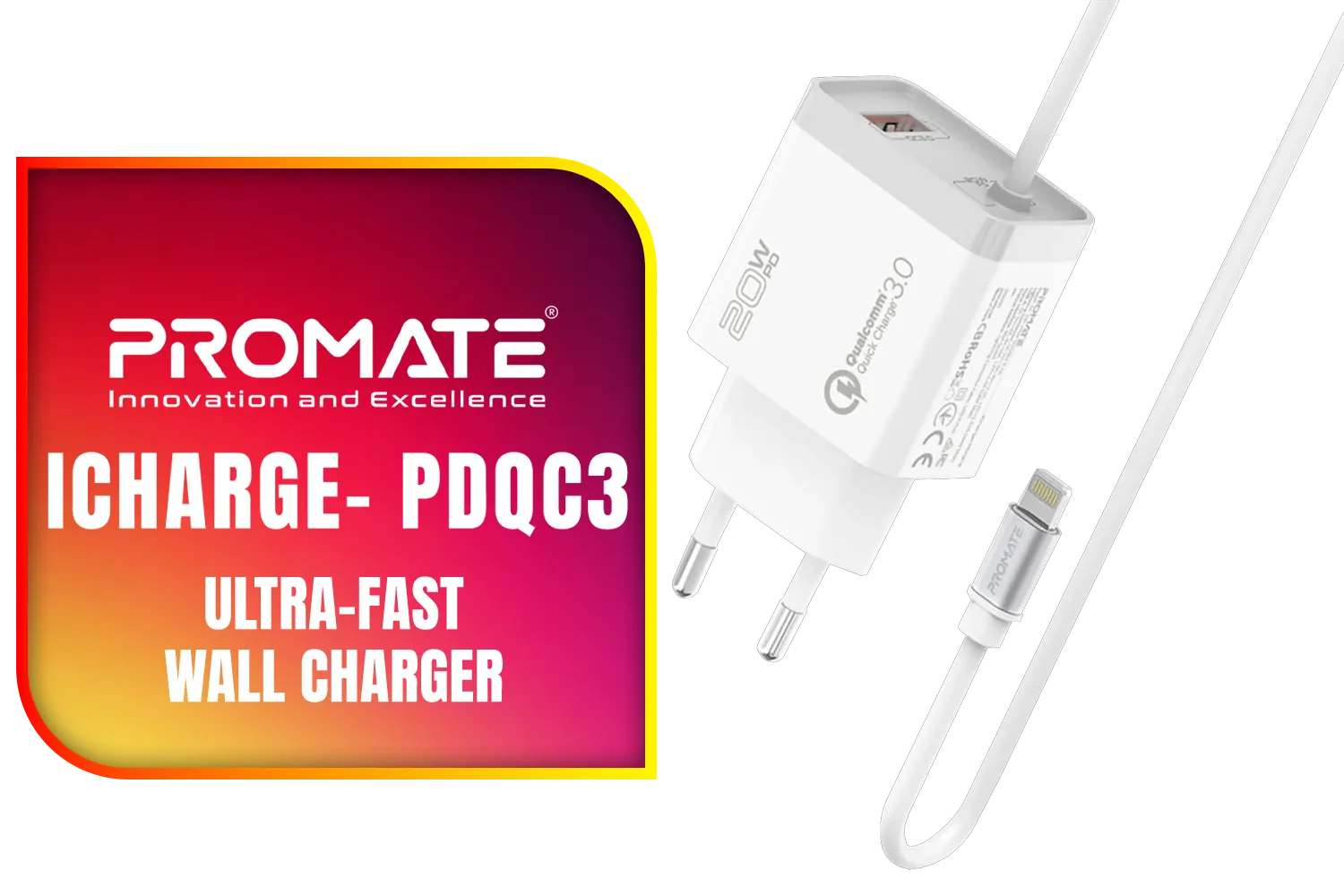
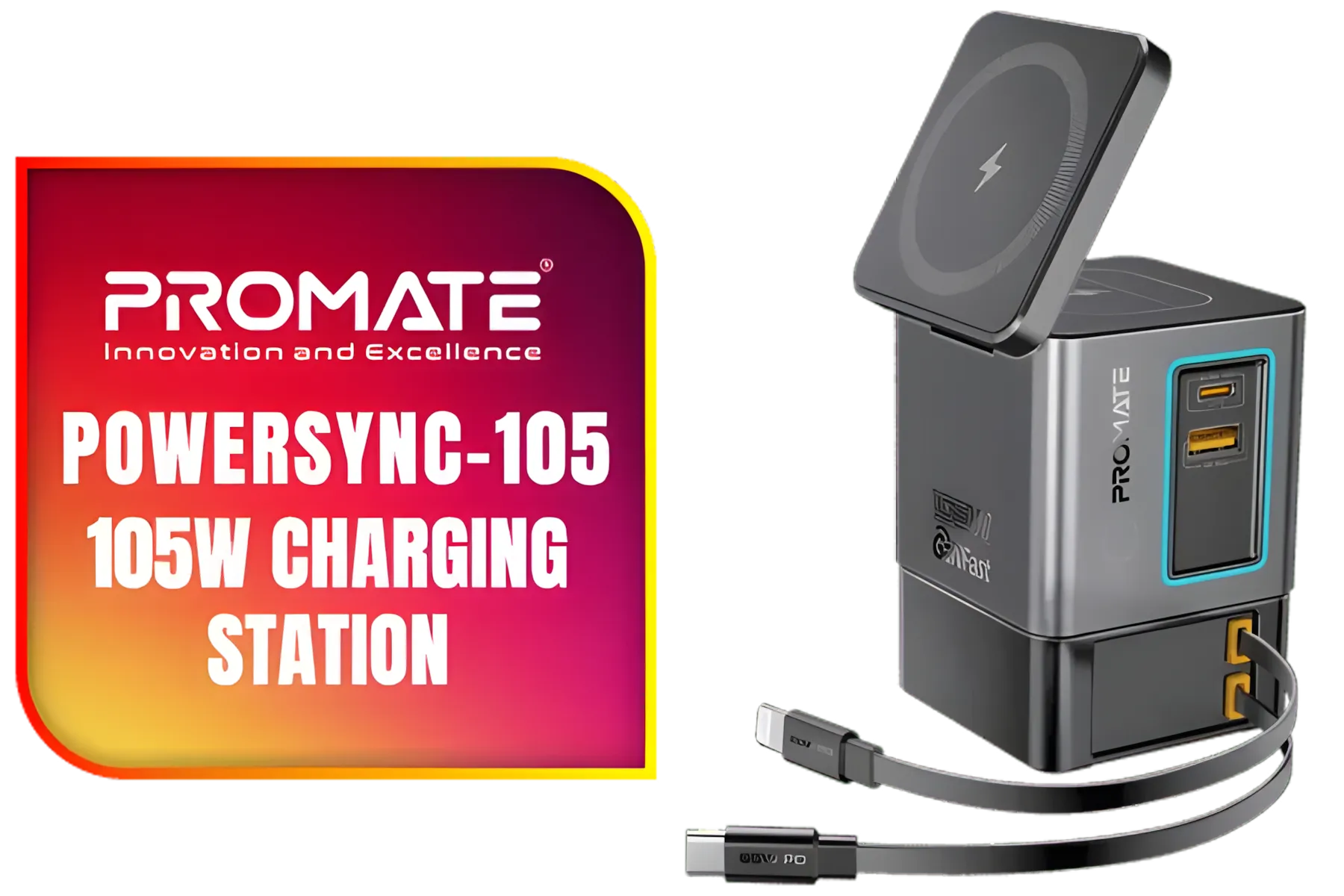

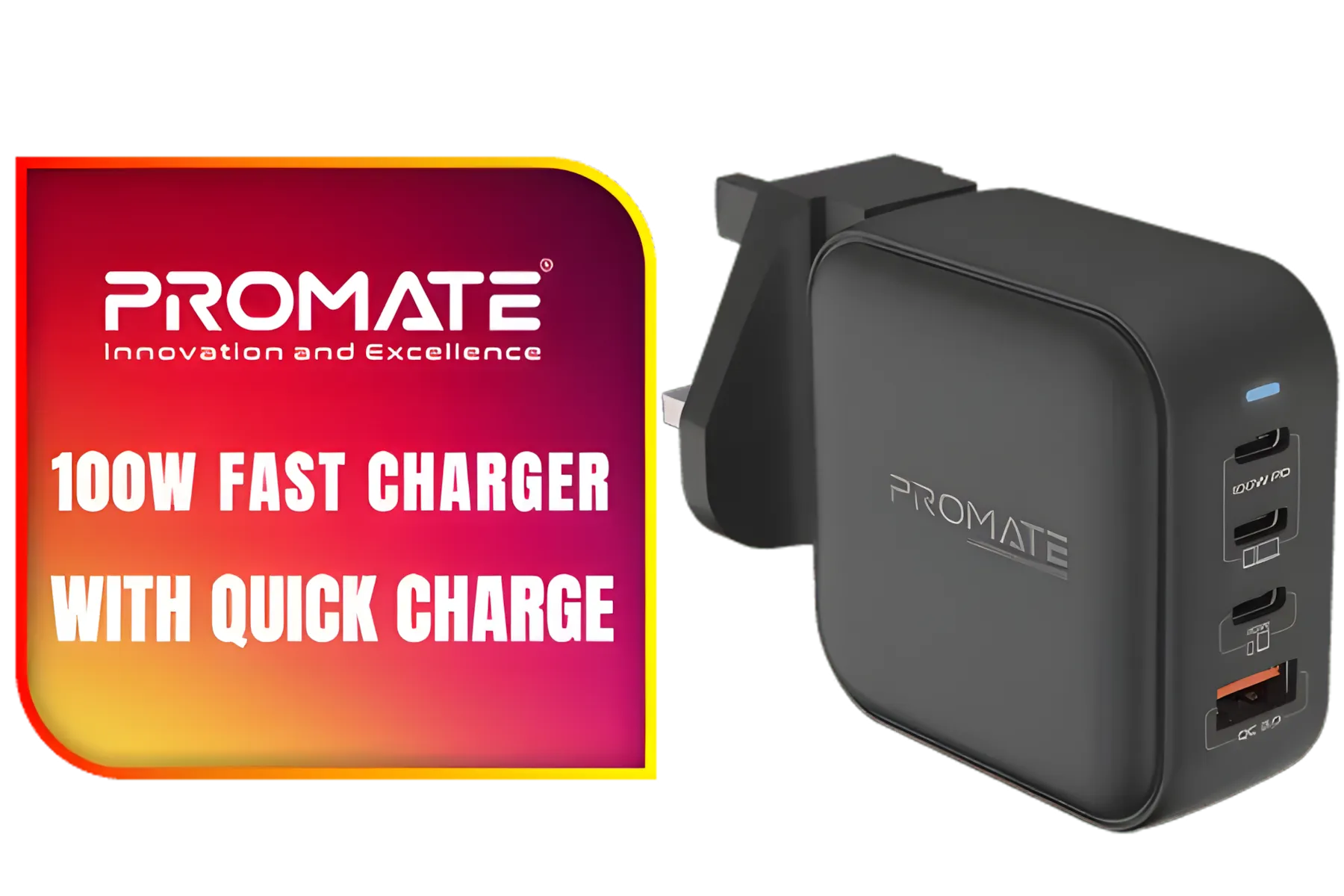

Never, ever use harsh chemicals like window cleaner, bleach, or abrasive solvents on your charger. These can damage the surface coating and ruin the electronics inside. Stick to the basics for a safe and effective clean.

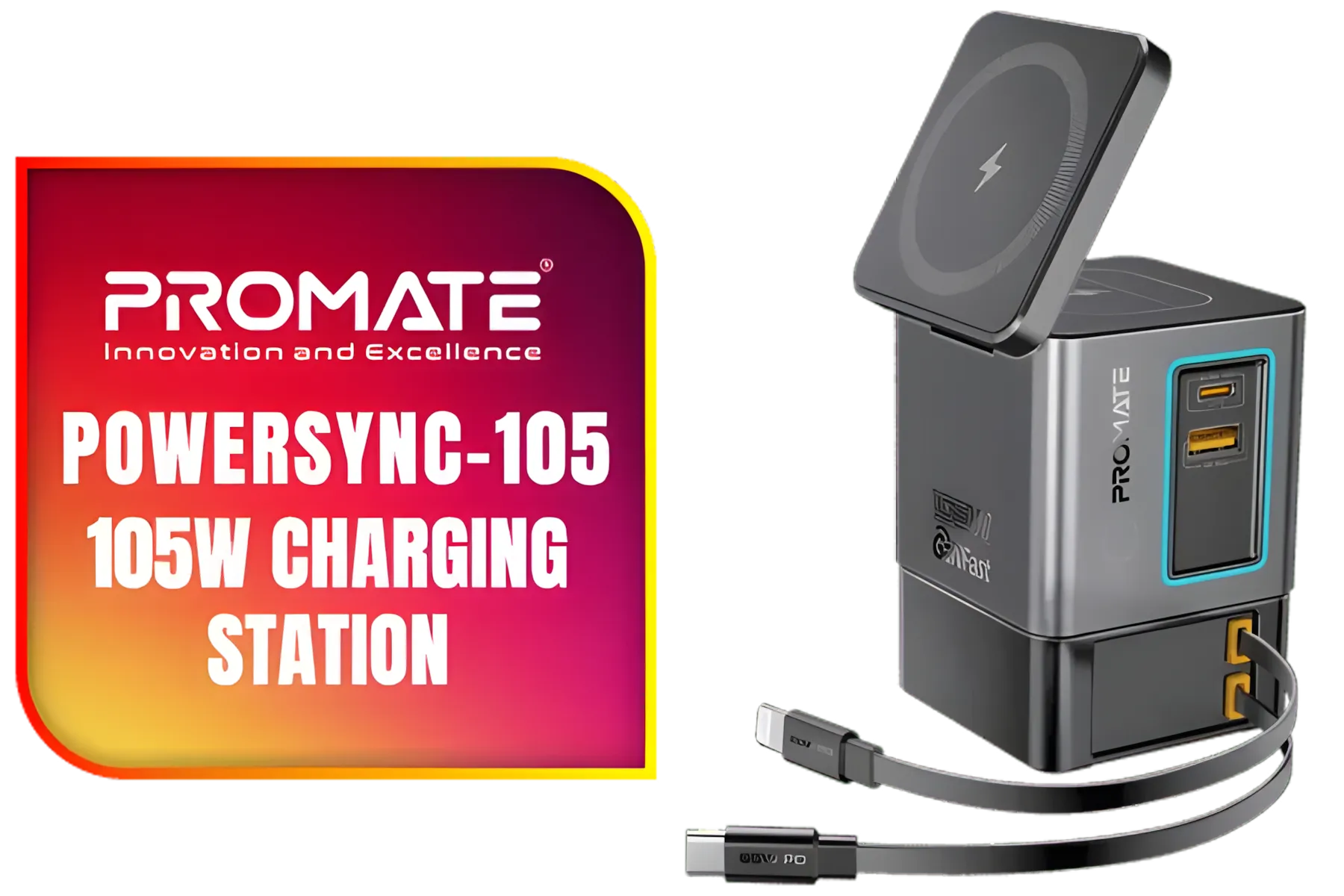




Sometimes, a good clean isn't enough. If your charger is still acting up, or if the cable is frayed and the surface is scratched, it might be time for a replacement. An old or failing charger can be a risk to your expensive devices.
Modern chargers often offer faster speeds and better safety features. Upgrading this essential part of your gaming accessories can be a smart move. You can find excellent, reliable quality options from brands like Promate, which are built to last. If you're looking for a specific model, you can always check out the latest Promate chargers to see what's new. ✨
Ready for a Flawless Charge? A clean charger keeps your devices healthy, but sometimes an upgrade is the best fix for slow speeds. If your old pad has seen better days, it might be time for a fresh start. Explore our wide selection of modern chargers and find the perfect power-up for your setup.
The best way to clean a wireless charger is with a soft, lint-free microfiber cloth. First, unplug the charger. Lightly dampen the cloth with water or a 70% isopropyl alcohol solution and wipe gently.
Yes, you can use alcohol wipes containing 70% isopropyl alcohol. Ensure the charger is unplugged first. Gently wipe the surface and avoid getting any moisture into openings or ports.
You should clean your wireless charging pad at least once a month for general maintenance, or more often if it's visibly dirty or in a dusty environment. Regular cleaning ensures a good connection.
For a sticky wireless charger, unplug it and use a microfiber cloth lightly dampened with isopropyl alcohol. Gently rub the sticky residue until it dissolves, then wipe it clean with a dry part of the cloth.
Cleaning your charging pad removes dust and grime that can interfere with the charging connection, leading to slower speeds or interruptions. It also improves general device hygiene.
Yes, a dirty wireless charger can absolutely affect charging. Dust, oil, and debris can block the connection between the pad and your device, causing slower or intermittent charging.