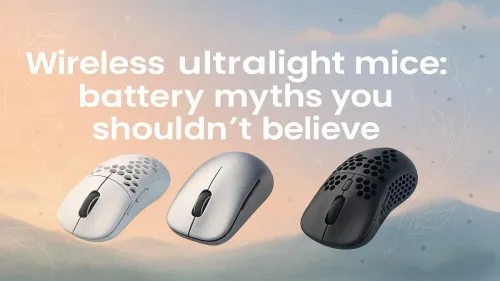
Truths About Ultralight Gaming Mice Batteries
Busting wireless ultralight mouse battery myths 🎮⚡️: discover longer lifespan, charging tips, and performance secrets. Power your play smarter!
HP 350 Wireless Keyboard Battery Life — Checklist: • Maximize runtime • Use power-saving settings • Choose high-capacity batteries • Maintain contacts • Update firmware. Quick, actionable tips to extend runtime 🔋✨

There’s nothing worse than your keyboard dying mid-sentence... or worse, mid-clutch in a Valorant match. That blinking battery light is the stuff of nightmares. Your HP 350 Wireless Keyboard is a trusty workhorse, but with a few clever tricks, you can seriously extend its battery life, keeping you in the game and on task for longer. Let's dive into some practical HP 350 Wireless Keyboard battery life tips that every South African user should know. 🚀






Before we get into the techy stuff, let's cover the fundamentals. These simple habits can make a massive difference to your HP 350 Wireless Keyboard battery life and cost you nothing but a few seconds of your time.
First, the on/off switch is your best friend. Getting up for a coffee break or finishing for the day? Flick that switch. It’s a small action that prevents the keyboard from constantly seeking a connection, saving a surprising amount of power over weeks and months.
Second, don't skimp on batteries. We know it's tempting to grab the cheapest pack you can find, but premium alkaline or lithium batteries offer a more stable voltage and a much longer lifespan. Think of it as an investment in uninterrupted productivity. If you're tired of replacing batteries altogether, maybe it's time to explore some of the excellent wired or rechargeable keyboard and mouse combos that offer endless power.
Your wireless setup's environment plays a huge role in battery consumption. A weak or interrupted signal forces the keyboard to work harder, boosting its power output to maintain a stable connection. This drains the battery much faster.
For a rock-solid link, plug the USB receiver directly into a port on your computer, not a USB hub or a port on your monitor. This minimises potential interference and distance. Also, try to keep other wireless devices, like routers or cordless phones, at a slight distance from your keyboard and receiver. A clean signal means better efficiency and longer HP 350 battery life. If signal drops are a constant frustration in your gaming den, it might be worth checking out the latest gaming keyboard deals for models with advanced, low-latency wireless tech.
In Windows, navigate to 'Power & sleep settings' > 'Additional power settings'. Select or customise a power plan to reduce the time before your computer sleeps. This ensures that when you step away, both your PC and its connected peripherals like the HP 350 conserve energy more effectively.






How you use your keyboard matters. While the HP 350 is incredibly efficient for typing and daily tasks, marathon gaming sessions will naturally use more power. There isn't much you can do about that, but being mindful of your usage patterns can help you anticipate when a battery change is due. ✨
For those who spend hours every day typing or gaming, comfort and performance are just as important as battery life. While you can't change the internal workings of your HP 350, you can enhance your setup around it. For instance, if you're curious about the performance leap to a mechanical board, you'll find that a good affordable gaming keyboard can offer a superior typing feel without breaking the bank. The distinct feedback from different mechanical keyboard switches can even improve your typing speed and accuracy.






Sometimes, extending the life of your gear is also about making it your own. Personalising your workspace can boost motivation and comfort. Simple additions like vibrant custom keycaps (for compatible mechanical boards) or a supportive ergonomic wrist rest can completely transform your desk experience, making long hours feel less like a chore. 🔧
Ready to Upgrade Your Keystrokes? Maximising your HP 350's battery is smart, but the right keyboard can revolutionise your work and play. From silent office heroes to lightning-fast gaming beasts, we've got the perfect fit for your setup. Explore our massive range of keyboards and find the perfect match to conquer your world.
Use power-saving settings, switch to high-capacity alkaline or lithium cells, enable auto-sleep, and clean contacts. Try hp 350 battery saving settings.
High-capacity AA alkaline or lithium batteries last longest. Lithium performs best for heavy use and cold environments.
Yes. Updated firmware can improve power management. Check HP support for updates to improve hp 350 keyboard battery longevity.
Yes. Powering off or using sleep mode when idle greatly reduces drain. Combine with power-saving settings for best results.
With regular daily use expect 6–12 months on alkaline; lithium may last longer. Monitor performance and replace when responsiveness drops.
If your model has LEDs, reducing brightness or disabling them saves power. This is a simple hp 350 keyboard power saving tip.
Re-seat batteries and contacts, disable unused features, update firmware, and test with fresh high-capacity batteries to reduce drain.