
Boost Eye Health with Better Displays
Discover how laptop display eye health impacts vision. Prevent strain with expert screen quality advice 🖥️✨ Read the full breakdown →
Explore the key Thunderbolt 5 benefits with our exclusive infographic! 🚀 We visually break down the massive speed increases, multi-8K display support, and enhanced power delivery that will define the next generation of high-performance laptops. See why your next upgrade needs this tech. 💻
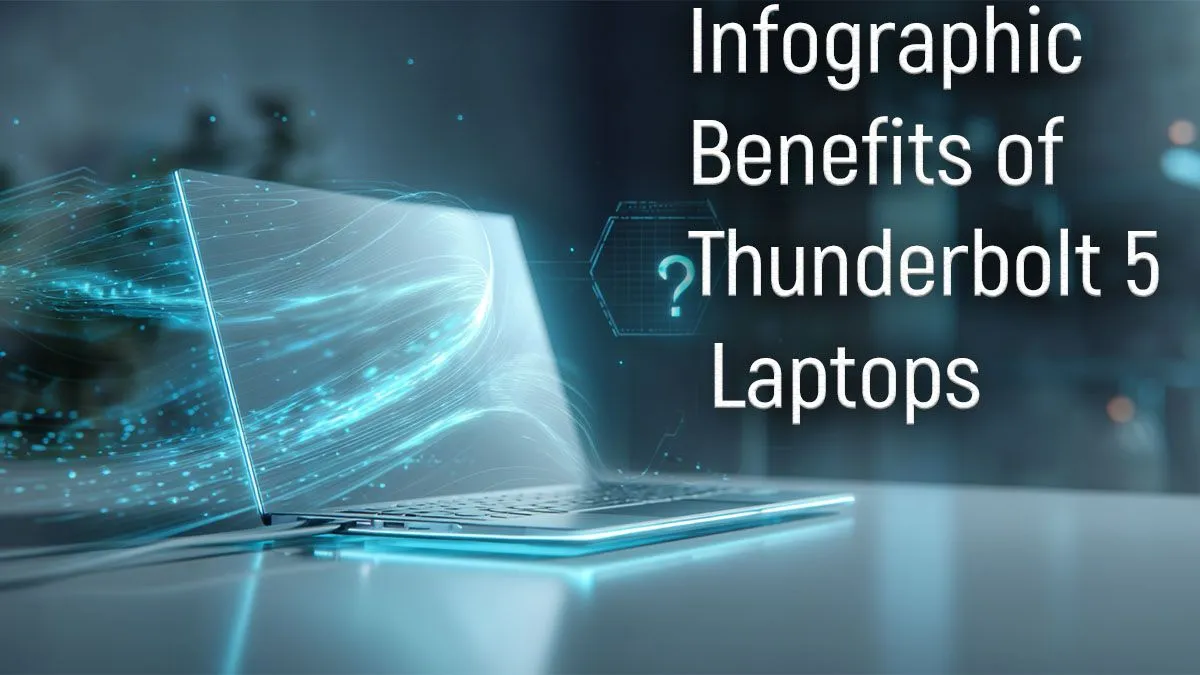
Tired of a tangled mess of cables behind your gaming rig? Sick of waiting what feels like an eternity for massive game files to transfer from an external drive? Intel's latest standard is here to clean up your desk and turbocharge your workflow. The benefits of Thunderbolt 5 are massive, promising unprecedented speed and simplicity. But what does this actually mean for your gaming setup or creative station here in South Africa? Let’s break it down. ⚡






At its core, Thunderbolt 5 is the next evolution of the do-it-all connection standard, built on the foundation of USB4 Version 2.0. Think of it as a superhighway for your data, video, and power, all running through a single, familiar USB-C port. Instead of needing separate cables for your monitor, charger, and high-speed storage, Thunderbolt 5 aims to handle everything at once... only much, much faster.
The improvements are significant, offering a massive leap over its predecessor, Thunderbolt 4. To make the Thunderbolt 5 benefits crystal clear, we've put together the ultimate infographic below.
The headline feature is, without a doubt, the raw speed. Thunderbolt 5 delivers a staggering 80 Gigabits per second (Gbps) of bandwidth in both directions. For context, that's double the speed of Thunderbolt 4. What does that mean for you?
Imagine transferring a 150GB game like Starfield from a compatible external SSD to your PC in under 20 seconds. It also means no more stuttering when editing massive 8K video files directly from an external drive. This raw throughput is a dream for power users, perfectly matching the capabilities of high-end Intel Core i9 laptops designed for demanding tasks.
Even more impressively, for creators and gamers with high-refresh-rate monitors, Thunderbolt 5 can dynamically boost its video bandwidth to 120 Gbps, ensuring smooth, tear-free visuals. 🚀
If your desk looks more like a command centre with multiple screens, you'll love this. The enhanced bandwidth allows a single Thunderbolt 5 port to drive multiple high-resolution displays simultaneously. We're talking about running two 6K monitors or even a pair of 4K screens at a buttery-smooth 144Hz.
This is perfect for streamers who need a screen for their game, another for their broadcast software, and a third for chat. It’s also ideal for professionals who need maximum screen real estate. It's a setup that even premium Intel Core i7 laptops can drive with ease, turning your portable machine into a full-fledged desktop powerhouse with just one cable.
Not all USB-C ports are created equal. To confirm if a port supports Thunderbolt, look for a small lightning bolt symbol printed next to it. This guarantees you'll get the full speed and features. If there's no symbol, it's likely a standard USB-C port with lower performance.
Beyond speed, one of the best Thunderbolt 5 benefits is convenience. The standard mandates a minimum of 140W of power delivery, with capabilities up to 240W. This is enough to charge even the most powerful gaming laptops, eliminating the need for a bulky, proprietary power brick. One USB-C cable can now power your laptop, connect to your displays, and link to your peripherals all at once. ✨






This single-cable dream is becoming a reality in the newest generation of hardware. We're already seeing this technology integrated into new powerhouse machines like the latest Intel Core Ultra 9 laptops, which are built from the ground up for this level of connectivity. Even the highly efficient Intel Core Ultra 7 laptops are adopting this tech, bringing high-end features to more portable form factors.
So, should you rush out and upgrade your entire setup today? Not necessarily. Thunderbolt 5 is a forward-looking technology, and compatible devices and accessories are still rolling out.
However, if you're in the market for a new high-performance laptop, it is absolutely a key feature to look for. Choosing a machine with Thunderbolt 5 support ensures your investment is future-proof, ready to take advantage of the next generation of super-fast storage, high-resolution displays, and single-cable docking stations. To see what's available now, why not browse our current range of Intel laptops on special?
Ready to Experience Next-Gen Speed? Thunderbolt 5 is setting a new standard for performance. To take full advantage, you need a machine built for the future. Explore our massive range of laptop specials and find the perfect high-speed rig to conquer your world.
The main benefit of Thunderbolt 5 is its massive bandwidth increase. It offers 80 Gbps bi-directionally and up to 120 Gbps in one direction for ultimate display performance.
Yes, significantly. Thunderbolt 5 doubles the base bandwidth of Thunderbolt 4 (80 Gbps vs 40 Gbps) and can triple it for video-heavy tasks using its Bandwidth Boost feature.
Absolutely. A key Thunderbolt 5 feature is its ability to drive multiple 8K displays or high-refresh-rate 4K monitors, making it ideal for creative professionals and gamers.
Thunderbolt 5 speed reaches 80 Gbps symmetrically. It also features a "Bandwidth Boost" mode that can push up to 120 Gbps for demanding display and video workflows.
While not essential, a laptop with Thunderbolt 5 for gaming provides future-proofing for high-speed external SSDs, single-cable docking stations, and high-refresh-rate monitors.
Thunderbolt 5 is built on the USB4 Version 2.0 specification but includes all optional features as mandatory, ensuring a consistent, high-performance user experience.
Thunderbolt 5 supports up to 240W of power delivery, allowing it to charge even the most power-hungry performance and gaming laptops through a single USB-C cable.