
Optimal Cooling for AI PCs in South Africa
Discover effective cooling solutions tailored for AI PCs in Mzansi 🌡️. Boost performance and longevity 🔧 while keeping temperatures low. #MzansiTech 💡
Keep your PC cool this South African summer: quick, effective steps to reduce heat, improve airflow, and prevent thermal throttling — fans, case placement, cleaning, and thermal paste tips. 🧊💻

That familiar South African summer heat is rolling in. While we’re cranking up the air-con, our gaming PCs are feeling the heat too. Ever noticed your frame rates dipping during an intense session on a 30°C day? That’s your PC begging for a break. To keep your PC cool and your performance high when the temperature soars, you need a solid cooling strategy. It’s the secret to unlocking consistent, lag-free gaming all summer long.



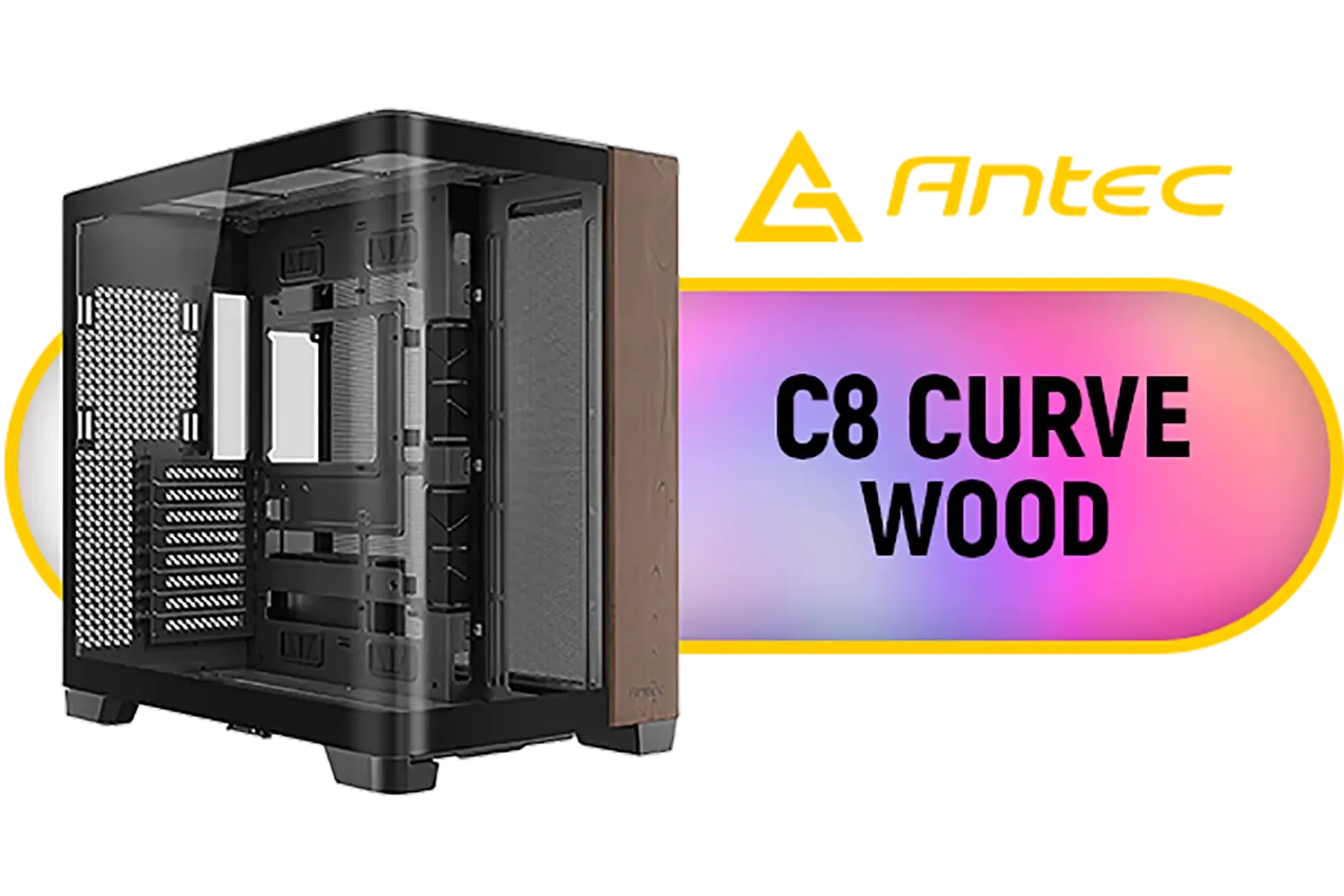


When your computer's core components, like the CPU and GPU, get too hot, they automatically slow themselves down to prevent damage. This process is called thermal throttling, and it's the number one enemy of smooth gameplay. Instead of hitting those glorious high frame rates you paid for, you get stuttering and lag. Consistently running hot can also shorten the lifespan of your precious hardware. Keeping your PC cool isn't just about performance… it's about protecting your investment.
Before you spend a cent, there are a few simple things you can do right now to help your PC breathe easier. These small optimisations can make a surprising difference, especially if your rig is a few years old.






Dust is a PC's worst enemy. It clogs up fans and heatsinks, acting like a blanket and trapping heat inside your case.
Most modern motherboards let you customise your fan curves in the BIOS UEFI settings. You can set fans to spin up more aggressively as temperatures rise. This gives you more cooling when you need it most, like during a heavy gaming session, and keeps things quiet when you're just browsing. It's a free performance tweak that's well worth exploring!
If the basic steps aren't enough, it might be time to consider an upgrade. Your PC case is more than just a box; it's the foundation of your entire cooling system. An old, cramped case with poor ventilation will always struggle in our climate.






Moving to a modern, high-airflow computer case is one of the most effective ways to lower your temps. Look for cases with mesh front panels, which allow fans to pull in heaps of cool, fresh air. Brands like Cooler Master are legendary for their thermal performance, and you can browse the entire Cooler Master case lineup to see what fits your style and budget.
You don't have to break the bank either. Many modern cases offer premium features at a great price. For example, you can often find fantastic value in the various options from GameMax, which balance aesthetics with excellent cooling potential. Even a targeted upgrade to something like the compact Cooler Master E301 Mini Tower can dramatically improve airflow over a standard, sealed-off office case. ✨
Ready to Beat the Heat? The South African summer is unforgiving, but your gaming rig doesn't have to suffer. A cooler PC means better performance and longer-lasting components. Explore our full range of PC cooling solutions and build a PC that stays frosty, no matter the weather.
Improve airflow: position your case for intake/exhaust, clean dust filters, add or optimize fans, and monitor temps with software. Follow pc cooling tips south africa.
Yes. Dust clogs fans and heatsinks, raising temps. Regular compressed-air cleaning restores airflow and reduces overheating risk.
If thermal paste is older than two years or temps are high, replace it with a quality paste to improve heat transfer and lower CPU temps.
Yes. Adding intake and exhaust fans balances airflow, lowers internal temps, and prevents thermal throttling in hot South African summers.
A cooling pad helps laptops by improving airflow and reducing surface temps, which can prevent throttling during gaming or heavy workloads.
Yes. Keep the PC off carpets, away from direct sunlight and walls, and in a well-ventilated spot to improve cooling efficiency.
Consider AIO or custom loops if air cooling can't keep temps in check under load; they offer better sustained cooling for high-heat setups.