
Best RGB Keyboards
Upgrade your rig with the best RGB mechanical keyboards for custom setups. 🎮🔥 Find vibrant lighting, tactile switches, and sleek designs that elevate your gaming or productivity experience.
Kingston Fury Beast RGB DDR5 plug and play: Learn a fast, BIOS-free setup to enable RGB, stability, and plug-and-play performance in minutes 🎮⚡

Tired of diving into your PC’s BIOS, messing with confusing settings just to get the speed you paid for? We get it. You’re here to game, not to become a professional overclocker. That’s where the magic of Kingston Fury Beast RGB DDR5 plug and play memory comes in. It’s a ridiculously simple upgrade that delivers a serious performance boost for your rig, getting you from unboxing to ultra-settings in minutes. 🚀


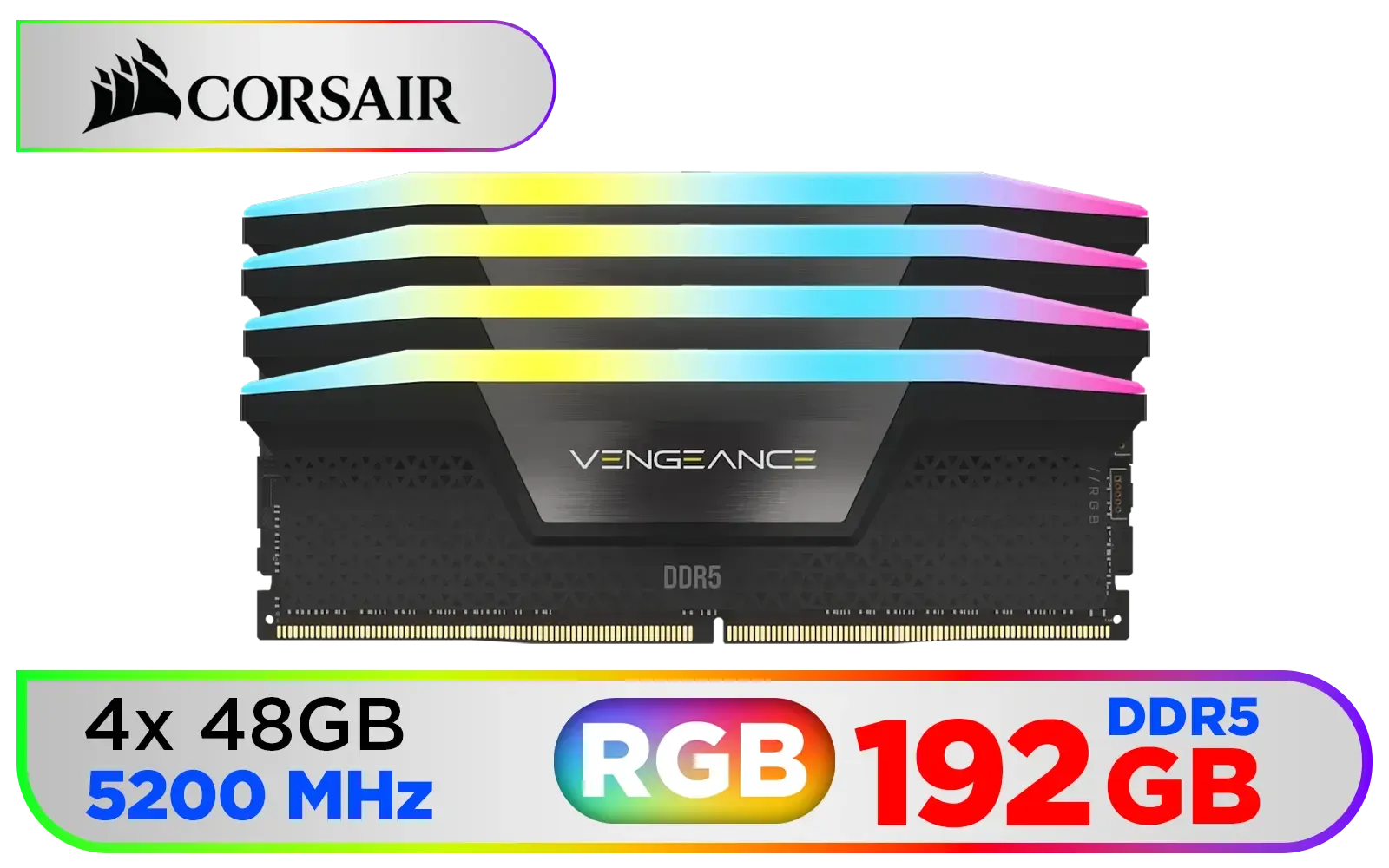

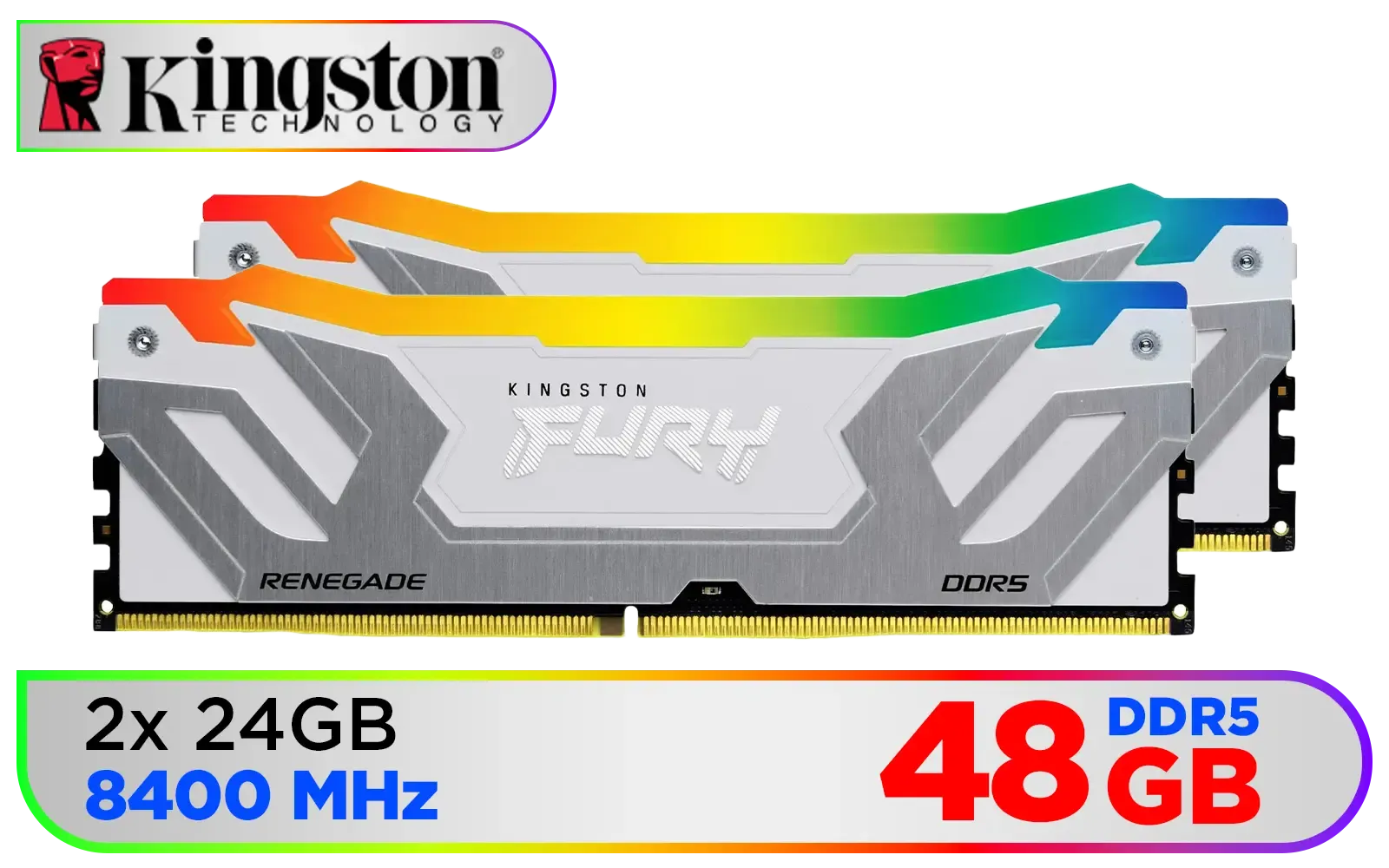
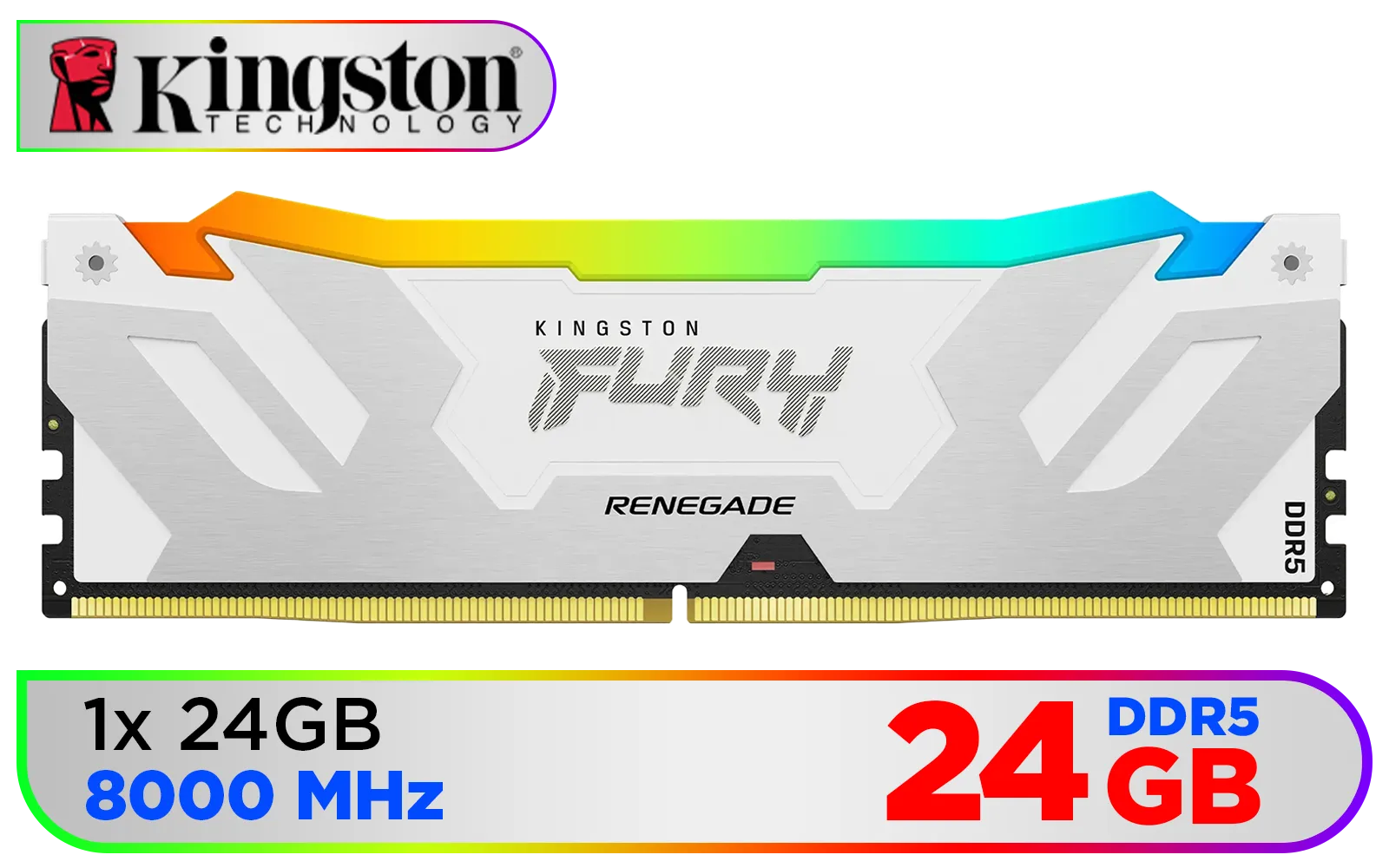
So, what does "plug and play" actually mean for your gaming experience? In short: maximum speed with minimum fuss. The Kingston Fury Beast RGB DDR5 automatically overclocks itself to the highest listed speed. Thanks to Intel XMP 3.0 and AMD EXPO certification, you just install the sticks, boot up, and the RAM communicates with your motherboard to enable its top-performance profile. No manual voltage tweaks, no confusing timings to memorise. It just works.
This simplicity makes it one of the best entry points into the world of high-performance DDR5 memory. You get all the benefits of overclocking without any of the headache.
Let's talk numbers. DDR5 offers a massive leap in bandwidth and efficiency over previous generations. While your trusty older DDR4 kits were great, the Fury Beast DDR5 starts at a blistering 4800MT/s. What does this mean for you in South Africa, battling it out in Warzone or exploring the vast world of Starfield?




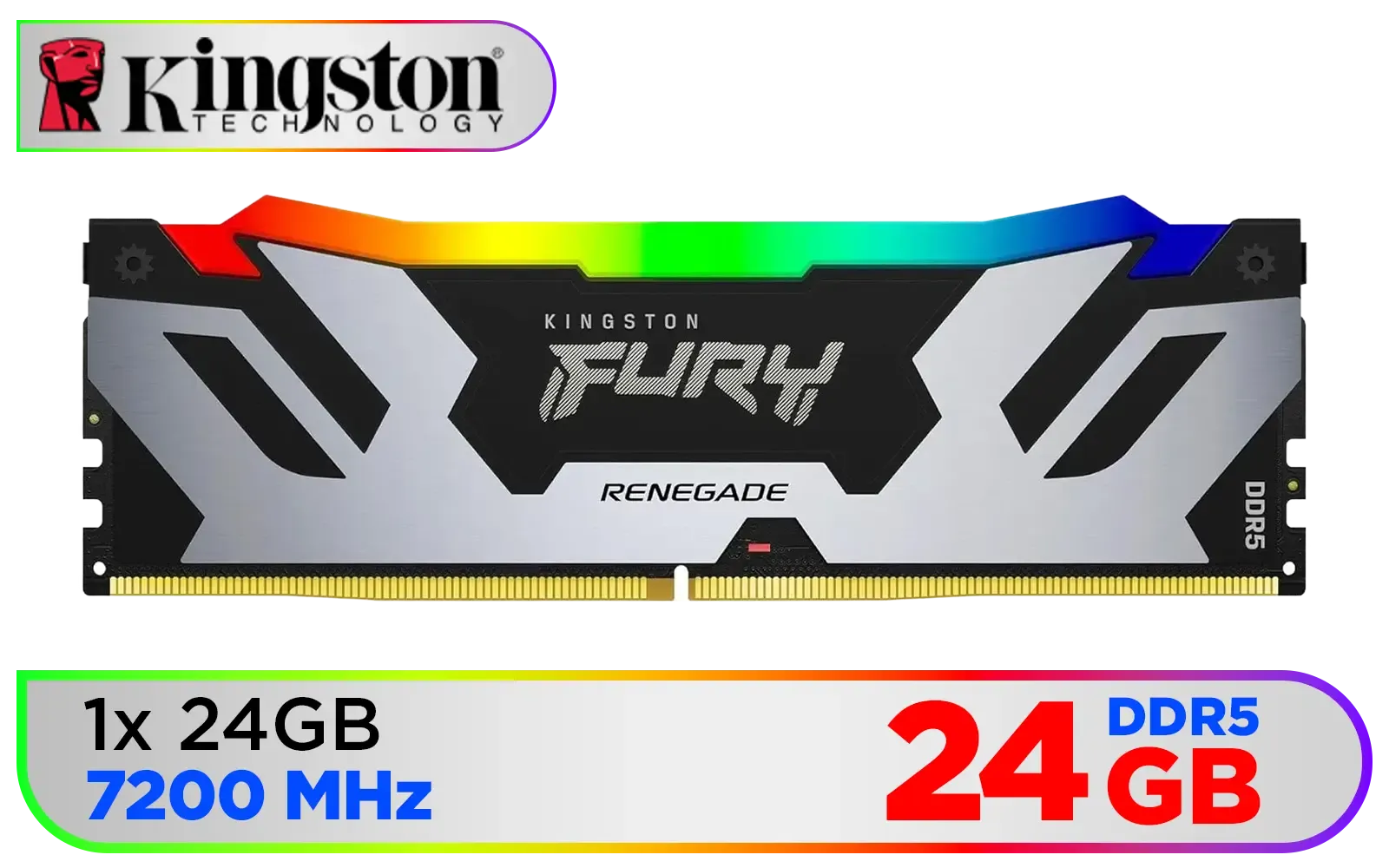

It means faster loading times, smoother frame rates in CPU-intensive moments, and a more responsive system overall. When every millisecond counts, having RAM that can keep up with your processor and GPU is crucial. This isn't just a theoretical boost; it's a tangible difference you can feel in every gaming session.
Before buying any new RAM, always check your motherboard's Qualified Vendor List (QVL) on the manufacturer's website. This list confirms which specific RAM kits have been tested and are guaranteed to work at their advertised speeds with your board. It’s a five-minute check that can save you hours of troubleshooting!
A powerful rig deserves to look the part. The Kingston Fury Beast RGB DDR5 features a sleek new heat spreader design and, of course, vibrant, customisable RGB lighting. Using Kingston's FURY CTRL software, you can personalise the colour and effects to match your setup perfectly.
The patented Infrared Sync Technology ensures your lighting effects stay perfectly synchronised across all modules, creating a clean, unified look. It integrates beautifully within Kingston's ecosystem and with major motherboard RGB software, giving you total control over your PC’s aesthetic.




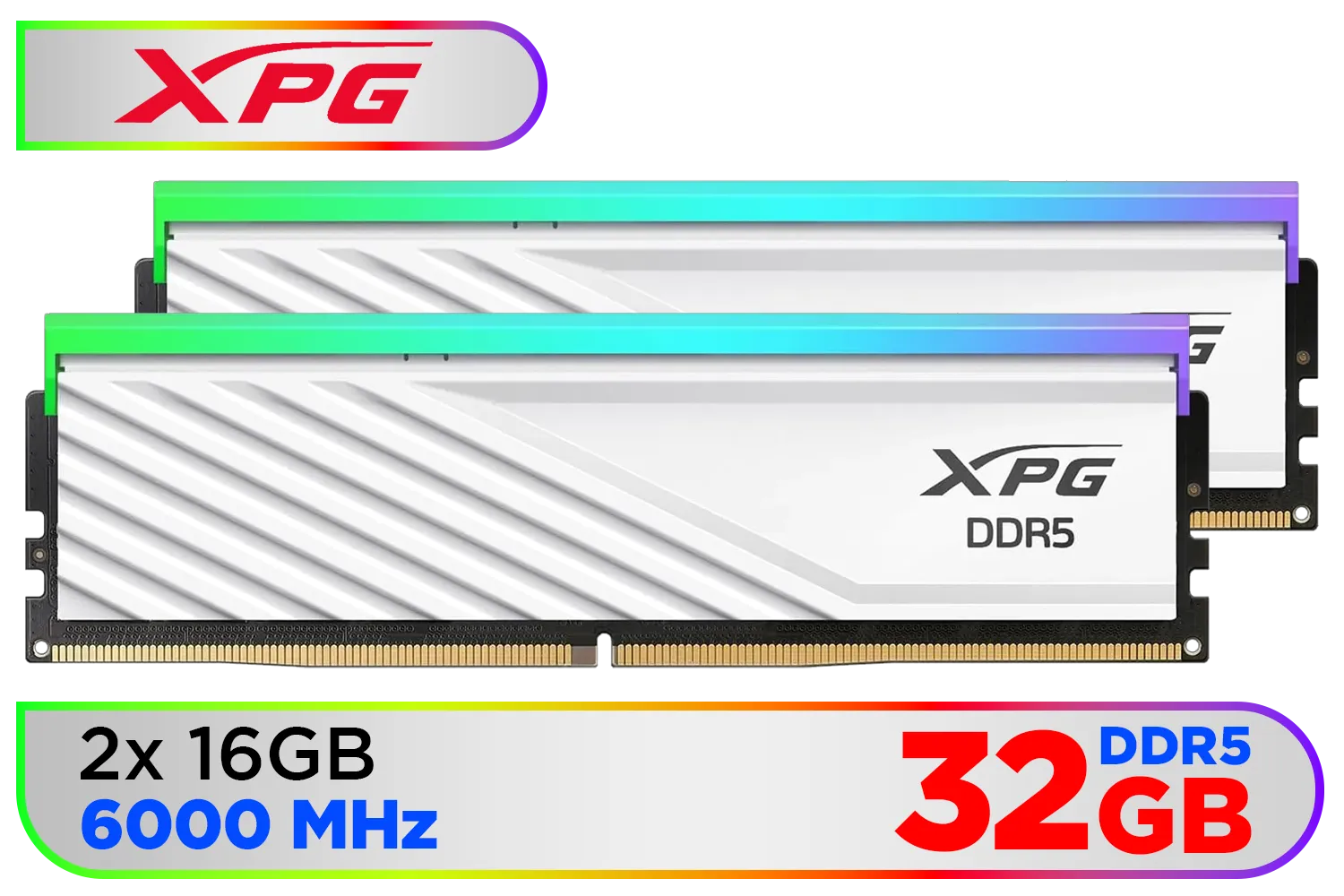
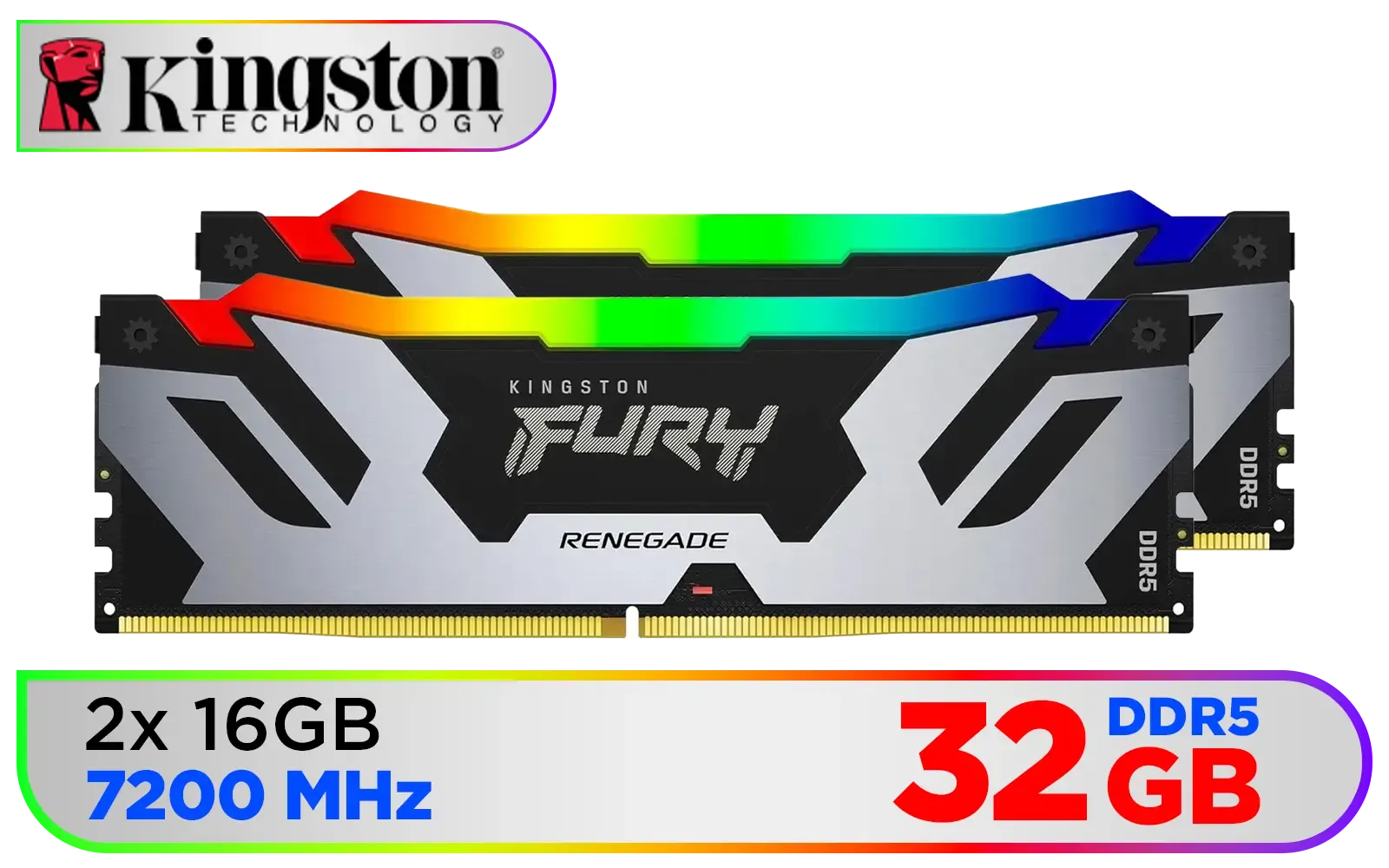
If you're building a new PC on a modern Intel (12th Gen or newer) or AMD (Ryzen 7000 series or newer) platform, this RAM is a no-brainer. It’s designed for gamers and creators who demand top-tier performance but prefer a straightforward, "it just works" installation process. For anyone looking to maximise their new system's potential without spending hours in the BIOS, the Kingston Fury Beast RGB DDR5 plug and play memory is an outstanding choice.
While there's plenty of excellent quality gaming RAM on the market from great brands like ADATA, Kingston's blend of performance, reliability, and sheer ease of use makes the Fury Beast a true standout.
Ready to Unleash Your PC's True Speed? Upgrading your RAM is one of the easiest ways to boost performance. The Kingston Fury Beast DDR5 makes it simpler than ever. Explore our full range of high-speed DDR5 RAM and get your rig ready for battle.
No. Kingston Fury Beast RGB DDR5 plug and play usually works at JEDEC defaults. BIOS tweaks like XMP are optional for rated speeds.
Power off, insert modules into the recommended DIMM slots, secure clips, then boot. The OS will detect DDR5 without BIOS changes.
Basic RGB often lights by default. For full control install Kingston or motherboard RGB software to manage patterns and colors.
Most modern Intel 600/700 series and compatible AMD boards support DDR5 plug and play. Check the Kingston Fury Beast compatibility list for tested models.
Yes to reach rated speeds. Plug and play runs at JEDEC defaults; enable XMP in BIOS for Kingston Fury Beast DDR5 performance gains.
Reseat modules, test single DIMM, update BIOS, and follow DDR5 plug and play troubleshooting steps to isolate the issue.
Mixing brands or speeds may cause instability. For reliable plug and play, use matched Kingston Fury Beast kits.