
Race-Inspired Gaming Chairs for Comfort
Upgrade your setup with gaming chairs engineered like race car seats 🏎️. Ergonomic designs for unmatched support during long gaming sessions. 🎮 Find your perfect ride!
Prevent neck and shoulder strain by adjusting seat height, lumbar support, armrests, and monitor position. This quick guide shows simple steps to reduce pain and improve posture. 🪑💡

That nagging ache in your neck after a long Valorant session? Or the burning tension in your shoulders when you're deep into a work project? 😫 You're not alone. For many South Africans who spend hours at their desks, this discomfort is a daily reality. The good news is that you can often fix it without spending a cent. The secret lies in one simple action: learning how to prevent neck and shoulder strain with proper chair adjustment.
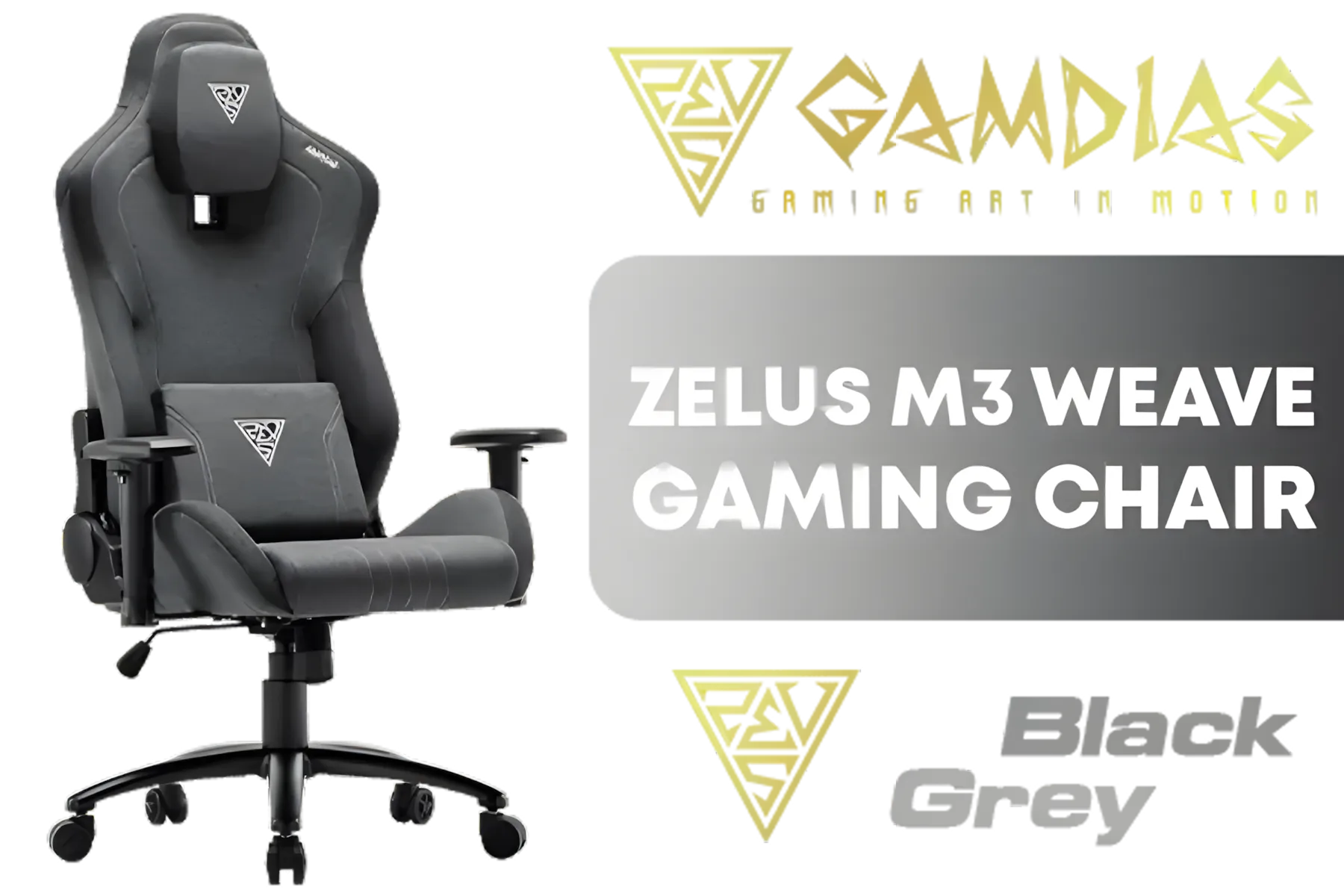


![[BLACK/BLUE] Vertagear Racing Series S-Line SL5800 Gaming Chairs / 113KG Weight Limit / Easy Assembly / Adjustable Seat Height / VG-SL5800SE_MB](https://img.evetech.co.za/repository/ProductImages/vertagear-sl5800-gaming-chair-black-blue-1800px-v002.webp)


Before you even think about upgrading your gear, mastering your current setup is essential. Your body isn't designed to sit rigidly in one position for eight hours straight. Poor posture forces the muscles in your neck and upper back to work overtime, leading to fatigue, stiffness, and chronic pain.
A correctly adjusted chair supports your body's natural alignment, taking the load off these overworked muscles. This simple ergonomic tweak can dramatically reduce fatigue, boost focus, and help you avoid long-term injury. Think of it as the foundation of a healthy gaming and work life. Without it, even the most expensive chair won't save you from discomfort.
Getting your setup right isn't complicated. Follow these five steps to dial in your chair for maximum comfort and support. This process works for most adjustable office and gaming chairs.
Your feet should be flat on the floor, with your knees forming a roughly 90-degree angle. Your thighs should be parallel to the ground. If your feet are dangling, lower the chair. If your knees are pointing upwards, raise it. This is the starting point for everything else.
Slide your bottom all the way to the back of the chair. There should be a small gap—about two to three fingers' width—between the front edge of the seat and the back of your knees. This prevents the seat from cutting off circulation to your lower legs.

![[BLACK/GREEN] Vertagear Racing Series S-Line SL5800 Gaming Chairs / 113KG Weight Limit / Easy Assembly / Adjustable Seat Height / VG-SL5800SE_MG](https://img.evetech.co.za/repository/ProductImages/vertagear-sl5800-gaming-chair-black-green-1800px-v002.webp)




Ergonomics isn't just about your chair. To combat digital eye strain and body stiffness, every 20 minutes, look at something 20 feet (about 6 metres) away for at least 20 seconds. Use this micro-break to stretch your neck and shoulders, too!
Your lower back has a natural inward curve (the lumbar spine). The backrest of your chair should be adjusted to support this curve. Whether it's a built-in curve or an adjustable cushion, make sure it fits snugly into the small of your back. This simple adjustment is key to preventing slouching and lower back pain.
Adjust the armrests so your shoulders are relaxed and your elbows are bent at a 90-degree angle, close to your body. The armrests should be at the same height as your desk. This takes the strain off your shoulders and neck, preventing you from hunching forward.
Mastering proper chair adjustment is a powerful tool, but it can only go so far if the chair itself is lacking. If your current seat has limited adjustability or is worn out, you'll constantly fight a losing battle against discomfort. A quality ergonomic seat is the foundation, and our full range of gaming chairs in South Africa offers options for every budget and body type.






For those seeking the pinnacle of support, premium brands like Vertagear gaming chairs are designed with extensive adjustability in mind. Similarly, the meticulous engineering found in Noblechairs gaming chairs provides robust support for marathon sessions. You can browse our dedicated selection of Vertagear models to see these advanced features up close. Ultimately, investing in one of our brand new gaming chairs is an investment in your health, comfort, and performance. 🚀
Ready to Banish Back Pain for Good? Your marathon gaming sessions shouldn't come with a side of pain. Upgrading to a chair that supports you properly is the ultimate power-up. Explore our massive range of ergonomic gaming chairs and find the perfect throne to conquer your world.
Set seat height so feet rest flat, align lumbar support, adjust armrests to elbow height, and position the monitor at eye level for proper chair adjustment for neck pain.
Set seat height so knees are about level with hips and feet flat. This seat height for proper posture helps keep your spine aligned and reduces neck load.
Yes. Adjust armrests so elbows rest at about 90 degrees to support shoulders and reduce tension. Proper armrest placement eases shoulder strain.
Place the top third of the screen at eye level and an arm's length away. Correct monitor height to prevent neck strain and reduce forward head posture.
Yes. Proper lumbar support preserves spinal curvature, promotes upright posture, and prevents shoulders from rounding, improving overall posture.
Reassess posture every 60-90 minutes, make micro-adjustments, and take short breaks. Regular desk and chair alignment for neck pain lowers cumulative strain.
Not always. Many standard chairs work if adjusted correctly. Ergonomic chair settings for shoulder pain can help but proper setup and breaks are key.