
Top Ultralight Mice
Revolutionise your gaming experience with our palm-friendly ultralight mice under R1k. 😍 Boost precision & comfort without breaking the bank!
Razer Wolverine V3 Tournament Edition performance: Learn pro setups, button mapping, firmware tweaks, and latency fixes to squeeze top responsiveness and accuracy 🎮⚡

Hitting a skill ceiling in Warzone or Apex Legends? That slight controller lag or imprecise stick can feel like you're fighting your own gear. The Razer Wolverine V3 Tournament Edition promises pro-level precision right out of the box, but its real power is in the deep customisation. This guide will show you exactly how to tune the Razer Wolverine V3 Tournament Edition performance to match your playstyle and dominate the lobby. 🚀



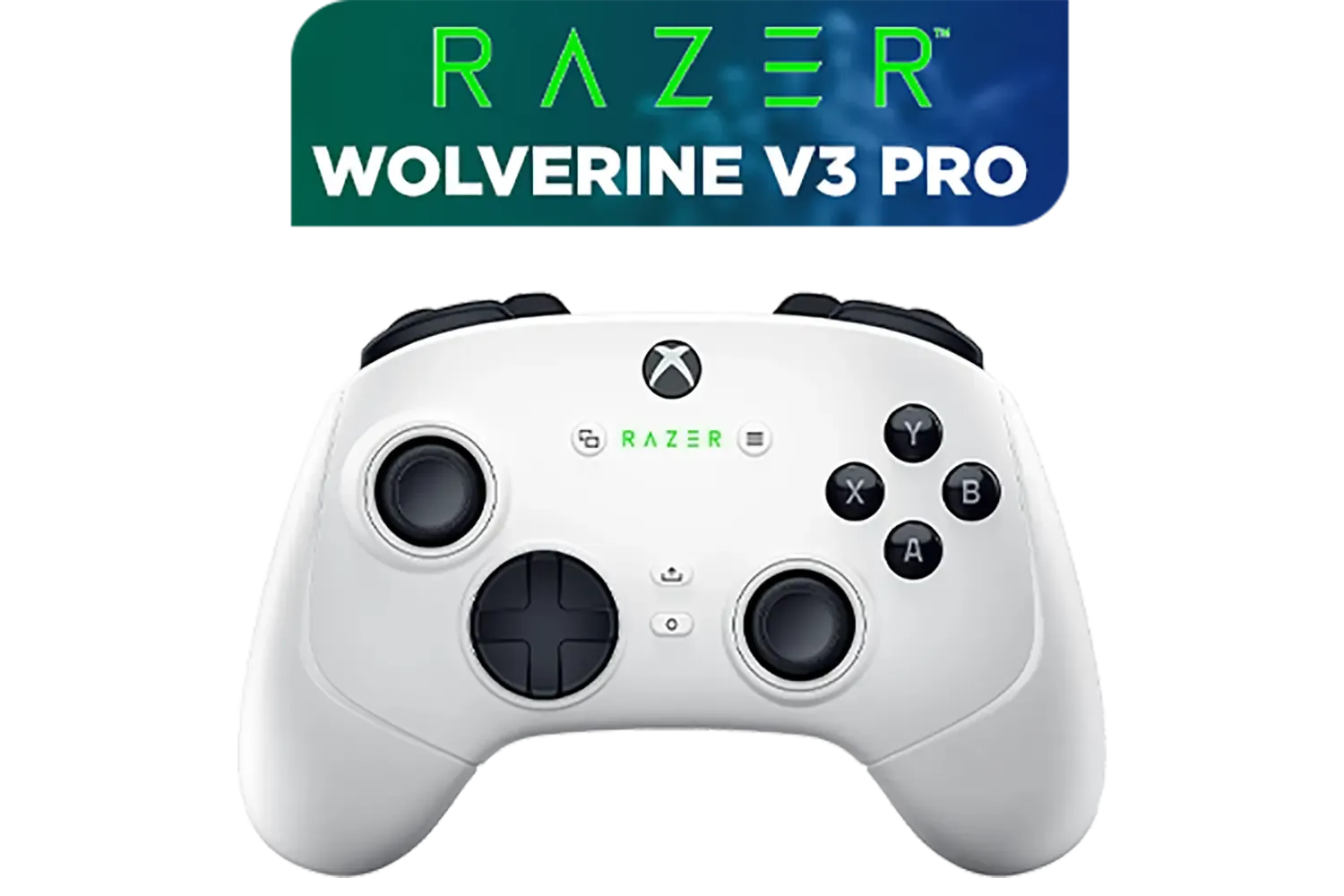


Before you even plug it in, the feel of the Wolverine V3 TE tells you it's built for competition. The Mecha-Tactile Action Buttons have a satisfying, clicky feedback similar to a mouse, giving you instant confirmation of every press. But the real secret sauce lies in its technical specs, specifically the 8K Polling Rate. This means the controller reports its position to your PC or console 8,000 times per second, drastically reducing input lag to a near-imperceptible level.
This isn't just marketing fluff; it's a tangible advantage. When you combine that responsiveness with Hall Effect triggers that use magnets to prevent wear and tear, you get a controller built for both speed and longevity. The initial out-of-the-box Razer Wolverine V3 Tournament Edition performance is impressive, but with a few tweaks in the Razer Controller app, you can truly make it your own. For a full breakdown of the specs, you can check out the Razer Wolverine V3 Tournament Edition 8K at Evetech.
Getting the best Razer Wolverine V3 Tournament Edition performance means tailoring its settings to your hands and your game of choice. Let's dive into the Razer Controller app and get things dialled in. 🔧
This is where you eliminate frustrating stick drift and fine-tune your aim.






The Wolverine V3 TE features two extra remappable buttons and trigger stop-switches, giving you a serious competitive edge.
The two back paddles are perhaps the most powerful customisation feature. The goal is to map face-button actions (like Jump, Crouch, or Reload) to these paddles. Why? It allows you to perform these actions without ever taking your right thumb off the aiming stick.
In a game like Fortnite, you could map 'Jump' and 'Build Mode' to the paddles. In Warzone, mapping 'Jump' and 'Slide/Crouch' allows for fluid movement like slide-cancelling while keeping your aim perfectly steady on your target. This is a core technique for improving your gameplay and a key benefit of the controller's design.
The quest for the perfect controller is a personal one. The Razer Wolverine V3 Tournament Edition performance is undeniably top-tier, especially for competitive players who value speed, precision, and deep customisation. Its wired connection ensures zero signal drop and the lowest possible latency, a must-have for any serious tournament setting. ✨
If you're looking to gain a competitive advantage and are willing to spend time fine-tuning your settings, the Wolverine V3 TE is an exceptional choice. It stands out in a crowded market of gaming controllers with its unique blend of mecha-tactile feedback and cutting-edge polling rate technology. For fans of the brand, it's a fantastic addition to the already stellar lineup of Razer controllers available in South Africa.




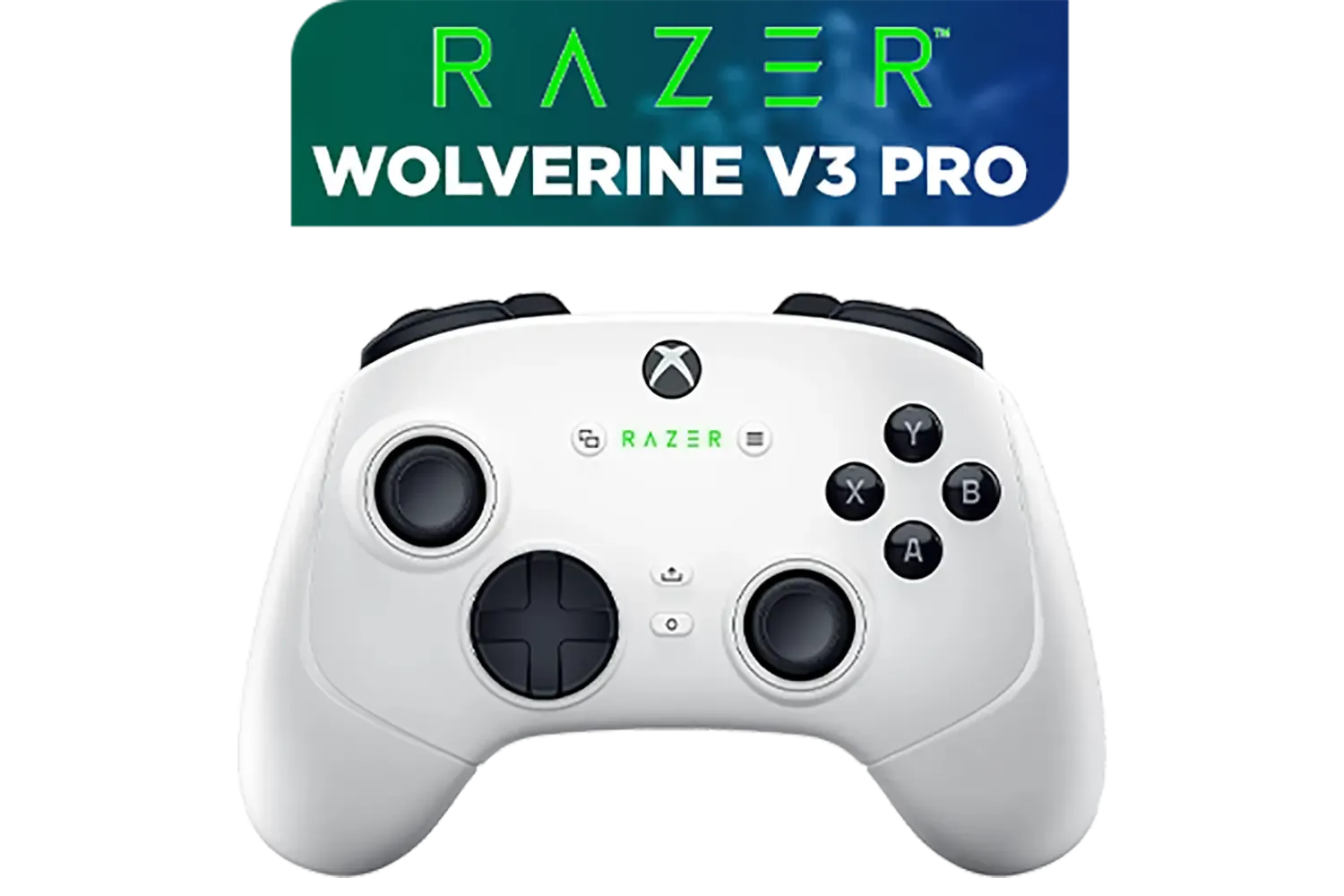

Ready to Level Up Your Game? The Razer Wolverine V3 Tournament Edition is a serious piece of kit for gamers who refuse to compromise. Fine-tuning your gear is the first step to victory. Explore the Razer Wolverine V3 and other pro controllers at Evetech and find the perfect hardware for your playstyle.
Use wired mode, enable high performance USB settings, update firmware, and follow Wolverine V3 latency reduction tips to cut frames of delay.
Start with in-game 40-60% DPI and tune with the Wolverine V3 sensitivity settings guide to match your aim and DPI for consistency.
Yes. Follow Razer Wolverine V3 firmware update tips to fix bugs, unlock stability improvements, and sometimes lower input latency.
Use Razer's software to assign paddles, create macros, and save profiles—see the Wolverine V3 button mapping guide for pro layouts.
Enable game mode, prioritize USB polling, and apply best settings for Wolverine V3 on PC or Xbox to reduce lag and improve responsiveness.
Yes. Build pro controller profiles Wolverine V3 for each game to keep inputs consistent and quickly switch setups between titles.
Calibrate sticks in software, check for debris, update firmware, and follow maintenance tips in the Wolverine V3 button mapping guide.