
Optimal Cooling for AI PCs in South Africa
Discover effective cooling solutions tailored for AI PCs in Mzansi 🌡️. Boost performance and longevity 🔧 while keeping temperatures low. #MzansiTech 💡
ryzen 5 5500 cooling: Practical South Africa-ready tips to lower temps, avoid throttling and extend component life — airflow, cooler choices, fan curves and budget fixes. 🌞🛠️

Is your PC sounding like a jet engine during these scorching South African summers? You're not alone. The AMD Ryzen 5 5500 is a fantastic budget CPU, but keeping it cool when the ambient temperature climbs is crucial for performance. Effective Ryzen 5 5500 cooling isn't just about noise; it's about preventing thermal throttling that can steal your frames right in the middle of a crucial firefight. Let's get your rig sorted. ☀️
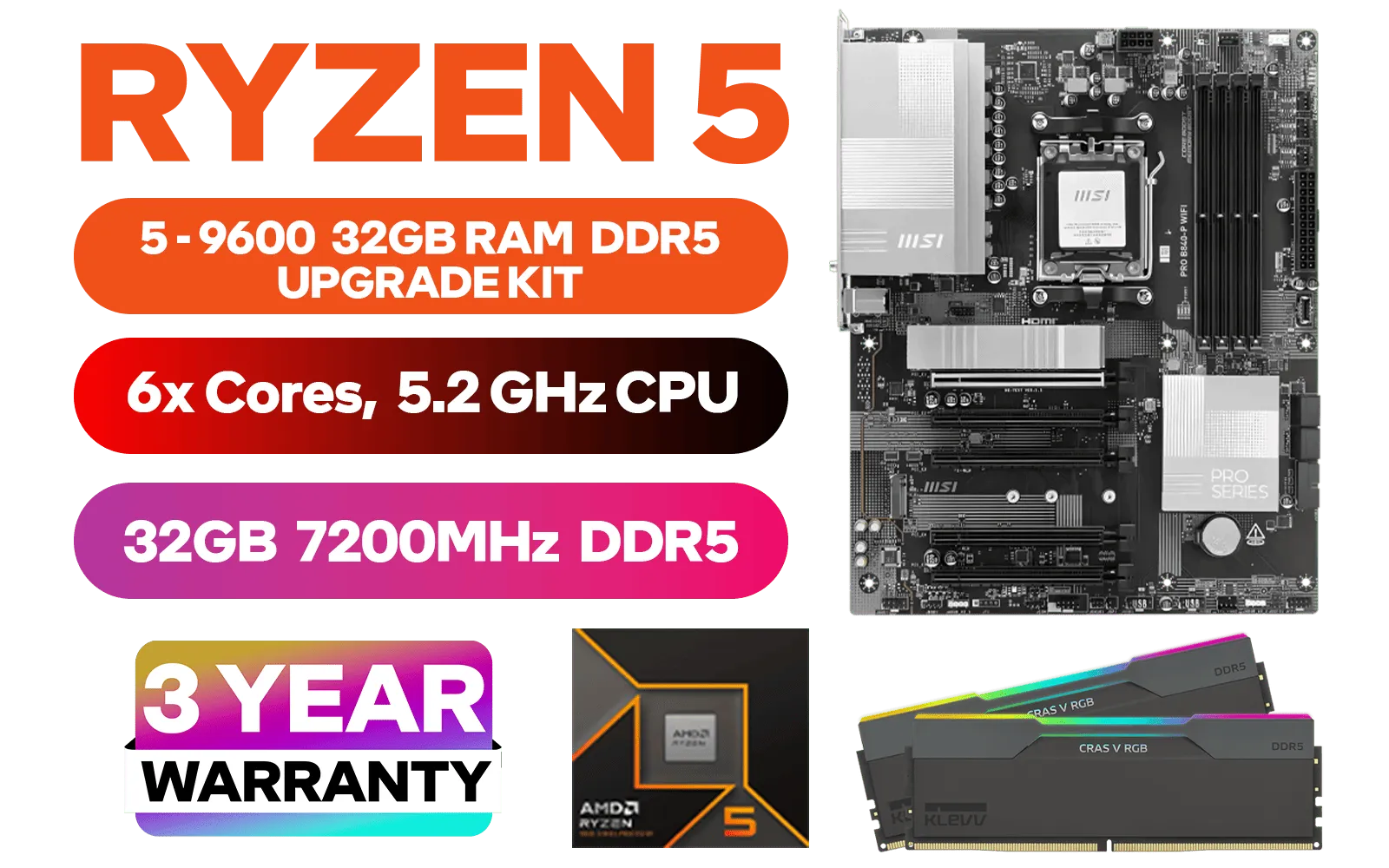





The Ryzen 5 5500 has a Thermal Design Power (TDP) of 65 watts. In simple terms, this is the maximum amount of heat the CPU is expected to generate under a typical workload. While the included AMD Wraith Stealth cooler is designed to handle this, it can struggle during intense, prolonged gaming sessions, especially inside a case with limited airflow on a hot day.
When your CPU hits its thermal limit (around 90°C for this chip), it automatically reduces its speed to protect itself. This is "thermal throttling," and it's the enemy of smooth gameplay. Proper Ryzen 5 5500 cooling ensures your processor can maintain its maximum boost clocks for longer, giving you the performance you paid for.
For many builders, the Wraith Stealth is a decent starting point. It gets the job done for browsing and light gaming. But if you're serious about performance or live in a warmer part of Mzansi, an aftermarket cooler is one of the most cost-effective upgrades you can make.
You don't need a fancy, expensive liquid cooler for this CPU. A simple tower-style air cooler can make a massive difference. These coolers use a larger heatsink and a better fan to pull heat away from the processor far more efficiently than the stock solution. The result? Lower temperatures, quieter operation, and more consistent performance. When planning a new build, considering the cooler from the start is wise, especially when looking at cost-effective AMD barebone kits that give you a great foundation.

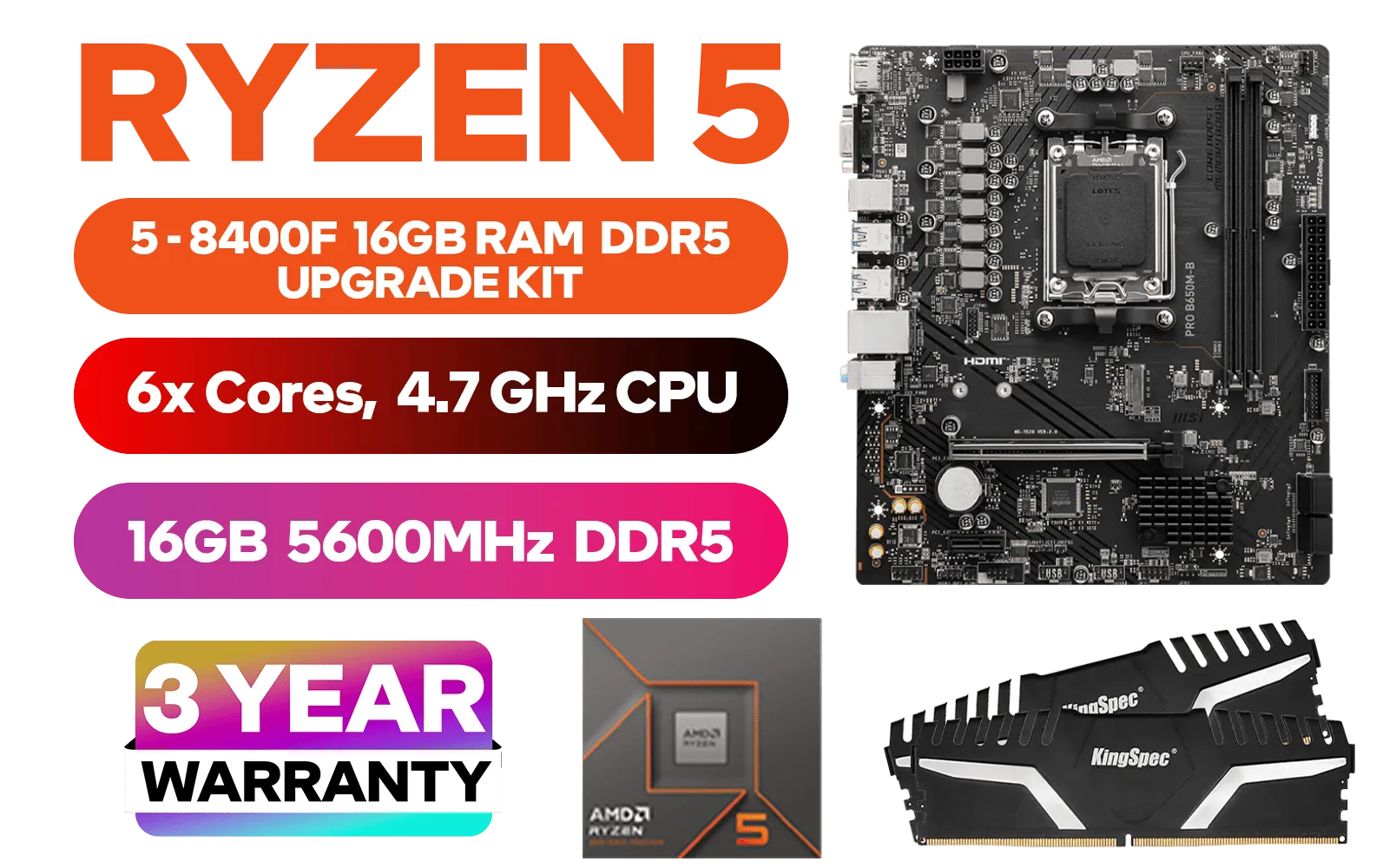




Your motherboard's BIOS UEFI allows you to customise your fan curves. You can set fans to spin up more aggressively as CPU temperature rises. A custom curve can provide better cooling under load while keeping your PC whisper-quiet during light tasks. It’s a free performance tweak that’s definitely worth exploring!
A great CPU cooler can't do its job if it's suffocating in a hotbox. Good case airflow is fundamental to any PC build. Ensure you have at least one intake fan at the front pulling cool air in and one exhaust fan at the back or top pushing hot air out. This creates a clear path for air to travel over your components.
This principle applies to any build, whether you're starting from scratch with Intel barebone kits or upgrading an existing machine. A well-ventilated case is the foundation of a healthy, high-performance PC.


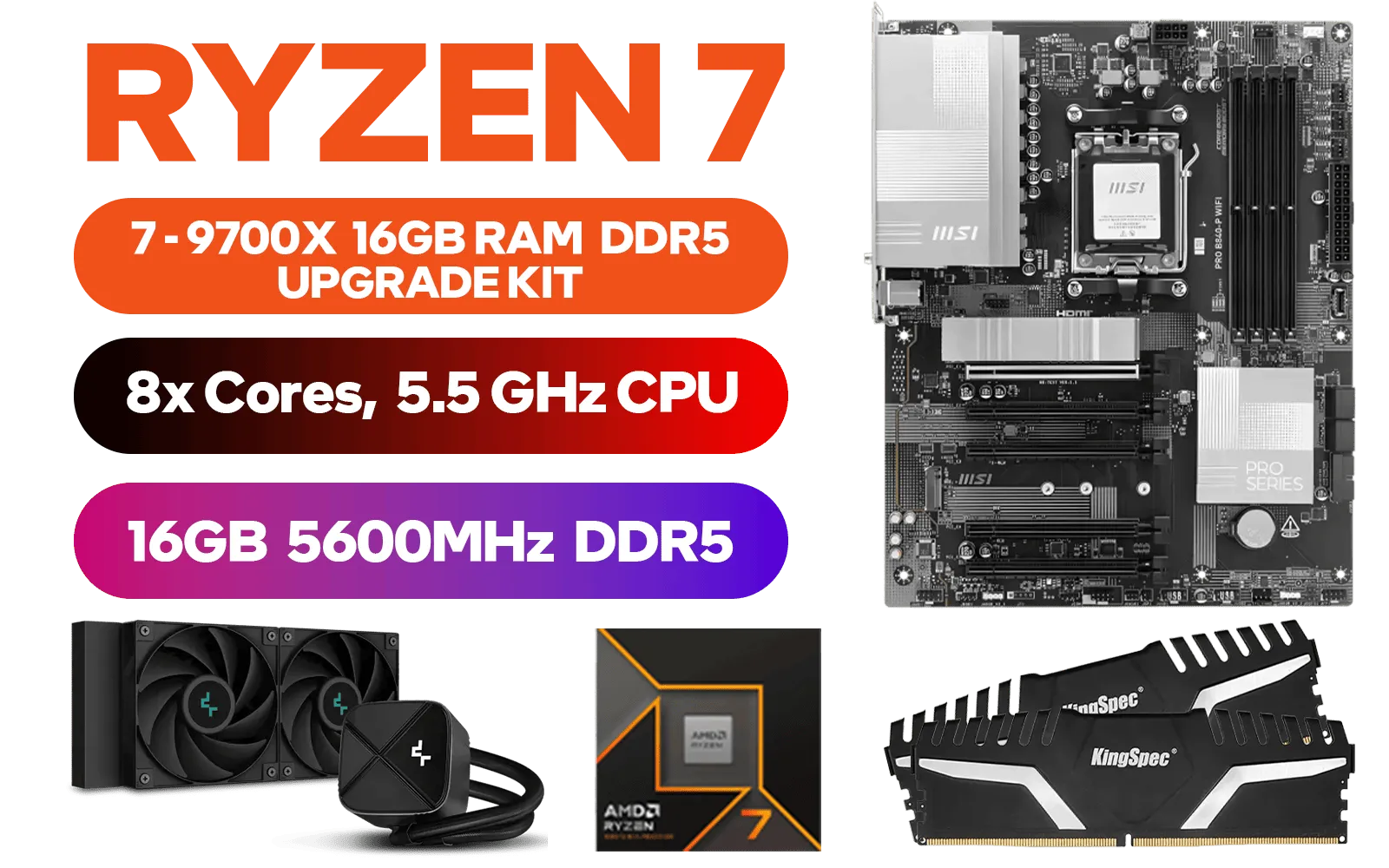

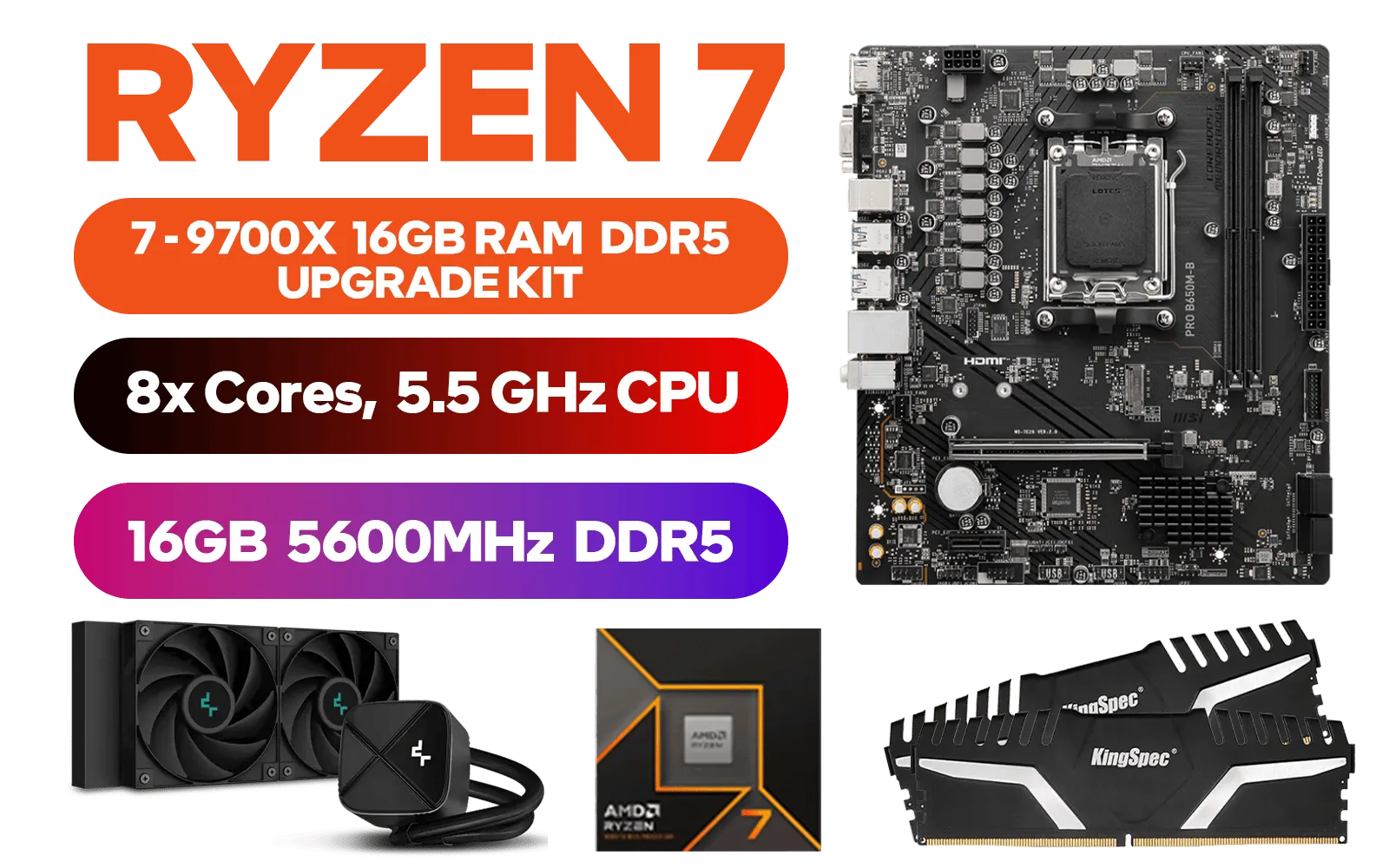

Getting your Ryzen 5 5500 cooling strategy right sets you up for success. As you think about future upgrades, remember that more powerful components generate more heat. A beastly CPU like a Ryzen 7 will definitely benefit from the robust cooling solutions you learn to master today. In fact, many excellent AMD and Intel-based bundle packs pair a CPU with a motherboard that has great thermal features.
If you're ever considering a jump to a more powerful processor, like those found in our popular AMD Ryzen 7 bundles, the investment in a quality case and cooler will pay off handsomely, ensuring your entire system runs optimally.
Ready to Tame the Heat? Don't let a hot CPU throttle your performance. Whether you need a powerful new cooler or are planning a full upgrade, Evetech has the gear to keep your rig running cool and fast. Explore our wide range of CPU coolers and build your ultimate cool-running machine today.
Aim for CPU temps under 85°C under full load; sustained temps above that risk throttling. Improve airflow or cooling if you hit 90°C.
Yes. An AIO or high-performance air cooler lowers peak temps; consider a 240mm AIO for best balance of cost and performance.
Clean dust, re-route cables, add intake at front and exhaust at top/rear, and set positive pressure with slightly stronger intake fans.
Use a quality thermal paste with high conductivity like ceramic or metal-based pastes; it improves heat transfer and reduces peak temps.
Yes. Aggressive fan curves trigger earlier fan ramping, lowering temps during hot afternoons. Use motherboard software to fine tune.
Undervolting can cut power draw and temps with minimal performance loss. Test stability after each small voltage change.
Yes — a better air cooler, extra case fans, and quality thermal paste are cost-effective upgrades that noticeably lower temps.