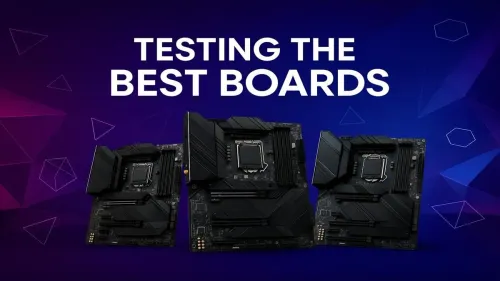
Motherboard Testing Process
Discover our rigorous testing methods to identify the best gaming motherboards 🎮. We analyze performance, features, and reliability 🔍. Find your perfect fit!
Ryzen 7 5700 B550 motherboard setup guide that boosts FPS with BIOS tweaks, RAM tuning, and GPU pairing — clear steps, part recommendations, and benchmarks. ⚙️🎮

So, you’ve snagged a Ryzen 7 5700 CPU. Great choice! It's a powerhouse for gaming and multitasking in South Africa without breaking the bank. But pairing it with just any old motherboard is like putting retreads on a race car. To truly unlock its potential, you need the right Ryzen 7 5700 B550 motherboard setup. This guide will show you how to choose and configure your board for maximum FPS. 🚀

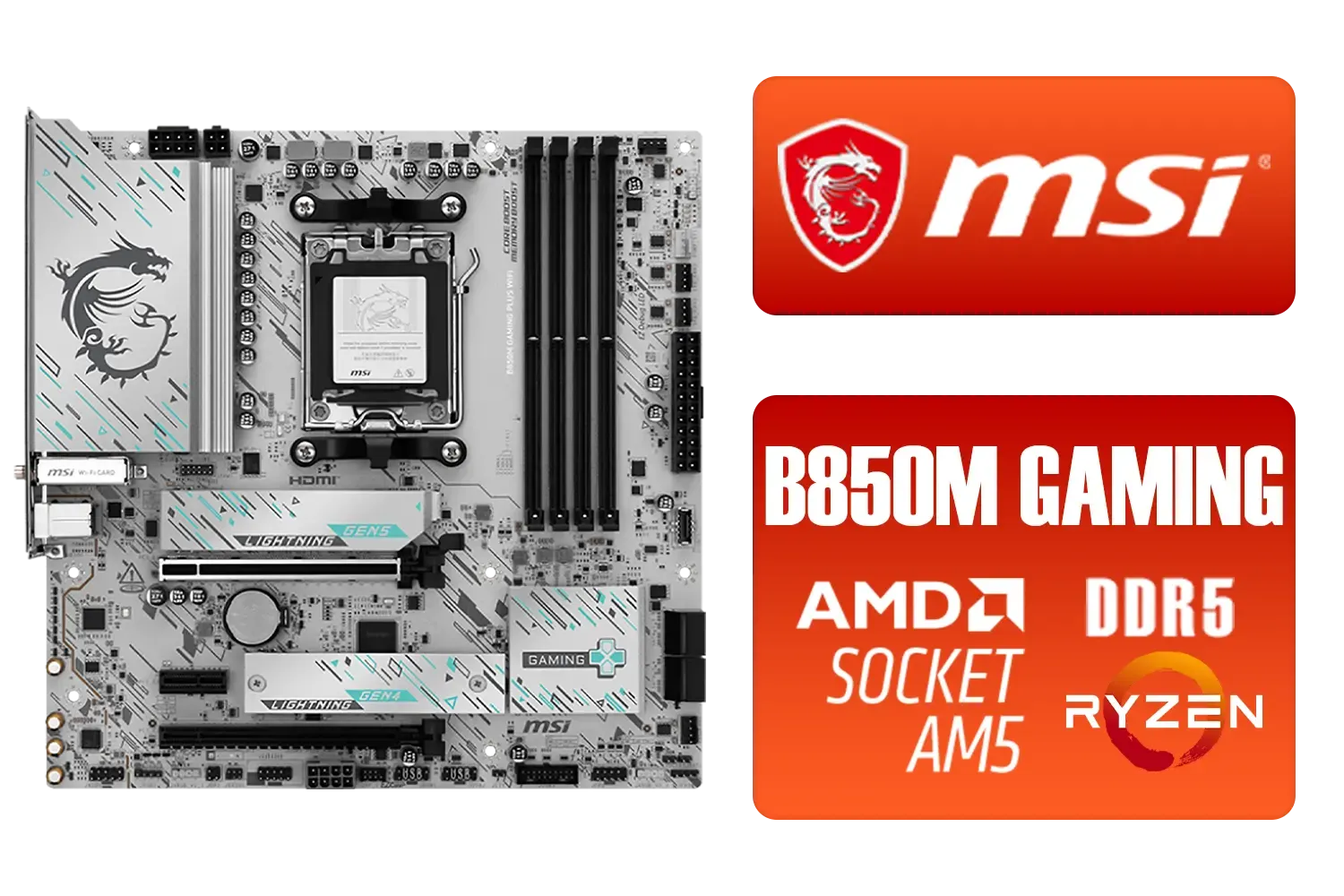




The AMD Ryzen 7 5700 series CPUs hit the sweet spot for gamers. With 8 cores and 16 threads, they handle demanding titles like Warzone and Apex Legends while you stream or run Discord in the background. But the real magic happens when you pair it with a B550 motherboard.
Why B550? Two words: PCIe 4.0. This feature gives your graphics card and primary M.2 NVMe SSD a direct, ultra-fast lane to the CPU. The result? Faster game load times and smoother performance, as your GPU isn't left waiting for data. It’s the most cost-effective way to get modern features, and choosing from the huge range of motherboards available gives you plenty of options to fit your budget.
Not all B550 boards are created equal. When your goal is a high-performance Ryzen 7 5700 B550 motherboard setup, a few key features make all the difference.
Voltage Regulator Modules (VRMs) are crucial. They deliver clean, stable power to your CPU. A board with a robust VRM design ensures your Ryzen 7 5700 can maintain its boost clocks under load, giving you more consistent frame rates. You don't need the most expensive option, but skimping here can lead to performance throttling. Look for boards with decent heatsinks over the VRMs.
Ryzen CPUs love fast memory. A B550 board allows you to easily enable XMP (or DOCP) profiles to run your RAM at its advertised speed. For the Ryzen 5000 series, aiming for a 3200MHz or 3600MHz kit is the sweet spot for performance without costing a fortune. Getting this right is a simple step that can give you a noticeable FPS boost. Finding a quality AMD motherboard with good memory support is key.
Some B550 motherboards might need a BIOS update to work with a Ryzen 7 5700 out of the box. Look for a board with a "BIOS Flashback" button. This feature lets you update the BIOS with just a USB stick and a power supply—no CPU or RAM required! It can save you a massive headache.

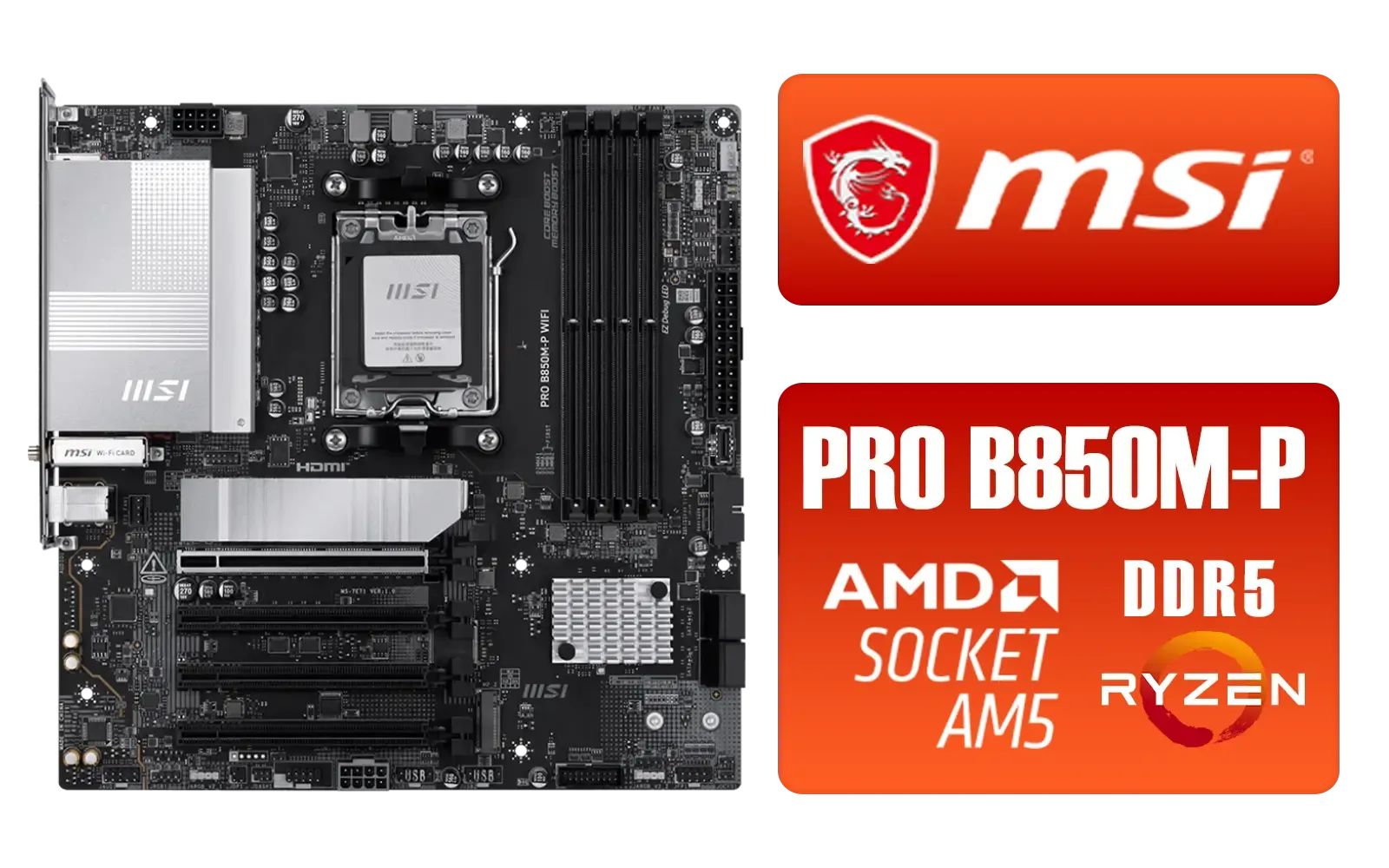




Once you've built your PC, don't just install Windows and start gaming. A few minutes in the BIOS can unlock significant performance gains. This simple setup process turns a good build into a great one.
First, ensure you're on the latest BIOS version from the manufacturer's website for stability and performance improvements. Next, dive into the settings.
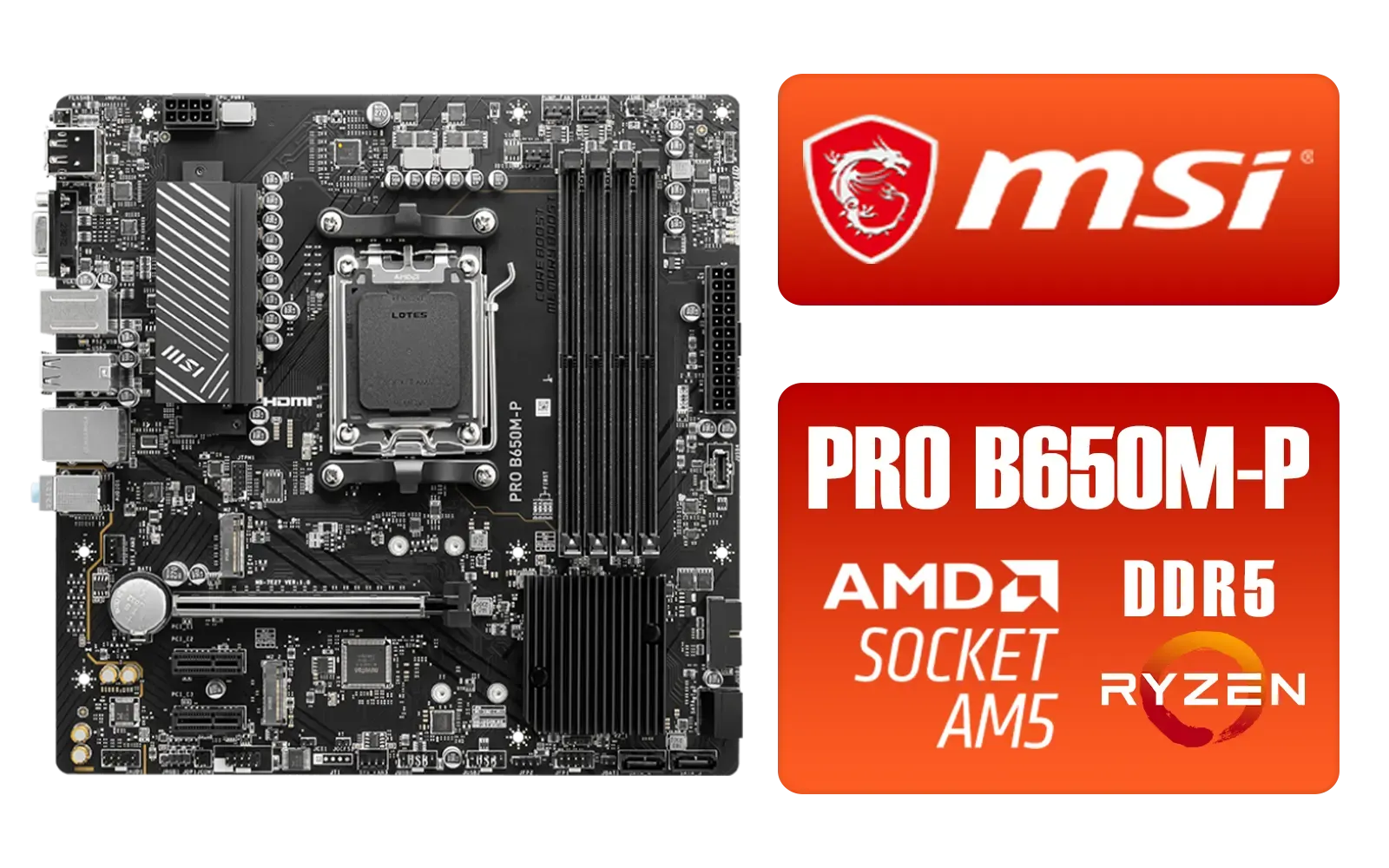
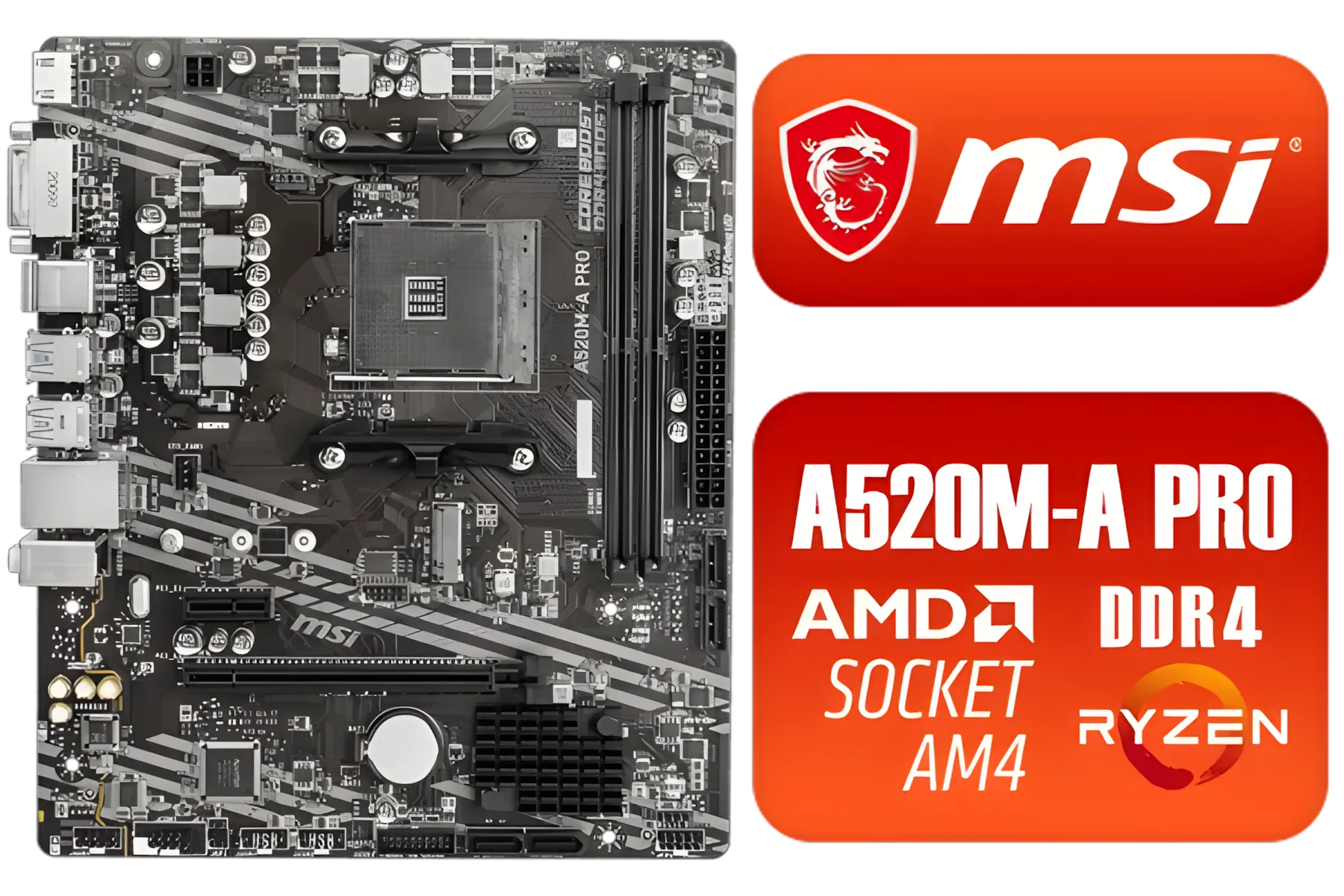




These simple tweaks are essential for any Ryzen 7 5700 B550 motherboard setup aimed at high performance. You can explore our selection of AMD motherboards to find one with the features you need.
Ready to Build Your FPS Machine? The right motherboard is the foundation of a great gaming PC. A proper Ryzen 7 5700 B550 motherboard setup gives you the power to dominate. Explore our full range of PC components and start building the rig you deserve.
Download the latest BIOS from your B550 motherboard page, follow vendor flash steps, and ensure BIOS update b550 ryzen 5000 compatibility before flashing.
Enable XMP, set correct CPU PBO limits, and tune SOC voltage. Use b550 bios settings for ryzen 7 5700 to reduce latency and raise FPS.
Pick dual-channel 3200–3600MHz kits with tight timings. Best ram for ryzen 7 5700 b550 are 3200CL14–3600CL16 kits for strong gaming gains.
You can; try mild PBO or manual boost. ryzen 7 5700 overclock b550 yields FPS gains if cooling and power delivery are solid.
Choose a GPU that matches your target resolution. GPU pairing with ryzen 7 5700 avoids CPU bottlenecks and maximizes fps improvements.
Good air or AIO cooling keeps boost clocks stable. Thermal management ryzen 7 5700 reduces throttling and preserves FPS during long sessions.
Yes — enabling XMP improves memory speed and latency. xmp settings b550 motherboard often yield measurable FPS boosts in CPU-sensitive games.