
Powerful Small Webcams
Discover compact webcams that deliver high-quality performance in a sleek design. 📸 Boost your remote work or streaming setup with these space-saving solutions.
Security camera hard drive capacity determines how long footage retains. Learn to calculate storage needs, choose HDD sizes for 1080p/4K, and plan retention for home or business. 🔒💾

You've just invested in a top-notch security camera system to keep an eye on your property, especially during those unpredictable load-shedding blackouts. But what happens if your storage runs out right before you need to review some crucial footage? 🛡️ Choosing the right security camera hard drive capacity is the single most important decision you'll make after picking your cameras. It’s about ensuring you have a reliable record when it matters most.
Let's break down how to choose the perfect size for your needs.

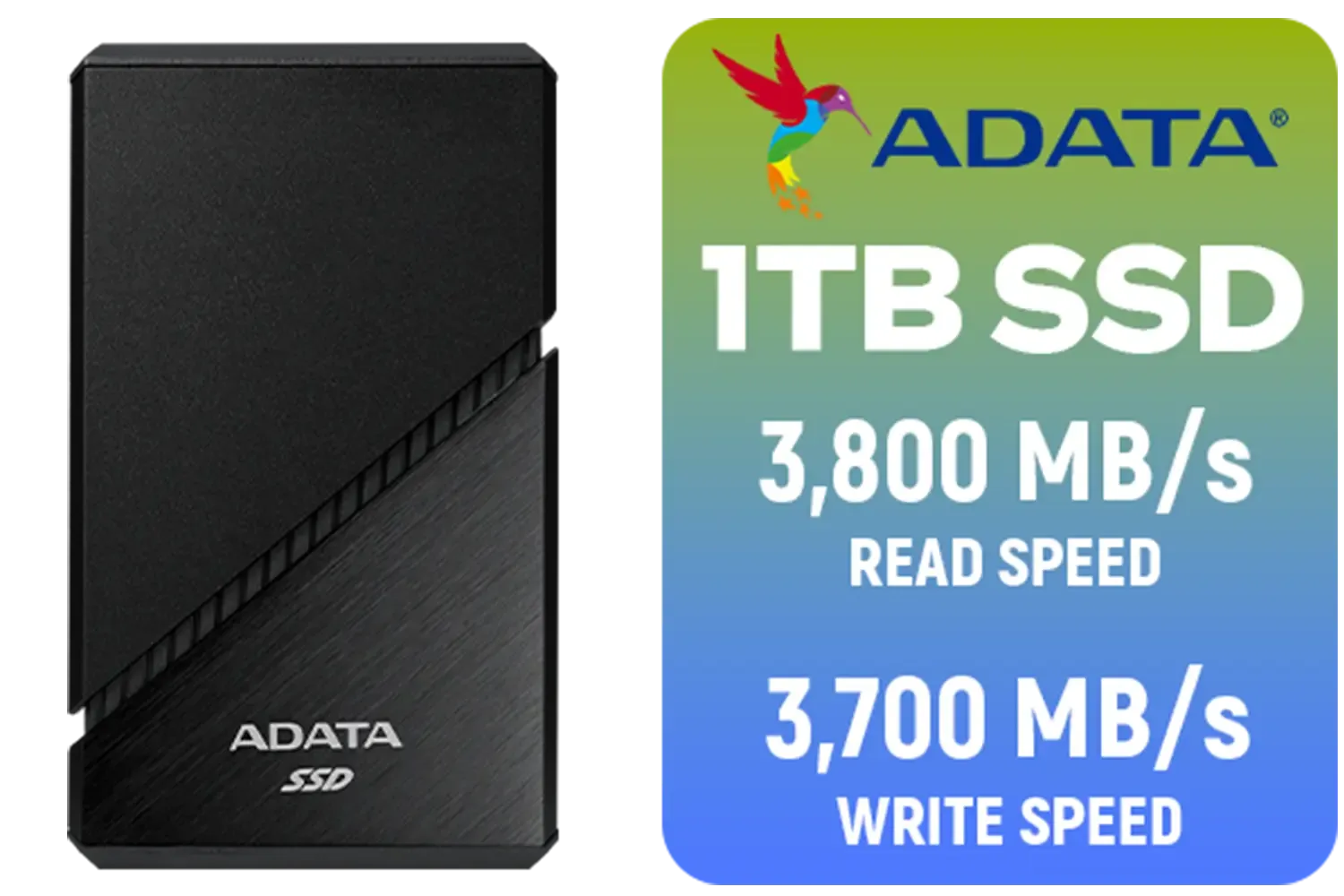



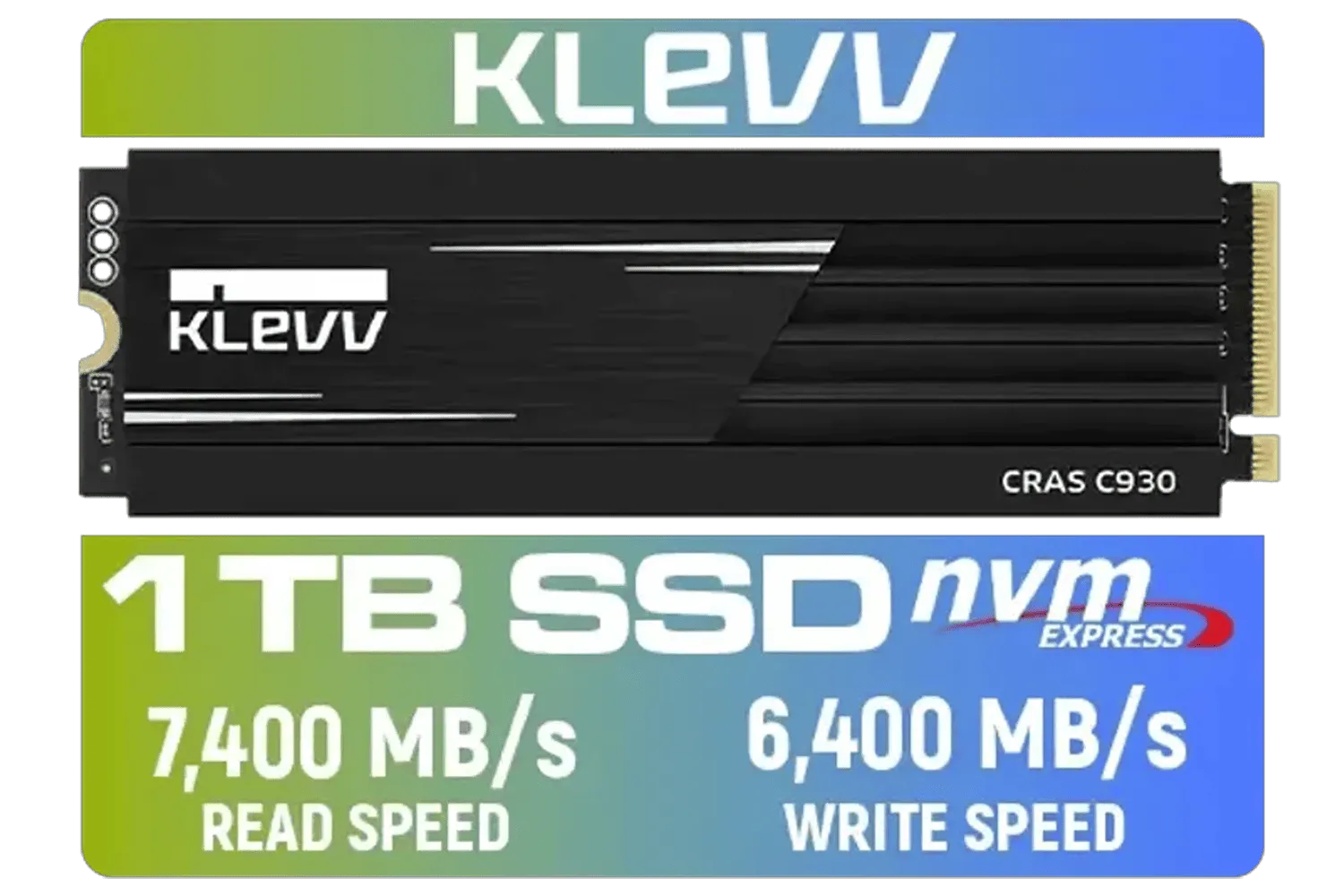
Running out of space on your security DVR or NVR isn't like running out of space on your phone. The system doesn't just stop recording; it starts overwriting the oldest footage first. This means if a break-in happens on Monday, but you only realise it on Friday, the evidence might already be gone.
The core challenge is balancing storage cost with retention time—how many days of footage you want to keep. A larger capacity drive gives you a longer history, providing a wider window to detect and save important events. For long-term, reliable recording, purpose-built traditional hard drives are often the most cost-effective solution.
Calculating the ideal security camera hard drive capacity isn't guesswork. It's a simple equation based on a few key variables. Getting these right will save you money and stress down the line.

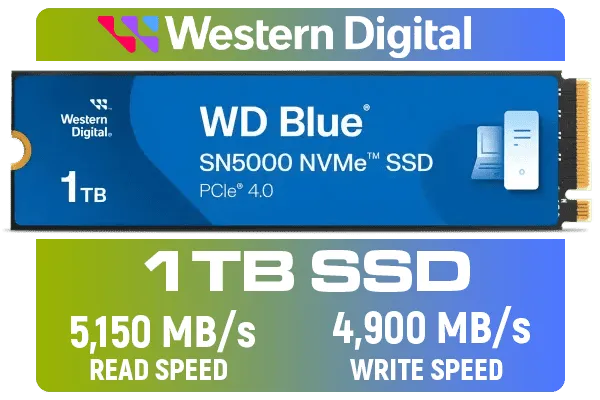
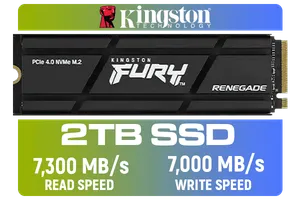
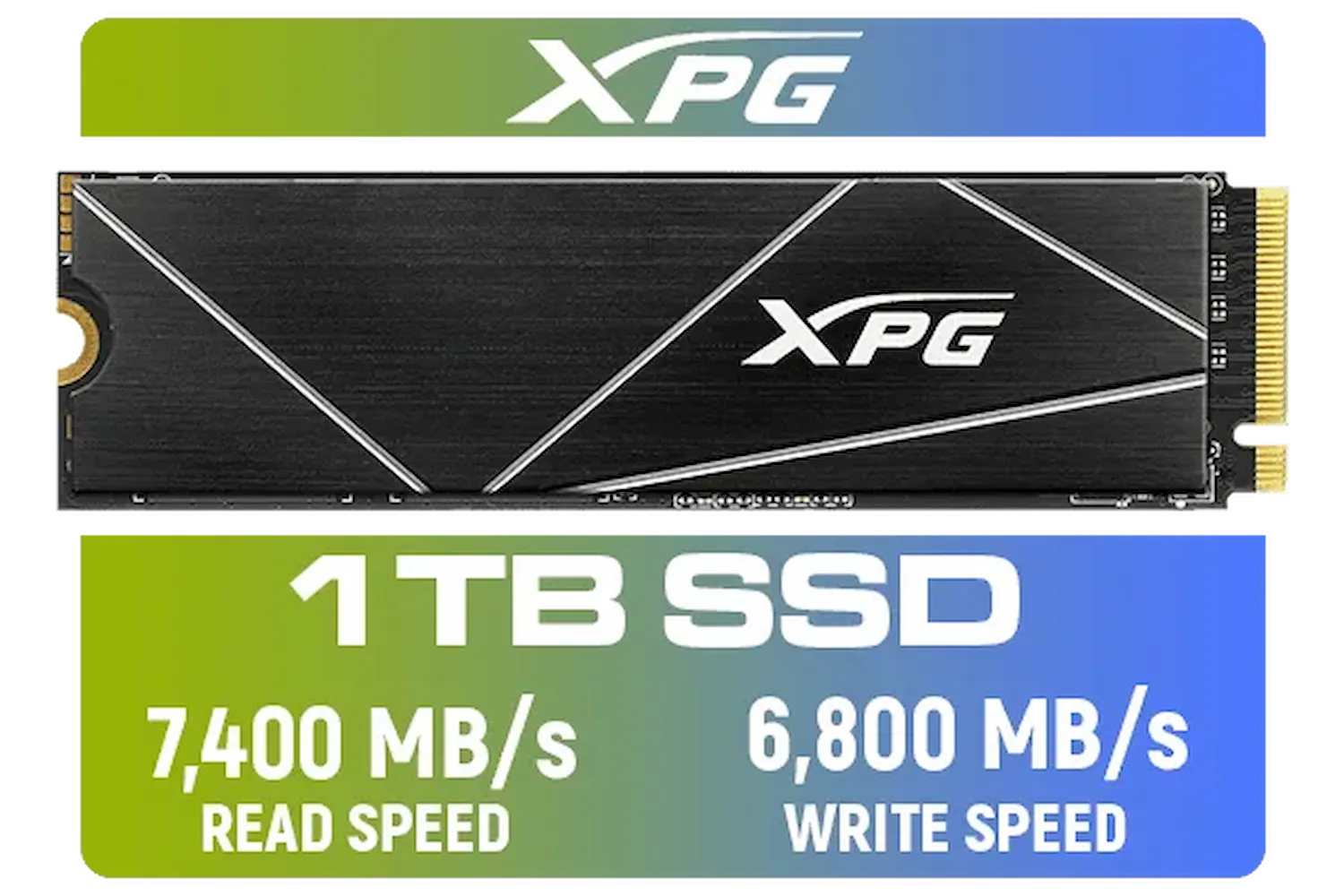


This is the biggest factor. A 4K camera recording at 30 FPS will consume vastly more space than a 1080p camera at 15 FPS.
Modern cameras use compression codecs to shrink video file sizes.




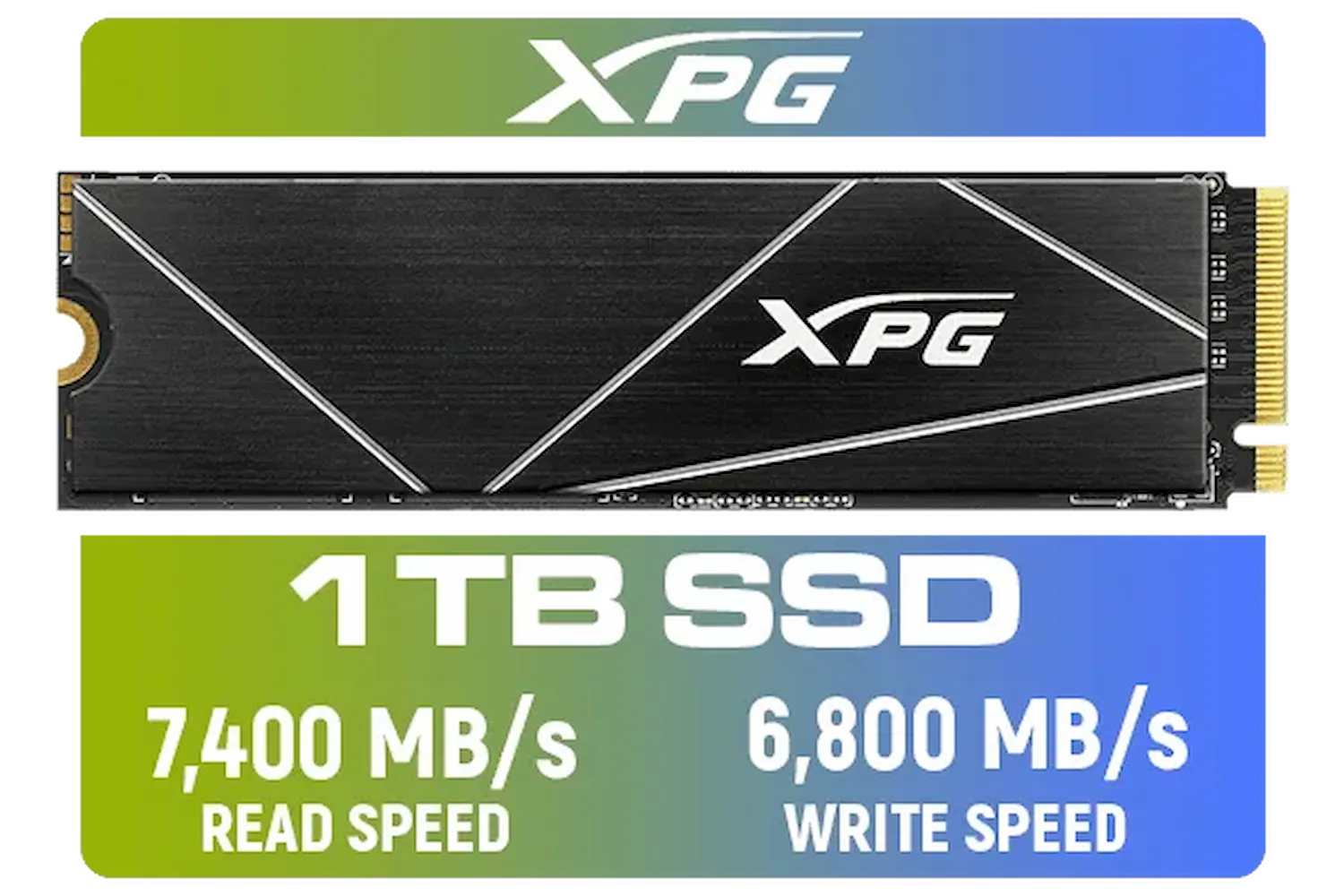
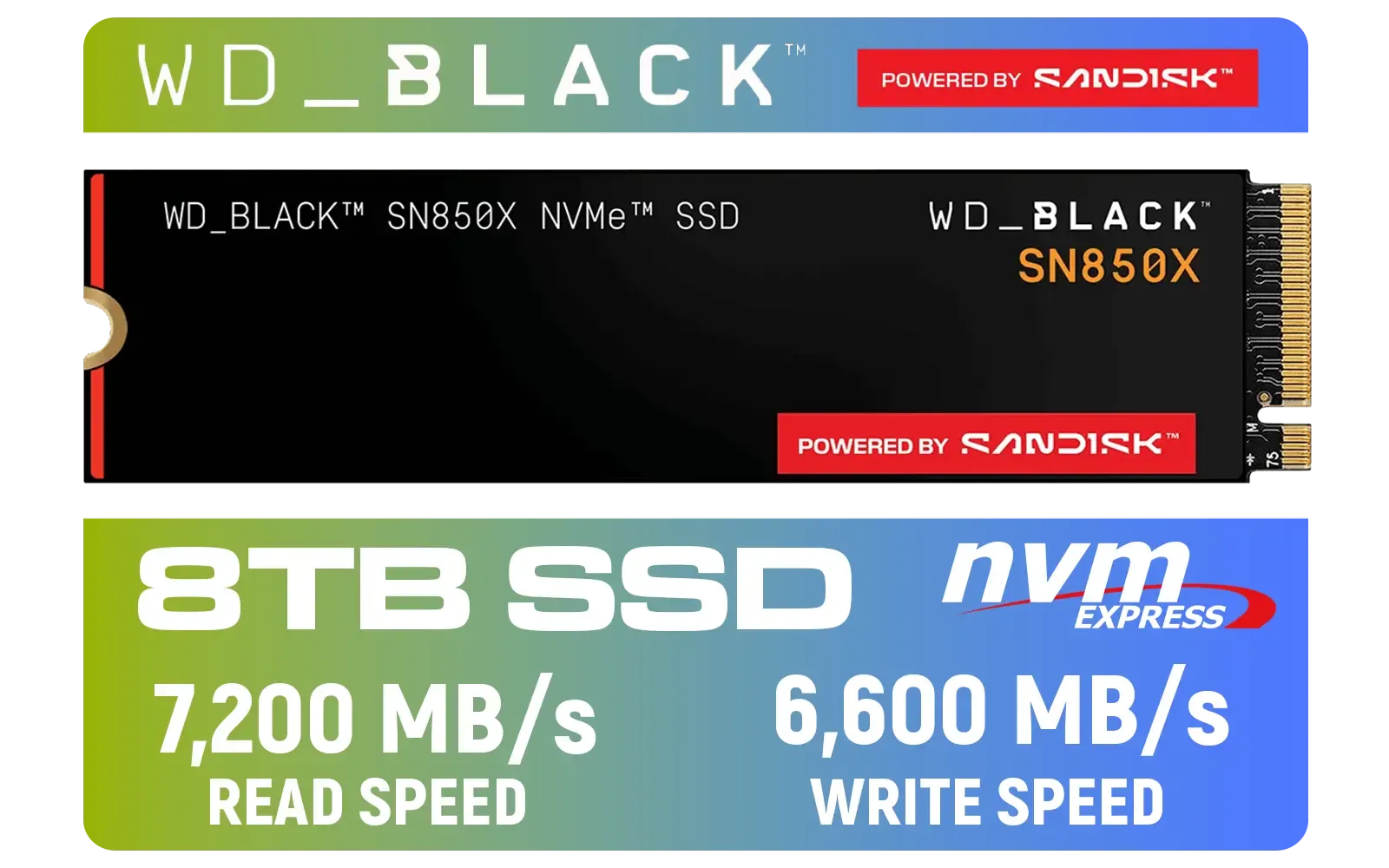
The more cameras you have, the more data you're generating simultaneously. Your recording schedule also plays a massive role. Continuous 24/7 recording uses far more space than motion-activated recording, which only saves clips when movement is detected. For systems that need to access and write data quickly, high-performance internal SSDs can be a great, albeit more expensive, option for the operating system drive.
Set up motion detection zones for your cameras. By telling the system to ignore constantly moving objects like a swaying tree or passing traffic, you'll dramatically reduce false alarms and save a significant amount of hard drive space, making your storage last much longer.
So, how much do you actually need? Here’s a quick reference guide for a typical H.265 system to help you estimate your security camera hard drive capacity.
| Cameras (1080p) | Continuous Recording (7 Days) | Motion-Only Recording (7 Days) |
|---|---|---|
| 1-2 Cameras | ~500GB - 1TB | ~100GB - 250GB |
| 3-4 Cameras | ~1TB - 2TB | ~250GB - 500GB |
| 5-8 Cameras | ~4TB - 6TB+ | ~500GB - 1TB+ |
These are estimates, but they provide a solid starting point. If your needs grow, you can always expand your setup with high-capacity external hard drives for archiving important footage.


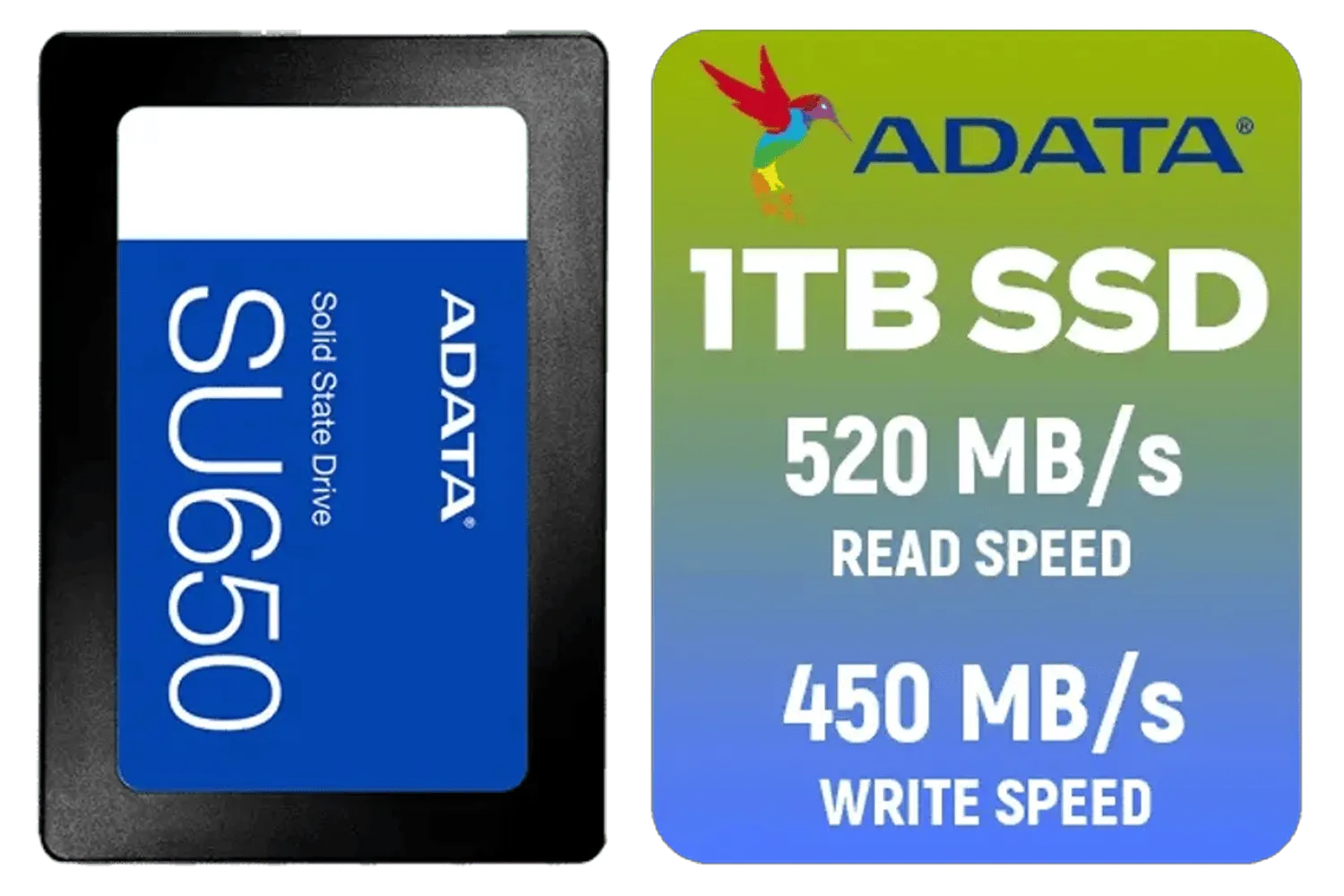
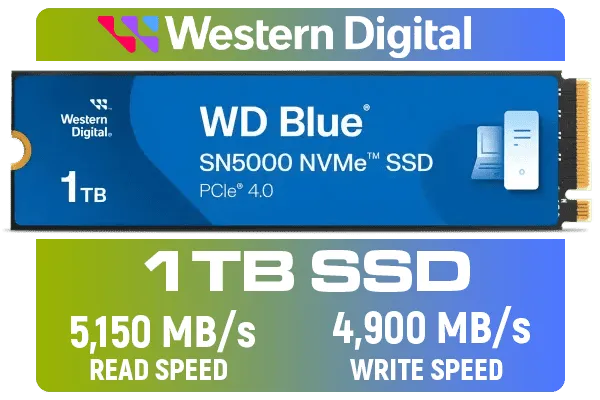

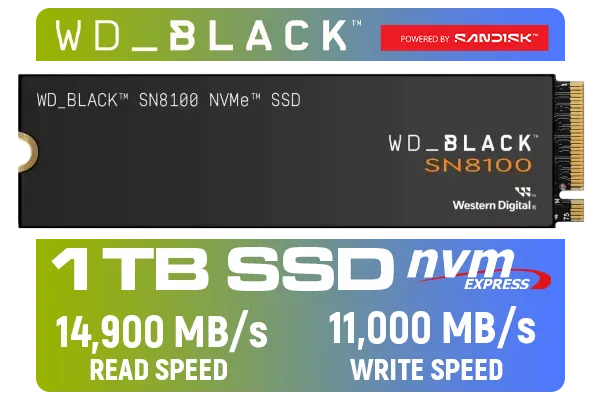
For pure video storage, traditional Hard Disk Drives (HDDs) are the undisputed champions. They offer massive capacities (up to 20TB and beyond) at a much lower price per gigabyte than Solid State Drives. Look for "surveillance-grade" or "NAS" drives, as they are built for 24/7 write operations.
While the speed of our range of solid-state drives is incredible for gaming PCs, their higher cost makes them less practical for storing weeks of video. However, for portable backup or quickly transferring footage, rugged and fast external SSDs are an excellent tool to have. 💾
Ultimately, the goal is reliability and sufficient retention. Don't skimp on your storage—it's the heart of your security system.
Ready to Secure Your Footage? Choosing the right storage is the most critical step after buying your cameras. Don't risk losing important evidence. Explore our massive range of internal and external drives and find the perfect capacity to give you complete peace of mind.
Estimate using resolution, fps, retention days and codec. Use a security camera storage calculator or formula to find how much storage for security cameras.
Pick based on camera count and retention. For small setups 2–4 TB often works; larger 4K arrays may need 8–16 TB for best hard drive size for NVR.
Multiply bitrate by hours and cameras, then add retention buffer. Many use a calculate storage for CCTV tool to simplify the math.
Yes. Hard drive capacity for 4K cameras is significantly higher—expect 3–5x more than 1080p depending on codec and fps.
NAS offers redundancy and easy scaling; standalone HDD is cheaper. Compare NAS vs HDD for security footage based on uptime needs.
Retention depends on your HDD size and settings. Configure retention planning and overwrite rules to meet compliance and storage limits.
Use redundant drives, NAS snapshots, cloud backups, or periodic archives. Backup options for security footage protect critical evidence.