
Find the Right Gaming Laptop
Gaming Laptop Buyer's Guide: Crack the code to finding your ideal machine with pro tips on specs, brands, and budget-friendly builds for max performance! 🎮💻 Start gaming smarter today →
Take our gaming laptop quiz to see if you're a true expert! From GPUs to refresh rates, we'll test your knowledge on the essential specs that define a powerful rig. Ready to prove your skills and maybe learn something new? Let's go! 💻🔥
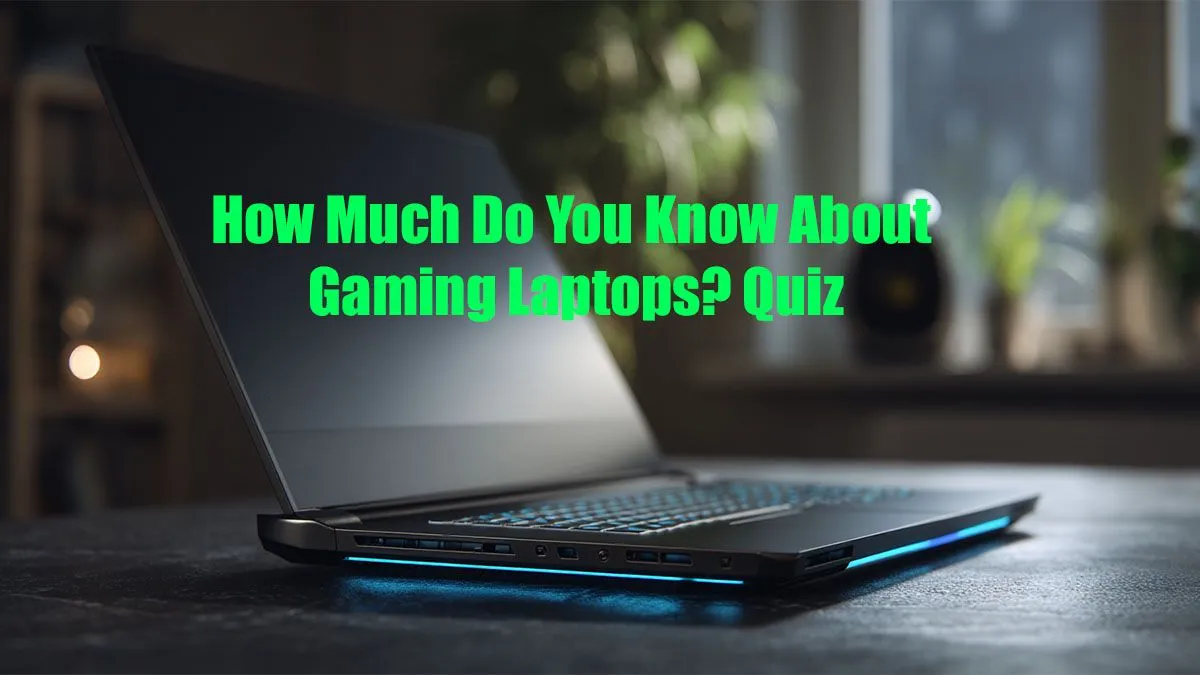
So, you reckon you know your tech, boet? Can you tell a high-end GPU from a mid-ranger just by the model number? This isn't just trivia... knowing your components is key to not getting ripped off. This quick gaming laptop quiz will separate the hardware gurus from the keyboard warriors. Let's see if your PC hardware knowledge is as good as your K/D ratio. Ready to prove you're a real tech head? Let's dive in. 🧠
No Googling allowed! Read each question carefully and pick the answer you think is correct. We’ll break down the answers in the next section to see how you did.
You're looking at two laptops. One has an NVIDIA GeForce RTX 4060, and the other has an RTX 4050. For playing the latest AAA titles like Cyberpunk 2077 or Alan Wake 2 at high settings, which component in the GPU name tells you it's the more powerful version for gaming?
A) The "RTX" prefix B) The "40" series number C) The "60" vs "50" model number
Your friend says 8GB of DDR5 RAM is "more than enough" for modern gaming in 2024. You're not so sure. For a smooth, stutter-free experience in demanding open-world games and for multitasking with Discord open, what is the widely accepted sweet spot for RAM?
A) 8GB is perfectly fine. B) 16GB is the recommended standard. C) 32GB is the absolute minimum.
You're a competitive Valorant and Apex Legends player. When choosing a laptop screen, which specification is most critical for gaining a competitive edge through smoother visuals and faster reaction times?






A) A 4K (3840x2160) resolution for crisp detail. B) A high refresh rate (144Hz or higher). C) A screen with 100% sRGB colour accuracy.
How did you do? Let's break down the answers and add some expert context to boost your PC hardware knowledge.
While "RTX" indicates ray-tracing capabilities and "40" signifies the generation, the last two numbers are the most important performance indicator within a series. A higher number (like 60, 70, or 80) almost always means more cores, faster clocks, and better gaming performance. The RTX 4060 will consistently outperform the RTX 4050, giving you higher frame rates. It's the difference between smooth gameplay and a choppy mess in demanding titles. You'll find this logic applies across our best gaming laptop deals, where the model number is a key differentiator.
Your friend is living in the past! While you can run some games on 8GB, it's a major bottleneck for modern titles. Games, your OS, and background apps like Discord or Spotify all consume RAM. With only 8GB, you'll experience stuttering, longer load times, and system lag. 16GB provides the necessary headroom for a smooth experience, while 32GB is a great future-proofing step for enthusiasts.
In Windows 11, right-click your desktop > Display settings > Advanced display. Make sure your 'Choose a refresh rate' dropdown is set to the highest value your screen supports! Sometimes, it defaults to a lower setting like 60Hz, meaning you're not getting the smoothness you paid for.
For competitive shooters, smoothness is king. A higher refresh rate (measured in Hertz or Hz) means the screen updates more times per second. A 144Hz screen displays 144 frames per second, making motion appear incredibly fluid compared to a standard 60Hz display. This allows you to track enemies more easily and react faster. While 4K resolution is stunning for cinematic games, and colour accuracy is vital for creative work on powerful workstation laptops, a high refresh rate gives you the tangible advantage in a firefight. 🏆






So, was this gaming laptop quiz a walk in the park, or did you learn something new? If you aced it, you're clearly ready to configure your next battle station. If a few questions stumped you, don't stress... that's what we're here for. Understanding specs is the first step to finding a machine that delivers real value for your hard-earned Rands. The goal is to match the hardware to your specific needs, ensuring you're not overpaying for features you won't use.
Whether you're a hardware pro or just starting out, browsing through a curated selection is the best way to see how these components come together. You can compare prices and find a build that's perfect for your favourite games and budget among our great laptop specials.
Ready to Find Your Perfect Match? This quiz is just the beginning. The best way to understand PC hardware is to see it in action. Explore our massive range of laptop specials and find the perfect machine to conquer your world.
The GPU (Graphics Processing Unit) is crucial as it renders images. However, a balanced system with a capable CPU and sufficient RAM is key for optimal performance.
16GB of RAM is the sweet spot for most modern games. For high-end gaming, streaming, or future-proofing your machine, 32GB is becoming the new standard.
Yes, a higher refresh rate (120Hz or more) provides smoother motion and a more responsive feel, giving you a competitive edge, especially in fast-paced games.
A good cooling system uses multiple fans, heat pipes, and well-designed vents to dissipate heat effectively, preventing thermal throttling and maintaining peak performance.
Taking a gaming laptop quiz is a fun way to test your knowledge! It challenges you on key components like CPUs, GPUs, RAM, and display technology to see how much you know.
The GPU (Graphics Processing Unit) handles all visual rendering, from textures to lighting. The CPU (Central Processing Unit) manages game logic, AI, and system tasks.
Yes. An NVMe SSD offers significantly faster read/write speeds than a SATA SSD, resulting in quicker game load times and overall system responsiveness.