
Smart Charging Solutions
Discover adaptive chargers that work seamlessly across all your devices. Our recommended picks ensure faster, smarter power-ups with advanced safety 🚀⚡
Is your wireless charger not working and leaving you with a dead battery? Don't panic! 😫 We'll guide you through the most common reasons, from case incompatibility and poor alignment to power supply issues. Discover simple, step-by-step fixes to get your devices charging again. ⚡
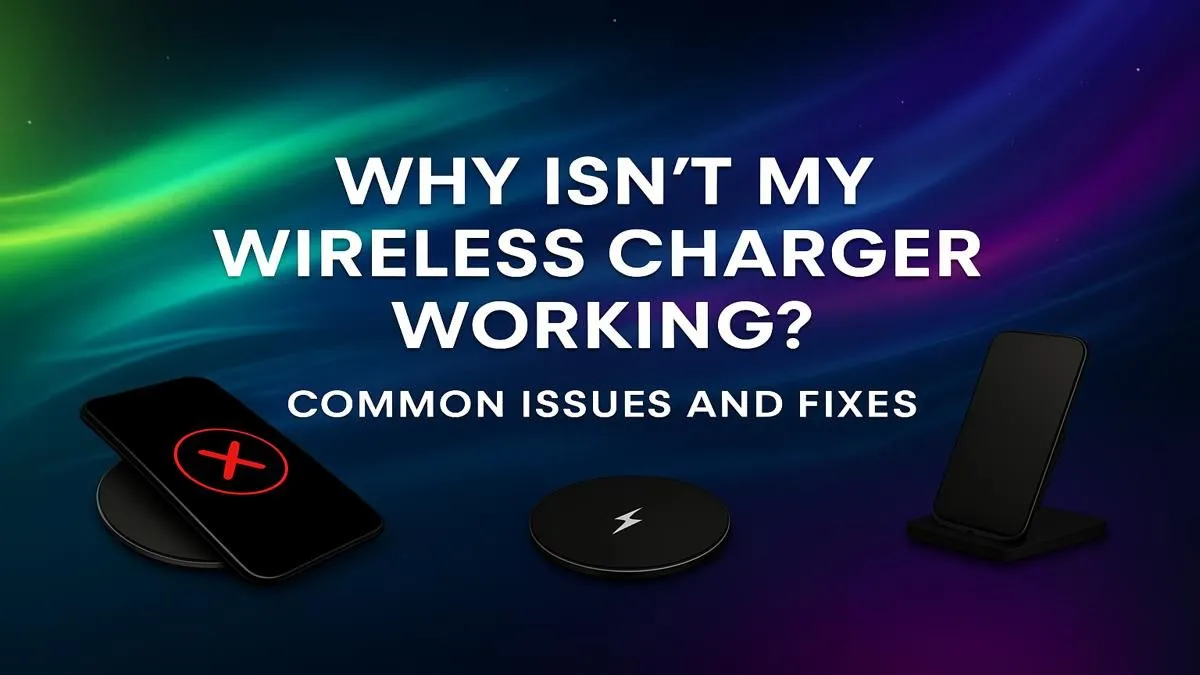
Ah, the magic of wireless charging. You drop your phone on the pad, and... nothing. No reassuring buzz, no charging icon. It's especially frustrating during Stage 4 loadshedding when every percentage point counts. If your wireless charger is not working, don't panic just yet. Often, the fix is surprisingly simple. Before you toss it out, let's run through some common issues and easy fixes to get you powered up again. ⚡






Before diving into complex troubleshooting, let's cover the basics. You'd be surprised how often one of these simple things is the culprit when a wireless charger seems dead.
Is your phone sitting correctly on the pad? Wireless charging works by aligning a coil in your phone with a coil in the charger. If it's off-centre, it won't connect. Nudge it around a bit to find the "sweet spot." Also, consider your phone case. While most are fine, extra-thick or rugged cases with metal plates can block the connection. Try removing the case to see if it starts charging.
This sounds almost too simple, but check your connections. Is the USB cable plugged firmly into both the charging pad and the wall adapter? Is the wall adapter securely in the socket? A loose cable is a top reason for a wireless charger not working as expected.

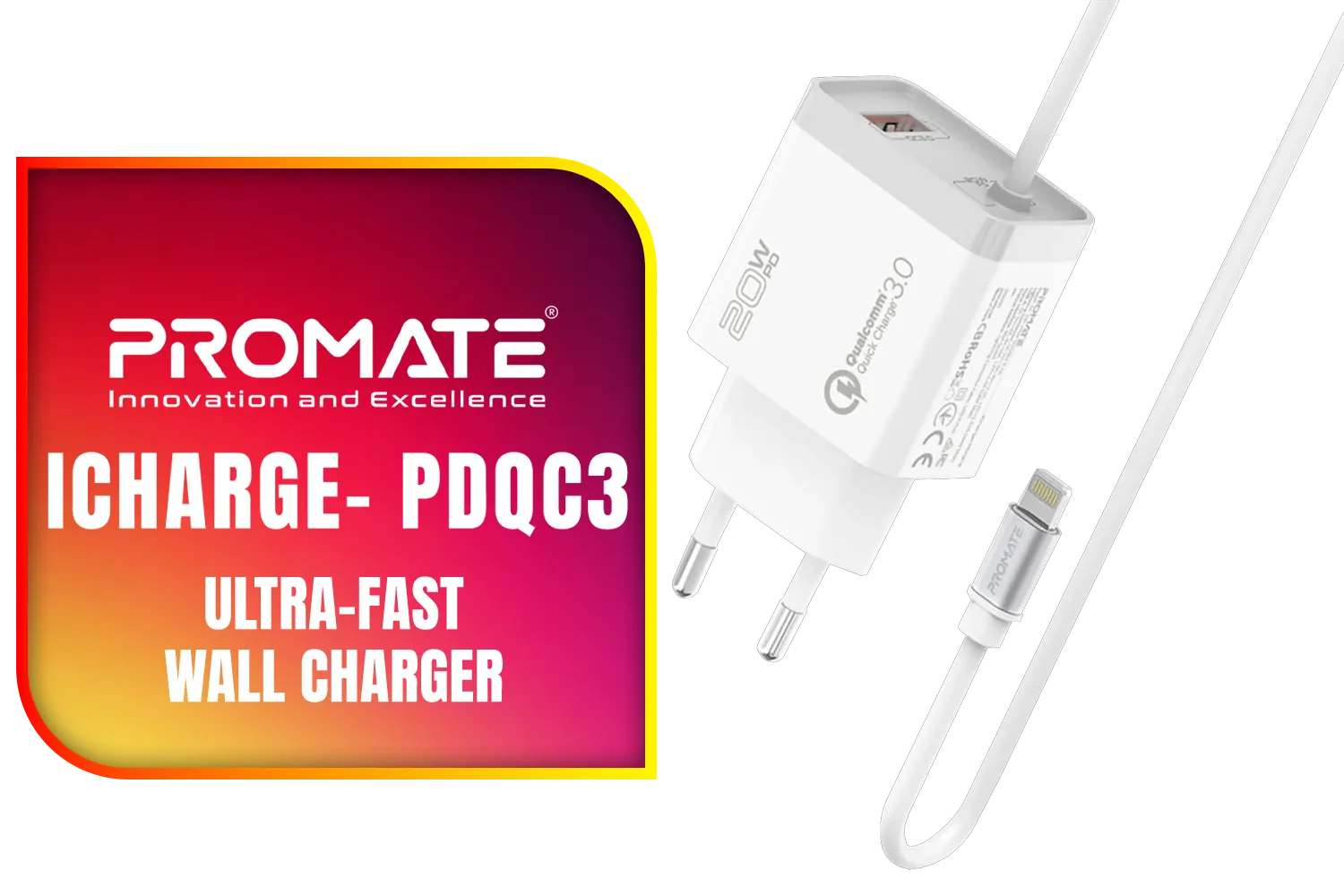
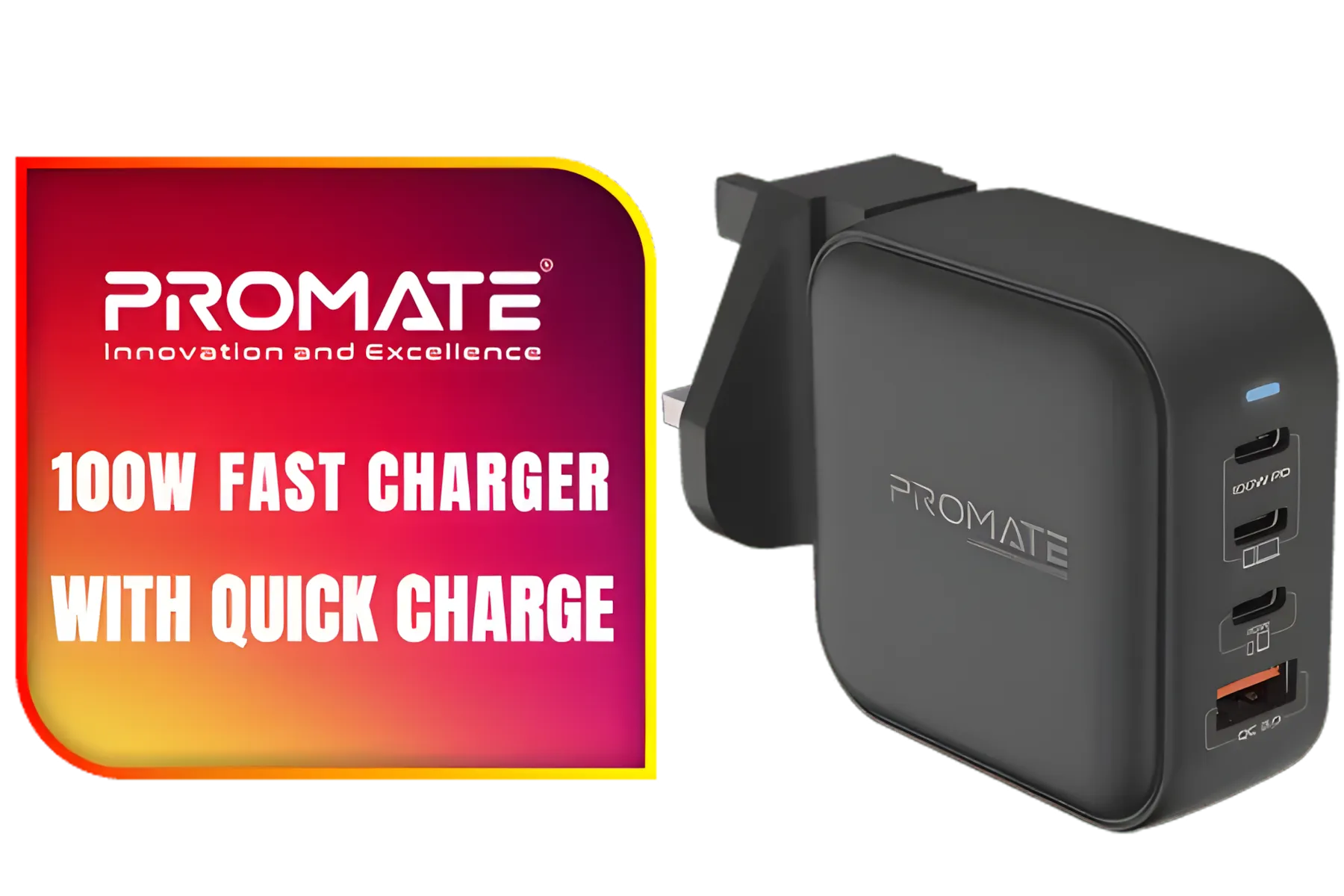



If the simple checks don't solve it, the issue might be with your power source or your phone's software.
The wall adapter—or power brick—that you plug into the wall is crucial. The small 5W plug that came with an old phone probably doesn't supply enough power for modern wireless chargers. For efficient charging, you need to pair your pad with one of the quality chargers and power adapters designed to deliver sufficient wattage.
The USB cable itself can also be the problem. Over time, cables get bent, twisted, and worn out internally. Try swapping the cable with another one you know is working. If the charger springs to life, you've found your problem. For a consistently good experience, it's worth investing in accessories from top brands like Promate, which are known for their durability.
Finally, don't underestimate the classic tech support solution: restarting your phone. A quick reboot can clear temporary software glitches that may be preventing your device from recognising the charger.
Many new wireless chargers use the Qi2 (pronounced 'chee-two') standard, which adds magnets for perfect alignment—just like Apple's MagSafe. This eliminates the guesswork of finding the 'sweet spot' and ensures a more efficient, consistent charge every time. When upgrading, look for Qi2 compatibility for a hassle-free experience.
Still no luck? Let's look at a couple more advanced possibilities. 🤔
Both your phone and the charger have safety features to prevent overheating. If either device feels unusually hot, it will automatically stop the charging process. Let them cool down for a while, away from direct sunlight, and then try again. Also, ensure your phone's operating system is up to date. Manufacturers often release updates that include fixes for charging-related bugs.
While most modern smartphones support the Qi wireless charging standard, it's never a bad idea to double-check. A quick search for your phone's model and "Qi compatibility" will give you a definitive answer. This is especially important if you're trying to integrate a new charger into your setup alongside other essential gaming accessories.



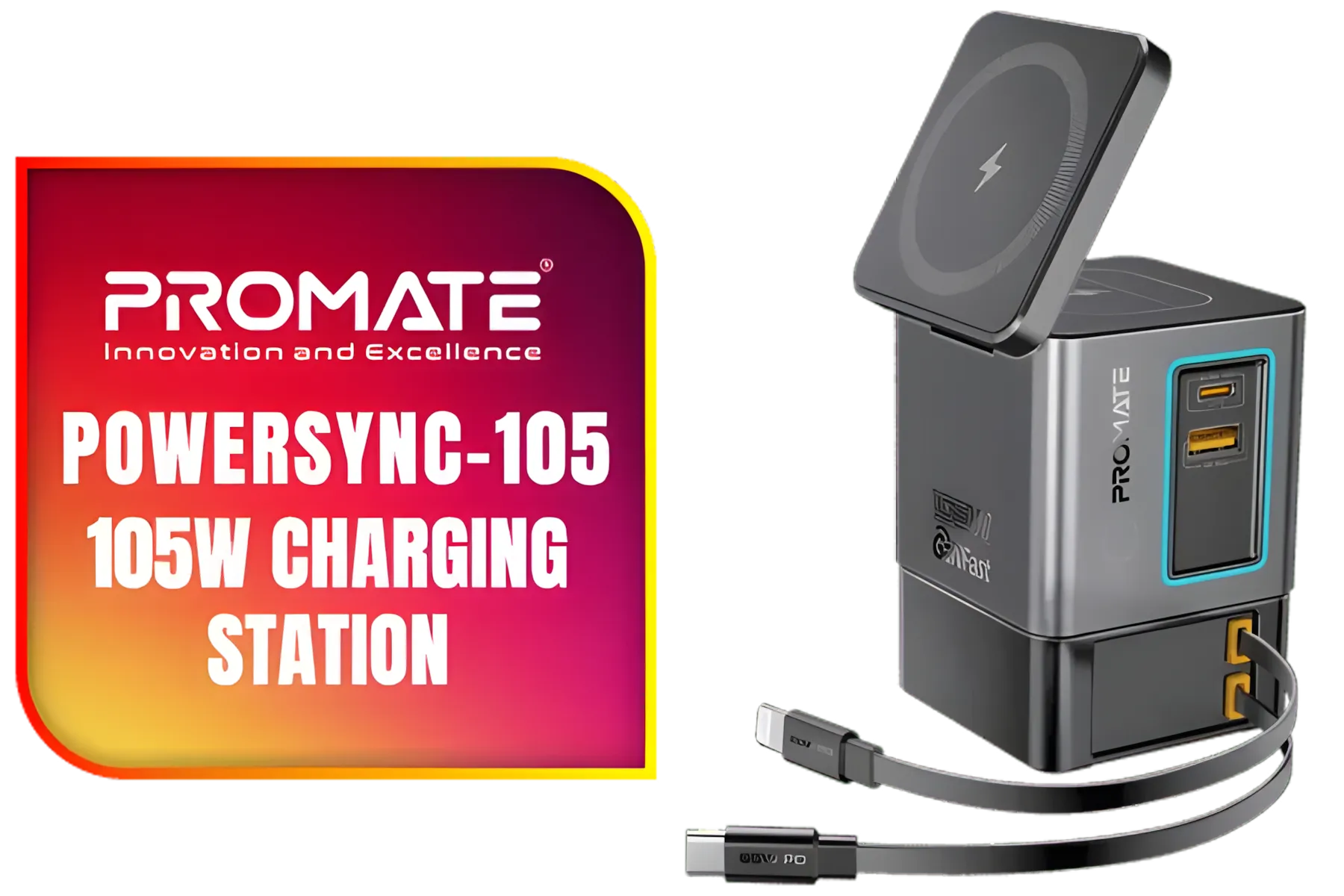


If you've tried all the steps above—using different cables, powerful wall adapters, and even testing with a friend's phone—the charger itself might have reached the end of its life. Internal components can fail without any outward signs. Instead of fighting with a faulty device, upgrading can save you a ton of frustration. A new, reliable Promate charger is often a fantastic and affordable replacement that brings modern features and efficiency.
Ready for a Hassle-Free Charge? Don't let a faulty charger ruin your day. If it's time for an upgrade, we've got you covered. Explore our massive range of chargers and power accessories and find the perfect solution to keep your devices juiced up.
This often happens due to misalignment between the phone's coil and the charger's coil. Try repositioning your device. Overheating or an insufficient power adapter can also cause intermittent charging.
Yes, a thick case (>3mm), a case with metal components, or one with credit cards or pop sockets can block the signal. Try removing the case to see if charging resumes.
A flashing light, often green or blue, usually indicates a charging error. This could be caused by a foreign object (like keys or coins) on the pad, misalignment, or an incompatible device.
Check if your phone supports the Qi (pronounced 'chee') wireless charging standard, as this is what most modern chargers use. Consult your phone's official specifications to confirm.
No, proper alignment is crucial for a stable connection. The charging coil in your phone must line up with the coil in the charging pad. You may need to adjust the phone's position to find the sweet spot.
Absolutely. A wireless charger needs a power brick with sufficient wattage (e.g., 10W, 15W). Using a weak 5W adapter will often result in extremely slow or no charging at all.