
Smart Charging Solutions
Discover adaptive chargers that work seamlessly across all your devices. Our recommended picks ensure faster, smarter power-ups with advanced safety 🚀⚡
Wireless charging overheating can damage your device's battery life. This guide explains the common causes, from coil misalignment to incompatible cases, and provides simple, effective fixes for a cool and safe charge. 📱💨 Learn how to protect your tech and charge efficiently!

Dropped your phone on its wireless charger overnight, only to pick it up and feel it's hotter than a Durban pavement in December? You're not alone. Wireless charging overheating is a common issue that can degrade your phone's battery life over time. But don't stress... the fix is usually simple. Let's look at why your phone gets so warm and how you can sort it out for good. ✨

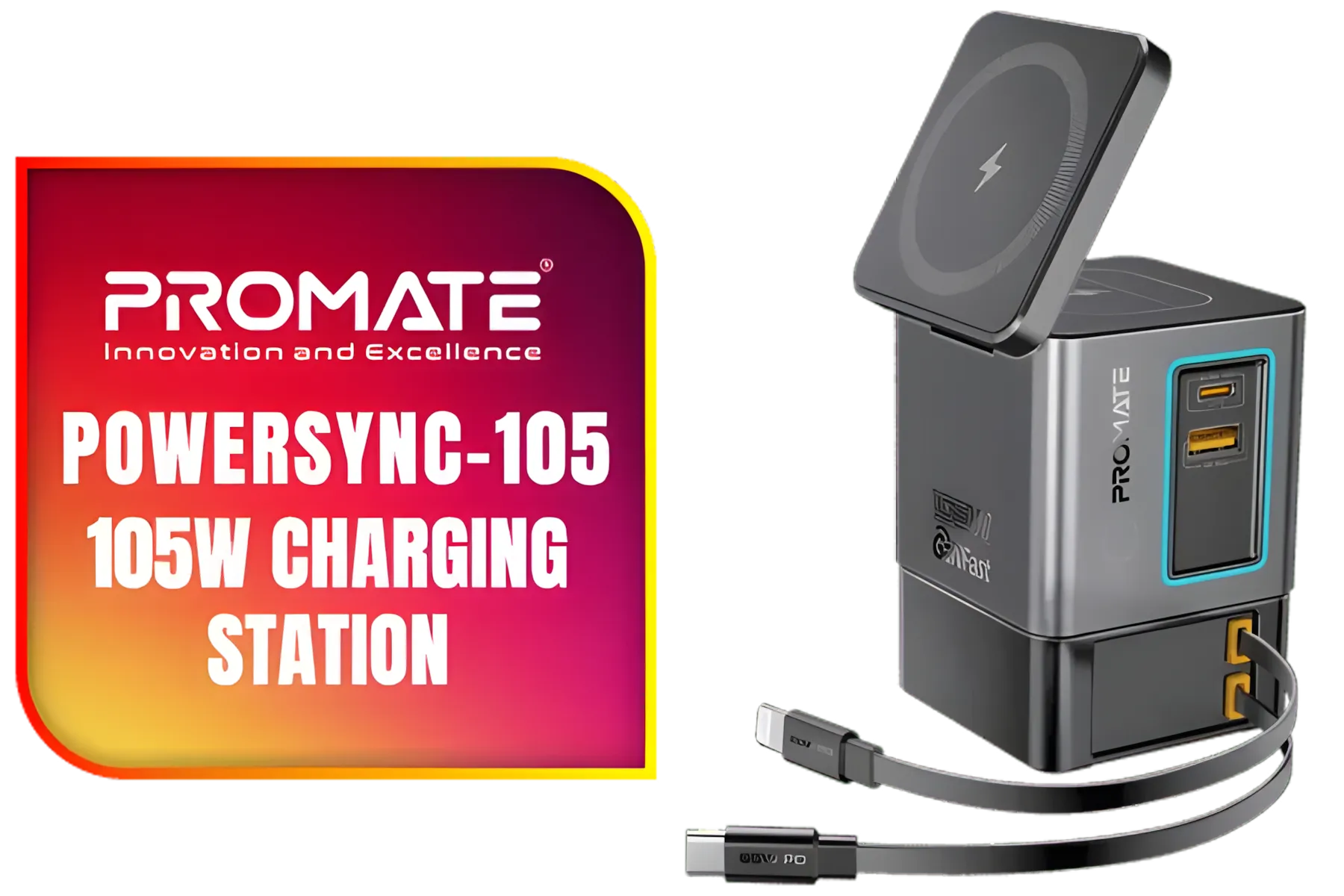




At its core, wireless charging uses magnetic induction to transfer energy from the pad to your phone. It's brilliant tech, but it's not 100% efficient. Some energy is always lost as heat—that's just physics. However, excessive heat is a sign that something's not quite right.
The most common causes of a phone overheating during wireless charging include:
Before you toss your charger, try these quick fixes to stop your wireless charger from getting hot. Most of the time, one of these will solve the problem.
Take a second to make sure your phone is centred on the charging pad. You'll often feel a slight magnetic pull or see a confirmation on your screen when it's in the sweet spot. A good connection means less wasted energy and less heat.
Try charging your phone without its case. If the overheating stops, you've found your culprit. Consider a slimmer case designed for wireless charging compatibility. Many gamers and tech enthusiasts prefer this for better heat dissipation anyway.



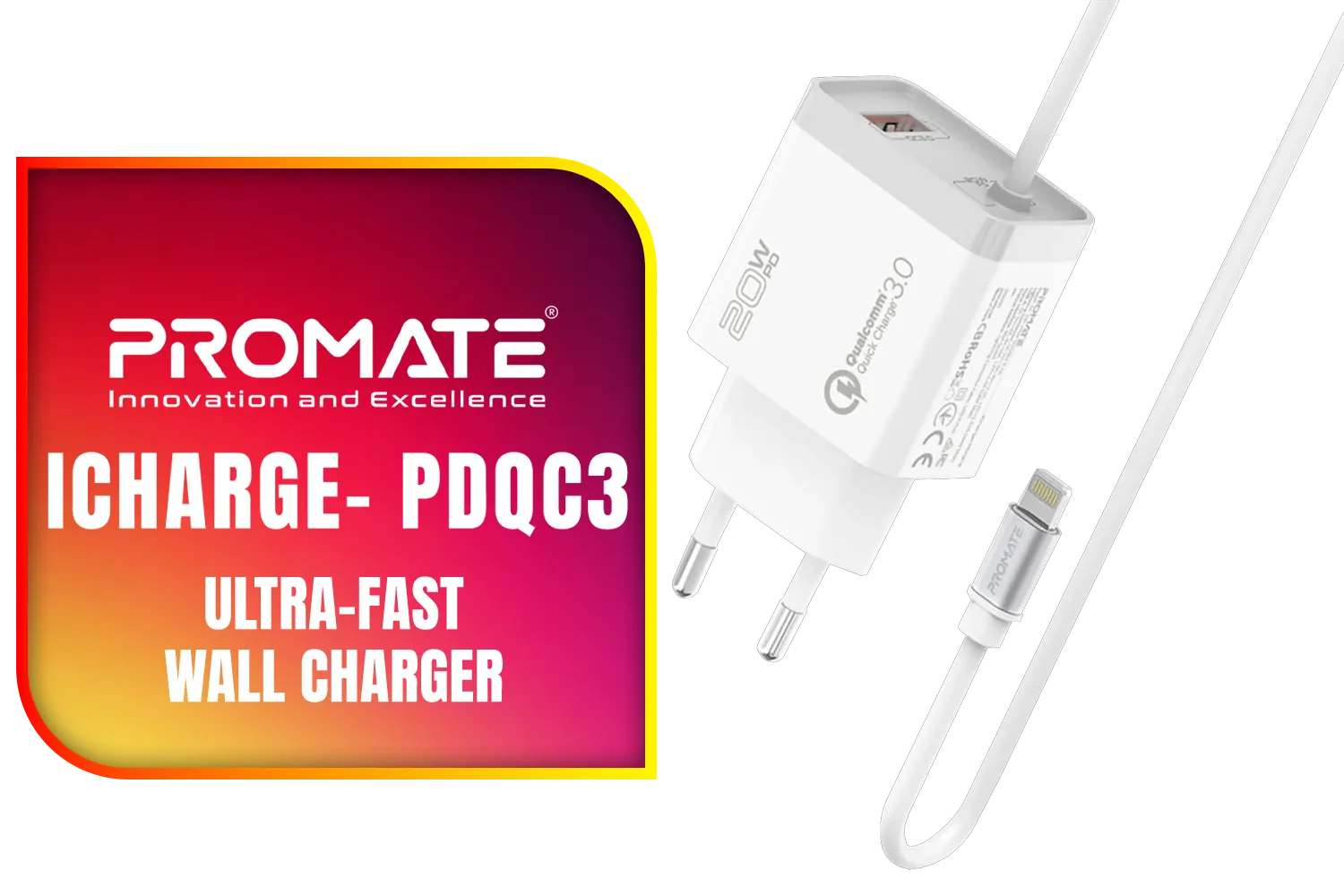
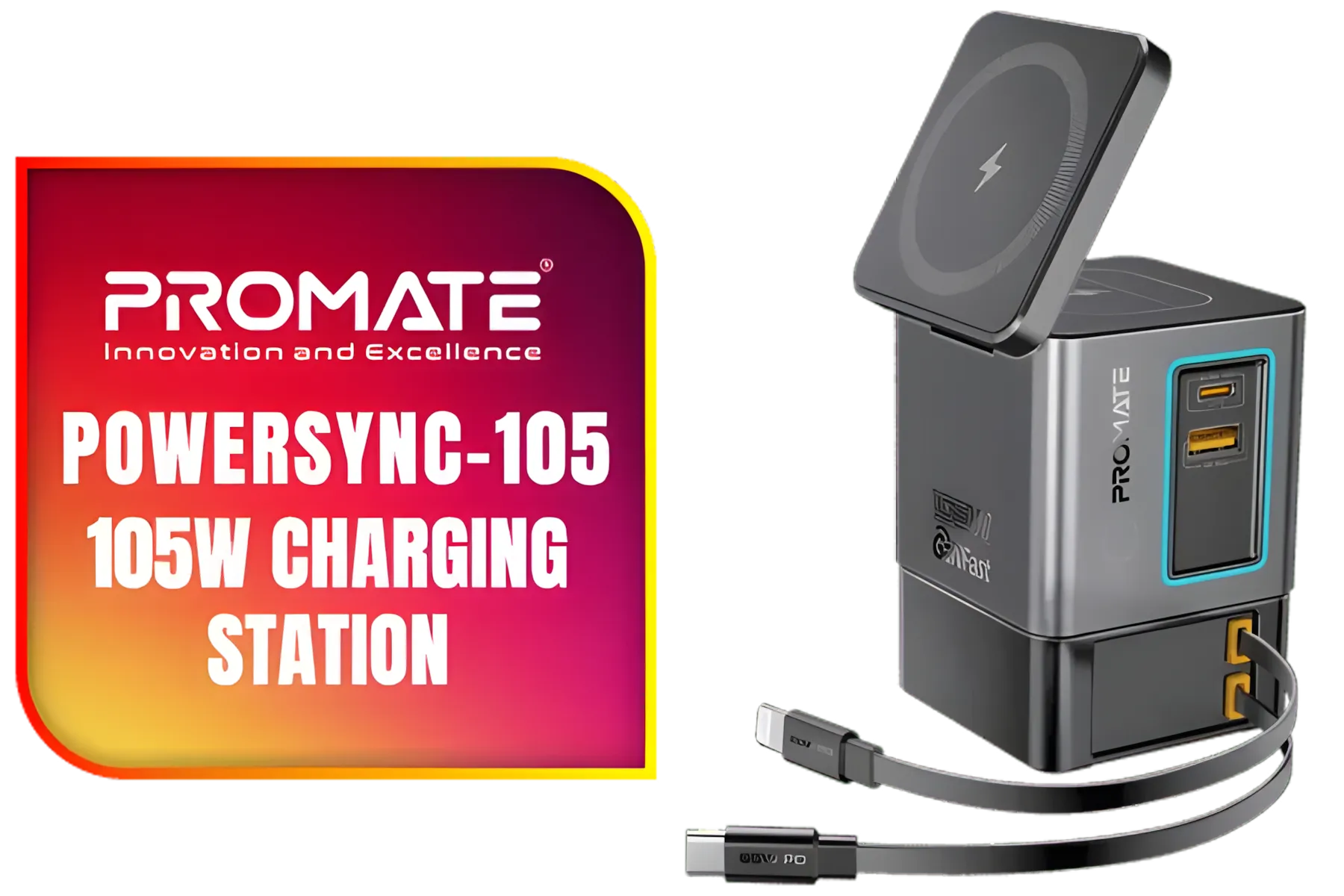

If you're still experiencing wireless charging overheating after trying the basics, your charger might be the problem. Investing in a quality unit from a reputable brand can make a huge difference. You'll find great quality options from brands like Promate, which include features like temperature control and foreign object detection.
Your environment matters! Avoid using a wireless charger in direct sunlight or on a soft surface like a bed or couch that can trap heat. A cool, flat surface like a desk or nightstand is always the best spot for your charging setup.
For gamers, a phone is a critical second screen for Discord, guides, or streaming. A dead or overheating phone in the middle of a session is a disaster. That's why a dependable charger is as important as your mouse or keyboard. Instead of a generic charger, consider integrating one from a lineup of dedicated gaming accessories. They're built to handle demanding use and often fit the aesthetic of a pro setup.





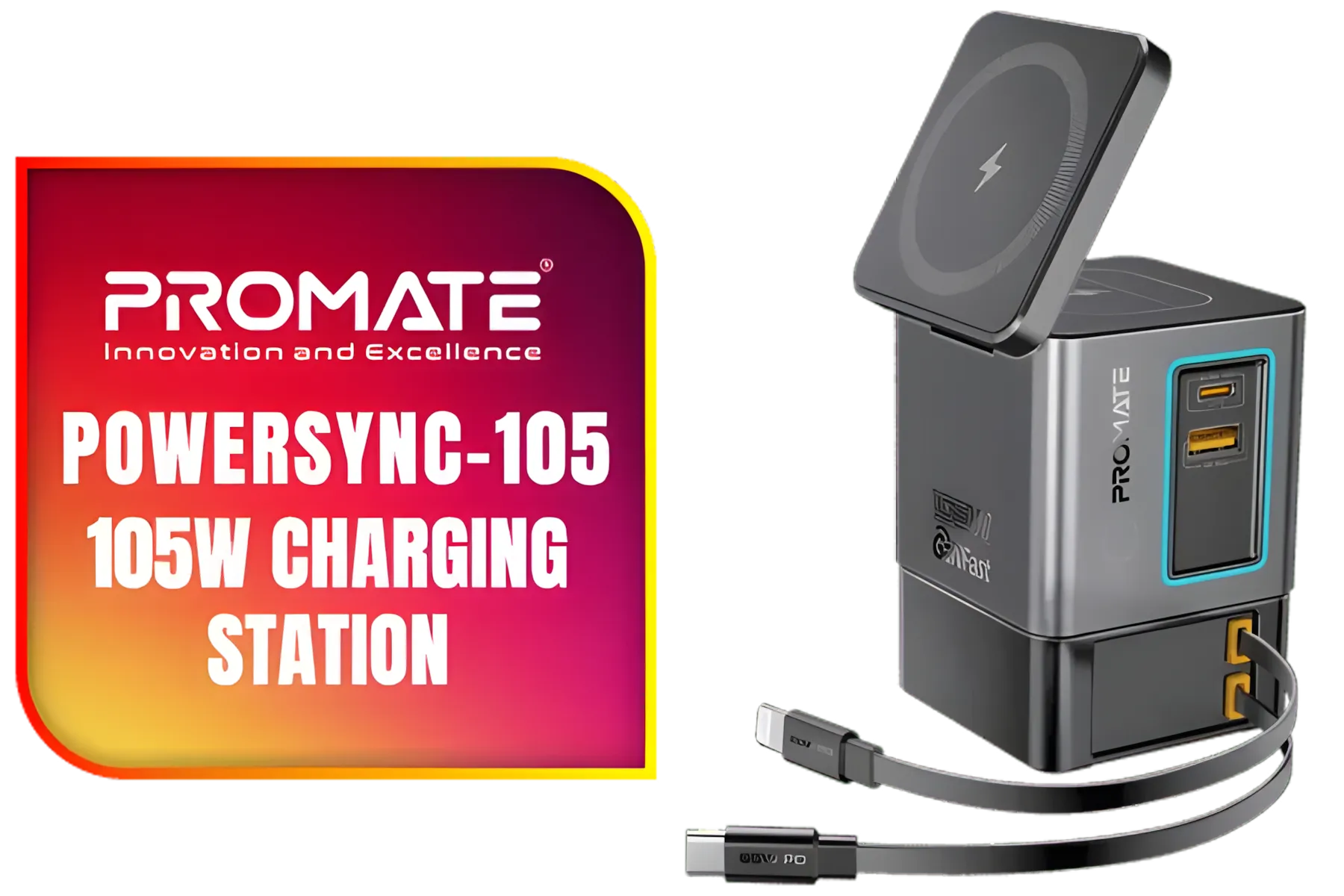
If you're committed to a specific ecosystem, it's worth it to explore the full Promate charger range to find a model that perfectly matches your other devices, ensuring optimal performance and safety.
Ready for a Cool, Reliable Charge? Don't let wireless charging overheating damage your battery or interrupt your flow. A quality charger is a small investment for your expensive tech. Explore our massive range of chargers and power accessories and find the perfect solution to keep your devices powered up and cool.
Heat is a natural byproduct of wireless charging (inductive charging). However, excessive heat is often caused by misalignment, a thick phone case, or using a low-quality charger.
Yes, it's normal for both the phone and the charger to become slightly warm. If either becomes uncomfortably hot to the touch, you should stop charging and investigate the cause.
Yes, prolonged exposure to high heat can degrade your phone's battery capacity over time and potentially damage other internal components. It's a key factor in battery health.
Ensure your phone is centered on the pad, remove its case, avoid charging in direct sunlight, and use a certified, high-quality charger from a reputable brand.
Yes, fast wireless charging transfers more power, which can generate more heat than standard charging. High-quality chargers have built-in fans or cooling tech to manage this.
A warm charger is normal. If it's too hot to touch, smells like burning plastic, or causes your phone to display a temperature warning, unplug it immediately as it may be faulty.