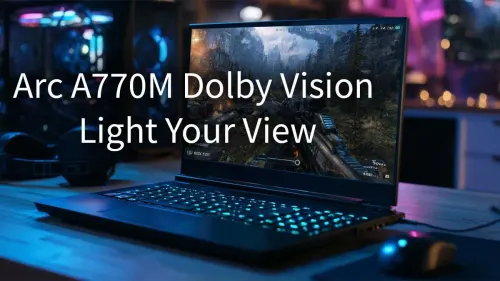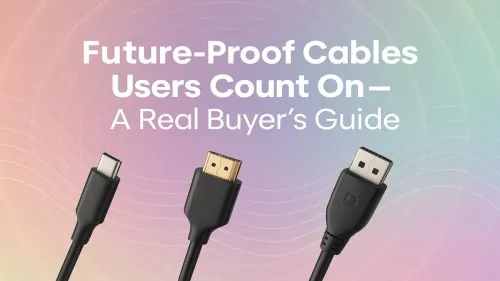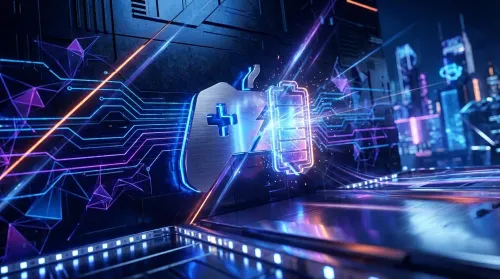Affordable Docks That Don't Sacrifice Quality
Discover budget-friendly docks that deliver reliability and features without breaking the bank. 🚀💻 Upgrade your setup without compromising quality.

Tired of that mess of cables snaking from your laptop? One for the monitor, another for the keyboard, and where did that mouse dongle go… it’s a pain. What if you could connect everything with a single, clean cable without spending a fortune? We’re exploring some of the best affordable docks that don't sacrifice quality, proving you can get a pro-level setup on a budget right here in South Africa.
Why a Quality Dock is Your Setup's Unsung Hero
Let's be honest, the main appeal of a docking station is decluttering. It transforms that chaotic nest of wires into a single, elegant connection. But the benefits of a quality dock run much deeper than just aesthetics. It's about workflow efficiency.
Imagine getting home, wanting to jump straight into a game or finish a project. Instead of fumbling with multiple plugs, you connect one USB-C cable and boom 🚀... your entire battle station comes to life. Your monitor, keyboard, mouse, and headset are all instantly connected and your laptop starts charging. This is the convenience that an affordable, quality docking station brings to the table, saving your laptop's ports from daily wear and tear.
Finding Affordable Docks That Actually Perform ⚡
Not all docks are built the same, especially when you're on a budget. The secret is knowing what to look for. Focusing on a few key features will ensure you get a reliable hub that meets your needs without unnecessary extras that drive up the price.

Microsoft Surface Thunderbolt 4 Dock / Thunderbolt™ 4 Cable with LED charging indicator / 165 W power supply / T8H-00016

Promate ApexHub 13-in-1 Docking Station / USB Type-C 100W PD / USB Type-A 3.0 & 2.0 Ports / 2x 4K HDMI Ports / RJ45 Port @ 1000Mbps / SD & MicroSD Slots / AUX Port / APEXHUB-MST
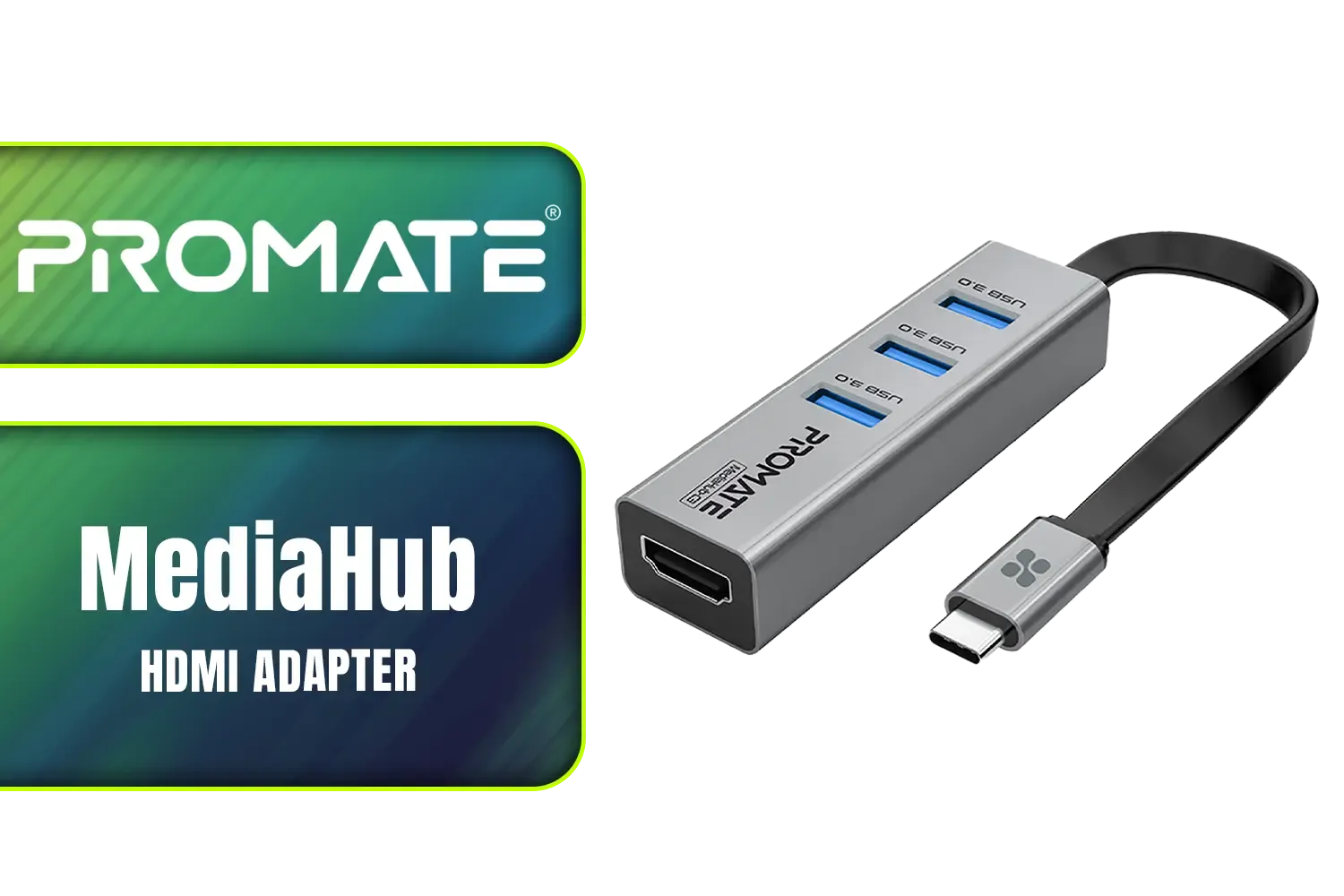
Promate MediaHub HDMI Adapter / 4K HDMI Support at 30Hz / Fast USB 3.0 Transfer up to 5Gbps / Reversible Plug for Easy Connection / Compatible with All USB-C Devices / Plug and Play, No Setup Needed / MediaHub-C3

Promate High Definition USB-C Display Adapter / HDMI & VGA Adapter / 4K @ 30Hz / 1080p @ 60Hz / MEDIAHUB-C2
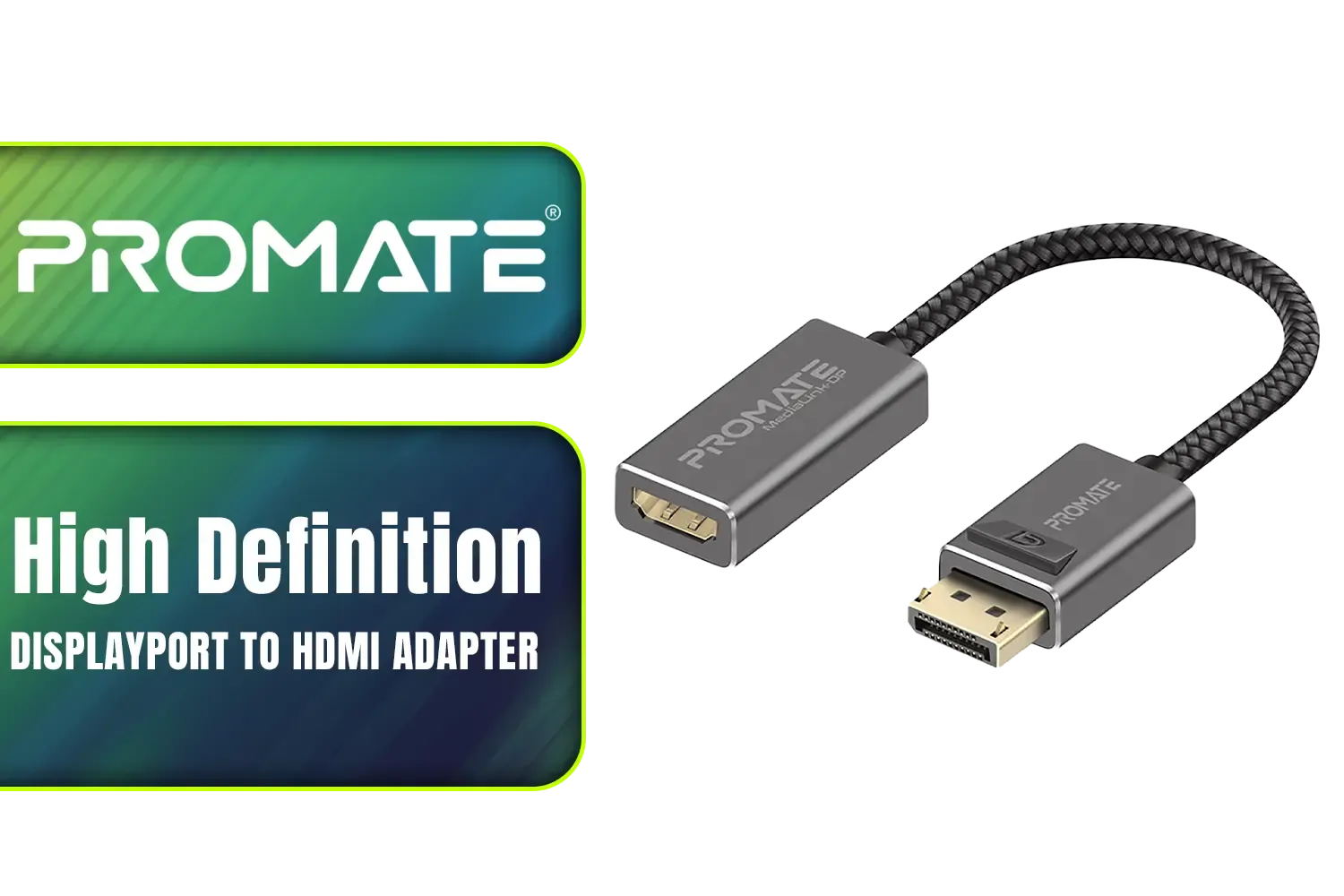
Promate High Definition HDMI Adapter / DisplayPort to HDMI / 4K UHD Resolution up to 60Hz / Advanced IC Chip / MediaLink-DP

Dell 7-in-1 USB-C Multiport Adapter - Fast Role Swap Function - MAC Address Pass-Through - PXE Network Boot Support / 470-AEUP
Key Specs to Check
- Ports: What do you really need? For most users, a solid mix includes one or two USB-A ports (for keyboard/mouse), an HDMI or DisplayPort for your monitor, and an Ethernet port for stable online gaming.
- Power Delivery (PD): If you want the dock to charge your laptop, check its PD wattage. Most modern laptops need at least 65W for effective charging while in use.
- Video Output: Check the resolution and refresh rate capabilities. A good budget-friendly dock should easily handle 4K at 30Hz or 1440p at 60Hz, which is perfect for most productivity and gaming scenarios.
Check Your Laptop's Port!
Not all USB-C ports are created equal. For video output, your laptop's port needs to support "DisplayPort Alt Mode" or be a full-fledged Thunderbolt 3 4 port. Check your laptop's spec sheet before buying to ensure it's compatible and avoid any nasty surprises!
Bang-for-Your-Buck: Docks Under R1000
This is the sweet spot for most home and office setups. You don't need to spend thousands to get the core functionality you're after. Docks in this price range deliver the one-cable dream for single-monitor setups, providing essential connectivity for your main peripherals. You can find some surprisingly powerful and affordable docks under R1000 that will instantly tidy up your desk.
Power User Picks: Docks Under R2000
Need to drive two monitors? Or require more USB ports for external drives, a stream deck, and other gear? Stepping up your budget slightly unlocks more power and versatility. These docks often feature more video outputs, higher Power Delivery wattage for beefier gaming laptops, and faster data transfer speeds. If you're a streamer, content creator, or serious multitasker, this is where you'll find the best value. It's easy to explore premium options under R2000 that can handle even the most demanding setups.
What to Watch Out For 🧐
When hunting for an affordable dock, be wary of too-good-to-be-true deals from unknown brands. Red flags include docks that get excessively hot, have unstable connections, or fail to deliver the advertised resolutions and speeds. Sticking with trusted brands from a reputable South African retailer like Evetech ensures you get a product that performs as promised, backed by a local warranty and support. Your setup deserves reliability.
Ready to Simplify Your Setup? A clean desk is a fast desk. Stop wrestling with cables and unlock single-plug convenience for your gaming rig or workstation. Explore our full range of affordable, quality docks at Evetech and reclaim your space.
Look for durable build, solid connectivity options, and positive user reviews.
Yes! Many budget docks offer USB-C ports for fast charging and data transfer.
Advancements in tech allow cost-effective models to offer robust features.
Focus on port variety, compatibility, and power delivery capabilities.
Some models include HDMI or DisplayPort for multi-monitor setups.
Yes, many offer USB 3.0 or higher for fast data connectivity.
Check specs for compatibility, but many work with various brands and models.