
Top FPS Ultralight Mice for South Africa Gamers
Discover SA gamers' top ultralight gaming mice for FPS mastery. 🎯 Boost speed, precision & win rates with our expert-vetted picks!
✦ Eliminate ultralight gaming mouse cable anchor noise. ✔️Simple fixes for smoother, quieter gameplay. Don't let noise distract—boost your gaming.
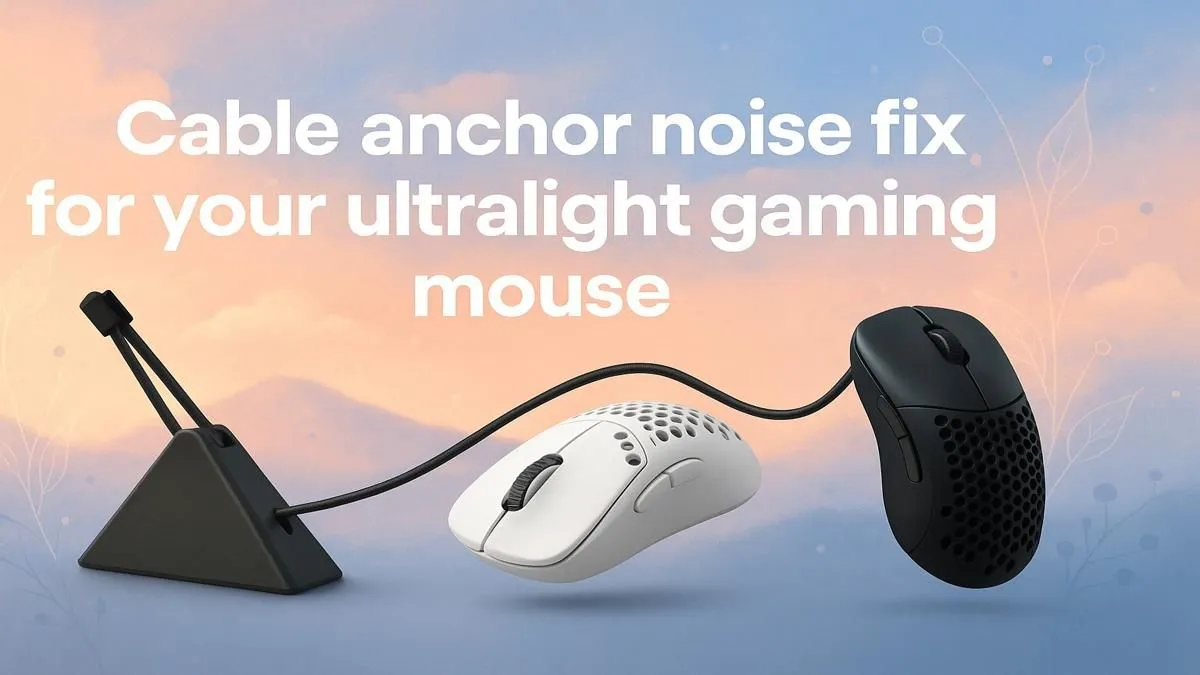
You’ve got the perfect ultralight gaming mouse. It’s fast, responsive, and feels like an extension of your hand. But then you hear it… a tiny, infuriating creak or rattle every time you flick your wrist. That subtle sound from the cable anchor is enough to pull you right out of the zone.
Don’t let a tiny noise compromise your clutch plays. Here’s a simple cable anchor noise fix for your ultralight gaming mouse that takes minutes. 🚀
So, what’s causing that distracting rattle? In most ultralight mice, the noise comes from the point where the cable enters the mouse shell. The flexible rubber or plastic boot (called a stress relief) can rub against the hard plastic chassis during rapid movements. Because these mice are designed with minimal material for weight savings, the tolerances can be just loose enough to create this annoying sound.
It's a common issue, even on some of the most popular wired gaming mice on the market. The good news? It's incredibly easy to fix.






Ready to silence that squeak for good? You only need one simple item: a tiny piece of plumber's tape (PTFE tape) or even a small square of clear sticky tape. Let's get it done. 🔧
Gently hold your mouse and move the cable back and forth where it enters the shell. You should be able to replicate the noise easily. Confirm that the sound is coming from the cable boot rubbing against the mouse's body.
Cut a very small, thin strip of your tape. The goal here is not to jam the cable, but to create a micro-thin buffer. Carefully use a pair of tweezers or a small tool to gently push the tape into the tiny gap between the cable boot and the plastic shell. You only need to apply it to the side where the rubbing occurs.
Give the cable another wiggle. The noise should be completely gone. That’s it! Your ultralight mouse is now truly silent, letting you focus on what matters… hitting your shots. For an even smoother experience, consider pairing your mouse with a bungee, one of the best mouse accessories for managing cable drag.
If tape isn't your thing, a tiny amount of dielectric grease or a plastic-safe lubricant applied with a toothpick can also work. Use sparingly! The goal is to eliminate friction, not to create a mess inside your high-performance mouse.
This DIY cable anchor noise fix for an ultralight gaming mouse works wonders on newer gear. But what if your mouse has seen a few too many thousand hours of action? If the rattle persists, or if you're also dealing with double-clicking or sensor issues, it might be a sign that it's time to retire your trusty sidekick.
Sometimes, the ultimate fix is cutting the cord entirely. Modern premium wireless mice now offer latency-free performance, eliminating cable snag, drag, and noise forever. ✨ If you're tired of tinkering, you can often find fantastic gaming mouse deals in ZAR that make upgrading an easy decision.
Ready for a Flawless Experience? While a quick fix is great, nothing beats the feeling of unboxing a brand-new, perfectly silent mouse. Explore our massive range of gaming mice and find the perfect fit for your hand and your playstyle.
Cable anchor friction and improper strain relief create clicking. Power-play tension between cable and housing generates noise.
Adjust cable tension. Reinforce anchor point with silicone or heat-shrink tubing. Use cable anchors designed for quiet operation and strain relief.
Yes! Soft rubber sleeves dampen vibrations. Choose flexible covers rated for gaming mouse strain relief and movement.
Opt for paracord + PTFE jackets, braided nylon sheathing, or prebuilt silent cables. Combine with proper anchor adjustments for noise-free movement.
Yes. Cable noise comes from movement against anchor points and desk surfaces. Strategically route cables for minimal friction and tangle-free play.
Use electronics-safe silicone lubricants on strain relief points. Avoid oil-based formulas. Focus on Teflon-infused lubes for smooth, quiet movement.
Check fixes with quick movements. Simulate gameplay. Test for consistent silence across anchor points. Confirm signal integrity remains stable after modifications.