
Simple Setup Solutions
Discover top docking stations that streamline your workspace in seconds 🚀. Boost productivity with our picks for sleek, one-cable connections! 💡
Discover plug-and-play docks that work seamlessly. Upgrade your workspace with hassle-free connectivity and enjoy smooth device integration! 🚀

Tired of that tangled mess of cables snaking behind your desk? That constant plugging and unplugging every time you switch from your work laptop to your gaming rig? Imagine a world where one single cable connects your entire setup… keyboard, mouse, multiple monitors, and even power. That’s the magic of plug-and-play docks, the ultimate tool to simplify your setup and reclaim your desk space. It’s time to stop fighting with cables. ✨
At its core, a docking station is a central hub that expands your laptop's connectivity. But modern plug-and-play docks are so much more than simple port multipliers. They are the key to a truly streamlined workspace. Think about it: you get home after a long day, unplug the single USB-C cable from your work laptop, and plug it into your gaming laptop. Instantly, your dual monitors, mechanical keyboard, high-DPI mouse, and wired internet connection are ready for action. 🚀
This one-cable solution doesn't just reduce clutter; it saves you precious time and reduces wear and tear on your device's ports. For hybrid workers and dedicated gamers alike, this means a seamless transition between productivity and play. Exploring the full range of docking stations available at Evetech is the first step toward achieving this clean, efficient battle station.

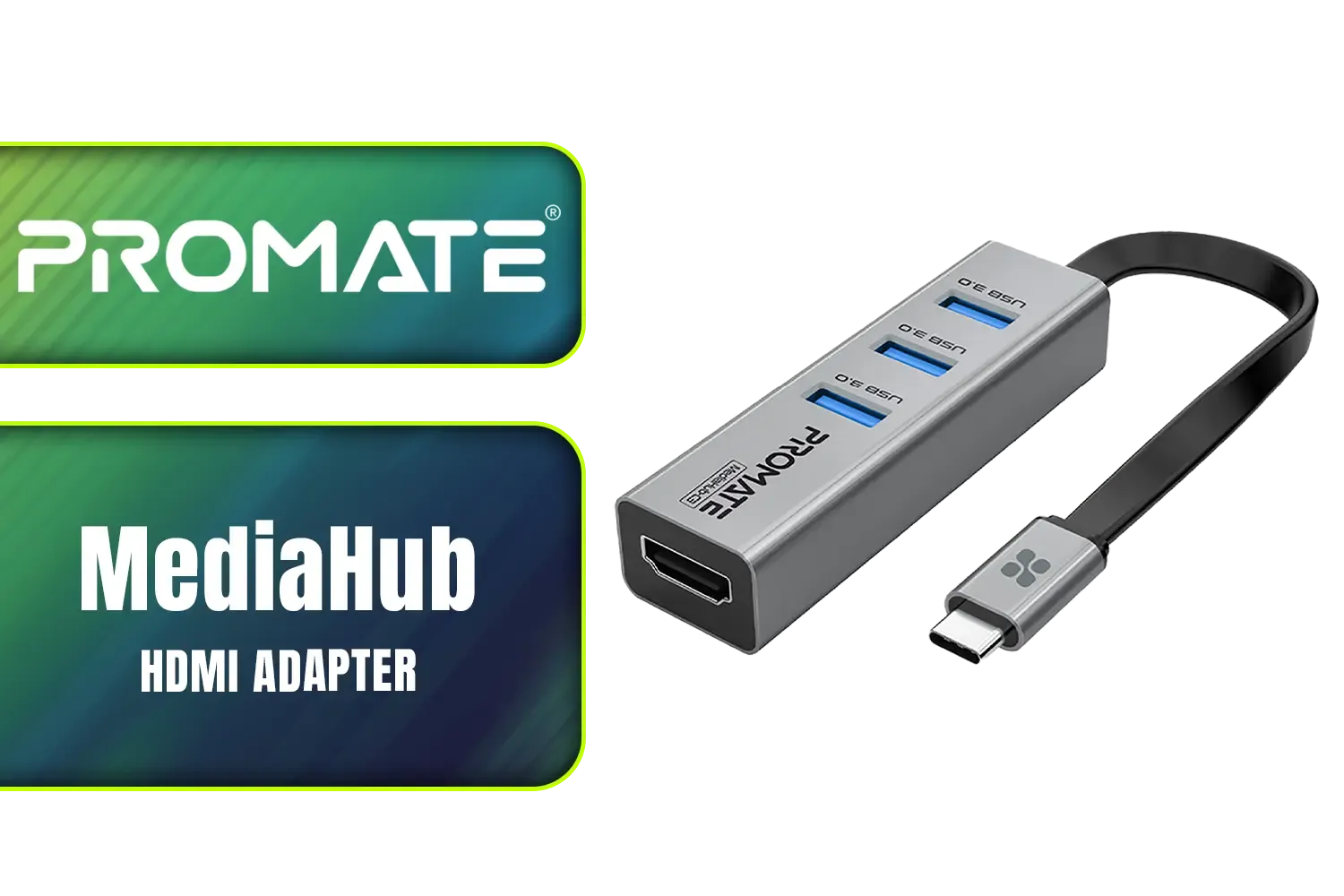




Not all docks are created equal. The right choice depends entirely on your specific needs and the hardware you're using. The main decision often comes down to the connection type: USB-C or the more powerful Thunderbolt. While both use the same physical connector, Thunderbolt offers significantly more bandwidth, making it ideal for driving multiple high-resolution, high-refresh-rate monitors.
Consider what you need to connect:
For most users, a versatile dock that balances features and price is the sweet spot. You can find some incredibly capable plug-and-play docks for under R2000 that will handle a multi-monitor setup with ease.
Before you buy, confirm your laptop has a USB-C port that supports "DisplayPort Alt Mode" or a Thunderbolt port (often marked with a lightning bolt symbol ⚡). This is essential for sending a video signal through the USB-C cable to the dock.
While simplifying your setup is the main draw, a good dock can also boost performance and reliability. Relying on a dock's gigabit Ethernet port provides a more stable and faster connection than Wi-Fi, which can be a massive advantage in competitive online games where every millisecond counts. No more worrying about random lag spikes from dodgy wireless signals.
You don't need to break the bank to get these benefits, either. If your needs are more modest—perhaps a single 1080p monitor and a few USB peripherals—there are fantastic budget-friendly options. These devices still offer the core promise of a one-cable solution, cleaning up your desk and making life easier. Many excellent entry-level docks are available for under R1000, making them an affordable and powerful upgrade for any setup. 🔧
Ready to Simplify Your Setup? Stop wrestling with cables and unlock a cleaner, more efficient workspace. Browse our complete collection of plug-and-play docks and find the perfect hub for your gear. Shop all docking stations at Evetech today!
Plug-and-play docks allow instant device connectivity without complex setup. 📌
Yes! Just connect and start working—no drivers or configuration needed. 💡
Most plug-and-play docks work seamlessly without additional software. ⚙️
Check compatibility with your devices and required ports for seamless use. 🔍
Absolutely—they’re perfect for both home and professional workspaces. 🏠💼
Enjoy faster setup, reliable connections, and a clutter-free workspace. 🧹✨
Yes, many stations support various devices and peripherals effortlessly. 🖥️📱