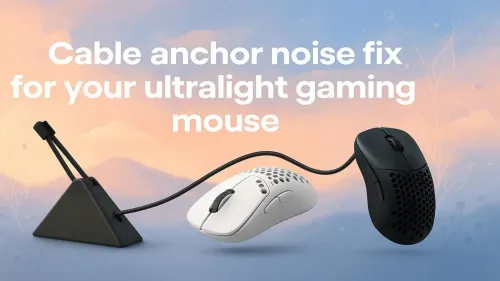
Cable Anchor Noise Fix for Ultralight Gaming Mouse
✦ Eliminate ultralight gaming mouse cable anchor noise. ✔️Simple fixes for smoother, quieter gameplay. Don't let noise distract—boost your gaming.
Discover the top tips for optimal gaming monitor webcam placement. 🎮💡 Improve streaming quality and viewer engagement effortlessly! 💬

Howzit, fellow gamers! Ever felt like your stream is showing more of your ceiling than your epic reactions? Or maybe your teammates only see your forehead during a crucial Discord call? You’ve spent thousands on your rig, but a poor camera angle can ruin the whole vibe. Finding the best gaming monitor webcam placement isn't just about looking good; it's about connecting with your audience and team. Let's get it sorted. 🎯
Getting your gaming monitor webcam placement right is a small tweak with a massive impact. For streamers, it's your digital handshake. A well-positioned camera creates a direct line of sight, making your audience feel like they're right there with you, sharing in every clutch play and hilarious fail. It builds trust and community.
For team-based gaming, clear visual cues are underrated. Seeing your teammate's expression can tell you more than a frantic voice comm. Are they focused? Are they joking about that risky push? Proper webcam placement for gaming improves non-verbal communication, leading to better, more synchronised teamwork. It transforms a group of randoms into a well-oiled machine.






There’s no single "correct" answer, as the ideal spot depends on your setup and goals. However, these tried-and-tested methods will help you find the perfect monitor webcam setup for your battle station.
This is the default for a reason. Placing your webcam on the top bezel of your main gaming monitor creates a natural, slightly top-down angle that is flattering for most people.
If you're running two or more screens, placing the webcam on top of your secondary monitor can be a great option, especially if you use that screen for reading chat.
Your webcam placement is only half the battle. A simple ring light or even a well-positioned desk lamp can eliminate harsh shadows and make your video feed look crisp and clear. No need to break the bank for studio-level quality!






For those who want complete control, an off-monitor mount is the ultimate solution. A small tripod on your desk or a clamp-on arm gives you the freedom to position the camera anywhere.
The type of screen you use can influence the ideal webcam placement. What works for a standard 24-inch panel might not be optimal for a massive curved ultrawide.
An ultrawide or a large 4K screen means the top bezel might be too high, forcing an unflattering "looking down on you" angle. In this case, a tripod or arm mount becomes almost essential to bring the camera down to eye level. For curved screens, a top-mounted webcam can sometimes look distorted at the edges. Test your framing to make sure the perspective looks natural. The goal is to make sure your gaming monitor webcam placement complements the hardware you're using. Ultimately, the right camera position should work in harmony with your PC monitor, not fight against it. 🚀
Ready to Upgrade Your View? A perfect camera angle deserves a stunning display to match. Find amazing deals on the latest monitors and complete your ultimate gaming and streaming setup.Shop now at Evetech for performance that puts you in the centre of the action.
Position it centered above the screen for optimal eye contact. 📹 Avoid tilting downward for a natural look.
Adjust to eye level—tilt slightly downward to avoid unflattering angles. 📸 Keep lighting in front.
Proper placement boosts viewer engagement and delivers a professional, eye-catching aesthetic. 🎥 Enhances overall content quality.
Yes! A secure, optimal position ensures clearer visuals and prevents distractions. 🚫 avoids shaky or blurry video.
Use soft, front-facing light to eliminate shadows. 🌞 Enhance your facial visibility for a polished stream appearance.
Set it at eye level to replicate real conversation and maintain a professional, engaging presence. 👀
Focus on angles, lighting, and minimalist backgrounds to enhance your streaming quality. 🎧 Use quality accessories for stability.