
Affordable Powerhouses for Gamers
Looking for the perfect gaming setup? Discover our top-rated budget-friendly gaming PC builds that deliver performance without breaking the bank! 💻🔥
Best storage for gaming PC 2025: Choose SSDs, NVMe M.2, and external drives to cut load times, expand capacity, and fit budgets. Find recommended setups for builds, streaming, and competitive play. ⚡💾

Tired of staring at loading screens while your mates are already in the gulag? Or maybe your PC starts gasping for air the second a new game update drops. In 2025, the right storage isn't just a "nice-to-have"... it's the heart of a winning rig. Choosing the best storage for your gaming PC is the single biggest upgrade for killing lag and getting you into the action faster. Let's get your machine sorted. 🚀
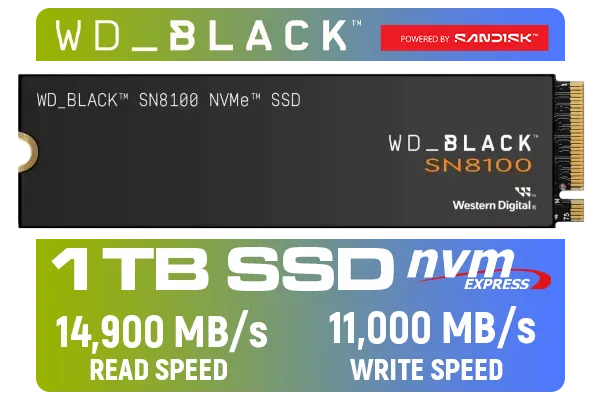

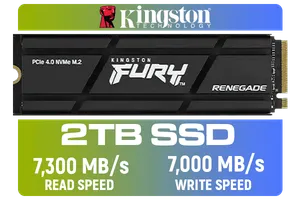

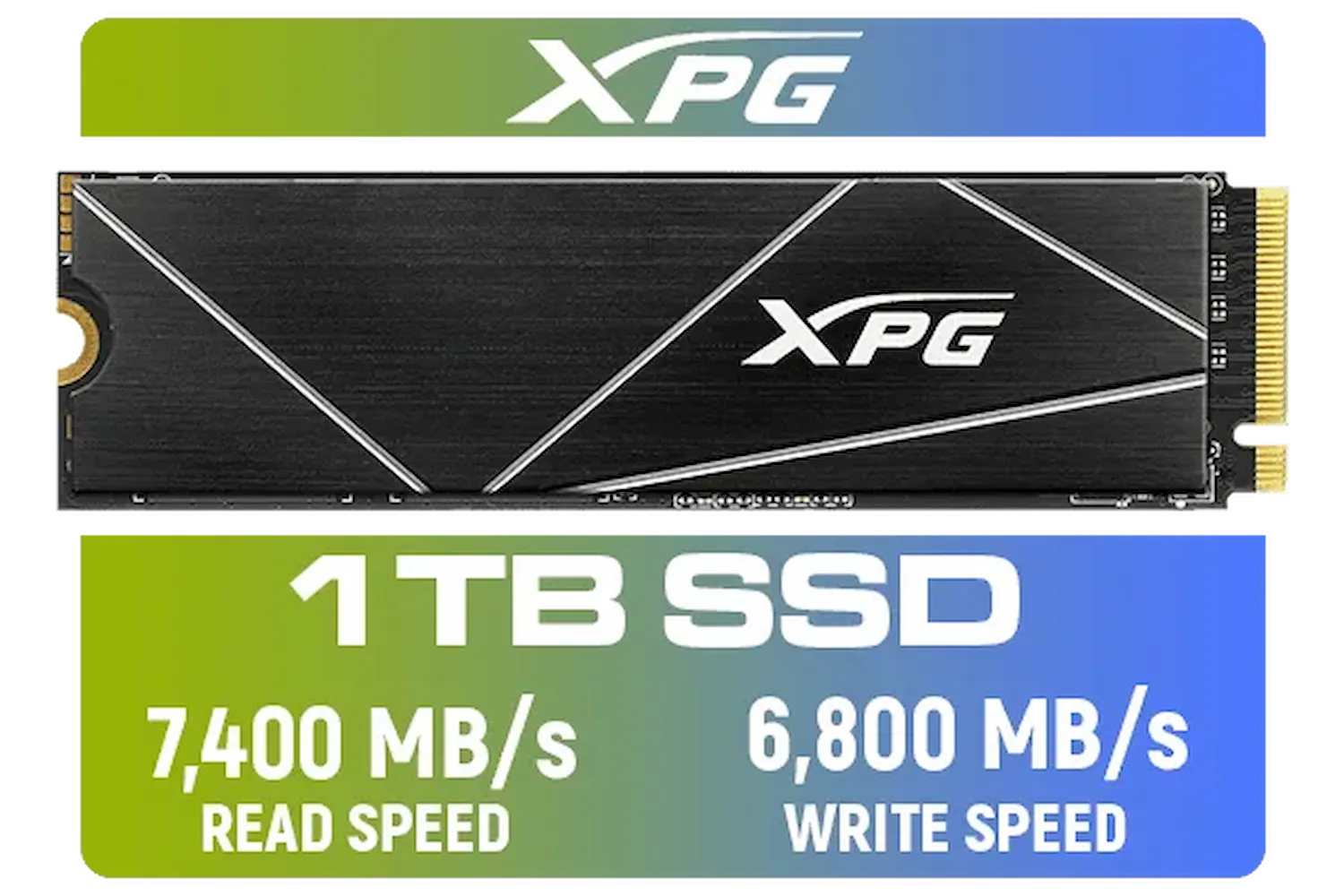

Gone are the days when a hard drive was just for holding files. Modern AAA titles like Alan Wake 2 and Starfield have massive, open worlds that constantly stream textures and assets directly from your drive. A slow drive means stuttering, texture pop-in, and frustratingly long loads.
This is where Solid State Drives (SSDs) come in. With technologies like Microsoft's DirectStorage becoming standard, a fast NVMe SSD isn't just a luxury; it's essential for the intended gaming experience. Your storage is now an active part of your PC's performance pipeline, just as important as your GPU or CPU. Finding the right gaming PC storage solution is key to unlocking your rig's true potential.
Choosing the right drive can feel a bit technical, but it boils down to three main types. Each has its place, and the best storage for a gaming PC often involves a mix-and-match approach.
Think of a SATA SSD as a trusty Toyota Hilux. It's reliable, affordable, and a massive step up from an old mechanical hard drive. Connected by a SATA cable, these 2.5-inch drives offer fantastic performance for storing your main game library or for giving an older PC a serious speed boost. They are a brilliant, budget-friendly choice, with many value-packed drives from ADATA making it easy to get into the SSD game without breaking the bank.
If a SATA SSD is a Hilux, an NVMe M.2 SSD is a Formula 1 car. These small sticks plug directly into your motherboard, using the super-fast PCIe interface to deliver mind-blowing read and write speeds. This is the ultimate choice for your operating system and your most-played games. Boot times shrink to seconds, and levels load almost instantly. For competitive gamers and performance enthusiasts, high-end brands are always pushing the limits of speed, and you can find many top-tier Corsair models that deliver next-level performance.






What about that massive backlog of games you swear you'll play one day? An external SSD or even a large external HDD is perfect for mass storage. While not ideal for running the latest demanding titles directly, they are great for archiving games you aren't actively playing, freeing up precious space on your primary drive. They're also perfect for moving files between your PC and a console.
Before buying a speedy NVMe drive, pop open your PC case or check your motherboard's manual online. Make sure you have a free M.2 slot and confirm if it supports PCIe Gen 3, 4, or 5. Also, check the supported length (e.g., 2280). This quick 5-minute check can save you a massive headache and a return trip!
Game install sizes are ballooning. Call of Duty alone can easily swallow over 200GB. Here’s a quick guide to help you choose the right capacity for your gaming PC storage.
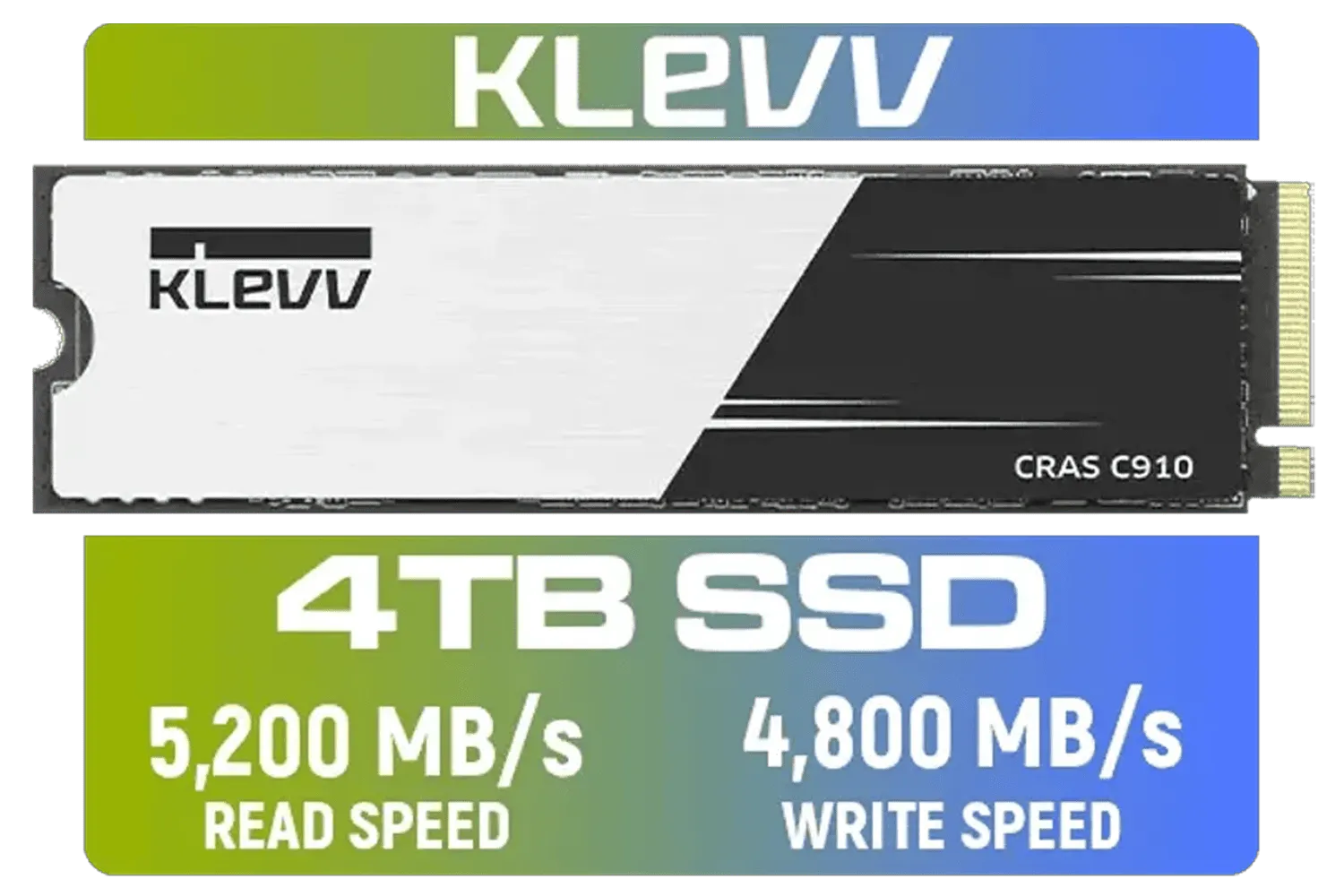
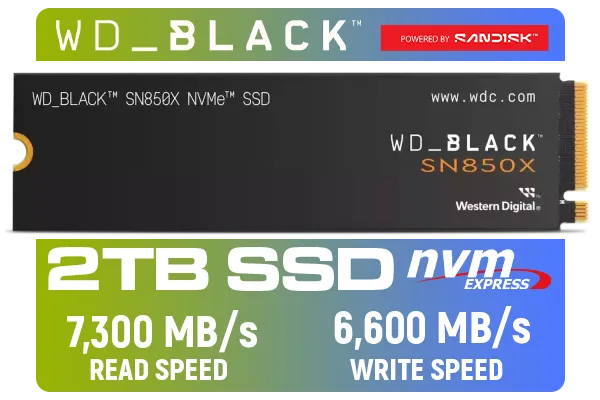
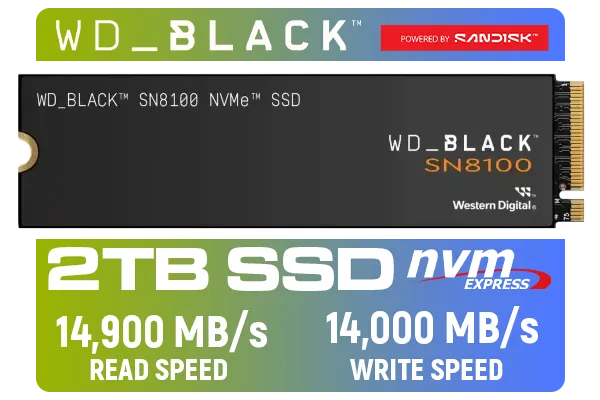



For many, the perfect setup is a super-fast 1TB NVMe for the OS and main games, paired with a larger, more affordable 2TB or 4TB SATA SSD for everything else. You get blistering speed where it counts and bulk storage for less. You can find many reliable options from Kingston that offer a fantastic balance of price and performance for this kind of setup.
Ready to Eliminate Loading Screens? The right storage makes all the difference. Stop waiting and start playing. Explore our massive range of high-speed SSDs and find the perfect drive to unleash your PC's true power.
Combine an NVMe M.2 primary SSD for OS/games with a high-capacity SATA SSD or HDD for bulk storage to balance speed and cost.
Use NVMe M.2 for fastest load times and streaming assets; SATA SSD or HDD works for large libraries where peak speed matters less.
Aim for 1TB NVMe for OS and top games, plus 2TB+ secondary drive for libraries and multimedia; adjust by your installed game count.
Yes. External SSDs offer fast transfers and portability for PS5 and PC game storage; choose USB 3.2 Gen 2 or Thunderbolt for best performance.
RAID 0 can increase speed but risks data loss. Prefer backups and single NVMe plus mirrored backups or RAID 1 for redundancy.
Look for PCIe Gen3 or affordable Gen4 NVMe models with sustained write performance and good TBW ratings for cost-conscious builds.
Install an M.2 NVMe in an open slot or add SATA SSD/HDD to free bays, clone OS if needed, then configure boot order in BIOS.