
Boost Streams Smarter
🚀 Enhance your streaming setup without discarding your gear. Discover cost-effective upgrades for seamless streaming quality boosts.
Upgrade your collab streams! 🎤 Stream smoother with top audio/video gear & tools that support real-time teamwork. Boost your stream quality today! 🚀

Streaming together is more than just gameplay; it’s about connection and content that stands out. South African gamers know that great collaborative streams need top-tier gear to shine brightly. The best streaming equipment for collab streaming powers smooth video capture, crystal-clear audio, and minimal lag — all essential to keep your audience hooked. Ready to elevate your stream with streaming essentials that won’t break the bank? 🔧 Start by exploring quality setups tailored for your budget on Evetech’s streaming essentials page.
Successful collab streams depend on hardware that works reliably together. Prioritise these elements:
Choosing branded products like CORSAIR streaming essentials can guarantee durability and performance. Corsair’s mics and capture gear are favoured for consistent output under pressure.





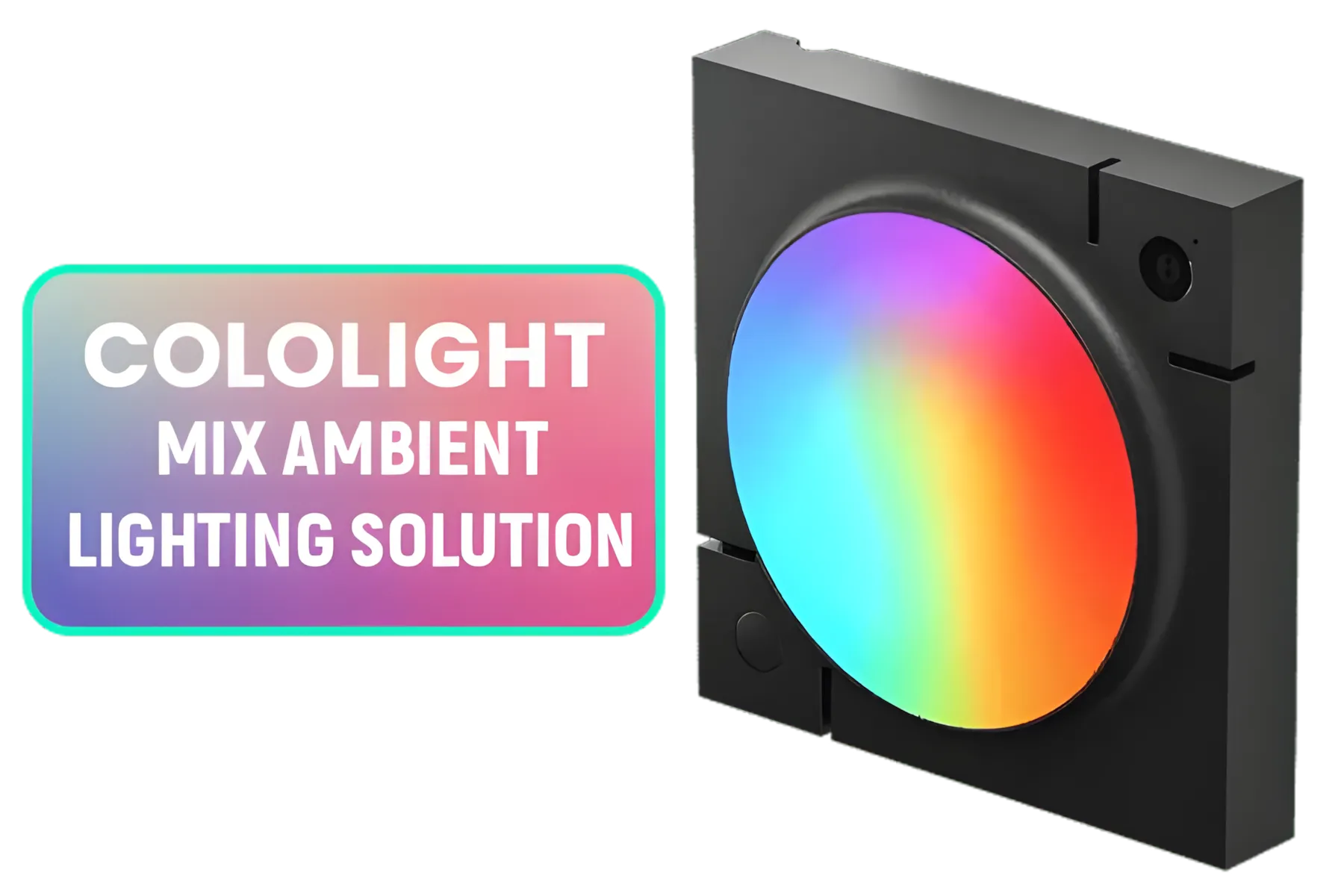
You don’t need to splash ZAR 10k+ to assemble a professional collab setup. Focus on key upgrades within your price range. For South African gamers that want quality under ZAR 6000, there are solid options to make streaming crisp and lag-free. Check out Evetech’s budget streaming essentials for curated gear that balances cost and quality. ⚡
Keep your audio inputs separate when streaming with friends — assign each mic its own track. This eases post-production edits and improves live stream clarity.
Align your equipment for seamless collaboration:
Small tweaks during setup improve stream fluidity and viewer experience. Streamers who invest time upfront often see audience growth faster. 🚀
Upgrade Your Collab Stream Setup Today Ready to step up your streaming game? Browse the full range of streaming essentials at Evetech, designed to boost your performance without overspending. Shop now at Evetech for performance that leaves lag in the dust.
A good mic setup, capture devices, mixing software & dual-stream compatible tools are musts for smooth collab streams.
Yes! Mics like the HyperX QuadCast S & Blue Yeti support multi-user needs with clear voice pickup for dual/group streams.
Use tools like StreamYard or Riverside FM for real-time sync & remote collabs with low latency between participants.
The Elgato Cam Link 4K & Logitech C920 let multiple streamers capture high-quality footage via HDMI or USB for collabs.
Yes! Platforms like Zoom or Twitch’s guest options allow remote team streaming. Pair with capture cards for better feeds.
Use USB mics in a shared space or separate setup to avoid echo. Mixers like the Elgato Wave:3 boost clarity & control.
OBS Studio, StreamYard, and XSplit Broadcaster help with team streaming. They allow remote guests & real-time editing.