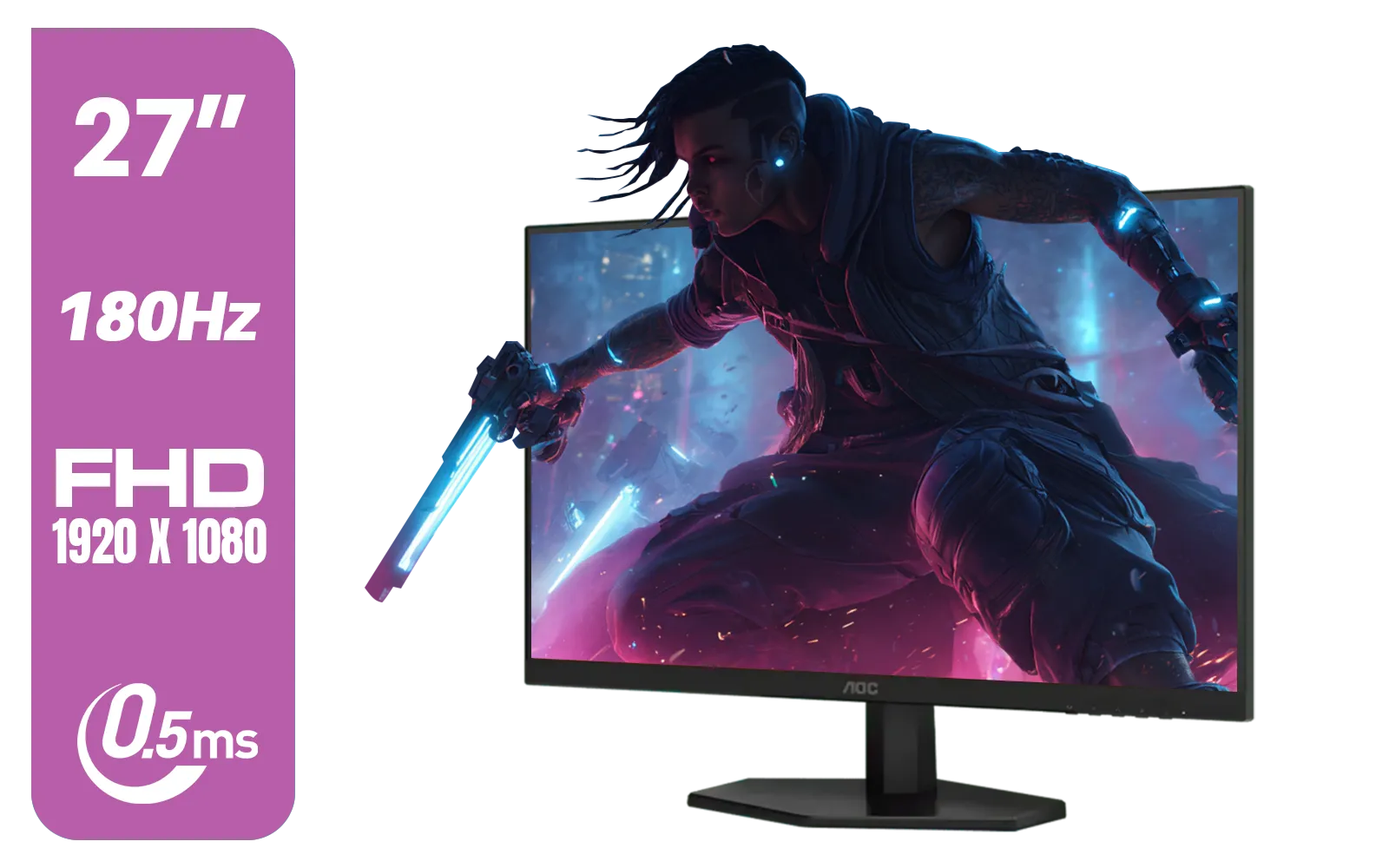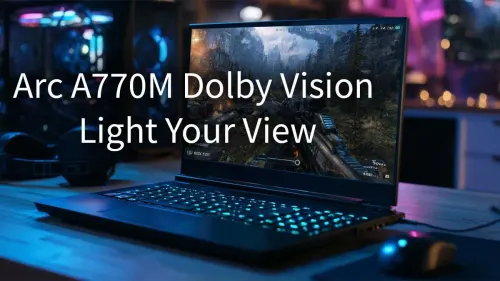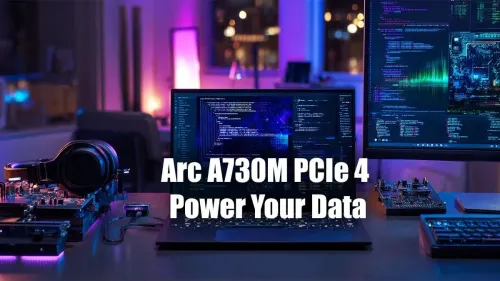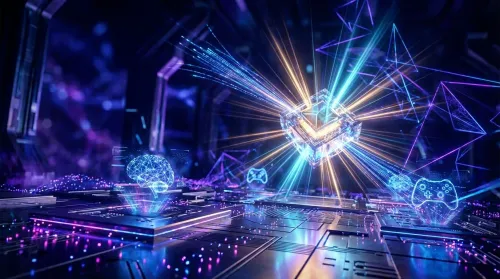Choosing the Right Monitor Resolution: 1080p vs 2K vs 4K
Looking to upgrade your monitor? Learn how 1080p, 2K, and 4K resolutions compare. Discover the perfect pixel power 💻 for gaming, productivity, and more!

Resolution Wars: Which Screen Size Actually Suits Your Setup?
So, you’re shopping for a new monitor... and now you're stuck deciding between 1080p, 2K, or 4K. ⚔️ Sound familiar? Each resolution comes with trade-offs, from refresh rates to frame rates to how crisp your games and movies look. In this guide, we’ll help South African gamers and creators pick the right monitor resolution for their setup, lifestyle, and budget.
1080p: Still the Sweet Spot for Gamers?
Full HD (1920×1080) has long been the go-to for competitive gamers—and for good reason. It’s cheaper, easier on your GPU, and supports higher frame rates with minimal fuss. If you’re playing fast-paced shooters like Valorant or CS2, you’ll likely benefit more from a 144Hz+ 1080p screen than a laggier high-res option.
1080p also remains the standard in many affordable displays. If you’re building a new setup and keeping an eye on budget, pairing your rig with a quality monitor accessory like a desk mount or arm can elevate the experience without stretching your wallet.
Match Frame Rate to Resolution
Using a 1080p monitor? Prioritise a GPU that easily hits 144+ FPS to take full advantage of your screen’s refresh rate.
2K (1440p): The Balanced Performer
The mid-tier hero. With a resolution of 2560×1440, 2K delivers noticeably crisper visuals than 1080p—especially on screens 27" and up. For gamers who enjoy a mix of visual fidelity and high frame rates, this is the ideal resolution.
You’ll need a moderately powerful GPU to run modern titles at 1440p with high settings, but the results are stunning. It’s also a brilliant choice for creators, streamers, and anyone doing multi-tasking or light video editing.
If you’re not quite ready for 4K but want more visual real estate, browsing Evetech’s full monitor lineup can help you pinpoint the ideal 1440p model.
4K: For Creators, Cinematics, and Power Users
Ultra HD (3840×2160) is the sharpest mainstream resolution available. Every pixel pops, every detail is crisp, and if you're watching 4K Netflix or editing high-res footage, the payoff is massive. But there’s a cost.
4K demands serious hardware—especially if you’re gaming at native resolution with decent frame rates. Many competitive gamers avoid 4K for this reason, but if your workflow includes rendering, editing, or immersive single-player games, it’s a flex worth considering.
Evetech’s collection of 4K and 5K monitors includes premium picks for pros and enthusiasts who want the best visual clarity possible. 🚀
Choosing the Right Resolution for Your Reality
Before you decide, consider the following:
- Screen size: Under 24”? 1080p looks fine. Over 27”? 1440p or 4K looks sharper.
- Use case: Competitive gaming = 1080p or 1440p. Creative work = 4K.
- GPU power: Don’t bottleneck your rig. Run resolution your card can handle.
- Desk space & distance: If you’re sitting close, higher resolution = less visible pixels.
Remember—resolution isn't everything. A well-calibrated, colour-accurate 1080p screen might beat a budget 4K with poor panel quality. 💡
Level Up Your Visuals From 1080p to 4K, we’ve got the monitor to match your style, skills, and specs. Shop now at Evetech for performance that leaves lag in the dust.
1080p offers smoother performance for gaming, while 2K balances quality and power needs. 4K delivers ultra-sharp visuals for immersive experiences.
Yes, 4K monitors require high-end GPUs for optimal performance in games and intensive tasks.
2K provides crisper detail and screen real estate for productivity or gaming if your GPU supports it.
Higher resolutions like 2K or 4K display more content for multitasking, while 1080p is great for basic work.
4K is excellent for creative work and multimedia but may be overkill for casual browsing or office tasks.
1080p is 1920x1080, 2K is 2560x1440, and 4K is 3840x2160 pixels for vastly different clarity levels.
Choose 4K if budget allows, or 2K for a balance of pixel density and hardware demands.