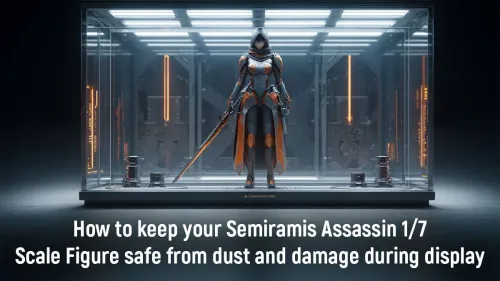
How to Keep Your Semiramis Assassin Figure Safe from Dust
Learn how to keep your Semiramis Assassin figure safe from dust and damage. Discover easy solutions to maintain its pristine condition 🛡️✨
Discover how IPS and VA gaming panels battle motion blur. Learn which tech delivers smoother gameplay! 🎮💥 | Evetech
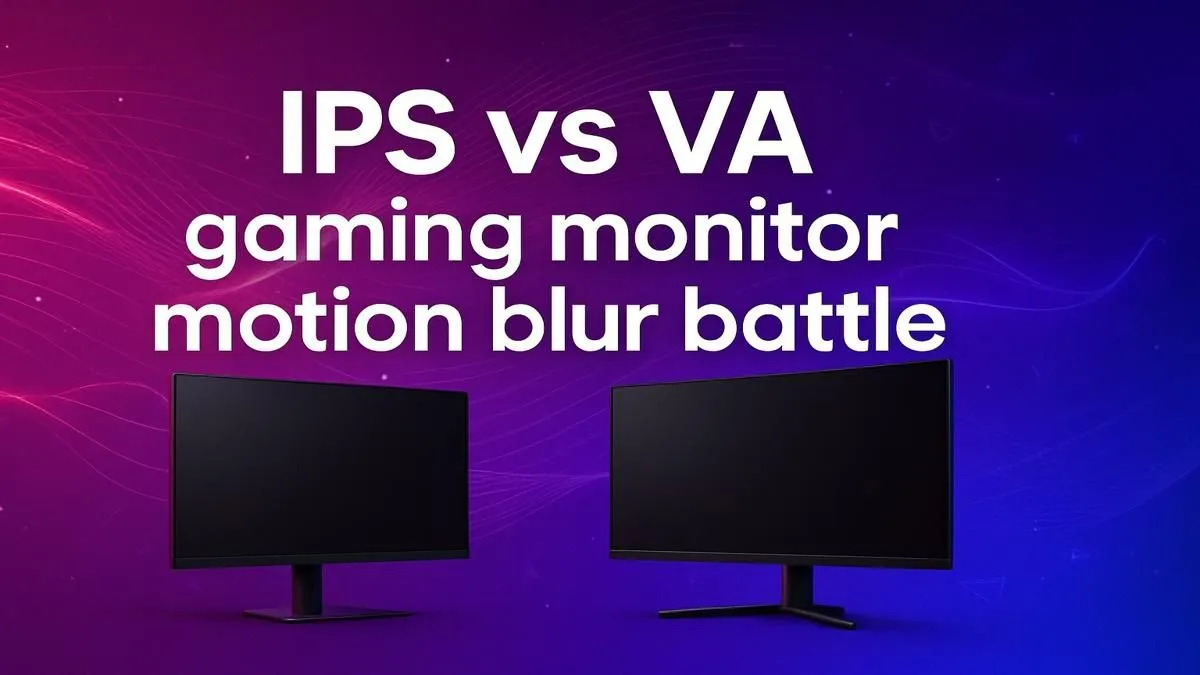
In the endless quest for the perfect gaming setup, the monitor panel you choose is critical. For South African gamers chasing ultra-smooth, responsive gameplay, the fierce debate between IPS and VA panels often comes down to one thing: motion blur. One technology promises superior colour and speed, while the other boasts incredible contrast. But when the action gets heated in that final squad wipe, which panel will give you the crispest, blur-free image? Let’s break it down. ⚡






Q: What's the core difference between IPS and VA panels for gaming? A: At a basic level, IPS (In-Plane Switching) panels are known for their fantastic colour accuracy and wide viewing angles. VA (Vertical Alignment) panels are the champions of contrast, delivering much deeper, inkier blacks. This fundamental difference in how they're built affects everything from cinematic immersion to, most importantly, how they handle fast-moving objects on screen.
Q: So, which panel is actually faster and better at reducing motion blur? A: Generally, IPS panels have faster pixel response times. This means the pixels can change from one colour to another more quickly, resulting in less visible blur or "ghosting." For fast-paced, competitive games where tracking targets is key, the superior motion clarity of IPS often gives it the edge.
Q: I’ve heard about "black smearing" on VA panels. What is that? A: That’s the classic weakness of some VA panels. Black smearing is a specific type of motion blur that happens when pixels struggle to transition quickly from pure black to a brighter shade. In dark game scenes, it can look like a dark trail smearing behind a moving object. While many modern VA panels have massively improved, it can still be a concern on certain models.






Q: Does that mean all VA panels are slow and smeary? A: Not at all. High-end VA technology has come a long way. Top-tier VA panels, especially those from brands like Samsung with their Odyssey series, have pushed response times to be highly competitive with fast IPS displays. These premium models successfully combine deep, rich blacks with impressive motion handling.
Buried in your monitor’s on-screen menu is a "Response Time" or "Overdrive" setting. Bumping this up to 'Fast' or 'Medium' can significantly sharpen motion. Avoid the highest setting, which can cause "inverse ghosting," a bright trail that's often more distracting than the original blur.
Q: What about the downsides of IPS? Is "IPS glow" a real problem? A: Yes, it’s the main trade-off. "IPS glow" is a faint, usually whitish or yellowish haze that can be seen in the corners of the screen when displaying very dark images in a dimly lit room. It's a characteristic of the technology, not a defect. For most, it's unnoticeable during normal gameplay, but it can be visible in the darkest cinematic scenes.
Q: Who should buy an IPS monitor then? A: Competitive gamers who live and breathe fast-paced titles like Valorant, CS2, or Apex Legends will benefit most from the motion clarity of a quality IPS display. Creative professionals who demand the most accurate colours for photo or video work also swear by them. Brands like Dell have a strong reputation for producing excellent IPS monitors that balance speed and colour fidelity.
Q: And who would prefer a VA monitor? A: A VA panel is perfect for gamers who prioritise immersion and cinematic flair. If you love sprawling, atmospheric single-player games like Alan Wake 2 or Starfield, the superior contrast ratio makes a massive difference. In a dark room, the deep blacks make the game world feel incredibly rich and alive.






Find Your Perfect Panel Whether you crave the rapid response of an IPS or the stunning contrast of a VA, your ideal gaming monitor is waiting. Shop our full range of PC monitors and give yourself a competitive edge.
IPS displays typically beat VA panels in motion blur reduction.
Less motion blur improves visual clarity and reaction time during fast movement.
Yes, IPS panels deliver smoother visuals for fast-paced FPS titles.
Overdrive helps reduce motion blur but can cause artifacts like ghosting.
IPS panels with fast refresh rates excel for competitive gameplay.
OLED panels naturally handle motion blur better than IPS or VA technology.
VA panels have slower pixel transitions causing more perceived motion blur.