
Typing Comfort Unleashed
Ergonomic mechanical keyboards reduce strain during marathon typing sessions💡. Find your ideal fit for ultimate comfort and efficiency.
Cooler Master Caliber R3 ergonomic review: uncover the chair's lumbar system, adjustable armrests, tilt, and cushion tech to improve posture and reduce fatigue in long gaming sessions. 🎮🪑

We’ve all been there. It’s 2 AM, you’re deep in a ranked match, and your back is screaming louder than your teammates on Discord. In South Africa, a good gaming chair isn't just a luxury; it's a vital piece of gear for anyone serious about performance and comfort. Enter the Cooler Master Caliber R3. But does it live up to the hype? This in-depth Cooler Master Caliber R3 Ergonomic Review reveals the secrets behind its design.

![[BLACK/WHITE] Vertagear Racing Series P-Line PL4800 Gaming Chairs / 163KG Weight Limit / Easy Assembly / Adjustable Seat Height / VG-PL4800SE_WT](https://img.evetech.co.za/repository/ProductImages/vertagear-pl4800-gaming-chair-black-white-1800px-v002.webp)




Straight out of the box, the Caliber R3 feels substantial. The components are well-packed, and the purple accents give it a distinct look that stands out without being overly aggressive. Assembly is straightforward… mostly. The instructions are clear, and you can have it built in under 30 minutes. The real test, however, is the build quality. The steel frame feels robust, and the PU leather is surprisingly breathable, a huge plus for those warm Highveld gaming nights. It immediately gives the impression of a solid investment compared to many entry-level gaming chairs in South Africa.
This is where our Cooler Master Caliber R3 Ergonomic Review gets interesting. A chair's true value is in its support, and the R3 delivers with a few key features. The adjustable headrest and lumbar cushions are firm and effective, preventing that dreaded slouch during long sessions. The 2D armrests move up/down and forwards/backwards, allowing you to find a comfortable position that supports your arms without straining your shoulders. ✨

![[BLACK/WHITE] Vertagear Racing Series S-Line SL5800 Gaming Chairs / 113KG Weight Limit / Easy Assembly / Adjustable Seat Height / VG-SL5800SE_WT](https://img.evetech.co.za/repository/ProductImages/vertagear-sl5800-gaming-chair-black-white-1800px-v2.webp)




The chair also offers a generous recline, going from a 90-degree upright position all the way back to 180 degrees. While we don't recommend gaming flat on your back, the ability to lean back and relax between matches is a welcome feature. These ergonomic touches are essential, especially when browsing the latest new gaming chairs on the market.
To properly set up your chair, ensure your feet are flat on the floor with your knees at a 90-degree angle. The lumbar pillow should support the natural curve of your lower back, and your armrests should be level with your desk, allowing your shoulders to relax. This simple setup can prevent long-term strain.
![[BLACK/BLUE] Vertagear Racing Series P-Line PL4800 Gaming Chairs / 163KG Weight Limit / Easy Assembly / Adjustable Seat Height / VG-PL4800SE_MB](https://img.evetech.co.za/repository/ProductImages/vertagear-pl4800-gaming-chair-black-blue-1800px-v2.webp)
![[BLACK/CARBON] Vertagear Racing Series P-Line PL4800 Gaming Chairs / 163KG Weight Limit / Easy Assembly / Adjustable Seat Height / VG-PL4800SE_CB](https://img.evetech.co.za/repository/ProductImages/vertagear-pl4800-gaming-chair-black-carbon-1500px-v1.webp)

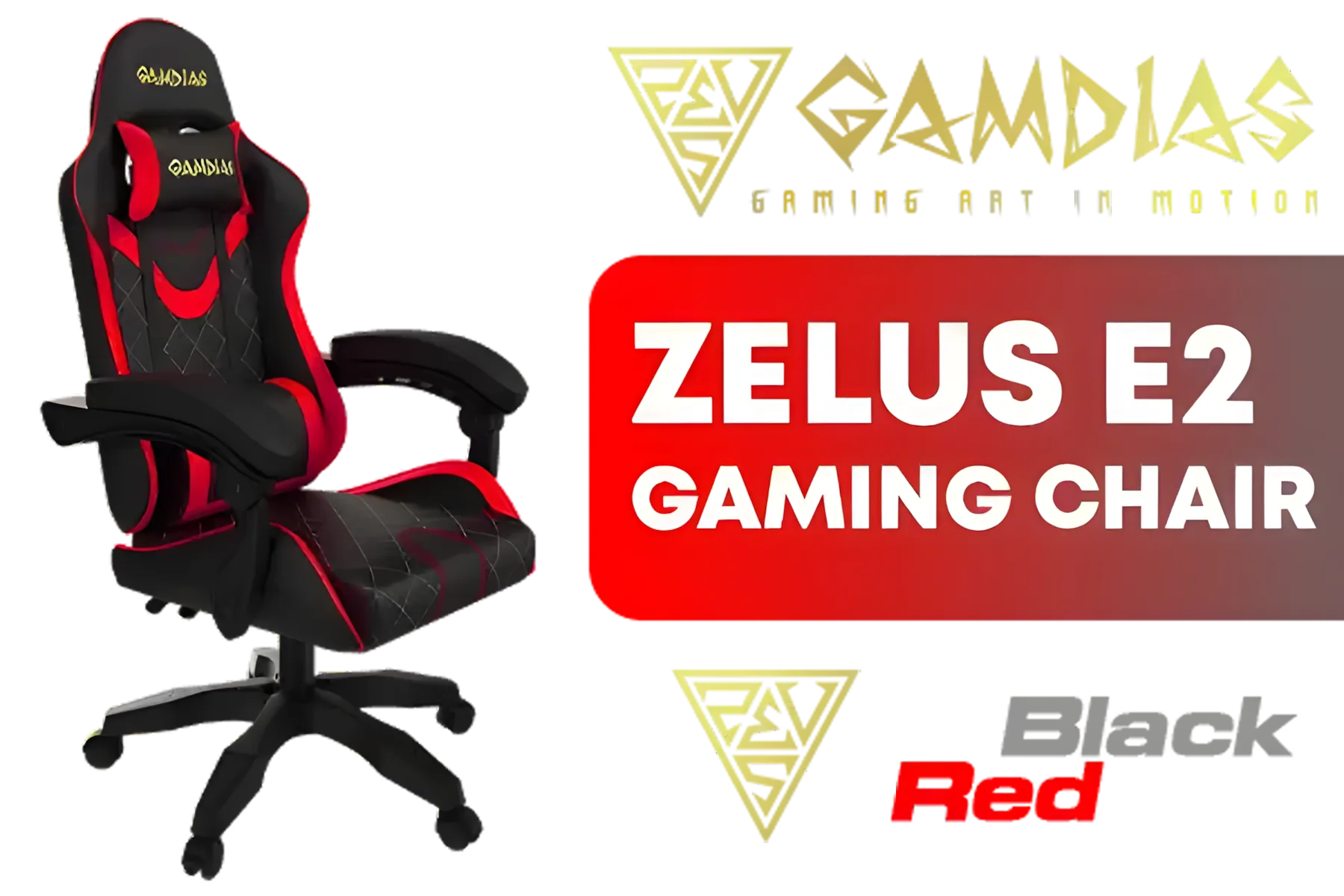
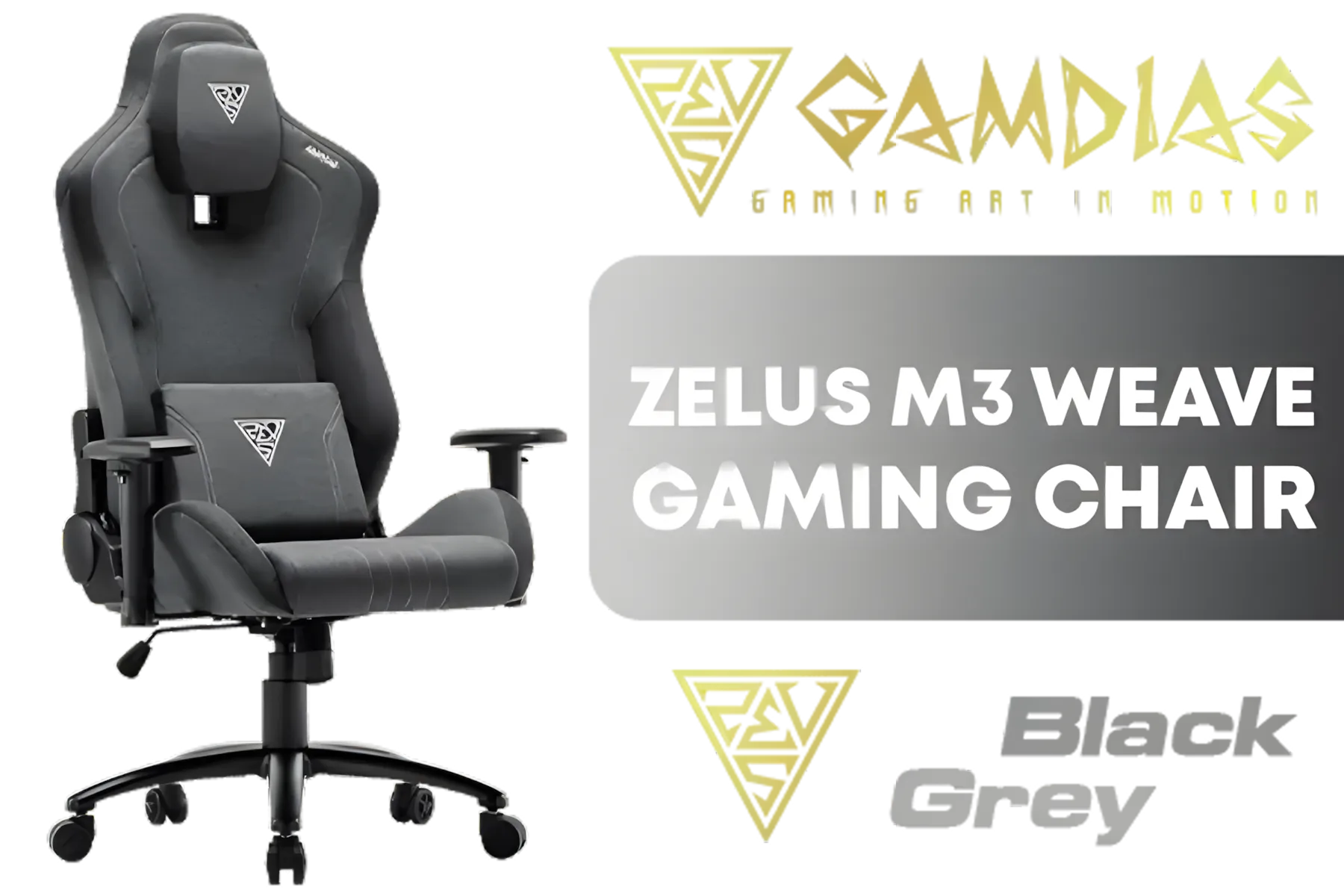

So, how does the Cooler Master Caliber R3 perform under pressure? I spent a full weekend grinding ranked Apex Legends to find out. The chair remained comfortable and supportive throughout. The gas lift is responsive, and the casters roll smoothly without catching. There were no creaks or groans, even when shifting my weight during intense firefights. 🚀
Compared to its competition, the Caliber R3 holds its own. It offers a more refined experience than many budget chairs and competes well with established names. While it might not have the ultra-premium materials you'd find in top-tier Noblechairs Gaming Chairs, its feature set is impressive for its price point. It feels like a solid middle-ground, providing excellent value similar to what you might find in some Vertagear Gaming Chairs.
After extensive testing for this review, the Cooler Master Caliber R3 proves to be a fantastic ergonomic gaming chair for the price. It’s for the serious South African gamer who wants to upgrade their setup without breaking the bank.
Pros:


![[BLACK/BLUE] Vertagear Racing Series S-Line SL5800 Gaming Chairs / 113KG Weight Limit / Easy Assembly / Adjustable Seat Height / VG-SL5800SE_MB](https://img.evetech.co.za/repository/ProductImages/vertagear-sl5800-gaming-chair-black-blue-1800px-v002.webp)

![[BLACK/WHITE] Vertagear Racing Series S-Line SL5800 Gaming Chairs / 113KG Weight Limit / Easy Assembly / Adjustable Seat Height / VG-SL5800SE_WT](https://img.evetech.co.za/repository/ProductImages/vertagear-sl5800-gaming-chair-black-white-1800px-v2.webp)
Cons:
Ultimately, if you're looking for a reliable, comfortable, and stylish throne that will protect your back and improve your focus, the Caliber R3 is a brilliant choice. It stands out in a crowded market, even when compared to the full Vertagear brand lineup, by offering core ergonomic features at a competitive price.
Ready to Upgrade Your Command Centre? The right chair isn't a luxury; it's essential gear. From marathon raids to dominating the leaderboards, comfort equals performance. Explore our full range of gaming chairs and find the perfect throne for your setup.
The Caliber R3 includes adjustable lumbar support, 4D armrests, multi-stage tilt, and high-density cushioning for posture support and prolonged comfort.
Yes — adjustable lumbar support and firm cushioning reduce lumbar strain; follow Caliber R3 posture tips for best results.
Use the 4D armrest controls to set height, depth, angle, and width so elbows rest comfortably and shoulders stay relaxed.
Yes. High-density foam, lumbar tech, and tilt lock maintain support and comfort during long gaming sessions.
Assembly is straightforward with labeled parts and tools; follow the Caliber R3 assembly setup tips to speed the process.
The Caliber R3 prioritizes lumbar technology and adjustable ergonomics, making it a top pick in Cooler Master ergonomic gaming chairs comparison.
Set lumbar midline with slight forward curve, armrests level with your desk, recline 100–110° for typing, 120–135° for gaming comfort.