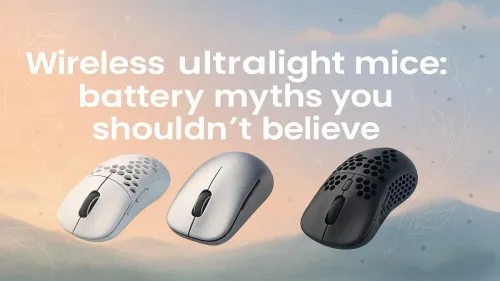
Truths About Ultralight Gaming Mice Batteries
Busting wireless ultralight mouse battery myths 🎮⚡️: discover longer lifespan, charging tips, and performance secrets. Power your play smarter!
Struggling with handheld gaming pc battery drain? We've got you covered. This guide reveals 10 expert tips to optimize settings, manage power, and extend your playtime. Stop worrying about your battery and get back to gaming longer! 🔋⚡
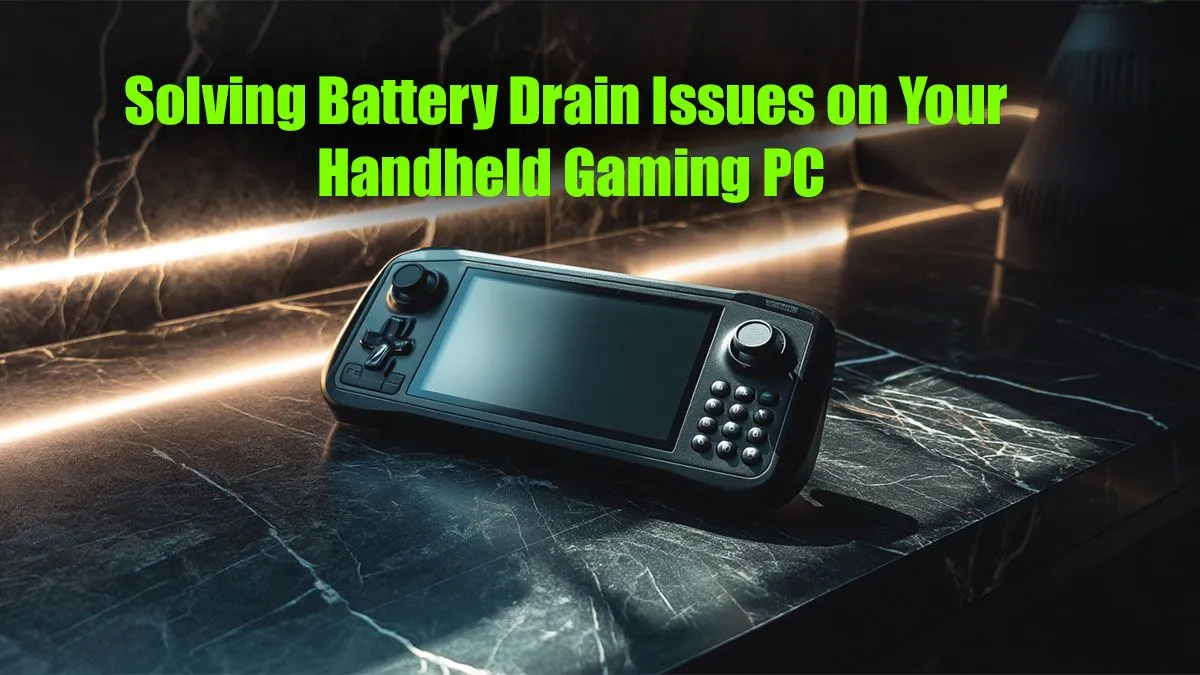
You’ve just settled in for a loadshedding session, ready to smash some Helldivers 2 on your Steam Deck, when the dreaded low battery warning flashes. Sound familiar? That frustrating handheld gaming PC battery drain is a common headache for players across South Africa. But don't stress... with a few smart tweaks, you can reclaim your playtime and keep the game going when the power goes out.
Here are 10 practical fixes to stop your handheld gaming PC's battery drain and play longer.






Before you even think about hardware, some of the biggest battery wins are just a few taps away. Optimising your device's software is the first step to tackling premature battery drain.
Your beautiful, bright screen is the single biggest power hog. Lowering the brightness to a comfortable level (around 50-60%) can instantly add precious minutes, even hours, to your session. If your device supports it, dropping the refresh rate from 90/120Hz down to 60Hz for less demanding games also dramatically reduces power consumption.
Pushing Ultra settings on a small screen is often overkill and a major cause of handheld gaming PC battery drain. Try lowering settings like shadows, textures, and anti-aliasing from Ultra to High or Medium. The visual difference is often minimal on a 7-inch display, but the impact on battery life is huge.






Are you playing a single-player offline game? Turn off Wi-Fi and Bluetooth. These radios are constantly searching for signals, sipping away at your battery. Disabling them can give you a surprising boost. This does mean you'll need to swap your wireless cans for a quality wired gaming headset, but the extra playtime is often worth it.
Just like a desktop PC, handhelds like the ROG Ally run background apps. Launchers, chat apps, and system updates can all be running behind your game, consuming CPU cycles and power. Before you launch a game, make sure to close any unnecessary applications to focus all your device's power on what matters.
Your handheld's Thermal Design Power (TDP) setting is your secret weapon against battery drain. This controls how much power the main chip can draw. For lighter indie games, lowering the TDP to 7-10 watts can nearly double your battery life. For AAA titles, finding a sweet spot around 15 watts often provides a great balance of performance and endurance. Experiment with your device's performance overlay to find what works best!
Ready to go a bit deeper? These next steps require a little more effort but offer significant rewards in extending your gaming sessions and fixing that annoying battery drain.






There's no point rendering 120 frames per second if your screen can only display 60. Use in-game frame limiters or your device’s built-in tools (like SteamOS’s frame limiter) to cap the FPS at your screen's refresh rate (e.g., 60 FPS). This stops the GPU from working harder than it needs to, saving a ton of power.
Manufacturers are constantly releasing software and firmware updates that include performance optimisations and battery life improvements. Make sure your device’s operating system, graphics drivers, and BIOS are all up to date to benefit from the latest fixes for handheld gaming PC battery drain.






Heat is the enemy of battery efficiency. When your handheld gets hot, its cooling fans spin faster, drawing more power. Ensure the air vents aren't blocked by your hands or a case. Playing in a cooler environment can make a noticeable difference to both performance and battery longevity.
Sometimes, software tweaks aren't enough. If you need to guarantee longer playtime, especially on the go, it's time to look at some hardware solutions.
This is the ultimate fix for loadshedding and long trips. A good Power Delivery (PD) power bank with at least a 45W output can charge your handheld while you play. Look for one with a capacity of 20,000mAh or more to get at least one or two full recharges. You can find robust power banks and other tech essentials to keep all your devices topped up.
Did you know your storage can affect battery life? Older or slower SSDs can be less power-efficient than modern NVMe drives. While the gains aren't massive, upgrading to a faster, more efficient SSD can slightly reduce power draw and will drastically improve your loading times. It's a win-win.






The right gear can make portable gaming more comfortable and efficient. A portable stand can improve airflow, while a dedicated controller can sometimes be more power-efficient than the built-in controls for long sessions. Browse a range of gaming accessories deals to find peripherals that enhance your handheld experience without killing your battery.
By combining a few of these software and hardware fixes, you can conquer that handheld gaming PC battery drain and spend more time playing, less time charging. Happy gaming!
Ready to Level Up Your Portable Power? Whether you're looking for your first handheld or need the perfect accessories to play longer, Evetech has you covered. Explore our range of powerful portable gaming consoles and find the perfect machine to game anywhere, anytime.
High screen brightness, demanding game settings, background apps, and active Wi-Fi/Bluetooth are common culprits. Optimizing these can significantly improve your battery life.
Lower your screen's brightness and refresh rate, use built-in power-saving modes, close unused applications, and disable Wi-Fi or Bluetooth when not playing online.
Yes, absolutely. Reducing resolution, texture quality, and disabling features like ray tracing lessens the load on the GPU, which is a major power consumer.
The best settings for handheld PC battery life involve balance: set a lower TDP (Thermal Design Power), cap frame rates to 30 or 40 FPS, and reduce screen brightness.
Yes, specialized software that allows you to adjust the device's TDP, create custom power profiles, and manage background processes can be very effective at reducing battery drain.
Sleep mode still consumes a small amount of power to keep the system state in RAM. For long periods of inactivity, hibernating or shutting down the device is better.