
Build Your Dream PC
Discover the best gaming PC components in South Africa for unmatched performance. 🎮 Boost frame rates and gameplay with top-tier GPUs, CPUs, and more!
Discover how gaming laptop cooling in South Africa can unlock massive performance gains. In our hot climate, thermal throttling kills your FPS. Learn which cooling upgrades—from pads to thermal paste—can give you the competitive edge and a smoother gaming experience. 💻❄️ Stop lagging and start winning!
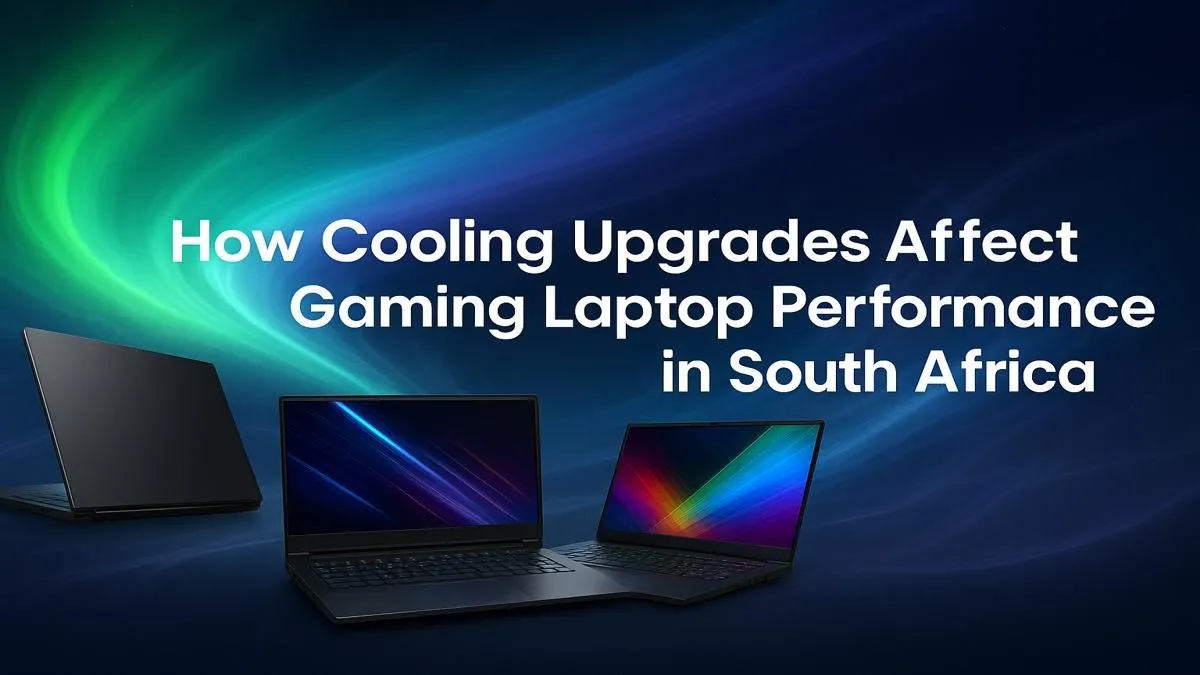
Picture this: you’re in the final circle, victory is moments away... and suddenly your frames drop to a stuttering mess. Your laptop sounds like a jet engine, and the WASD keys are hot enough to brew rooibos on. Sound familiar? For many South African gamers, battling in-game enemies is only half the fight; the other half is against thermal throttling. But what if a few simple tweaks could give you the cool, consistent performance you need? 🚀






In the world of high-performance gaming, heat is the ultimate villain. Your laptop's powerful CPU and GPU generate a massive amount of heat, especially during intense sessions of Warzone or Apex Legends. When the internal temperature hits a certain limit, the system automatically slows itself down to prevent damage. This is called thermal throttling, and it's the direct cause of those infuriating FPS drops and stutters.
Our sunny South African climate doesn't do us any favours either. A hot room means your laptop’s fans have to work much harder to pull in cool air, making effective gaming laptop cooling even more critical. A machine with a robust thermal solution, especially one housing powerful powerful GeForce RTX graphics cards, can maintain its peak performance for longer, giving you a serious competitive edge.
Before you start pricing out a new machine, there are several effective, low-cost ways to improve your laptop's thermal performance. Getting your gaming laptop cooling optimised is often the quickest path to a smoother experience.






Knowledge is power. Download a free tool like MSI Afterburner or HWMonitor to keep an eye on your CPU and GPU temperatures while gaming. If you're consistently hitting temperatures above 90-95°C, it's a clear sign that your laptop is thermal throttling and needs a cooling intervention.
A dedicated cooling pad with built-in fans can actively push cool air into your laptop's intake vents, providing a significant temperature drop. This is a must-have accessory for serious gamers in SA. While both modern Intel gaming laptops and efficient AMD Ryzen gaming laptops have made huge strides in thermal management, they all benefit from better airflow. Even players with more accessible rigs, like gaming laptops under R20k, will see a noticeable improvement in stability.
Sometimes, no amount of tweaking can overcome an outdated or insufficient cooling system. If your laptop consistently overheats despite your best efforts, it might be time to consider an upgrade.
Modern gaming laptops have thermal designs that are light-years ahead of older models. Look for features like multiple heat pipes, vapour chamber cooling, and dual fans with numerous blades. These advanced systems are designed to handle the intense heat from today's top-tier components. You'll often find the most sophisticated cooling solutions in premium gaming laptops above R20k, which are engineered for sustained peak performance. A rig built around a workhorse CPU, like one of these powerful Intel Core i7 gaming laptops, needs a great cooling system to truly shine.






Ultimately, better cooling means your hardware can run at its full potential, unlocking the FPS you paid for. If you're ready to leave thermal throttling in the past, it's worth seeing what the latest technology can offer. Why not check out the best gaming laptop deals and find a machine that won't sweat under pressure? ✨
Ready for Cooler Temps and Higher FPS? Don't let thermal throttling ruin your grind. A well-cooled machine is the key to consistent performance in the South African heat. Explore our massive range of gaming laptops and find a rig built to win.
Gains vary, but effective cooling can prevent thermal throttling, potentially restoring 10-25% of your laptop's peak FPS, leading to a much smoother gaming experience.
Yes, a good quality cooling pad improves airflow around the chassis, helping to dissipate heat more effectively. This can lower internal temperatures by a few degrees.
A combination of methods works best: use a quality cooling pad, ensure clean vents, reapply thermal paste annually, and consider undervolting for a comprehensive solution.
Yes, prolonged exposure to high temperatures can degrade components like the CPU, GPU, and battery over time, shortening your laptop's lifespan and leading to failure.
It requires care and precision but is manageable for most tech-savvy users. It involves opening your laptop, cleaning the old paste, and applying a new layer.
Common signs include sudden FPS drops (thermal throttling), a very hot chassis, loud fan noise, and unexpected shutdowns during intense gaming sessions.