
Compact Gaming Powerhouses
Discover how mini PCs are transforming gaming with powerful performance in tiny packages 🎮🔧. Learn why these compact rigs are the future of small form factor gaming and how they balance portability with high-end specs.
Can a handheld gaming PC VR setup truly work? We dive deep into connecting devices like the Steam Deck and ROG Ally to VR headsets. Discover the performance, limitations, and if portable VR is finally a reality. 🎮 Let's find out!

Ever dreamt of diving into a VR world from a coffee shop in Jozi or during a layover at OR Tambo? The idea of handheld gaming PC VR is electric. With powerful devices like the Steam Deck and ROG Ally fitting in our backpacks, the line between portable and desktop gaming is blurring. But can these compact powerhouses truly handle the immense demands of virtual reality, or is it just a tech fantasy for now? Let's plug in and find out. 🚀






Virtual reality isn't just another game. It demands rendering two separate high-resolution images—one for each eye—at a rock-solid 90 frames per second or higher. Anything less, and you're heading for motion sickness instead of immersion. A desktop PC accomplishes this with a beefy graphics card and a cooling system that sounds like a jet engine.
A handheld PC, however, has to juggle performance within a tight thermal and power budget. While their custom APUs are engineering marvels, they simply don't have the raw horsepower or cooling capacity of their desktop cousins for native high-fidelity VR. Every component, especially a lightning-fast NVMe SSD needed to load massive VR worlds quickly, has to be optimised for low power consumption. This fundamental trade-off is the biggest hurdle for a smooth handheld VR experience.
The short answer is... sort of. But you'll need to manage your expectations. Forget plugging in a headset and jumping straight into Half-Life: Alyx at max settings. True handheld gaming PC VR is more about tinkering and finding what works.

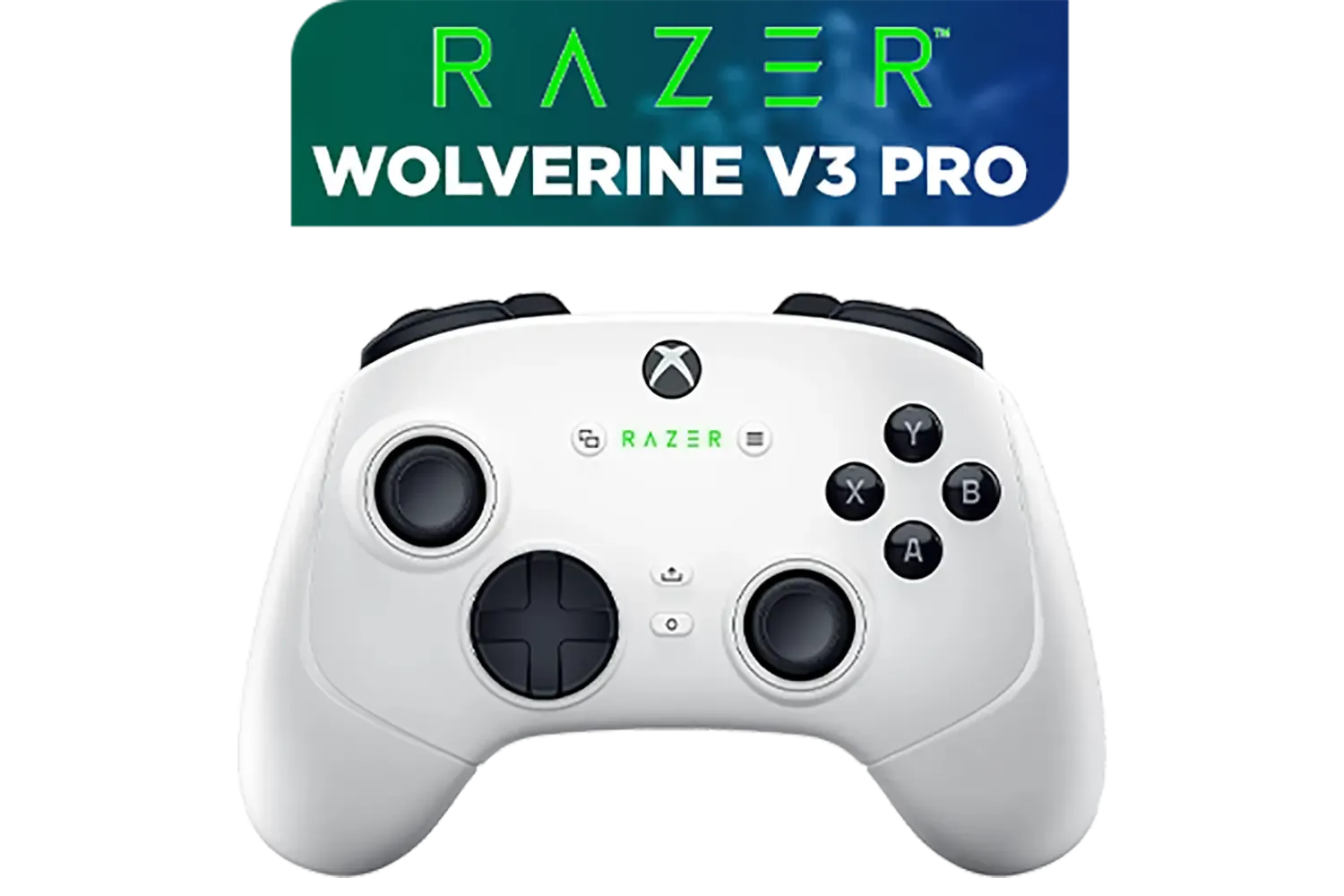




For any of these options, immersive audio is non-negotiable. The built-in speakers won't cut it, so pairing your setup with a quality gaming headset is essential to truly feel present in the virtual world.
For the smoothest PC VR streaming to your handheld, ensure your main gaming PC is connected to your router via an Ethernet cable. Then, connect your handheld and VR headset to the 5GHz Wi-Fi band. This minimises latency, which is the biggest enemy of a comfortable VR experience, preventing that laggy, disorienting feeling.
If you're determined to explore portable PC VR gaming, you'll need more than just the handheld itself. A successful setup requires a few key pieces of hardware and a willingness to tweak settings. ✨
First, the handheld itself matters. A device with a Thunderbolt or USB4 port offers the theoretical possibility of connecting an external GPU (eGPU), though this seriously undermines the "on-the-go" appeal. More practically, you'll need a modern VR headset, preferably one like the Meta Quest 3 that handles PC connectivity well.
Beyond the main hardware, you'll want to look into other essential gaming accessories. Think about a portable battery pack to extend your playtime, a compact keyboard for easier setup, and a protective case to keep your expensive gear safe while travelling.






Right now, handheld gaming PC VR is an exciting frontier for tech enthusiasts and tinkerers, but it's not a mainstream replacement for a dedicated VR rig. The experience involves a lot of compromise, setup, and troubleshooting. It's a fantastic glimpse into the future of portable immersive gaming, but the performance just isn't there yet for a seamless, high-fidelity experience.
For South African gamers who want to push the boundaries, it's a fun project. But if your goal is to simply play the best VR games with incredible performance and graphical fidelity, a proper desktop PC is still the undisputed champion. It provides the raw power needed for an uncompromised virtual reality adventure, supported by a universe of high-quality tech essentials to perfect your setup.
Ready for True VR Immersion? While handhelds are pushing boundaries, a dedicated gaming PC remains the undisputed king of virtual reality. It's the only way to guarantee a flawless, high-fidelity experience. Explore our range of powerful VR-Ready PCs and build a machine that won't compromise your journey into new worlds.
Yes, you can play VR on some handheld PCs, but performance varies. It requires specific software like ALVR or Virtual Desktop and a powerful enough device.
You'll need a handheld with a robust APU, at least 16GB of RAM, a fast Wi-Fi 6/6E connection for streaming, and a compatible PCVR or standalone headset.
The ASUS ROG Ally shows promise for VR, especially the Z1 Extreme model. It can handle less demanding PCVR titles, but expect to use lower settings for stable frame rates.
A Steam Deck VR setup typically involves installing Windows for better driver support and using streaming software like Virtual Desktop to connect to a headset wirelessly.
Currently, handhelds with the most powerful APUs, like the ASUS ROG Ally or Lenovo Legion Go, offer the best potential for a smoother VR experience over other models.
Yes, connecting a Quest 3 to a handheld PC is possible using Air Link or Virtual Desktop over a strong Wi-Fi network, effectively streaming PCVR games to the headset.
It's an emerging reality for enthusiasts. While not a replacement for a full desktop rig, a portable VR gaming setup is feasible for many indie and older VR titles.