
Top Gaming Motherboards in South Africa
🎮 Discover the Best Gaming Motherboard in South Africa. Boost performance, compatibility, and value. 🔥 Read now for top picks, pros/cons, and expert tips. →
Find the best motherboards for VR gaming in South Africa with our expert guide. We break down top choices from Intel and AMD to ensure you get a smooth, immersive virtual reality experience. Ready to build the ultimate VR rig? 🚀 Let's find your perfect motherboard! 💻

So, you’ve dropped some serious ZAR on a shiny new VR headset, ready to dive into worlds like Half-Life: Alyx. You plug it in, fire it up… and it’s a stuttering, laggy mess. What gives? Your GPU is a beast, your CPU is top-tier. The culprit is often the unsung hero of your rig: the motherboard. Choosing one of the best motherboards for VR gaming in South Africa isn't just about compatibility; it's about stability and bandwidth.





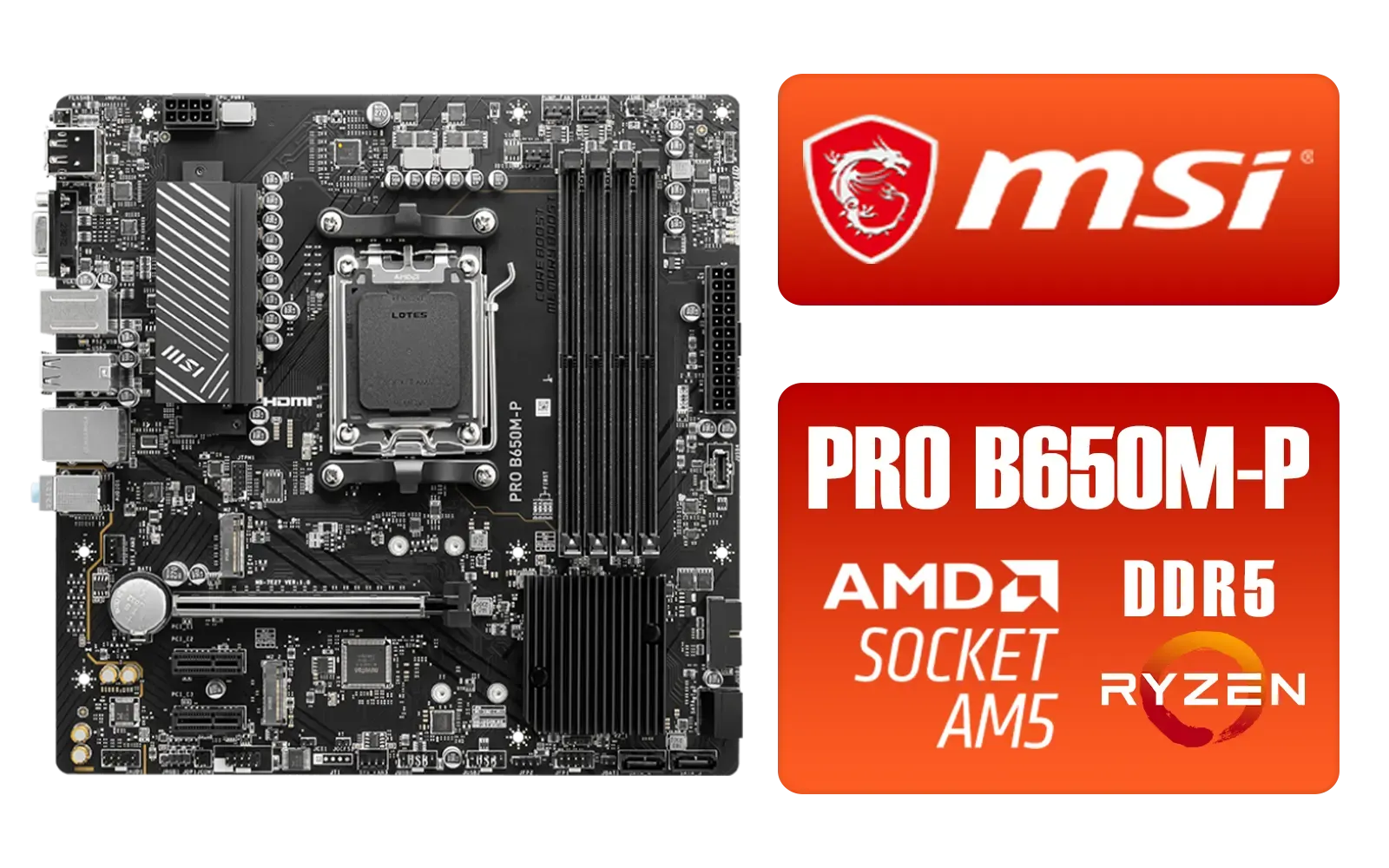
Think of your motherboard as the central nervous system of your PC. For virtual reality, this system is under immense pressure. It has to manage a constant, high-bandwidth data stream from the headset and its sensors, all while ensuring your CPU and GPU can communicate without a single hiccup. A weak or poorly designed board will bottleneck your entire system, turning your immersive dream into a motion-sickness nightmare. ⚡
The performance of your VR gaming motherboard hinges on three key areas: USB connectivity, PCIe lane distribution, and power delivery. Get these right, and you're set for a flawlessly smooth experience.
When you're browsing for a new board, it's easy to get lost in marketing jargon. For VR, you need to focus on the features that directly impact performance. Let's break down what truly matters.

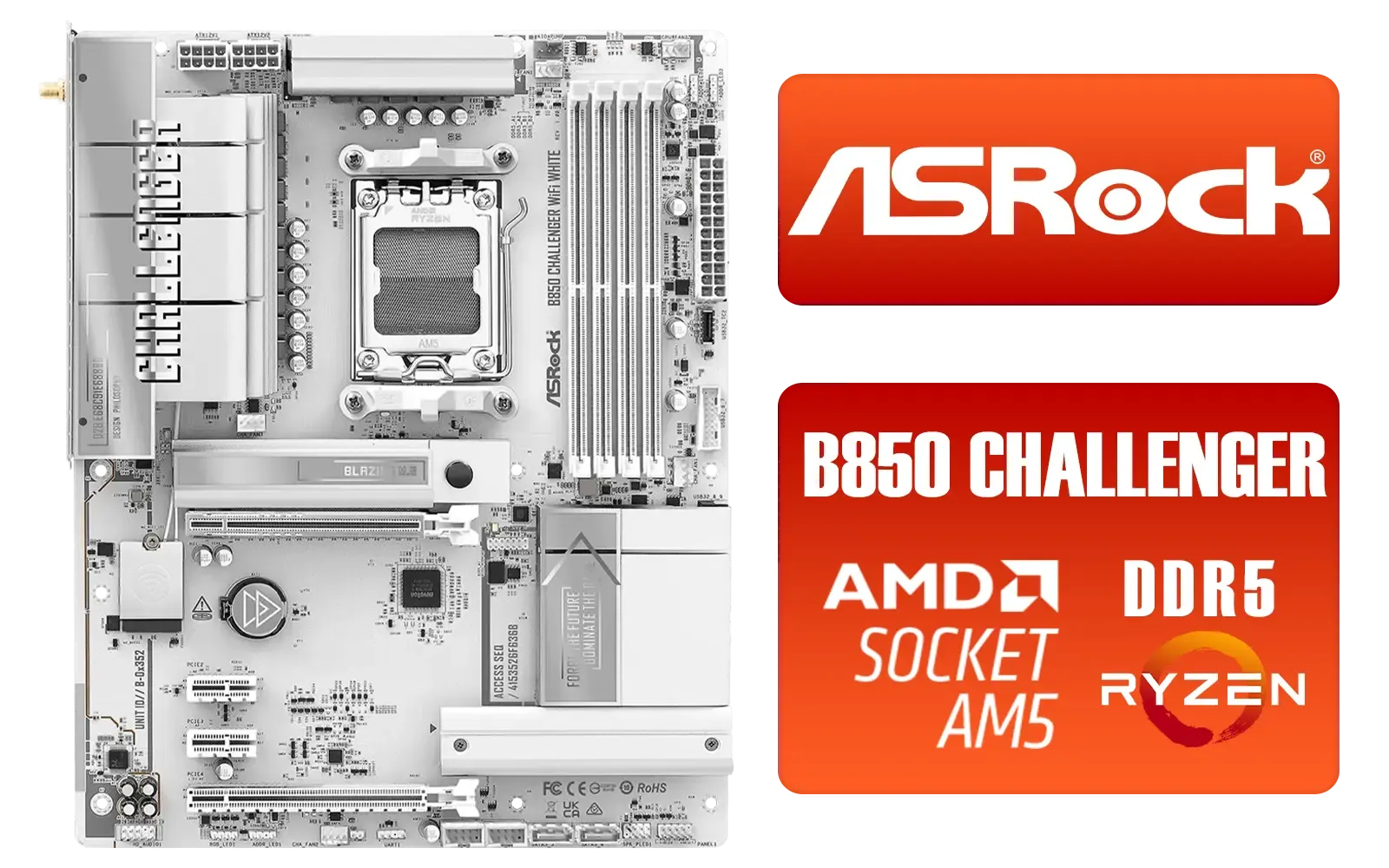
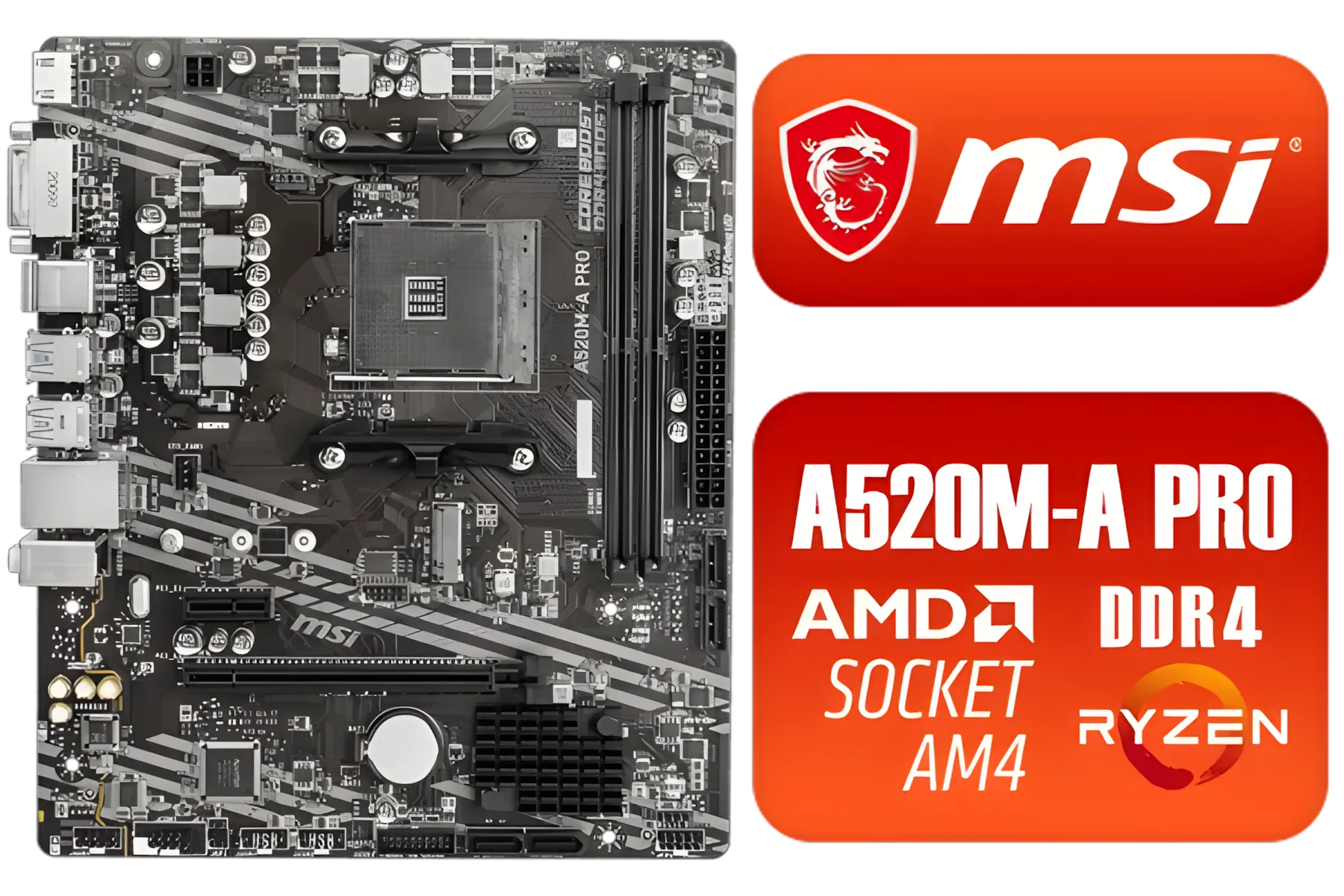



Your VR headset is thirsty for data and power, and it gets both through its USB connection. This is non-negotiable.
Some motherboards have settings in the BIOS UEFI to adjust USB power management or enable features like xHCI hand-off. If you're experiencing headset disconnects, dive into your BIOS and ensure all power-saving features for USB ports are disabled. This can provide a more stable power flow to your VR gear.
Your graphics card is the heart of your VR experience, and it needs a direct, wide-open highway to the CPU. That highway is the PCIe slot. An ideal motherboard for VR gaming provides at least one full-speed PCIe x16 slot that doesn't share its bandwidth with other components, like your super-fast NVMe SSD. Cheaper boards sometimes compromise here, potentially starving your GPU of the data it needs.
VR applications push your CPU to its limits. The Voltage Regulator Modules (VRMs) on your motherboard are responsible for delivering clean, stable power to the processor. Better VRMs with good cooling mean your CPU can maintain its peak performance for longer without overheating or throttling. This translates directly to a smoother, stutter-free VR experience.
So, Team Red or Team Blue? Honestly, both platforms offer fantastic options for building a VR powerhouse. The choice often comes down to budget and specific features.
Intel's latest platforms often boast excellent single-core performance, which can be beneficial for some VR titles. You can find a wide variety of boards, from entry-level to enthusiast-grade, in our complete collection of Intel motherboards.

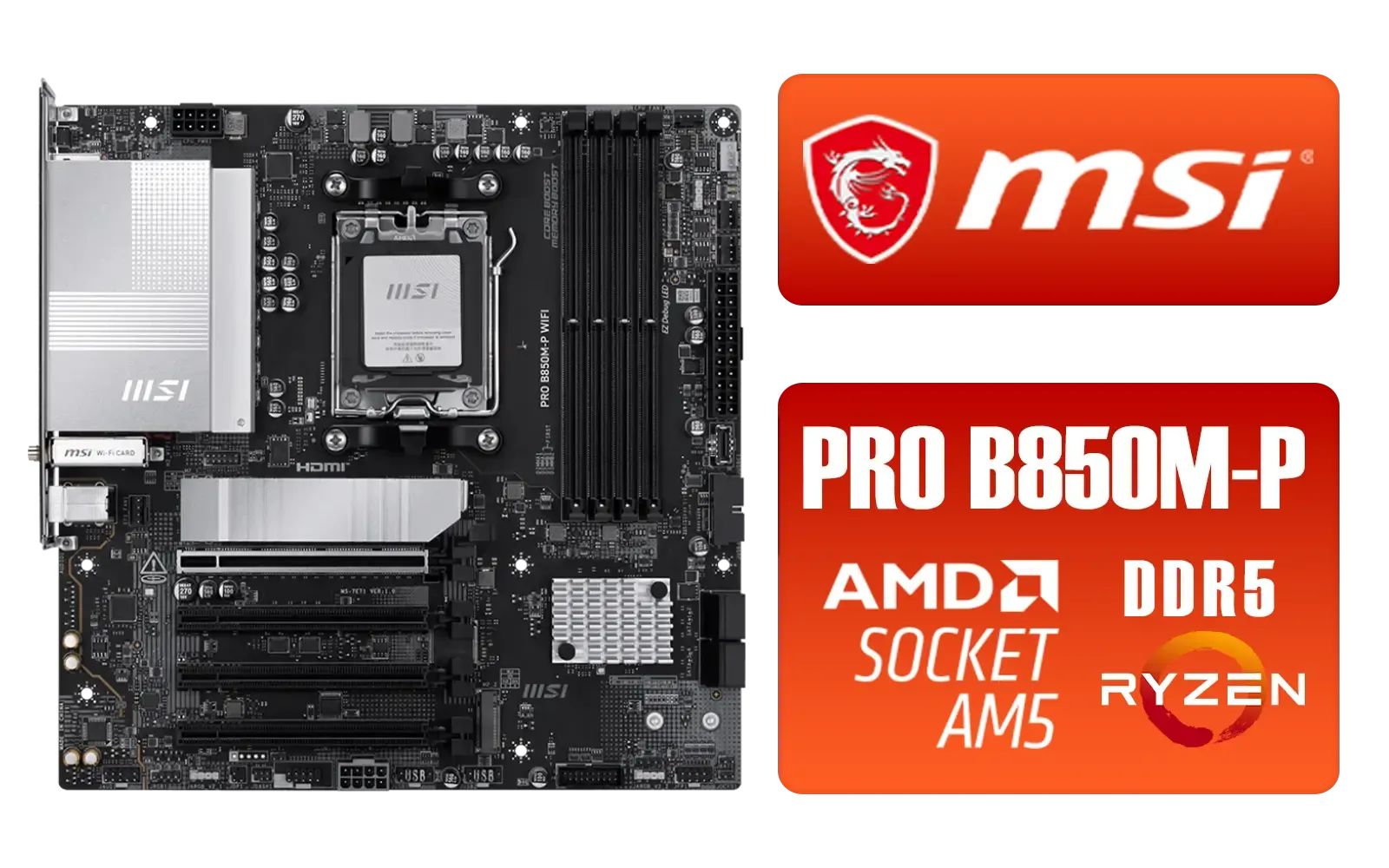

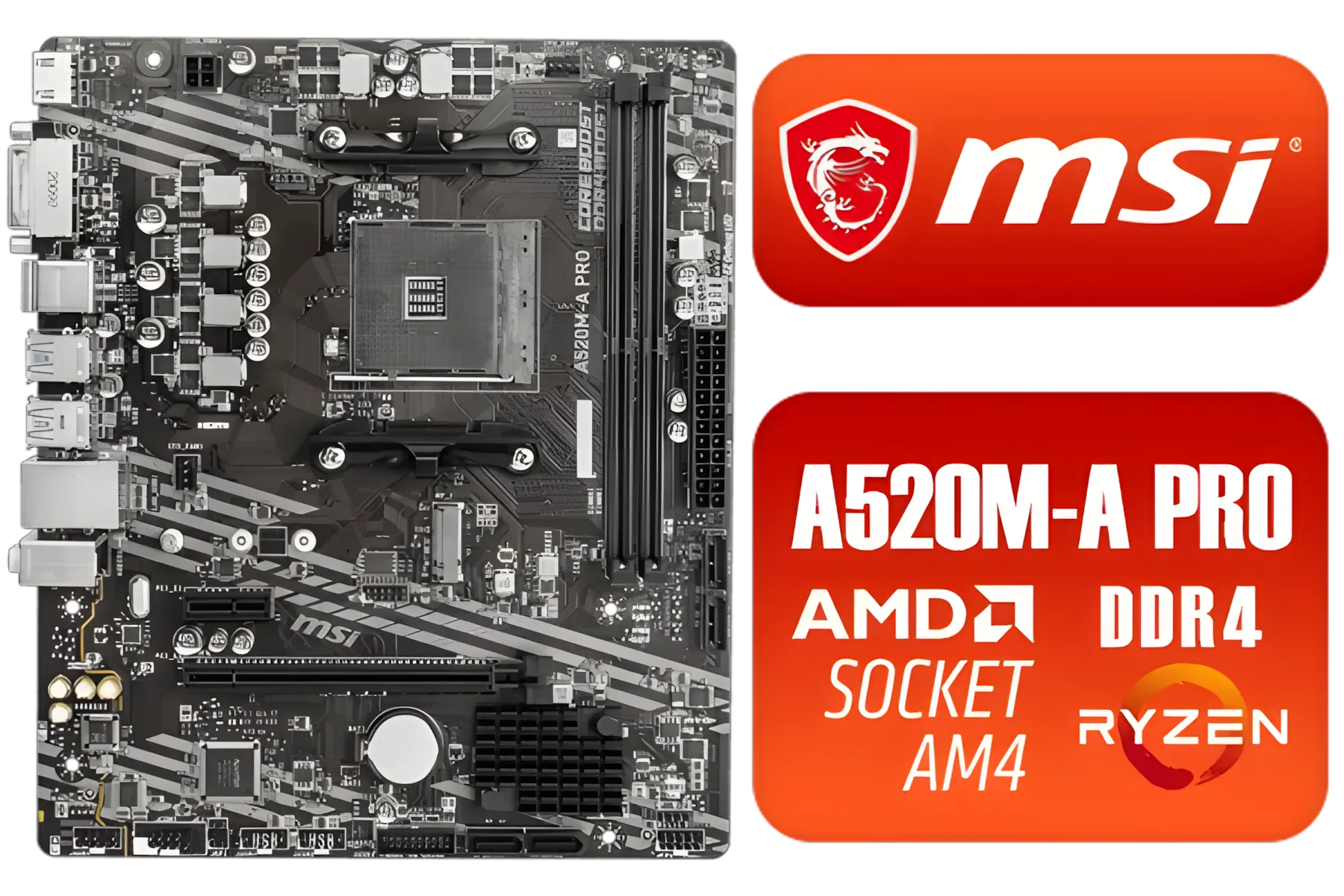


On the other hand, AMD offers incredible value and powerful multi-core performance, which is great for multitasking while in VR. Their AM5 platform is packed with modern features like PCIe 5.0. Check out our range of AMD motherboards to see the latest options available in South Africa.
Building the ultimate VR rig doesn't have to break the bank. You don't necessarily need the most expensive motherboard on the market. A well-chosen mid-range board (like an Intel B760 or AMD B650 series) can often provide all the features you need for a fantastic experience. The key is to prioritise a robust USB layout and good VRMs over flashy extras like excessive RGB lighting. ✨
You can find some excellent value propositions by exploring a curated selection of cheap Intel & AMD based motherboards, proving that a solid foundation for VR is accessible at any price point.
Ready to Build Your Ultimate VR Rig? A stable, high-performance motherboard is the foundation of any great VR experience. Don't let a weak link ruin your immersion. Explore our huge range of motherboards and find the perfect board to conquer new virtual worlds.
A VR-ready motherboard needs sufficient high-speed USB ports (USB 3.0+), a robust power delivery system (VRM) for stable CPU performance, and at least one PCIe x16 slot for a powerful GPU.
While no motherboard is exclusively for VR, the best ones offer features that enhance the experience, like fast connectivity and stable power, preventing lag and stutter in virtual reality.
Both Intel and AMD platforms offer excellent VR-ready motherboards. The choice depends on your preferred CPU, budget, and desired features like PCIe 5.0 or specific connectivity options.
A good budget motherboard for VR gaming, like a B760 (Intel) or B650 (AMD) model, offers a great balance of features, including necessary USB ports and PCIe support, without a premium price.
For most VR headsets like the Oculus Quest or Valve Index, you'll need at least 3-4 high-speed USB 3.0 (or higher) ports for the headset and sensors to function correctly.
Yes, faster RAM (like DDR5) supported by your motherboard can improve frame rates and reduce stutter in demanding VR games by allowing the CPU to access data more quickly.