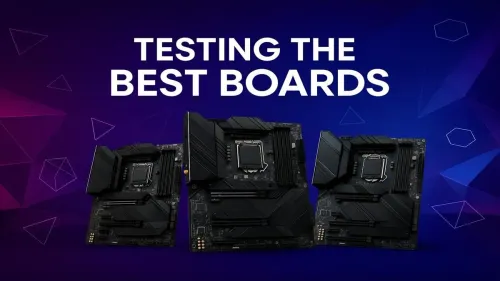
Motherboard Testing Process
Discover our rigorous testing methods to identify the best gaming motherboards 🎮. We analyze performance, features, and reliability 🔍. Find your perfect fit!
Find the best gaming motherboard for multitasking with our in-depth SA tests. 🚀 We benchmarked the top Intel and AMD boards to see which ones handle gaming, streaming, and content creation without breaking a sweat. Stop guessing and find your perfect motherboard today! 💻

You're coordinating a raid on Discord, streaming your gameplay, and have a dozen browser tabs open for research... suddenly, your PC stutters. Sound familiar? It’s often not your CPU or GPU, but the unsung hero of your rig: the motherboard. Finding the best gaming motherboard for multitasking is the secret to a flawlessly smooth experience in South Africa. Let's dive into what really matters for a rig that can truly do it all.

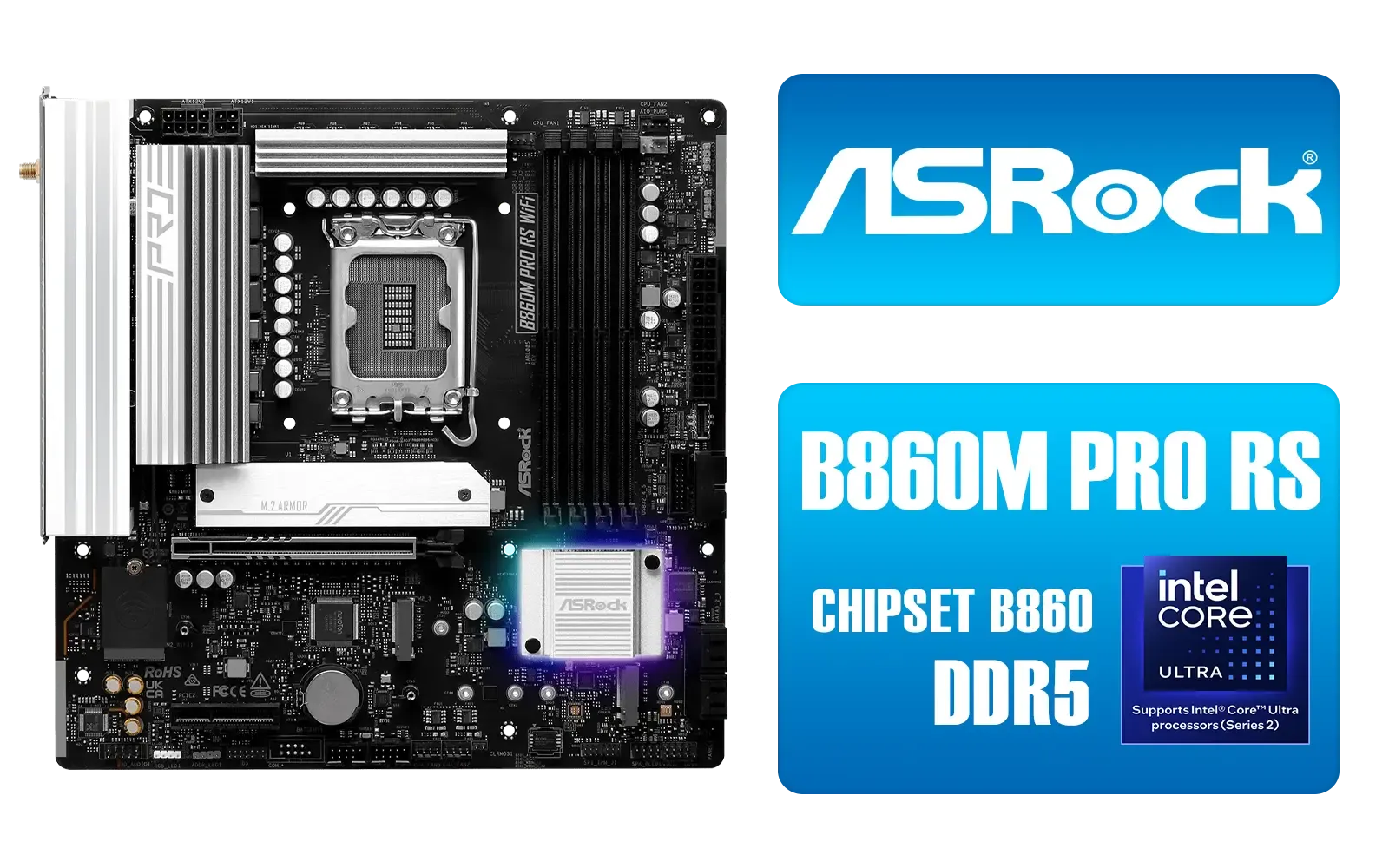
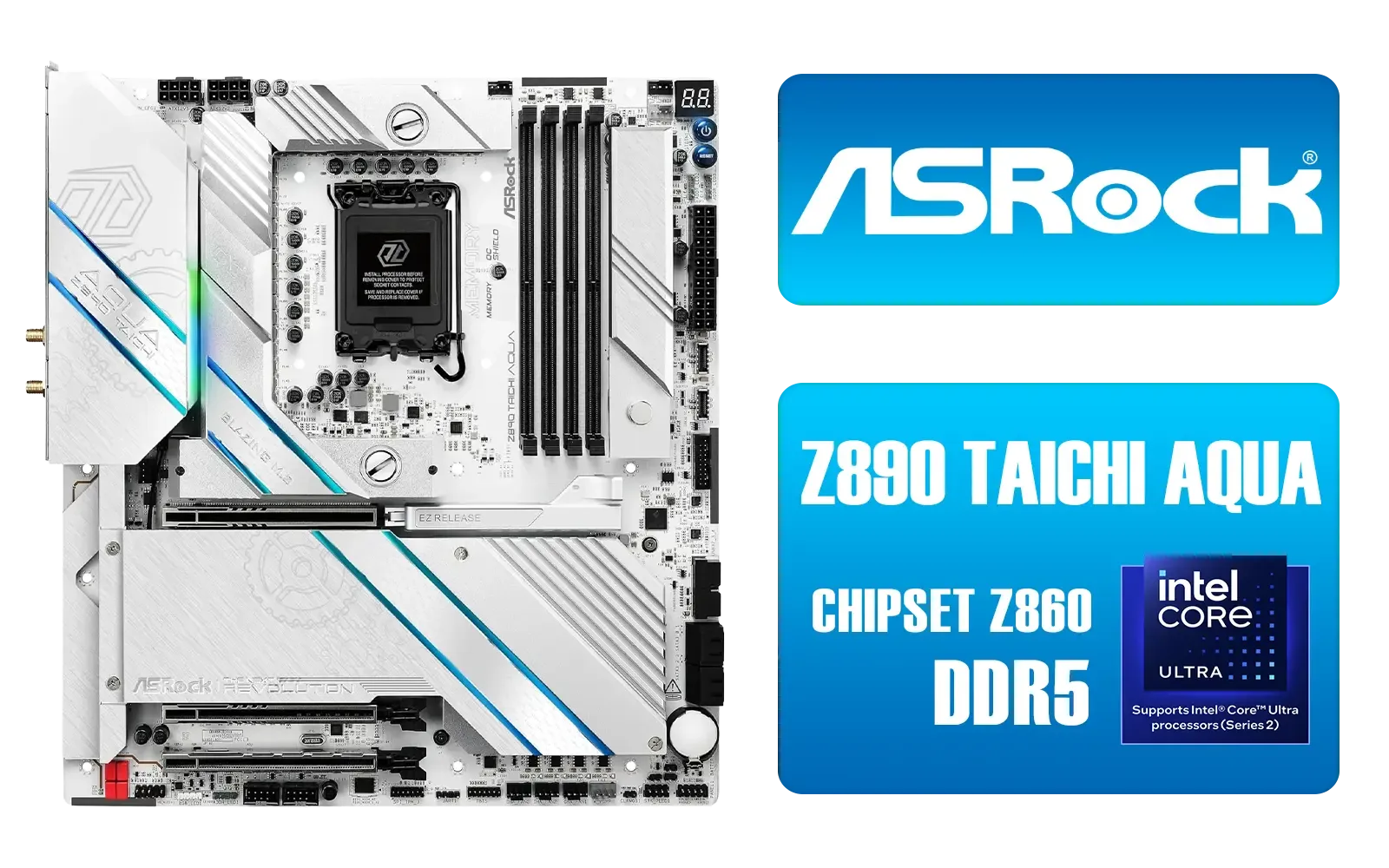


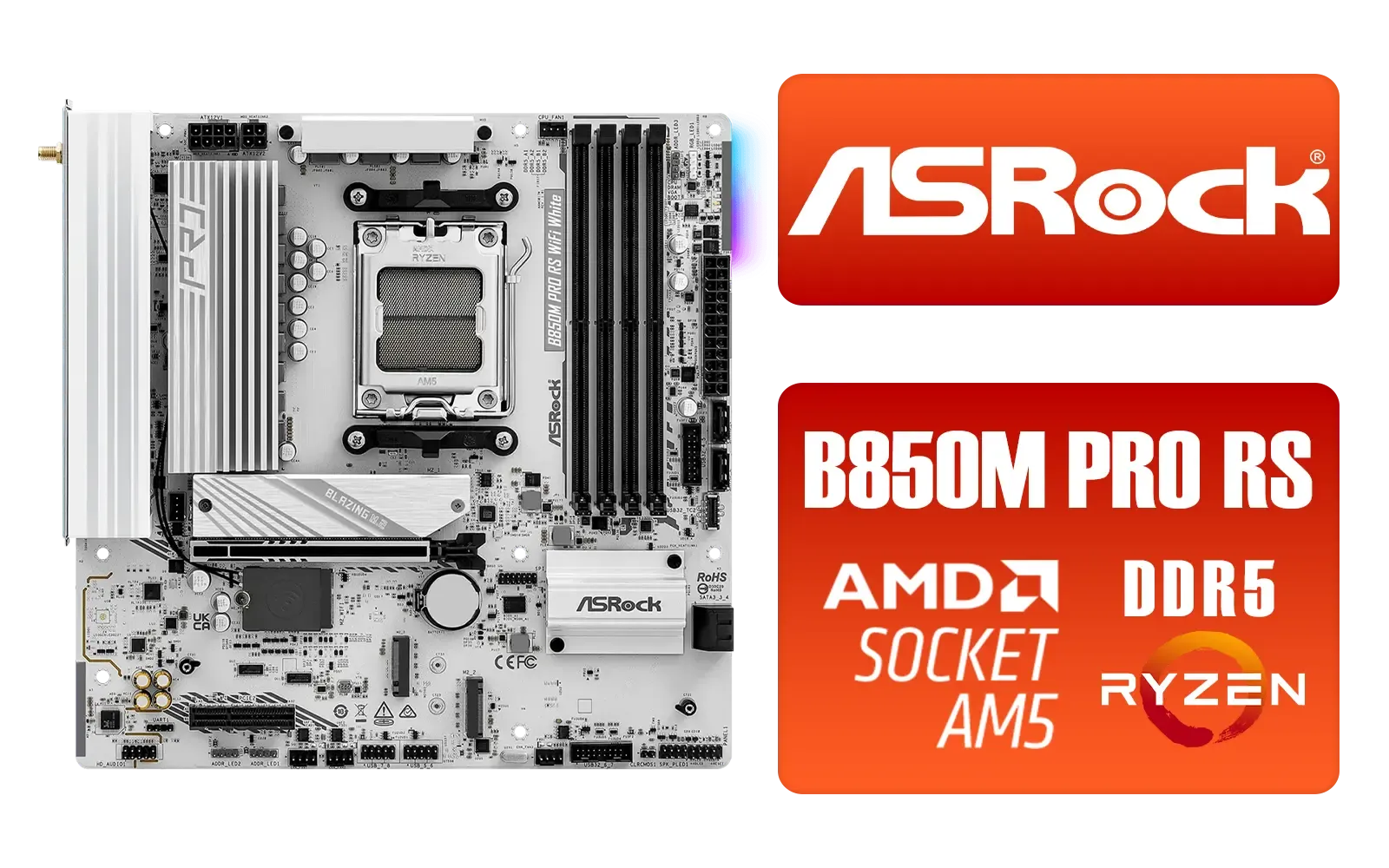
Think of your motherboard as the central nervous system of your PC. It’s the high-speed highway that connects your powerful CPU, lightning-fast GPU, and responsive RAM. When you're just gaming, the traffic on this highway is predictable. But when you start multitasking—streaming, encoding video, or running virtual machines—that traffic becomes a complex web of data.
A cheap or poorly designed board will cause bottlenecks, leaving your expensive components starved for data and waiting in line. A great multitasking gaming motherboard, however, has the robust power delivery (VRMs) and wide data pathways (PCIe lanes) to handle everything you throw at it without breaking a sweat.
When you're hunting for the best gaming motherboard for multitasking, a few key specs are non-negotiable. Forget the flashy RGB for a moment; this is about raw capability. 🔧
Your motherboard's chipset dictates which CPU family you can use. For modern multitasking rigs, you're typically choosing between Intel's 700-series (like B760 and Z790) or AMD's 600-series (like B650 and X670). High-end chipsets generally offer more PCIe lanes and better connectivity options, which are crucial for running multiple high-speed devices simultaneously. When starting a build, it's wise to explore the features available on the latest Intel motherboards to see if they align with your performance goals.
For a true multitasking machine, 16GB of RAM is the absolute minimum... and 32GB of fast DDR5 memory is the new sweet spot. Your motherboard needs to not only support these capacities but also handle high-speed RAM kits reliably. Look for motherboards with four DIMM slots and official support for high-frequency EXPO (for AMD) or XMP (for Intel) profiles.
Your new DDR5 RAM won't run at its advertised speed out of the box. You must enter your motherboard's BIOS (usually by pressing 'DEL' or 'F2' on startup) and enable the XMP or EXPO profile. This one-click setting overclocks your memory to its rated performance, giving you a significant and free performance boost for multitasking.
A good motherboard for multitasking needs a generous rear I/O panel. Look for:
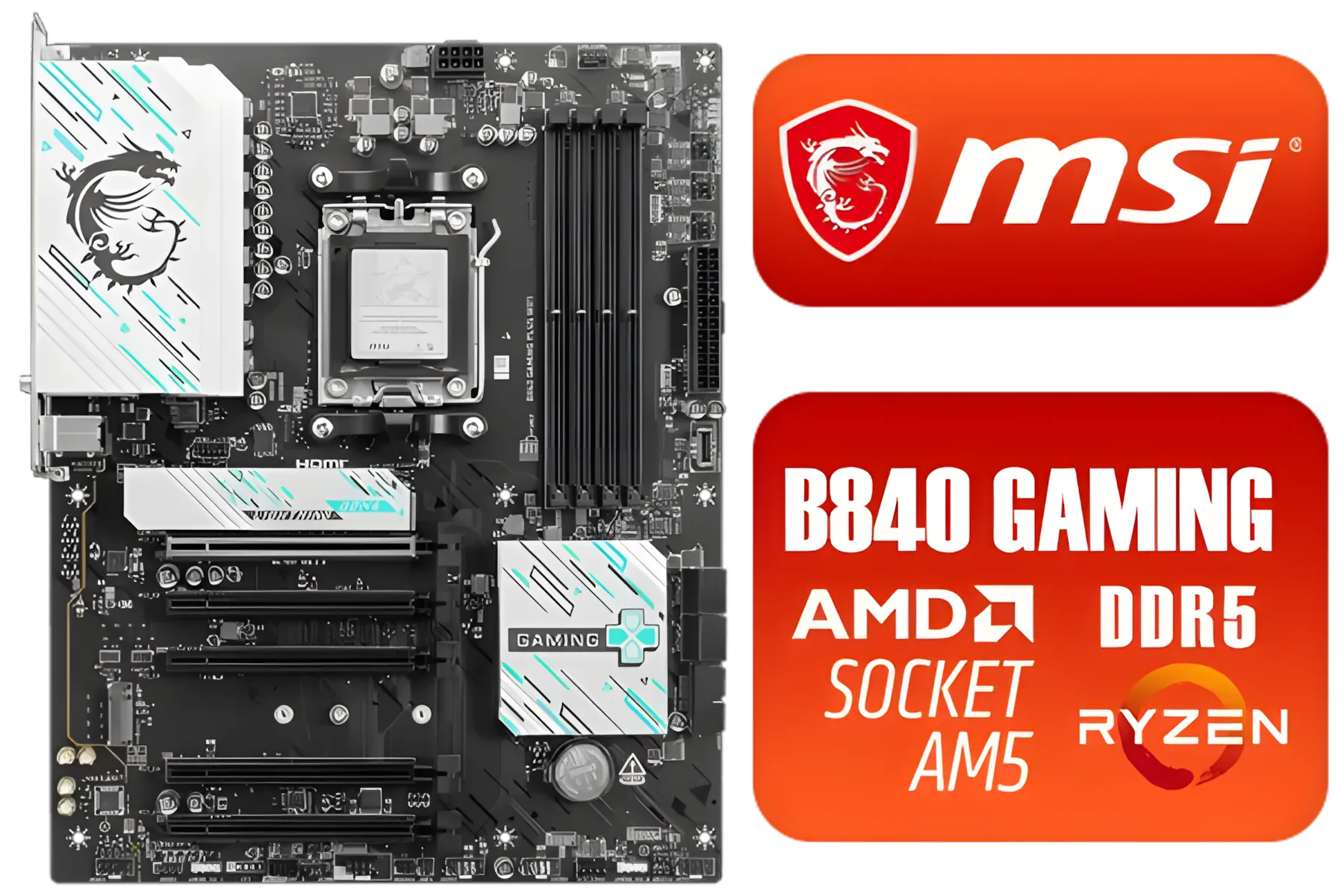

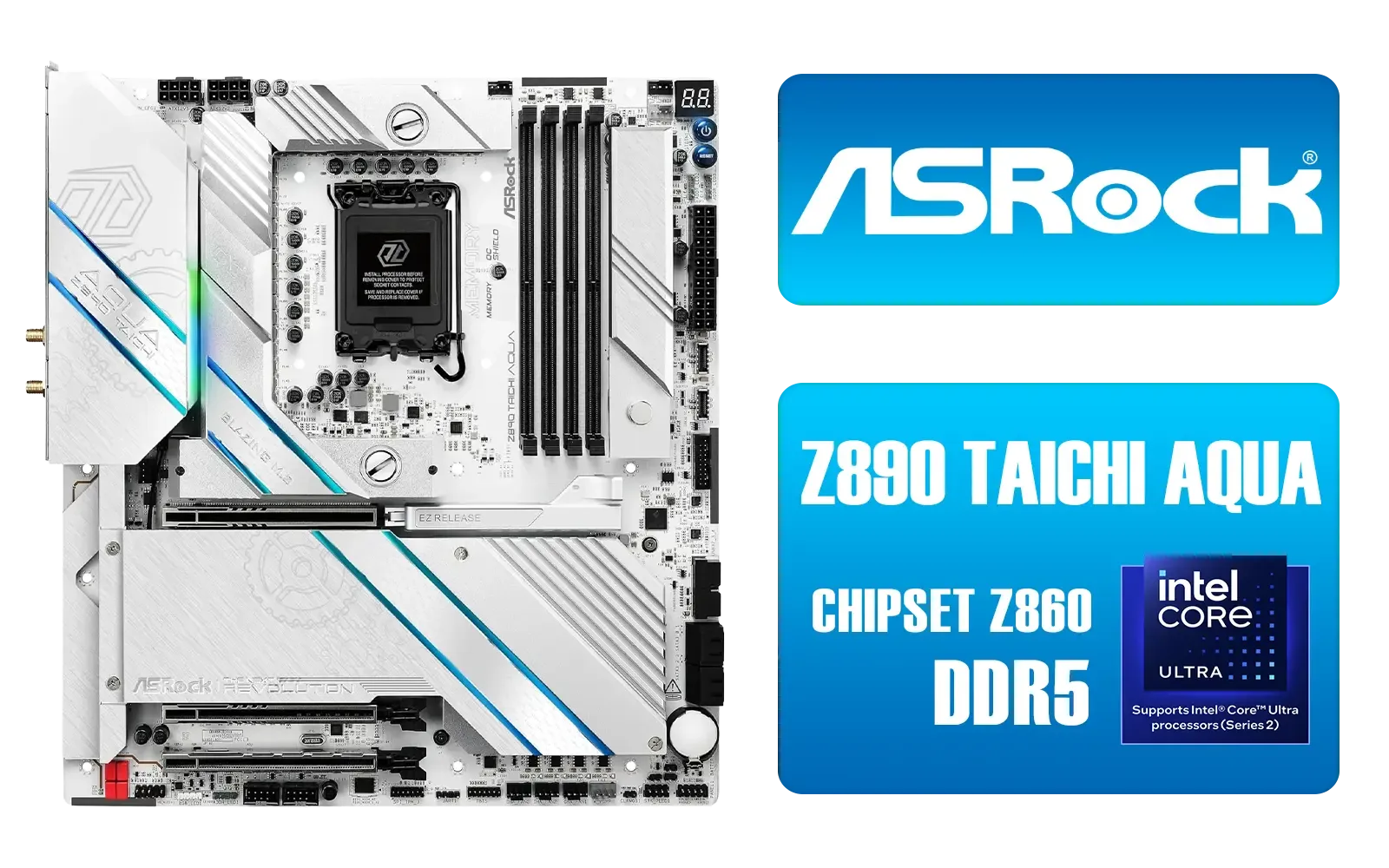


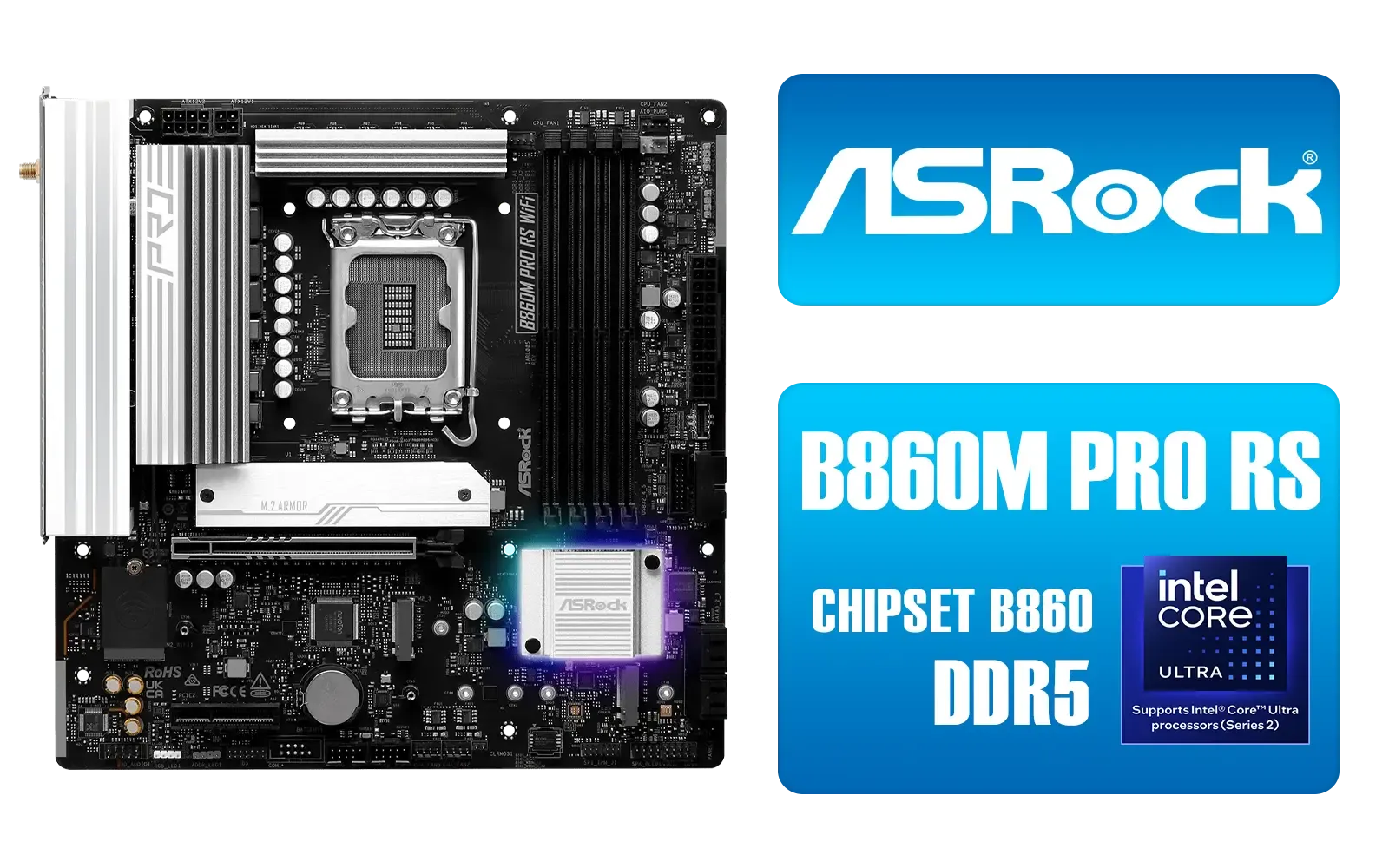
Based on our in-house builds and local market value, we've identified what to look for across different budgets. The "best" board is the one that meets your specific needs without wasting ZAR on features you'll never use.
If you're a content creator who games and streams at the highest quality, you need a top-tier motherboard. These boards (typically Z790 for Intel and X670E for AMD) boast overkill VRMs for stable overclocking, the maximum number of PCIe 5.0 lanes, and extensive connectivity like Thunderbolt 4. They are built to handle a flagship CPU and GPU running at full tilt while juggling other demanding tasks. Exploring the range of high-end AMD motherboards is a great starting point for this tier.
This is where most South African gamers should be looking. Mid-range B760 (Intel) and B650 (AMD) boards offer the best bang for your buck. You get most of the critical features of their high-end siblings, like DDR5 support and PCIe 4.0/5.0 for your primary GPU and SSD, but at a much more accessible price. For a gamer who streams on the side, this is the perfect balance of performance and price.
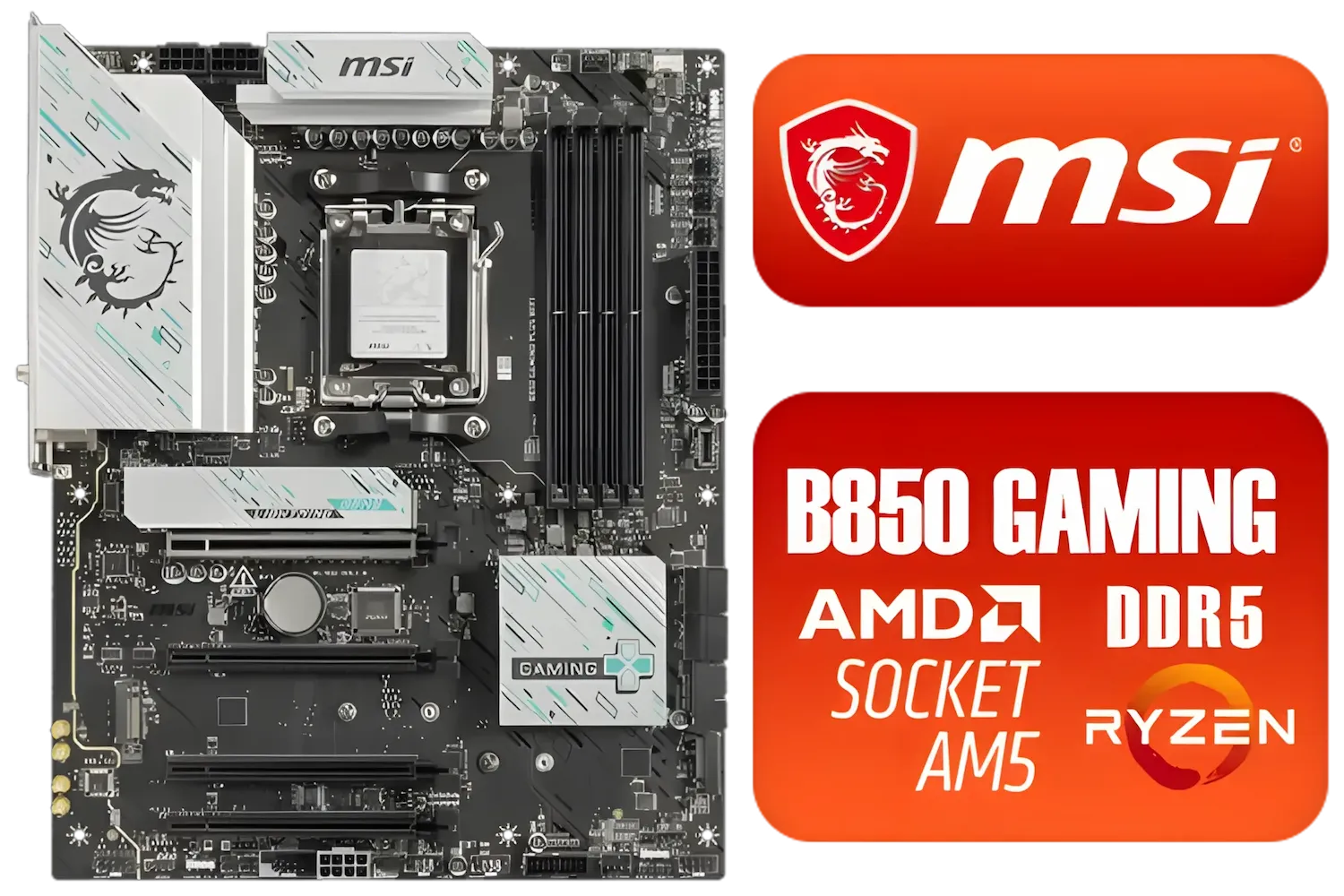





Building a multitasking rig on a tight budget is possible. You'll need to be smart about your choices, prioritising a board with solid VRMs and at least two M.2 slots over aesthetic extras. While you might sacrifice the latest connectivity standards, you can still build a capable machine. It's always worth checking for great deals on budget motherboards, as previous-generation chipsets can offer incredible value.
Ready to Build Your Multitasking Beast? 🚀 Choosing the right foundation is the most critical step in building a PC that won't let you down. The best gaming motherboard for multitasking is waiting for you. Explore our massive range of motherboards and find the perfect board to conquer your world.
A great motherboard for multitasking features a robust VRM for stable power, multiple M.2 slots for fast storage, high-speed RAM support, and an advanced chipset.
High-end chipsets like the Z790 for Intel or X670 for AMD offer more PCIe lanes and better connectivity, making them the best choice for a smooth gaming and streaming experience.
For heavy multitasking like gaming while streaming or video editing, 32GB of high-speed DDR5 RAM is recommended. 16GB is the minimum for a good experience.
Yes, modern B760 (Intel) and B650 (AMD) motherboards can handle multitasking well, but they may have fewer high-speed ports and connectivity options than premium models.
Top brands like ASUS, MSI, and Gigabyte all produce excellent motherboards. The best choice depends on the specific model's features, VRM quality, and BIOS stability.
Finding the best value gaming motherboard SA requires comparing current prices against key features like strong VRMs, PCIe 5.0 support, and ample I/O for your needs.