
Powerful Mini PCs On A Budget
Affordable mini PCs ⚡ that punch above their weight. 💻 Unbeatable performance for streaming, gaming, and workstations. Read the full breakdown →
Discover how handheld gaming PCs in education are revolutionizing learning. These powerful devices blend entertainment with interactive lessons, making subjects like coding and history engaging for students. 🎮 Explore the benefits of learning through play and see how portable PCs can unlock a new world of knowledge. 🧑🏫

Forget those heavy school bags and pricey tablets that can't multitask. Imagine a single, powerful device that handles your child's coding homework, history research, and even a quick game during break time. Handheld gaming PCs in education are no longer just a futuristic dream; they're becoming a seriously smart reality for South African learners. These compact powerhouses offer a full desktop experience in the palm of your hand, unlocking a new world of interactive learning.


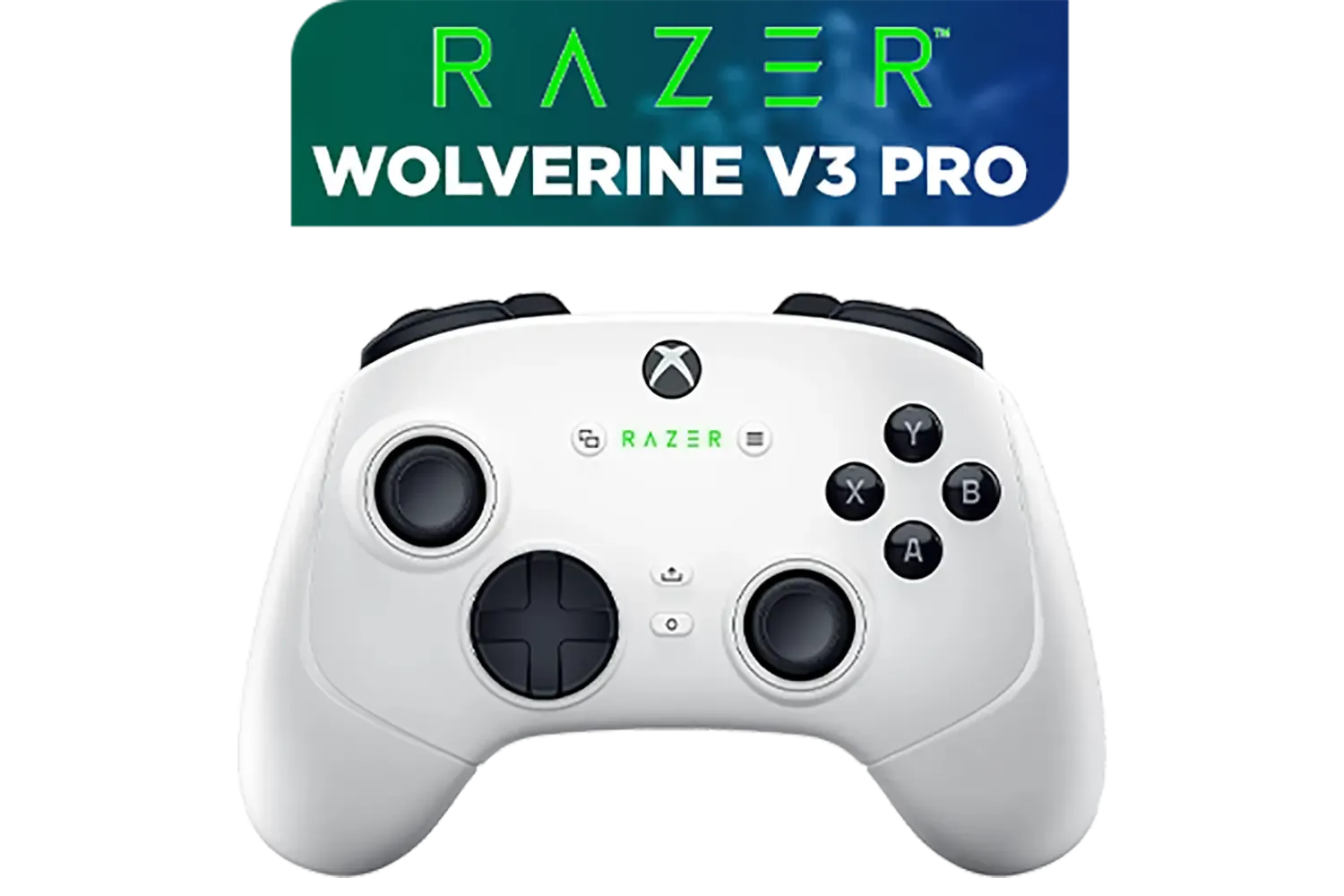



At first glance, it might seem odd to bring a gaming device into the classroom. But when you look past the name, you find a fully-fledged computer running Windows or a flexible Linux OS. Unlike locked-down tablets, a handheld gaming PC offers unparalleled versatility. It can run the same software as a desktop or laptop—from Microsoft Office and Adobe Photoshop to complex coding environments like Visual Studio Code.
This flexibility makes them incredible tools for modern education. A student can research a project on Chrome, write the report in Word, and then learn basic Python, all on the same device. This versatility positions handheld gaming PCs in education not as a distraction, but as a central part of a student's toolkit, blending seamlessly with other essential tech for a modern setup.
The real magic happens when you explore the software. The educational benefits of handheld gaming PCs extend far beyond simple web browsing. They open up a universe of hands-on, engaging learning experiences that traditional methods can't match. ✨
With so much powerful software available, storage can fill up fast. A quick and easy solution is upgrading the internal SSD, giving you plenty of space for both educational programs and a few games for downtime.






Of course, the biggest concern for any parent or educator is distraction. How do you ensure a gaming device is used for learning? The key is creating a structured environment, both digitally and physically. A dedicated "study mode" can be configured on the device, limiting access to certain apps or websites during homework hours.
Physically, creating a distraction-free zone is crucial. When it’s time to focus on a complex topic or online lecture, a quality noise-cancelling headset can make a world of difference, blocking out household noise and helping your child concentrate. This simple addition helps transform the device from an entertainment gadget into a serious study tool.
On Windows-based handhelds, use the built-in 'Focus' feature (formerly Focus Assist). You can customise it to allow notifications only from specific educational apps during set study periods. Combine this with parental controls in your router settings to block distracting websites, creating a powerful, focused learning environment without completely locking down the device.
The true power of using handheld gaming PCs for learning is their ability to transform. While incredibly portable for learning on the go, they can instantly become a complete desktop setup at home. Using a simple USB-C dock, you can connect the handheld to a full-sized monitor, keyboard, and mouse.






This "docked mode" provides the best of both worlds: a comfortable, ergonomic setup for long study sessions and writing essays, powered by the same portable device they take to school. Equipping a study desk with the right gaming accessories doesn't just make it look cool; it makes it a more productive and comfortable space to learn and create. The future of learning is flexible, powerful, and more engaging than ever.
Ready to Power Up Your Learning? Handheld gaming PCs are redefining what's possible in and out of the classroom. For the ultimate blend of performance, portability, and educational potential, look no further. Explore our range of powerful PC hardware and build the perfect learning toolkit today.
Yes, they can be excellent tools. Handheld gaming PCs offer the power to run complex educational software and simulations, far beyond what typical tablets can handle.
They foster problem-solving, critical thinking, and collaboration. The benefits of gaming in education include improved engagement, retention, and digital literacy skills.
Absolutely. Beyond games, the Steam Deck can run a full Linux desktop, providing access to coding environments, creative software, and a vast library of educational apps.
These devices excel at running physics simulations, coding games, and complex mathematical software, making abstract portable gaming for STEM education concepts tangible and interactive.
Devices like the Steam Deck or ASUS ROG Ally are great choices. They balance performance for educational apps with portability for learning anywhere, anytime.
Start by identifying learning objectives and selecting games that align with them. Use games as tools for exploration, problem-solving, and reinforcing classroom concepts.