
Power Supply Guide
Looking for the best power supply for an AI PC in South Africa? Find reliable options that match your system's power needs. 🔋⚡
i9-14900KF power requirements explained: find PSU wattage, UPS sizing, runtime tips and quick settings to keep your PC stable during loadshedding 🔋⚡
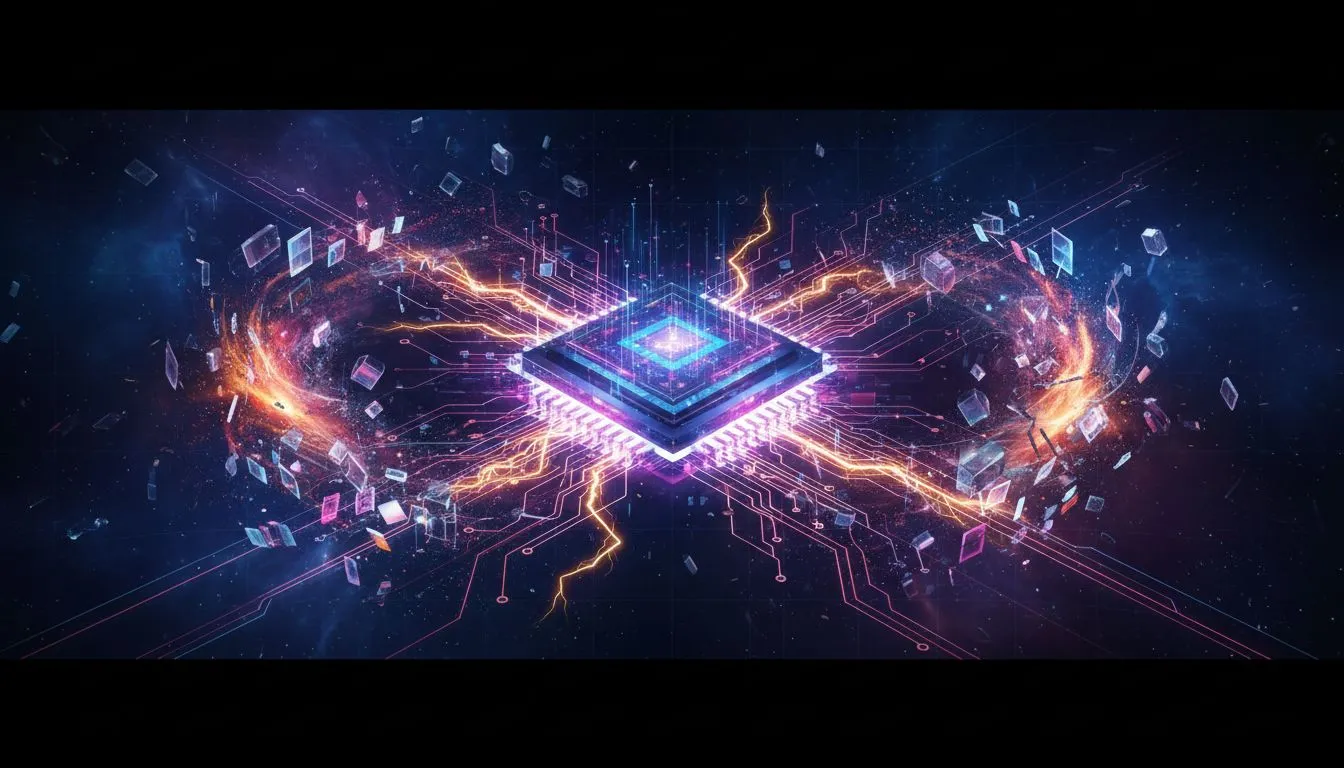
So, you’ve got your eye on Intel's beastly Core i9-14900KF. An absolute monster for gaming and productivity, right? But here in South Africa, there's a question that trumps raw clock speed: can your setup handle its power demands when loadshedding strikes? ⚡ Understanding the real-world i9-14900KF power requirements isn't just a tech spec—it's the key to protecting your investment and achieving true gaming stability, even when the grid lets you down.


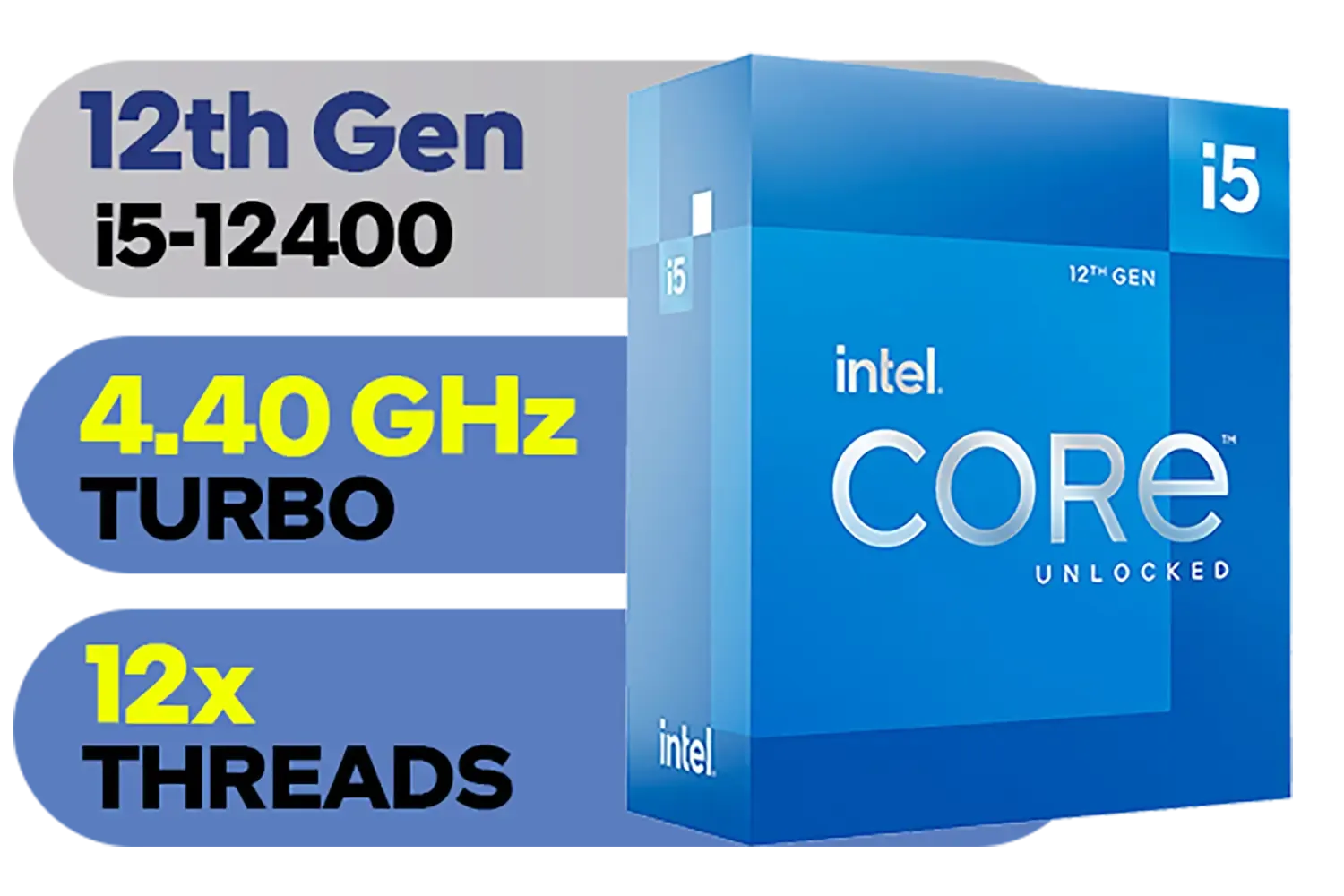



Let's get one thing straight: the official TDP (Thermal Design Power) of 125W is more of a baseline than a real-world peak. When this CPU boosts under heavy load—like rendering a 4K video or running Cyberpunk 2077 at max settings—its power draw can spike significantly, often exceeding 250W. This "Maximum Turbo Power" is the number you really need to plan for.
This high peak consumption is the critical factor when considering your system's stability. While many PC builders focus on cooling, South African gamers must also consider how this affects their UPS (Uninterruptible Power Supply) and PSU (Power Supply Unit). A sudden switch to battery power during a high-draw moment can easily overload a lesser system. This is a common theme across the latest range of Intel CPUs, where performance often comes with a significant power budget.
The i9-14900KF power requirements are only one part of the equation. Your graphics card is the other major power consumer. A top-tier GPU like an NVIDIA RTX 4080 or 4090 can easily pull 300-450W on its own.






To build a loadshedding-proof rig, you need to calculate your total system draw:
Total Estimated Peak Draw: 253W + 320W + 100W = 673W
For stability, you want a high-quality PSU with at least 20-30% headroom above your peak draw. In this case, an 850W Gold-rated PSU would be a solid choice. When it comes to choosing the right CPU processor, always factor its peak power into your overall build budget.
Don't just look at the VA (Volt-Amperes) rating on a UPS. The critical number is its Wattage rating. A 1500VA UPS might only provide 900W of actual power. Ensure the Watt rating of your UPS is comfortably above your PC's total peak draw to avoid shutdowns when Eskom flips the switch. A Pure Sine Wave UPS is also highly recommended for sensitive, high-end components.
Is the i9-14900KF's power draw a bit much for your setup? That's perfectly fine. For many gamers, the performance gains might not be worth the massive power and cooling overhead, especially with an unstable grid.
You can still achieve incredible gaming performance with more efficient options. The Intel Core i7 series, for instance, offers a fantastic balance of power and thermal efficiency, making it easier to manage during loadshedding without sacrificing much in-game performance. Similarly, newer architectures seen in laptop chips like the Intel Core Ultra 9 highlight a future focus on efficiency, a trend we hope to see more of in desktop parts. 🚀


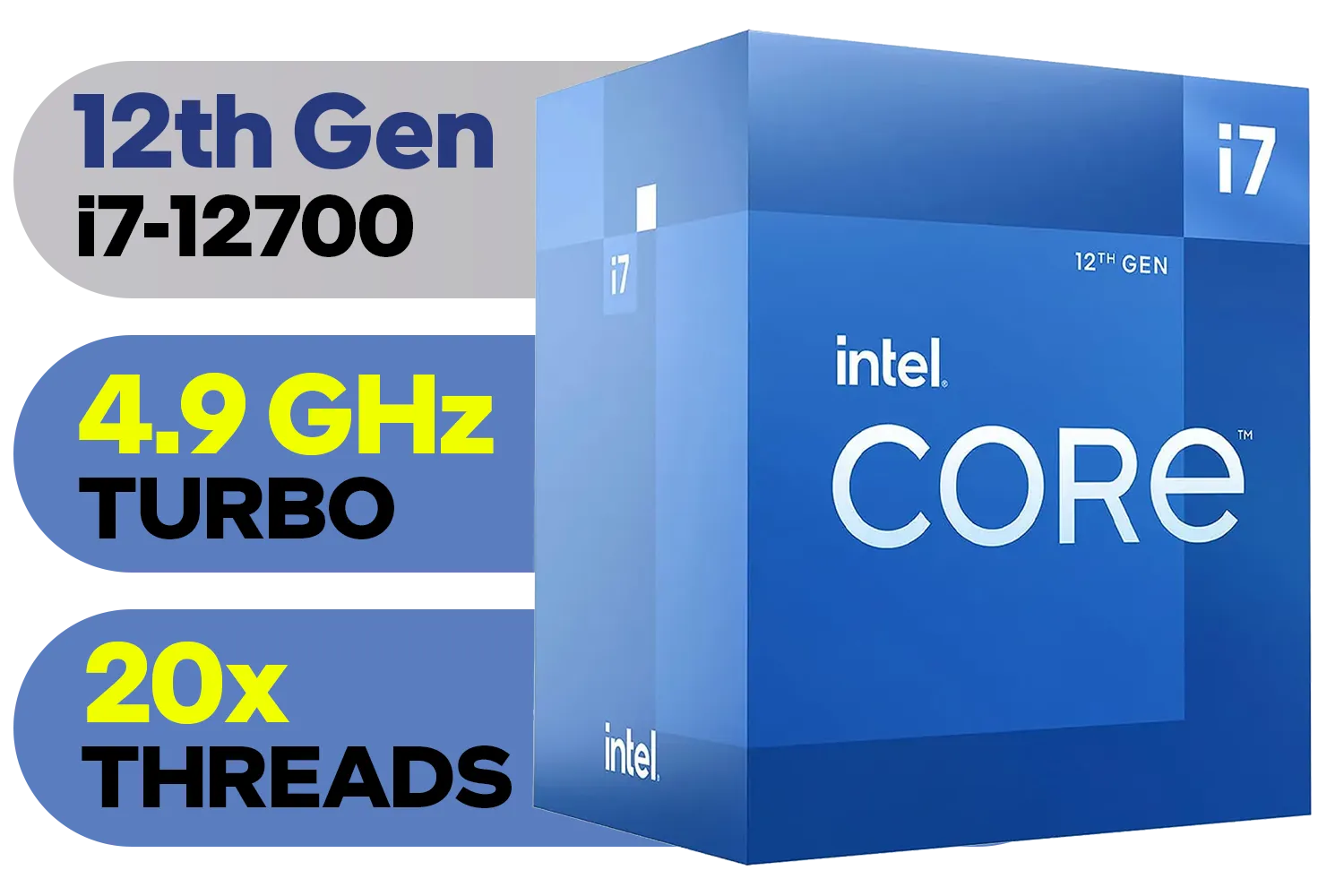



Ultimately, building a stable PC in South Africa requires a bit more planning. By understanding your components' true power needs, you can create a rig that not only dominates the leaderboards but also survives the unpredictable reality of our power grid.
Ready to Build a Loadshedding-Proof Beast? The i9-14900KF is a monster, but taming its power is key for uninterrupted gaming in SA. Whether you're going all-out or seeking a more balanced build, we've got the components you need. Explore our full range of Intel CPUs and find the perfect heart for your rig.
Peak system draw often falls between 350–650W depending on GPU and overclocking; check 'i9-14900KF power draw under load' for precise builds.
Aim for a high-quality 850–1000W PSU for high-end GPUs; see 'best PSU for i9-14900KF' for modular and efficiency picks.
Calculate total wattage, add 30% headroom, then match UPS VA and runtime; refer to 'UPS size for gaming PC' for runtime estimates.
Yes. Using power limits and ECO modes lowers consumption significantly; search 'power settings for i9-14900KF' for step-by-step tuning.
Undervolting can reduce heat and wattage, improving UPS runtime. Test stability per 'i9-14900KF power consumption idle vs load'.
Runtime depends on UPS capacity and GPU draw. Typical 1500VA UPS might give 10–30 minutes; use 'loadshedding PC backup solutions' to refine estimates.
Yes—hybrid UPS or external battery packs extend runtime. Look into 'build tips for loadshedding stability' for recommended setups.