
Ultimate Gaming Performance
Boost your gaming experience with top-tier components that maximize performance 💥 Optimize your build today! 🔧
loadshedding-ready gaming PC guide: keep gaming during power cuts without losing speed. Learn UPS choices, battery backups, efficient parts, and quick failover setups. ⚡🎮

The lights flicker. The screen goes black. Your ranked match... gone. For South African gamers, this is more than an annoyance; it's a constant threat to your grind. While a good UPS is your first defence, the components inside your rig play a massive role in how quickly you can recover. A truly loadshedding-ready gaming PC isn't just about surviving the outage—it's about getting back in the action before your team even misses you. ⚡
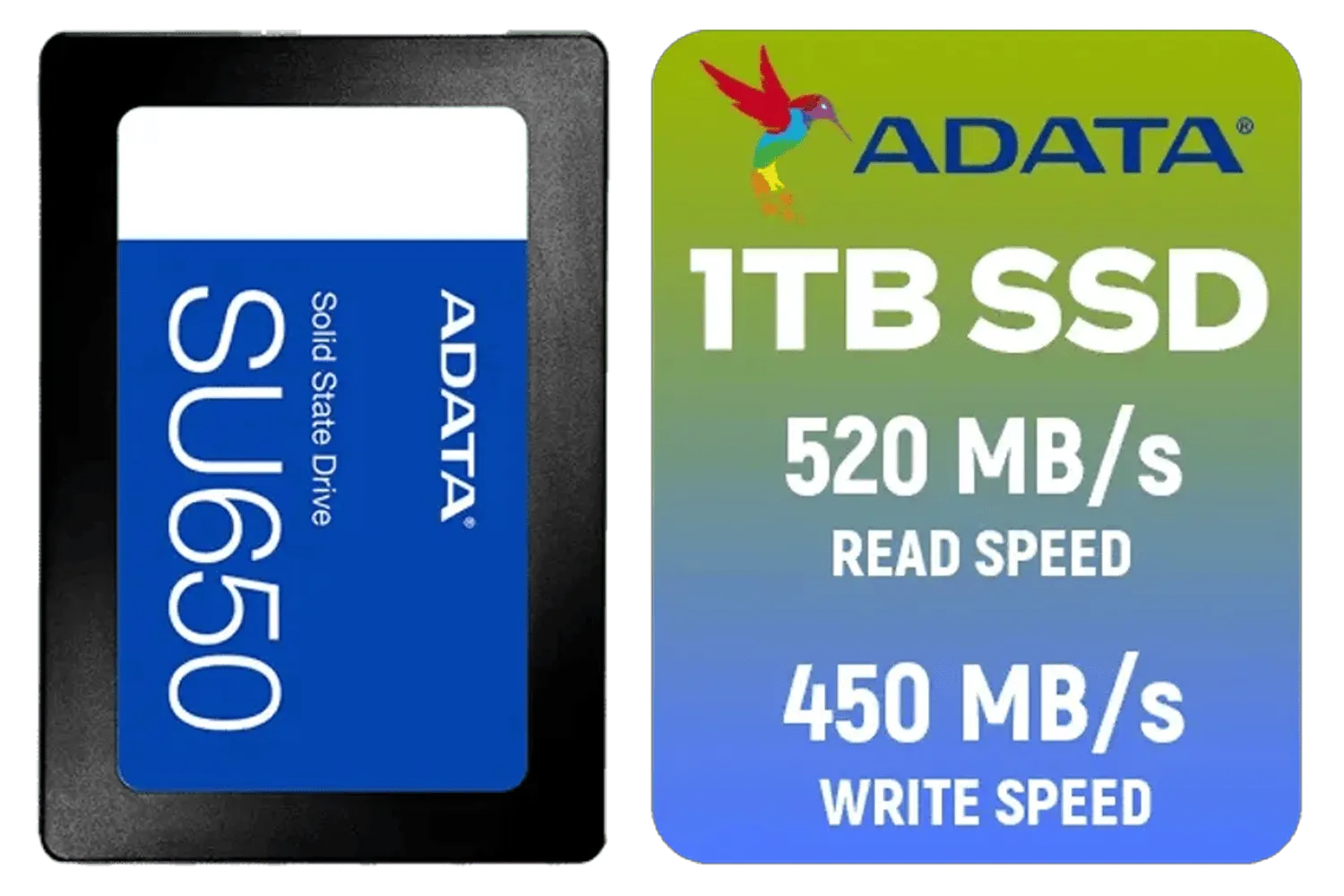




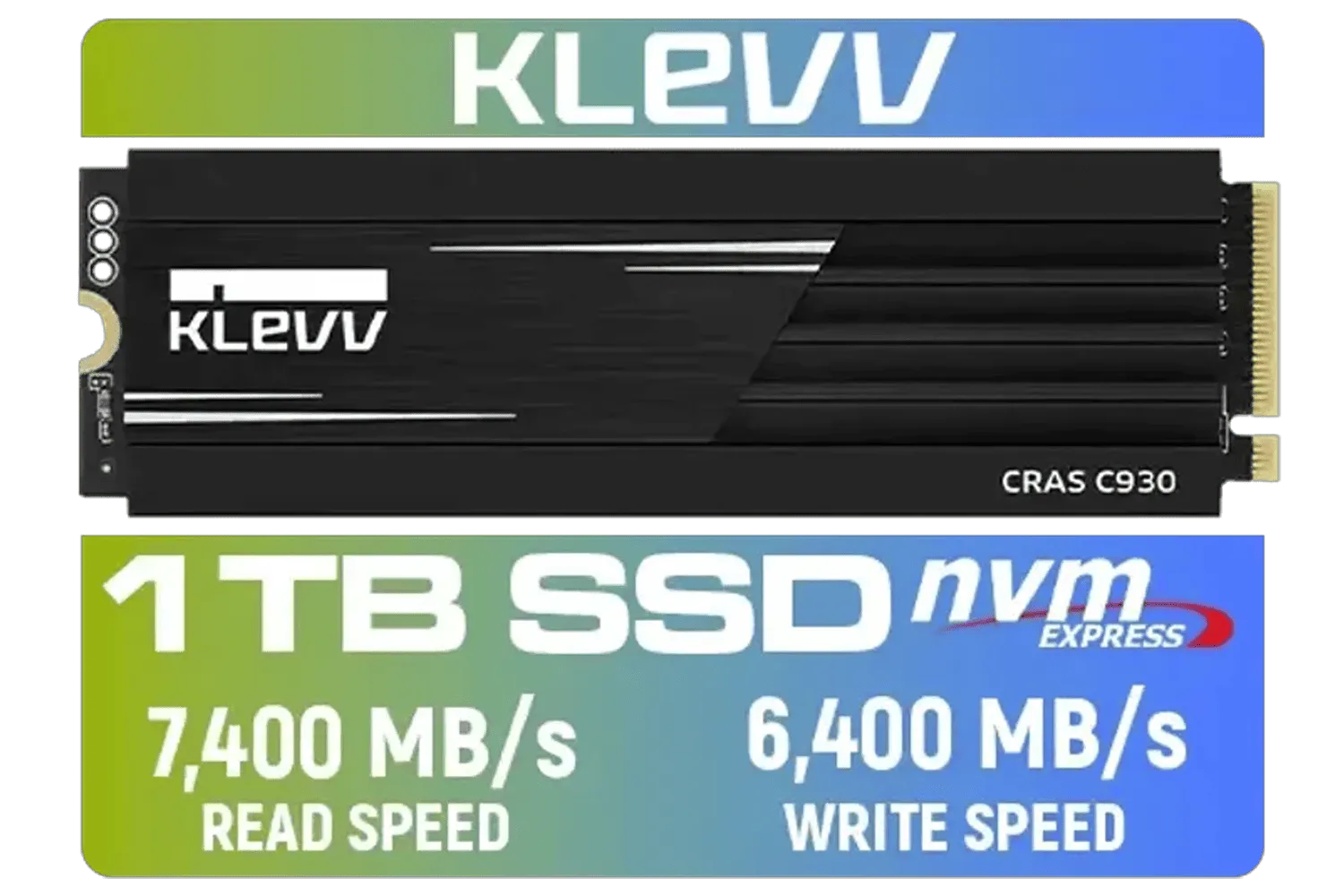
Remember the old days of waiting minutes for Windows to boot? In the era of loadshedding, that's an eternity. The single biggest upgrade for a fast recovery is switching from a mechanical hard drive (HDD) to one of the blazing-fast solid-state drives (SSDs).
An NVMe SSD can boot your system and launch a game in seconds, not minutes. When the power comes back on, you're not stuck staring at a loading screen while your teammates are getting wiped. This speed is the core of building a loadshedding-ready gaming PC. The faster you reboot, the faster you reconnect. It’s that simple.

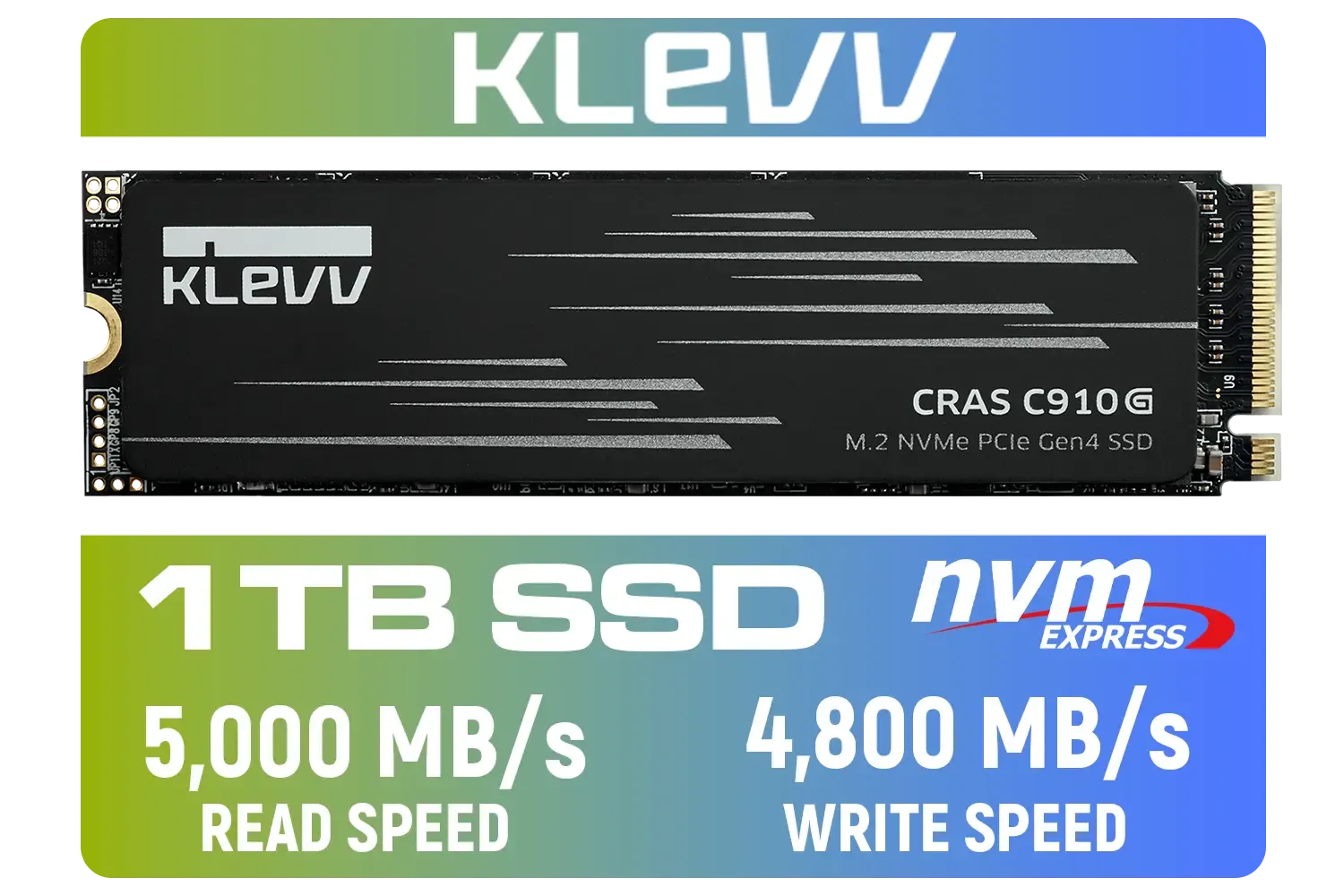




A beastly PC is great, but a power-hungry one puts immense strain on your UPS, shortening its runtime. Building a modern, power-efficient gaming rig is a smart strategy to maximise those precious battery minutes and ensure a safe shutdown.
Here's what to consider:
Don't just guess your UPS needs! Use an online power supply calculator to estimate your PC's total wattage draw. Add the wattage of your monitor(s). As a rule of thumb, multiply that total by 1.5 to find the ideal VA (Volt-Amperes) rating for your UPS. This gives you a safe buffer and enough runtime for a proper shutdown.
Building the hardware is half the battle. Here are a few more tweaks to make your PC a recovery speed demon.
For the absolute fastest boot and game load times, an NVMe M.2 SSD is non-negotiable. These drives plug directly into the motherboard, bypassing slower data cables for ludicrous speed. With modern games easily topping 100GB, investing in a spacious 2TB SSD ensures you have room for your entire library. For competitive gamers who demand the best, top-tier drives from Corsair deliver cutting-edge speeds to get you back in the fight instantly.
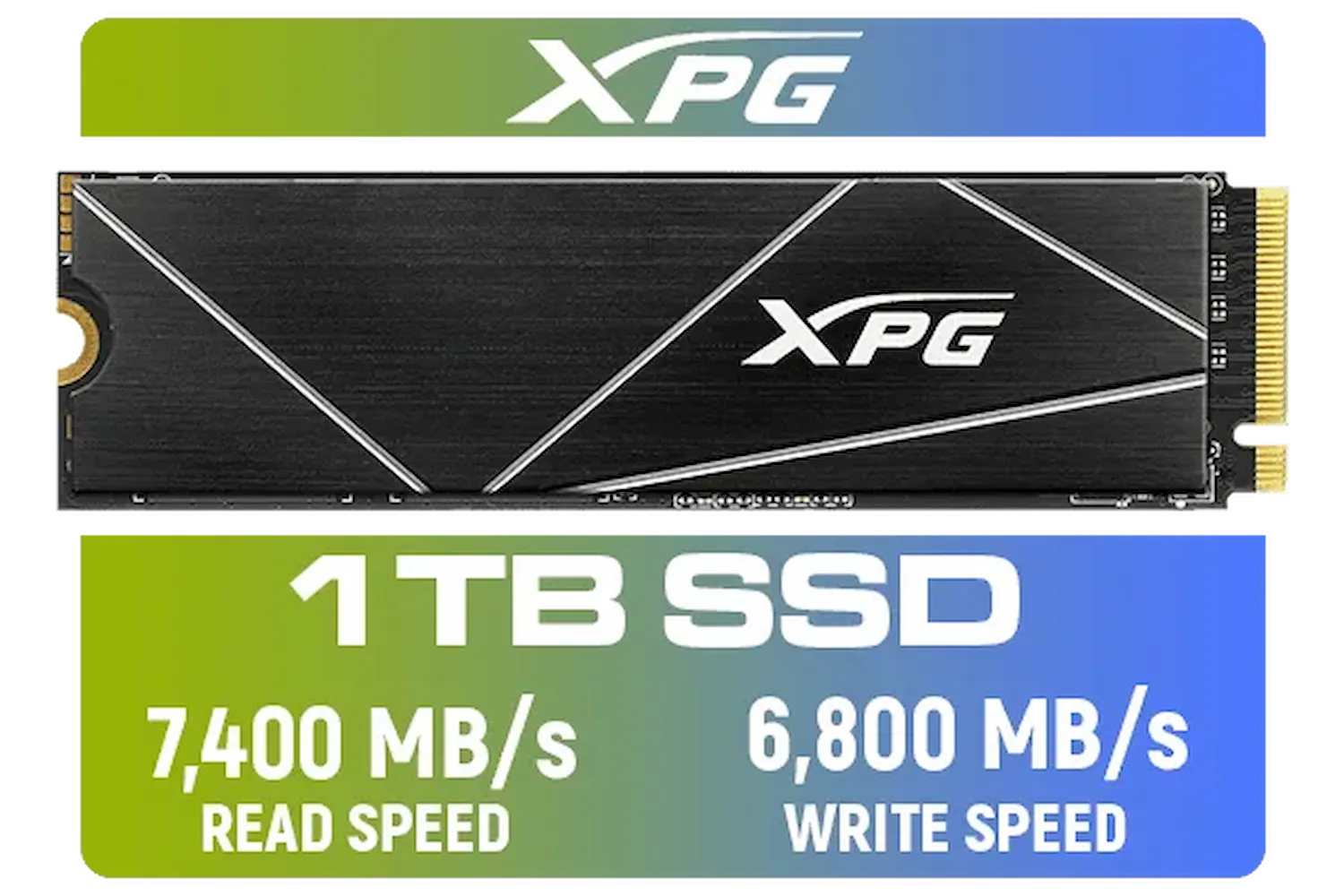





Windows has a built-in feature that dramatically speeds up boot times.
This simple software tweak complements your fast hardware, making your loadshedding gaming PC even quicker on the draw.
Ready to Build Your Loadshedding-Proof Rig? Don't let power cuts dictate your K/D ratio. A smart build focused on speed and efficiency is your best defence. Explore our massive range of PC components and build the ultimate loadshedding-ready gaming PC today.
A loadshedding-ready gaming PC uses a UPS or battery backup, efficient parts, and quick failover settings so gameplay continues or shuts down safely during outages.
Choose a UPS with pure sine wave output, adequate VA rating for your PSU, and at least 10–20 minutes runtime for safe shutdown or short gameplay.
Yes—high-capacity portable power stations with AC pure sine wave output work well as portable battery backup for gaming PC setups.
Use efficient GPUs and CPUs, NVMe SSDs, BIOS power settings, and a UPS with low transfer time to maintain peak performance during short outages.
SFF builds can be loadshedding-ready if you pick efficient components and match them to a compact UPS or external battery with enough wattage.
Enable UPS communication, set automatic safe shutdown, and use power profiles that reduce nonessential loads to extend battery runtime.
Focus on efficient PSU, midrange GPU, NVMe SSD, quality motherboard with UPS support, and a UPS or battery backup sized to your wattage.